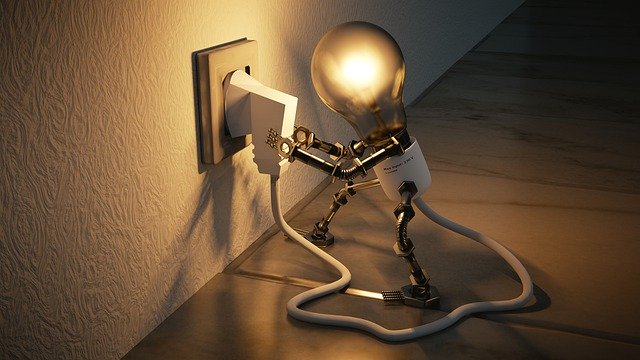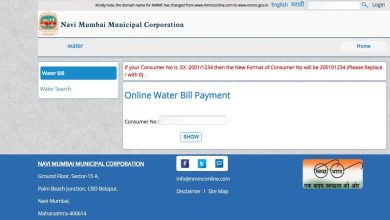UHBVN Bill Payment Online – View, Download, and Pay Haryana Electricity Bill
Did you know that making UHBVN bill payment online is now easier than ever? Yes, you can pay your Haryana electricity bill easily and do more from your home by visiting the official online portal of UHBVN.
Read on to find out UHBVN login page, how to do UHBVN view bill, how to register UHBVN complaint, check payment history and view UHBVN bill history through the website just by entering the Account Number. If you have lost your bill, all you need to do is to visit the portal and opt for the UHBVN bill download option.
Other than paying your Uttar Haryana electricity bill, you can enjoy a good range of UHBVN online services on the consumer portal. These include services such as UHBVN bill view, applying for a new connection, and online complaint registration, to name a few.
You Might Want To Read
- DHBVN Bill Payment Online
- MCG Water Bill Payment
- HUDA, HSVP Water Bill Payment Online
- Haryana PPP Family Id
Haryana UHBVN Bill Payment Online FAQs
So, do you wish to learn how to avail of these UHBVN online services? Read on.
We answer a few of the top FAQs related to making Haryana electricity bill payment online. From UHBVN bill pay options to Haryana electricity rate per unit to UHBVN bill view and download, you can find answers to all your questions here.
How do I make UHBVN online payment?
You can make your UHBVN bill payment online by visiting the consumer portal of Uttar Haryana Bijli Vitran Nigam. You need not register on the website; instead, you can easily pay your bill by entering the Account Number and choosing a payment method.
Check out the detailed instructions given below to know how to make UHBVN online bill payment:
Step 1: Firstly, you must visit the page for UHBVN bill payment.
Step 2: Next, you need to enter your UHBVN Account Number (10 digits for RAPDRP consumers; 12 digits for non-RAPDRP consumers) > Enter the mobile number and email ID on which you wish to receive the payment receipt > Type captcha > Proceed. 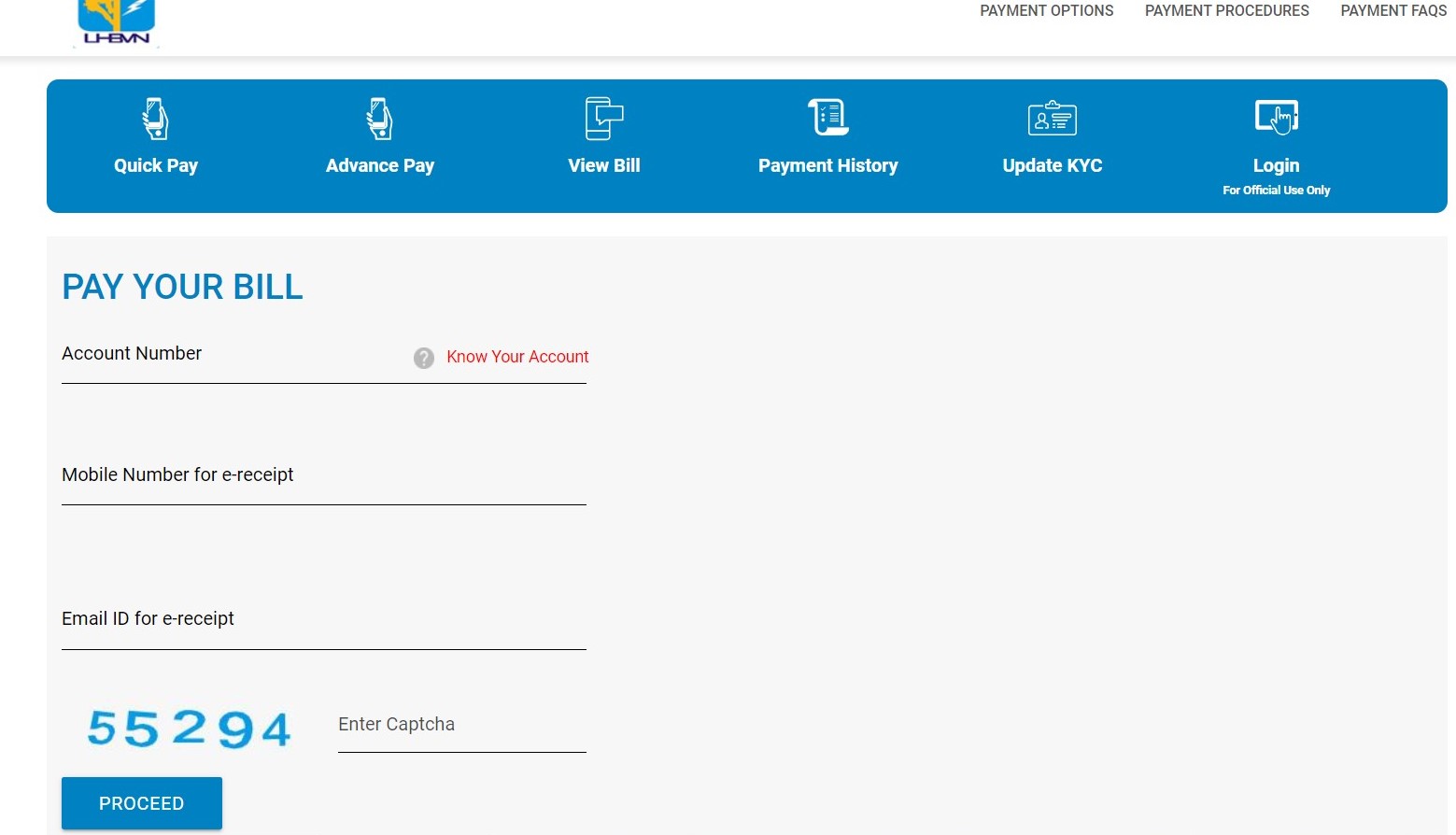
Step 3: Your consumer details will be shown on the left side (name, address, etc.) and the outstanding bill amount on the right side. Below the amount, you can see a list of payment methods. Choose your preferred payment method > Click on Pay Now.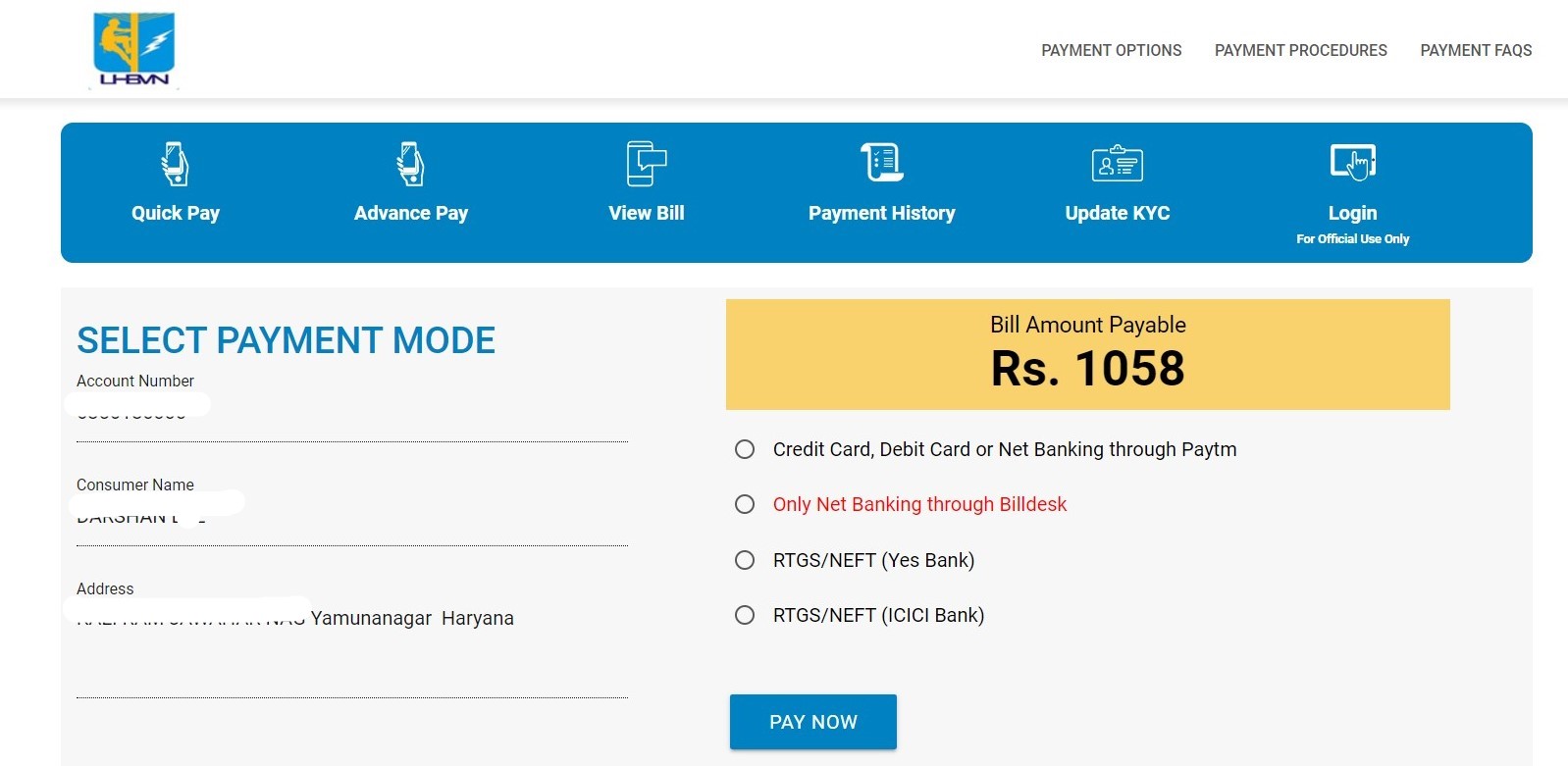
Step 4: Depending on the payment method chosen, you will be redirected to the respective payment page > Follow the instructions and fill in required card/banking details > Make your UHBVN bill payment online.
Once your Uttar Haryana electricity bill payment is successful, the UHBVN payment receipt online will be sent to the email ID and phone number you have given. You can save or print the payment details for future reference.
How to make UHBVN bill payment through netbanking?
While paying your Uttar Haryana bijli bill online, you can choose net banking as your payment method. Check out the steps below to learn how to make UHBVN bill payment through netbanking:
Step 1: As the first step, you need to visit the page for UHBVN online payment.
Step 2: After entering your UHBVN Account Number, mobile number, email address, and the captcha text, you need to click on Proceed. 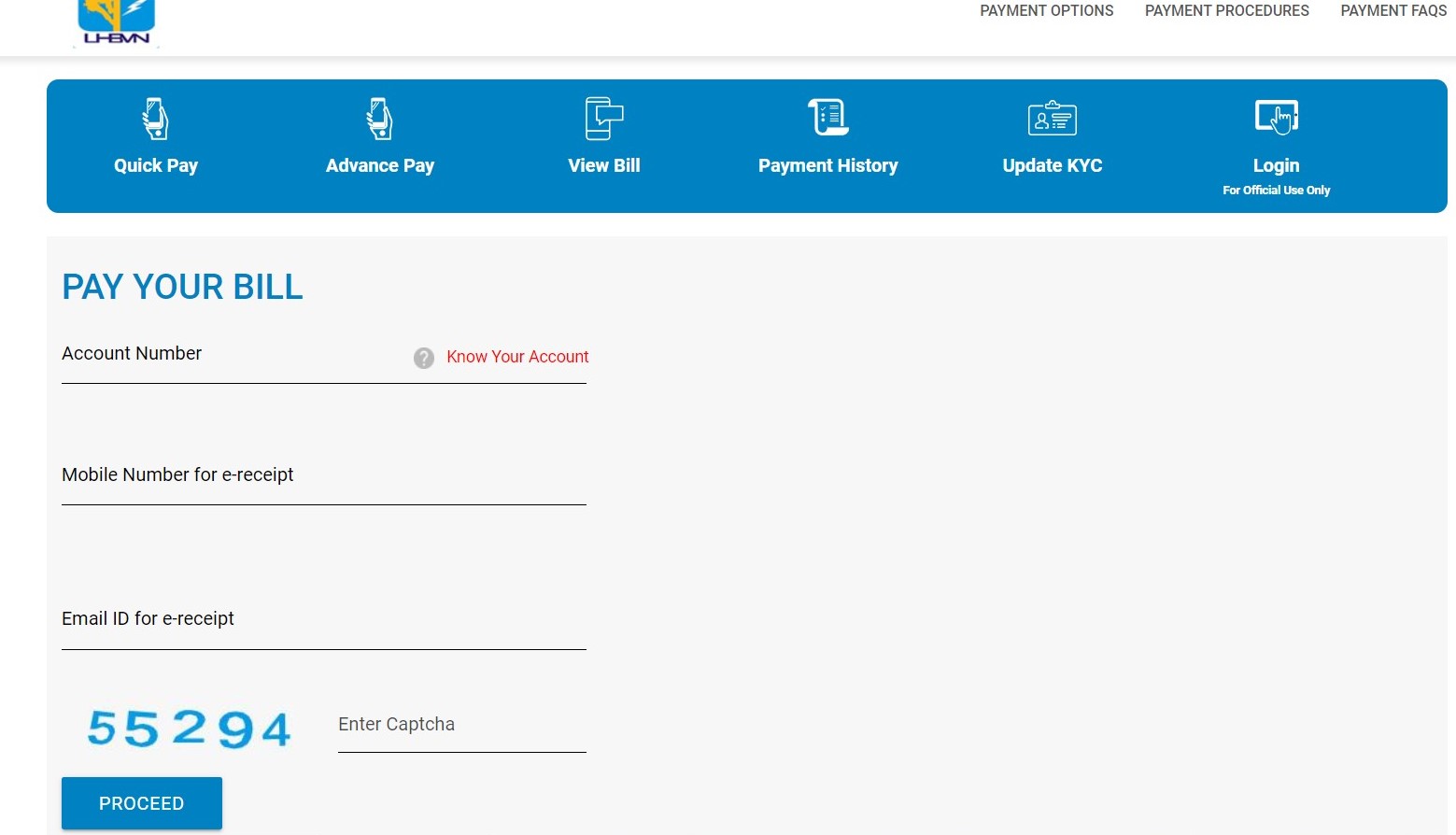
Step 3: The right side of the page will show the amount of your outstanding bill > Below that, you will see the payment gateway options > Select a gateway that has net banking as a payment method (Paytm or BillDesk)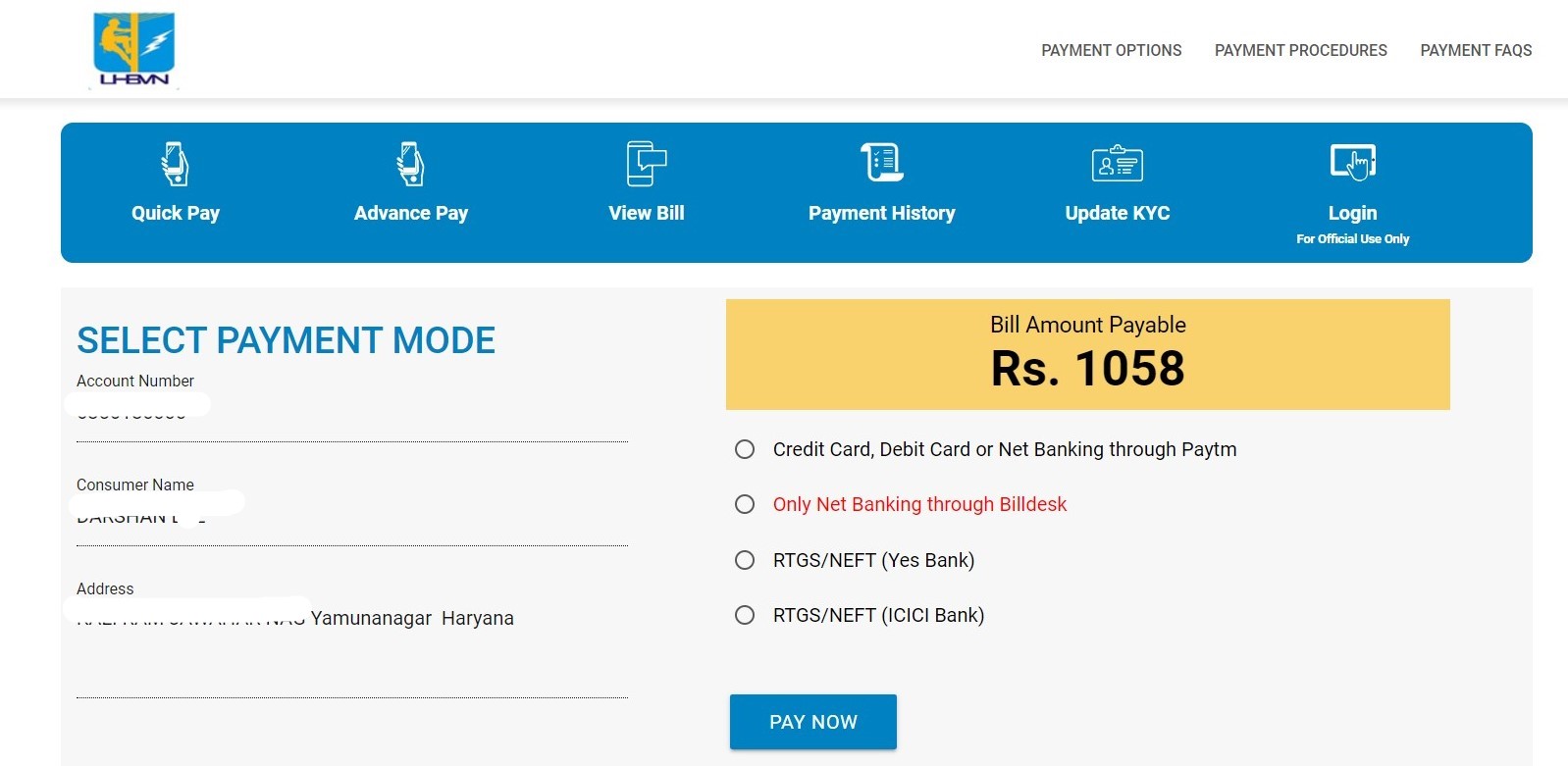
Step 4: You will now reach the payment page. Select your bank, log into your bank account, and proceed to make UHBVN bill payment through netbanking.
What are the UHBVN online services available?
The official portal of Uttar Haryana Bijli Vitran Nigam offers you several consumer services including online payment, bill download, and payment receipt download. Check out the list of some of the top UHBVN online services available on the consumer portal:
1. UHBVN online bill payment – click here.
2. UHBVN bill view (for RAPDRP consumers; login required) – click here
3. UHBVN bill view (for non-RAPDRP customers) – click here
4. UHBVN bill download (for RAPDRP consumers; login required) – click here
5. UHBVN bill download (for non-RAPDRP customers) – click here
6. Download UHBVN payment receipt – click here
7. UHBVN payment history – click here
8. UHBVN bill history – click here
9. UHBVN complaint registration – click here
10. UHBVN online complaint status check – click here
11. UHBVN new connection application – click here
12. Change mobile number on UHBVN bill – click here
13. UHBVN bill calculator/consumption calculator – click here
How to view my UHBVN bill online (non-RAPDRP or rural consumers)?
Are you a non-RAPDRP or rural consumer who has a 12-digit Account Number?
The good news is that you can check your electricity bill without registering on the consumer portal. All you need to do is to visit the page for UHBVN bill view and enter the Account Number.
Here’s what consumers with non-RAPDRP accounts must do to view their UHBVN bills:
Step 1: First of all, access the page for UHBVN bill view > Enter the 12-digit Account Number > Type captcha text > Proceed.
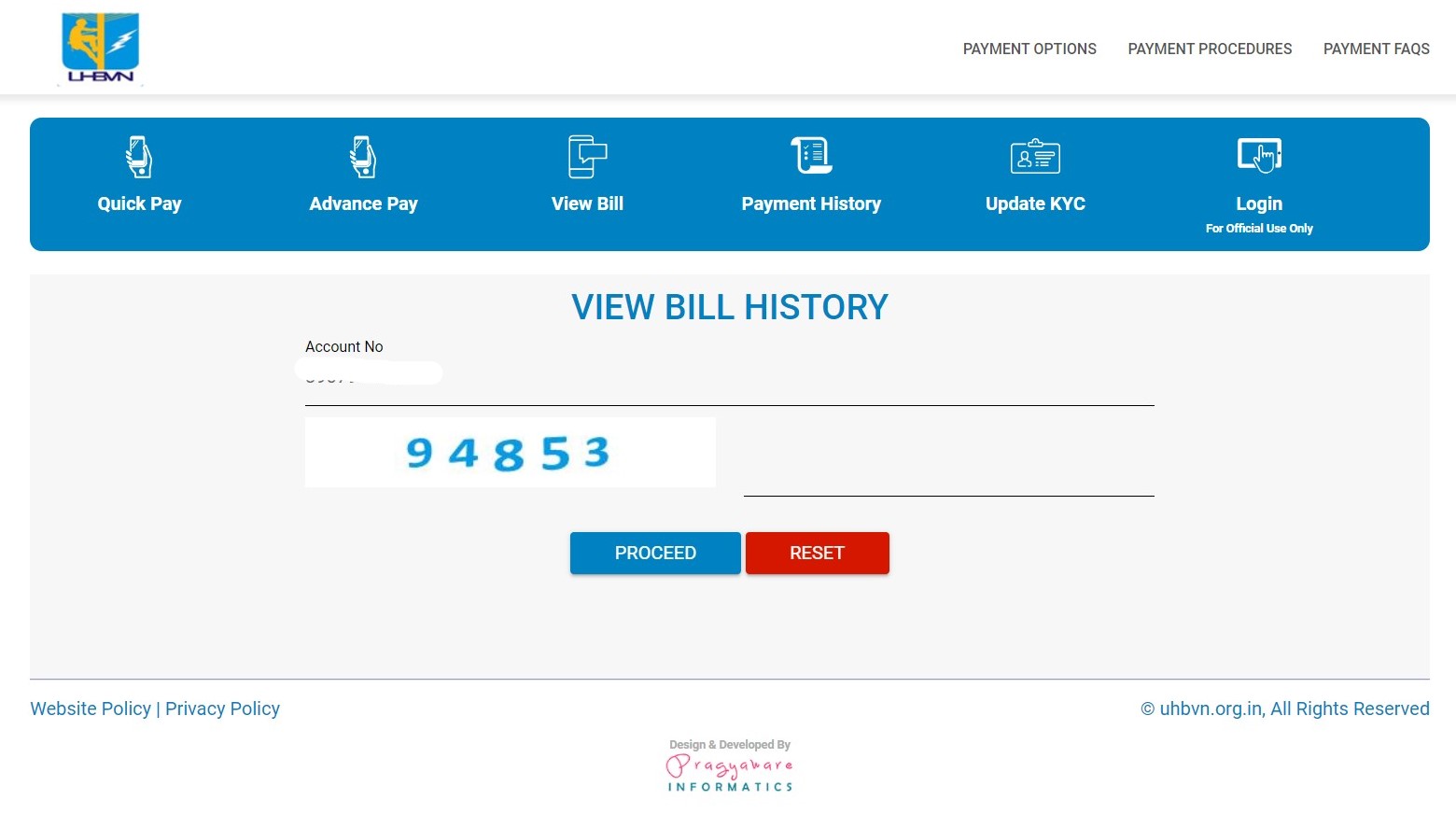
Step 2: The page will now display all your bills. You can view the UHBVN bill (detailed copy) for a month by clicking the Download option next to it.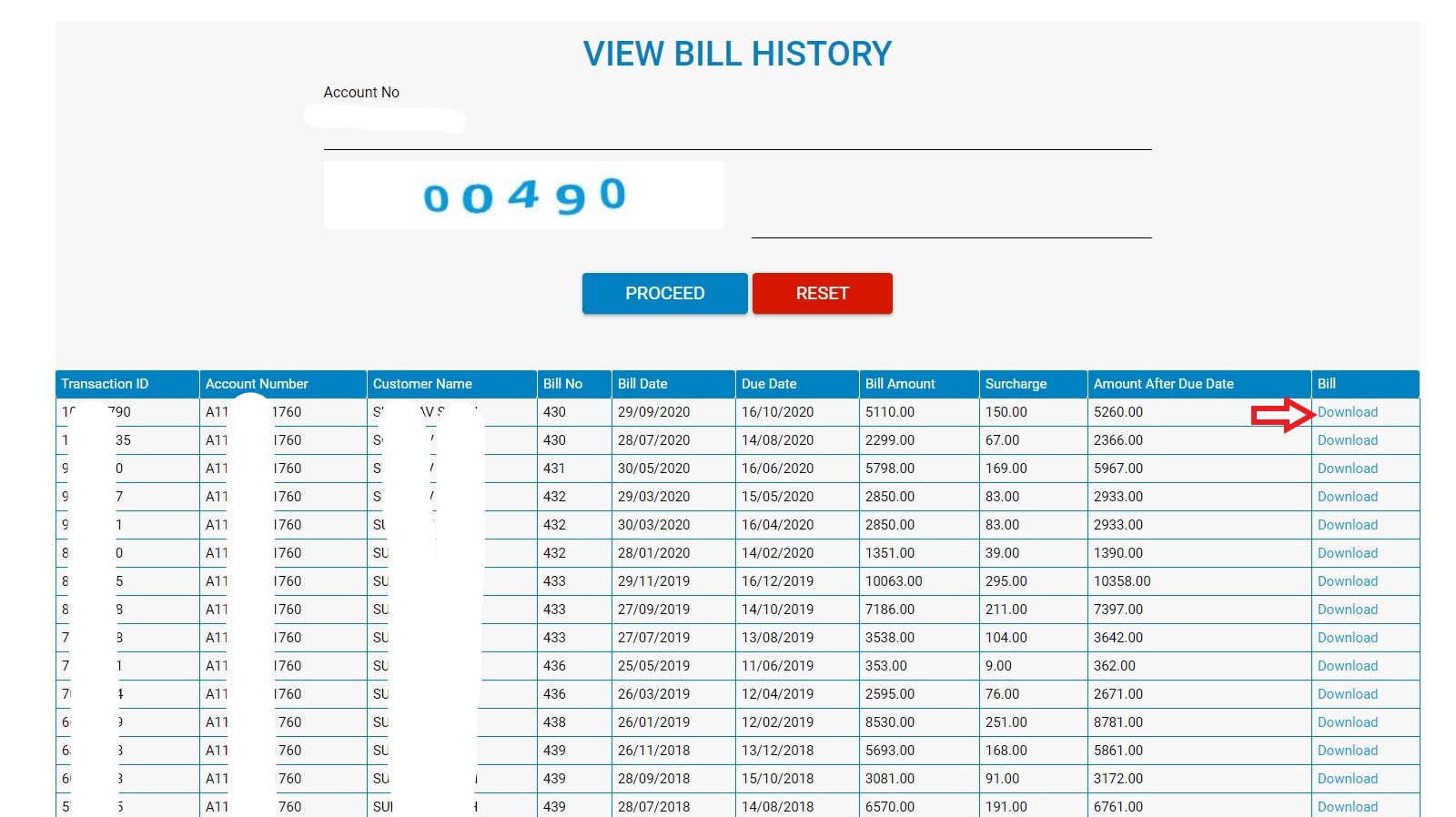
Step 3: A copy of the bill will open in PDF format. You can view all your bill details there, including bill amount, due date, bill date, meter reading, consumption units, etc.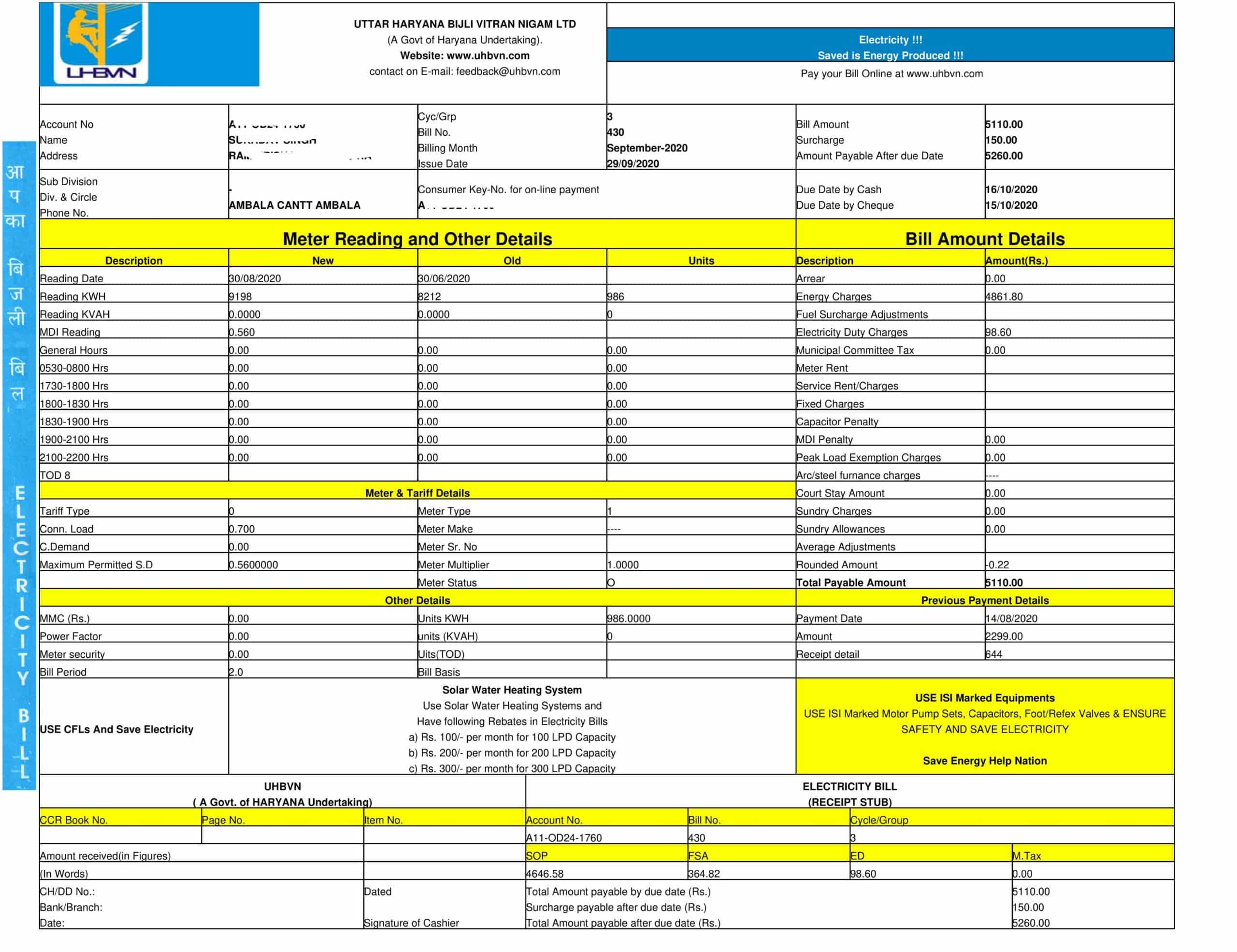
Please note that if you are a RAPDRP urban consumer, you need to register on the website to access the page for UHBVN bill view. If you are an urban consumer with a 10-digit account number, check the next question.
How to view my UHBVN bill online (RAPDRP consumers)?
RAPDRP urban consumers of UHBVN (with a 10-digit Account Number) can view their bill only by registering on the consumer portal. Check out the instructions below to know how to view UHBVN bills:
Step 1: As the first step, access the UHBVN login page for RAPDRP consumers. If you are already registered on the consumer portal, sign in by entering your login credentials.
Step 2: New users should click on the Register Here link to sign up.
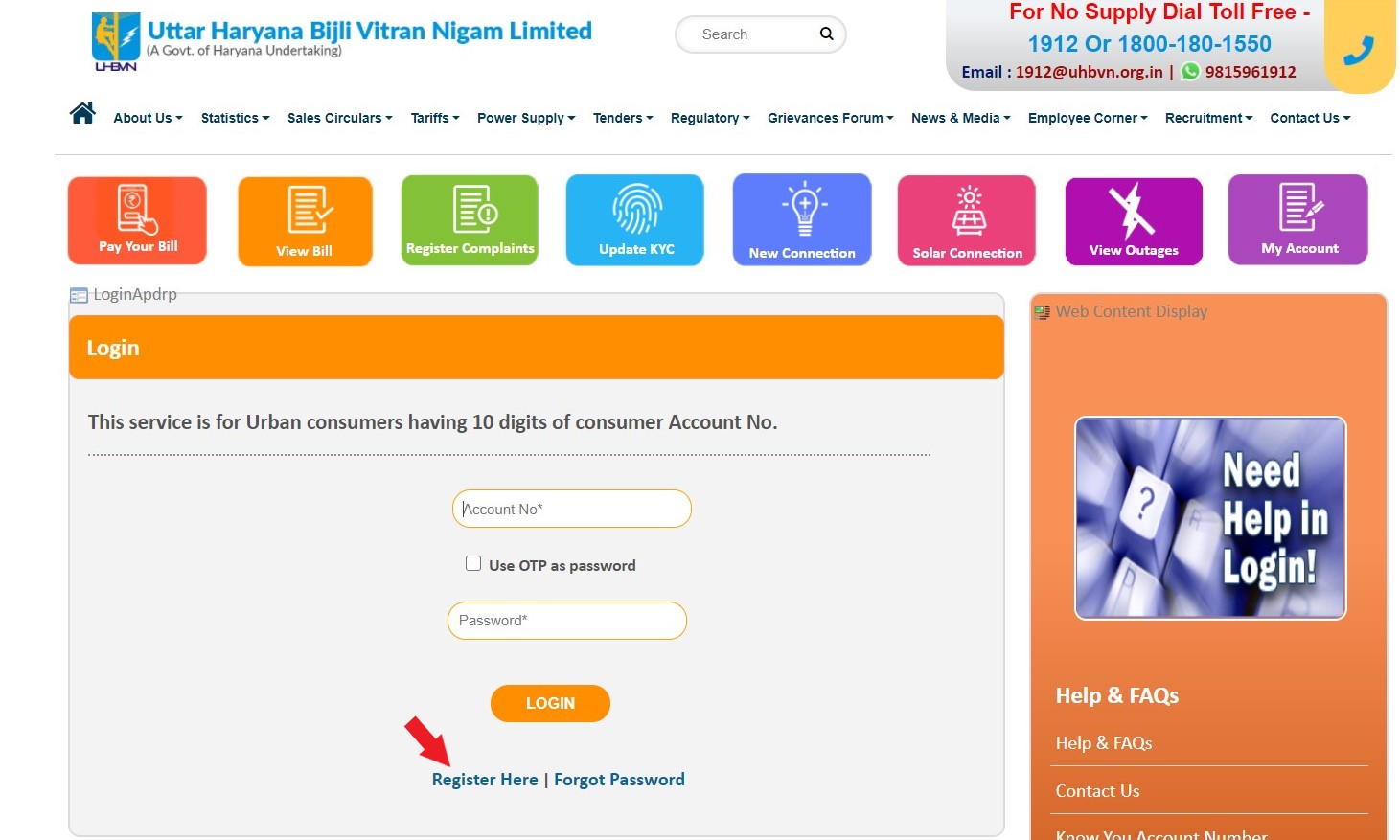
Step 3: The registration form will be displayed on the page > Enter your UHBVN Account Number (10 digits) > Enter your bill number > Submit.
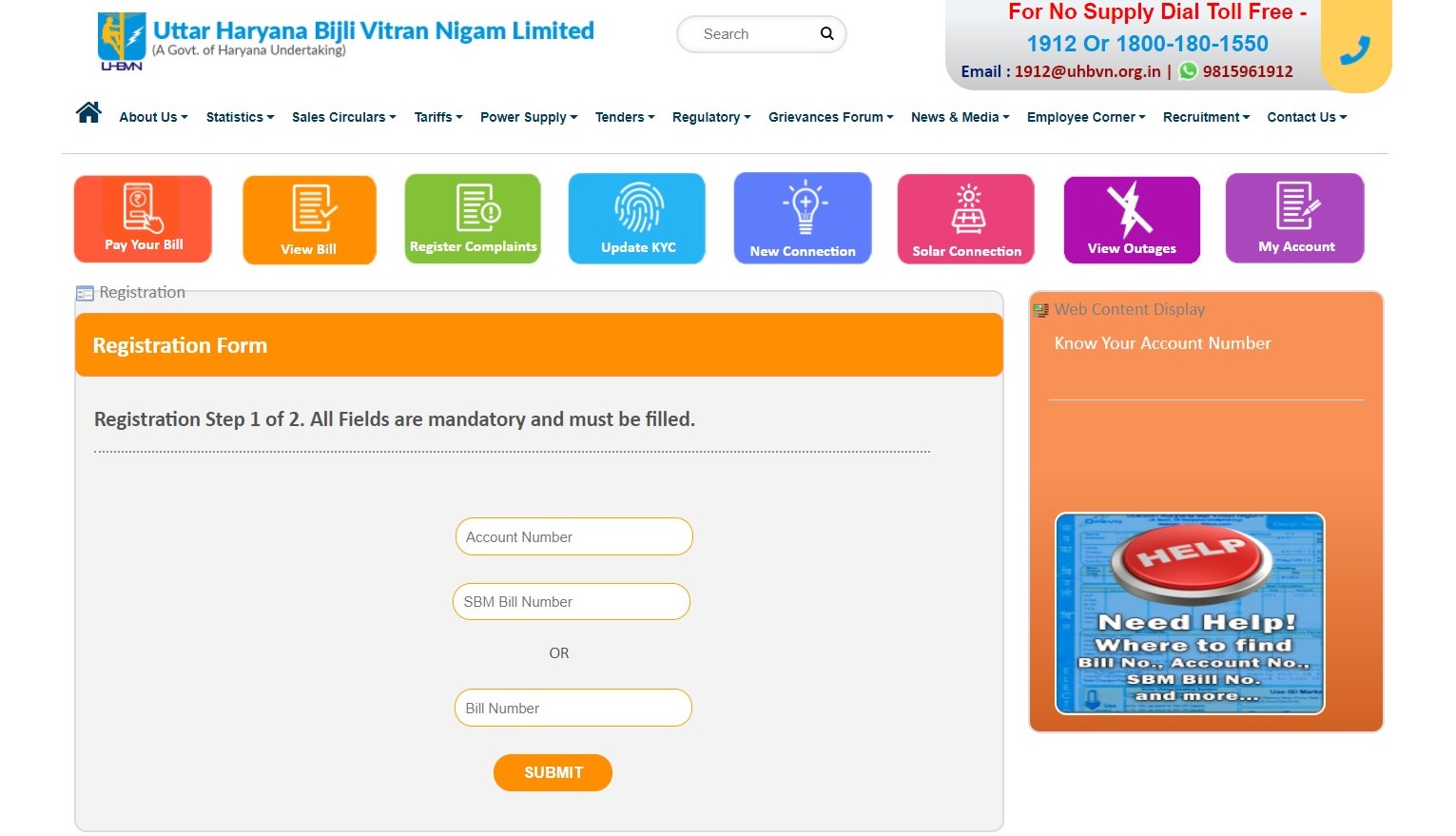
Step 4: Enter your name, contact number, mobile number, and other details and complete the process of registration.
Step 5: After registration, sign in to the account > Choose My Account > Select Billing Information > Select the View Bill option. Your UHBVN bills will be displayed on the page. You can filter the bills using a ‘From’ date and ‘To’ Date.
Step 6: You can view a specific month’s UHBVN electricity bill by clicking the Download option. You get a detailed bill copy with all the details including amount, bill date, units, due date, etc.
Non- RAPDRP consumers (12-digit Account Number) don’t have to register or create an account to view their bills. They can do it by directly accessing the page for UHBVN bill view. Check the previous question for detailed instructions.
Can I view my UHBVN bill by Account Number?
Yes. Non-RAPDRP customers with a 12-digit alphanumeric number can view UHBVN bills by Account Number. However, RAPDRP consumers (users who have 10-digit Account Numbers) can view their bill only by registering on consumer the portal.
The detailed instructions for how to view your UHBVN bill by Account Number are as follows:
Step 1: The first step is to visit the page for UHBVN bill view > Enter the Account Number (please note that it will be an alphanumeric number with 12 digits) > Enter captcha text > Proceed.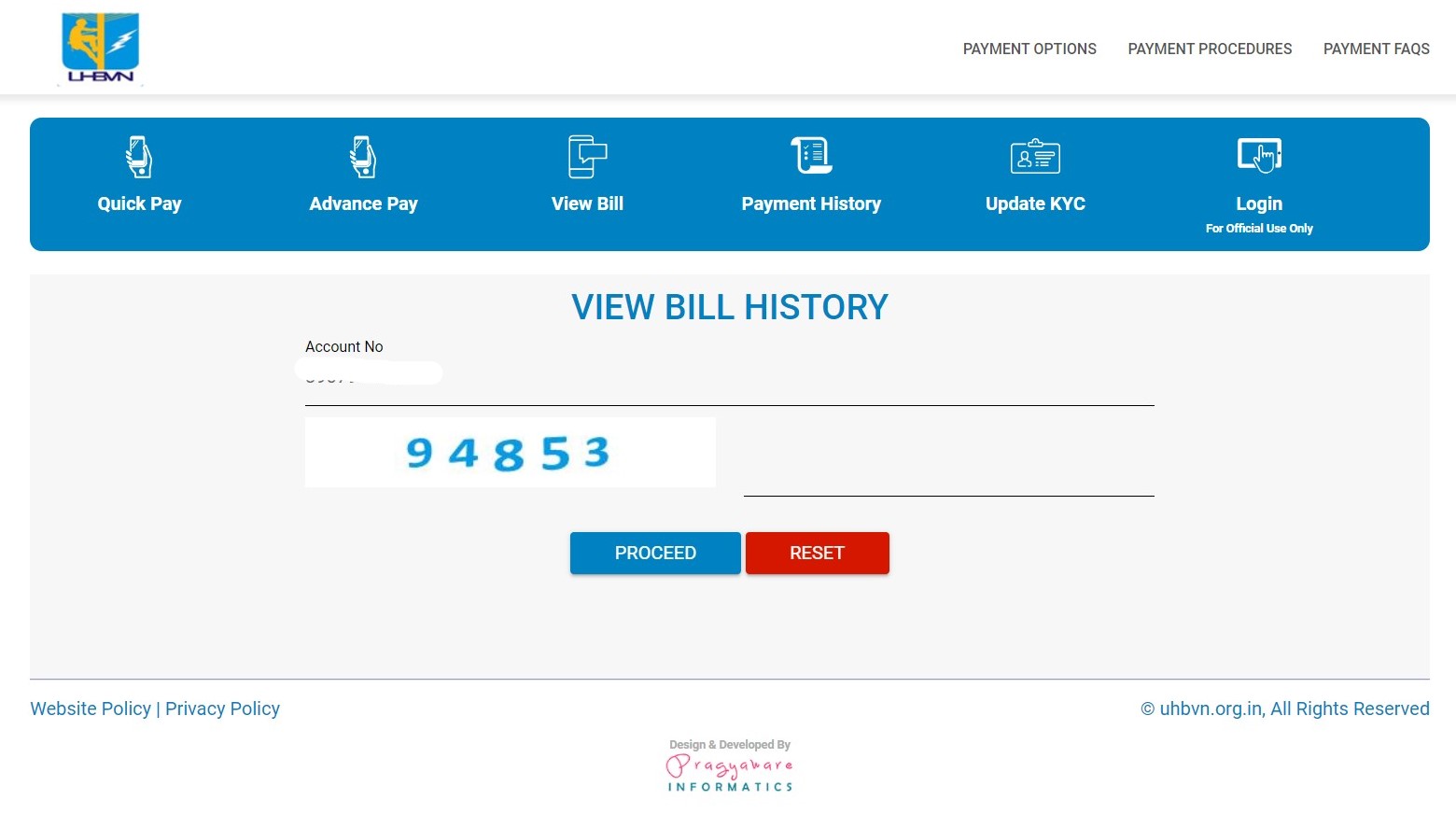
Step 2: Your UHBVN bills will be listed on the page, including your latest bills as well as bills from previous months. If you wish to view a copy of your UHBVN bill, you need to click on the Download link.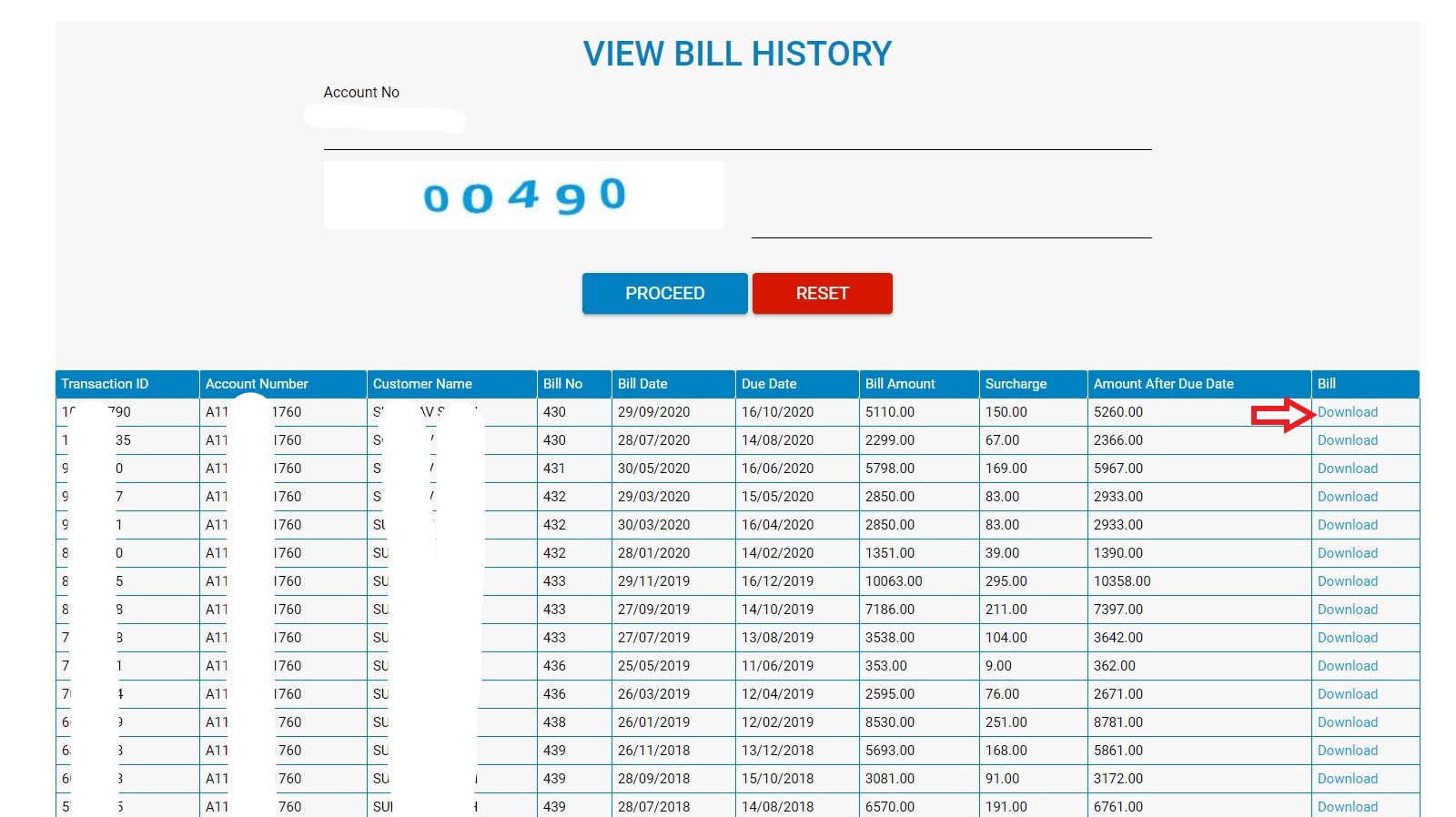
Step 3: Download and view your UHBVN bill in PDF format. A sample bill is given below.
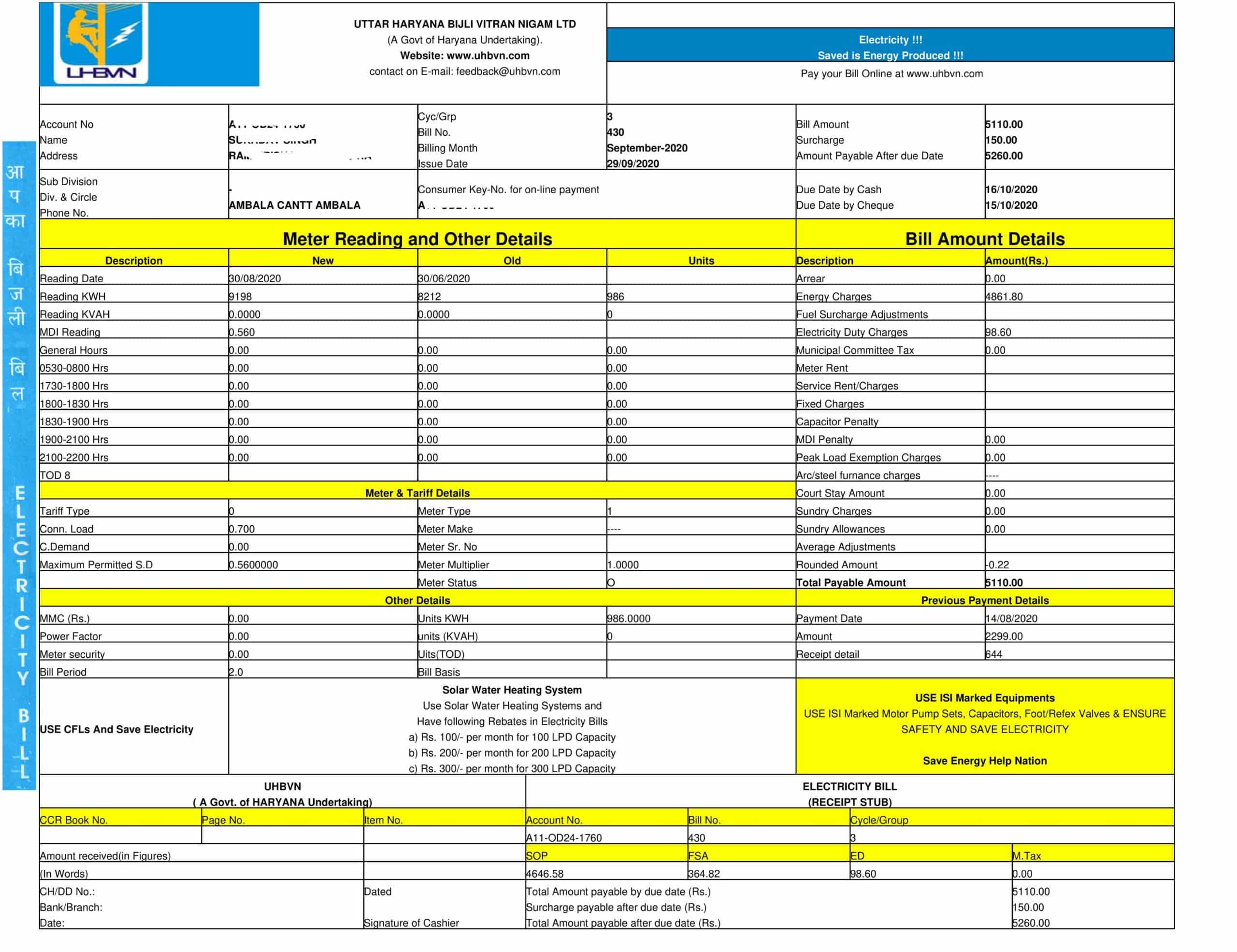
How to download UHBVN bill online?
If you are a rural or non-RAPDRP consumer, you can get a copy of your bill by visiting the UHBVN bill download page and entering the Account Number. However, RAPDRP urban users should register on the consumer portal to download bills.
Check out the instructions given below to know how non-RAPDRP and RAPDRP users can download UHBVN bill online:
1. UHBVN bill download consumers who have a 12-digit Account Number (Rural or non-RAPDRP)
Step 1: The first step is to visit the page for UHBVN bill download.
Step 2: As the next step, you need to enter the Account Number (it will have 12 digits) > Captcha > Proceed.
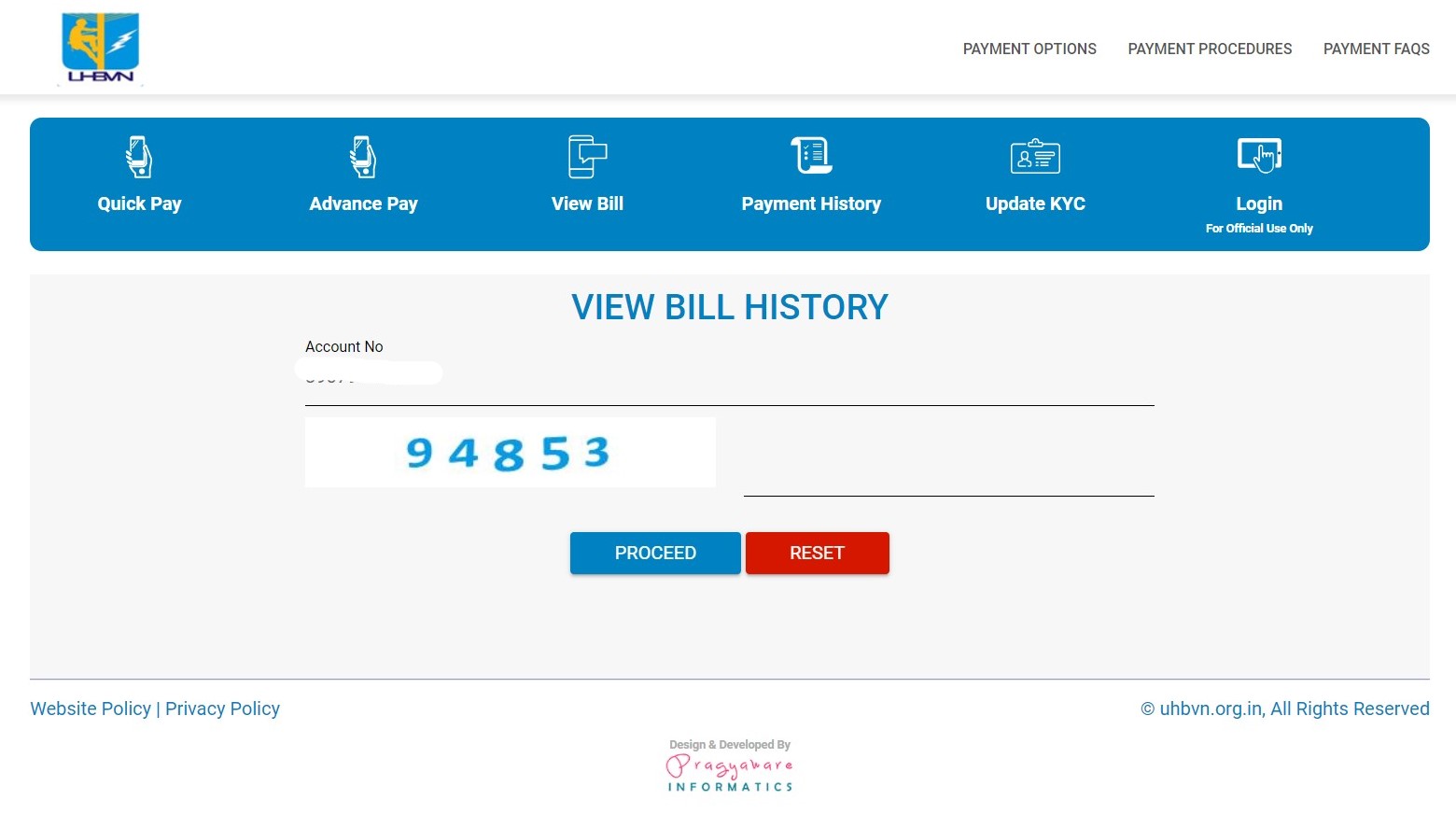
Step 3: Your bills (latest as well as previous months) will be displayed on the page. You can see download buttons next to each bill (see the red arrow). Click on it for UHBVN bill download.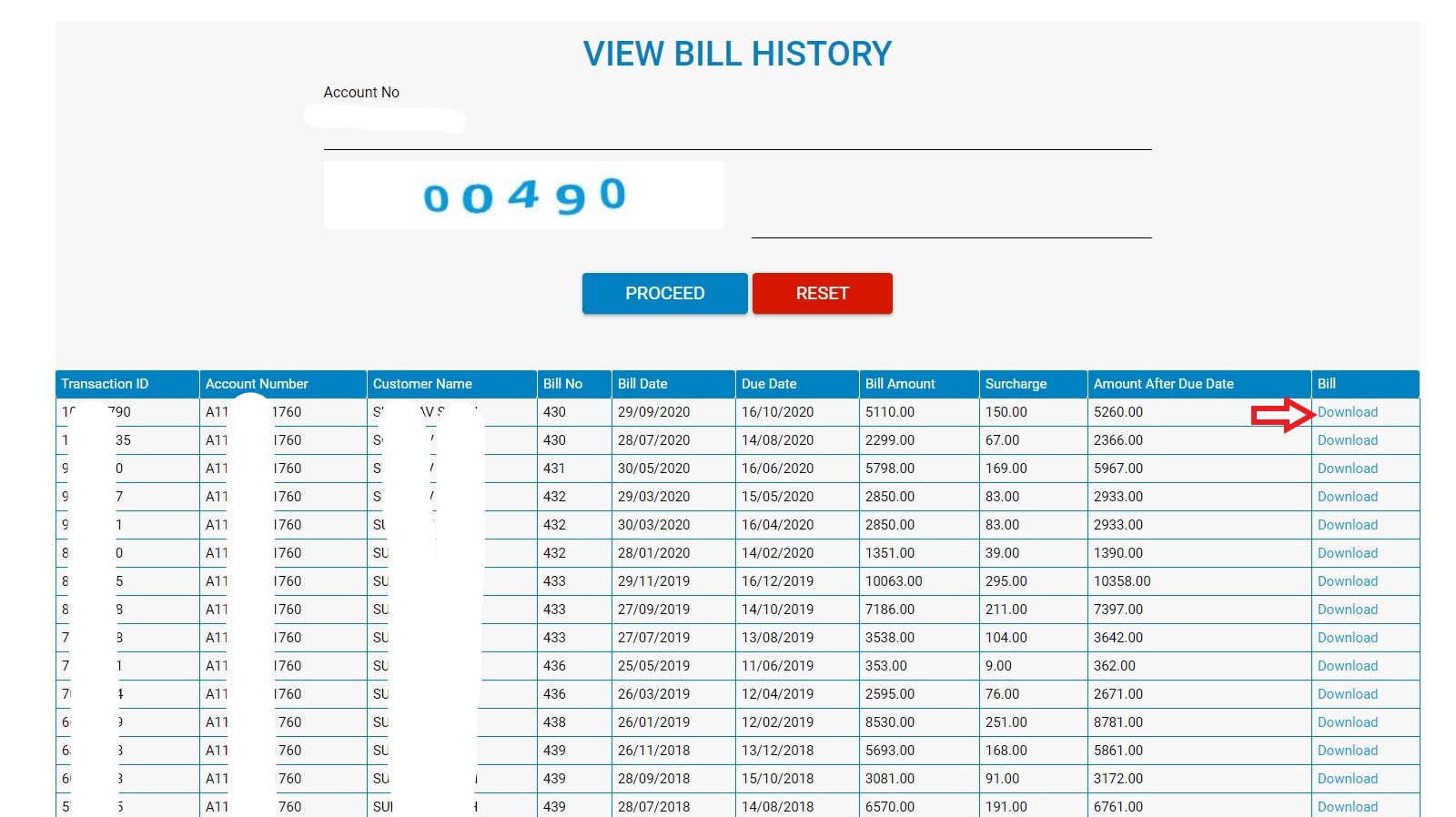
Step 4: When you click on Download, you get a copy of your bill in PDF format (see the below-given image). You can download, save, or print it.
2. UHBVN bill download for consumers who have a 10-digit Account Number (RAPDRP urban)
Step 1: Firstly, click here to visit the UHBVN login page for urban users.
Step 2: Users who already have an account on the consumer portal can log in to their account. New users must click on Register Here to create an account. This will redirect you to the online registration page.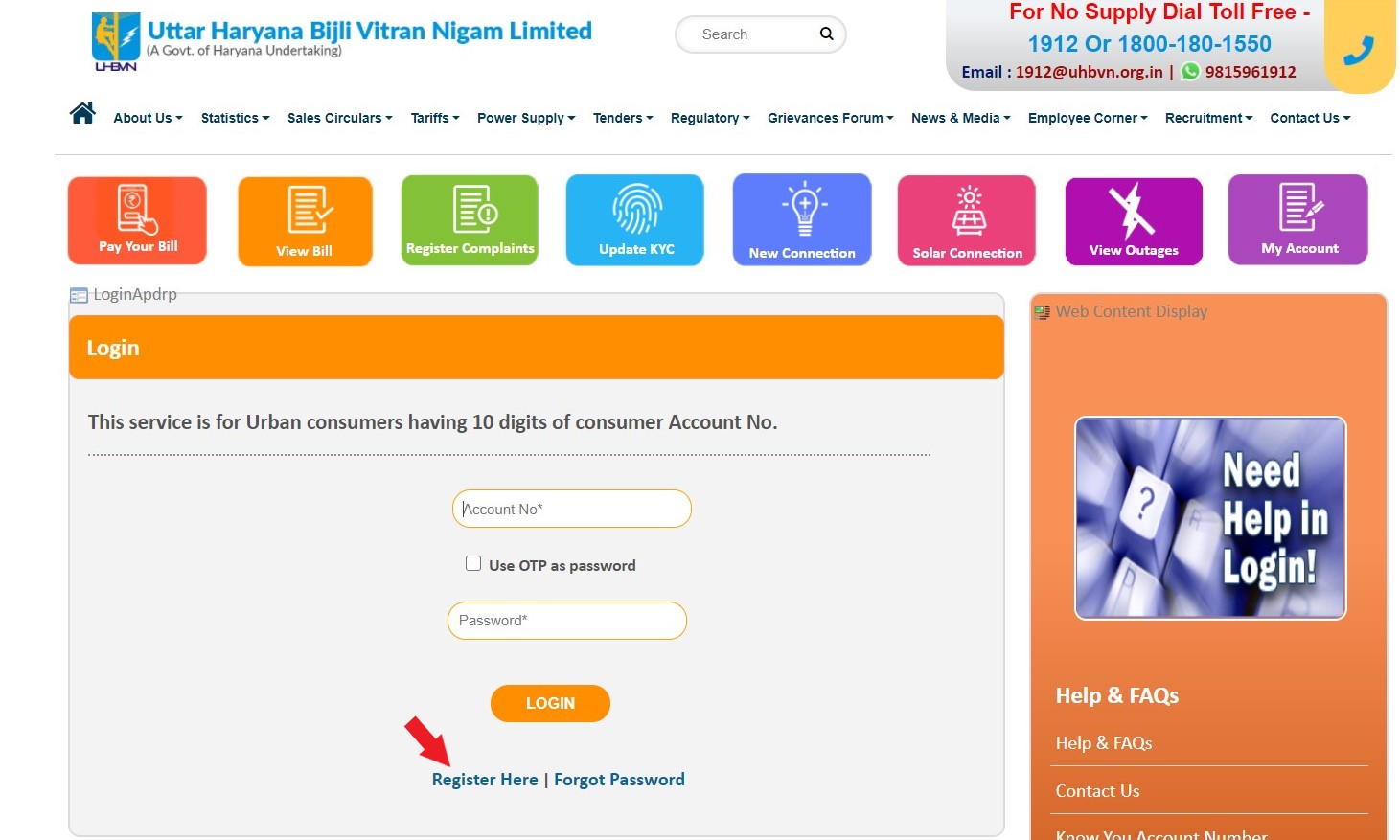
Step 3: Enter your UHBVN Account Number (the 10-digit number printed on the bill) > Enter your bill number > Click Submit.
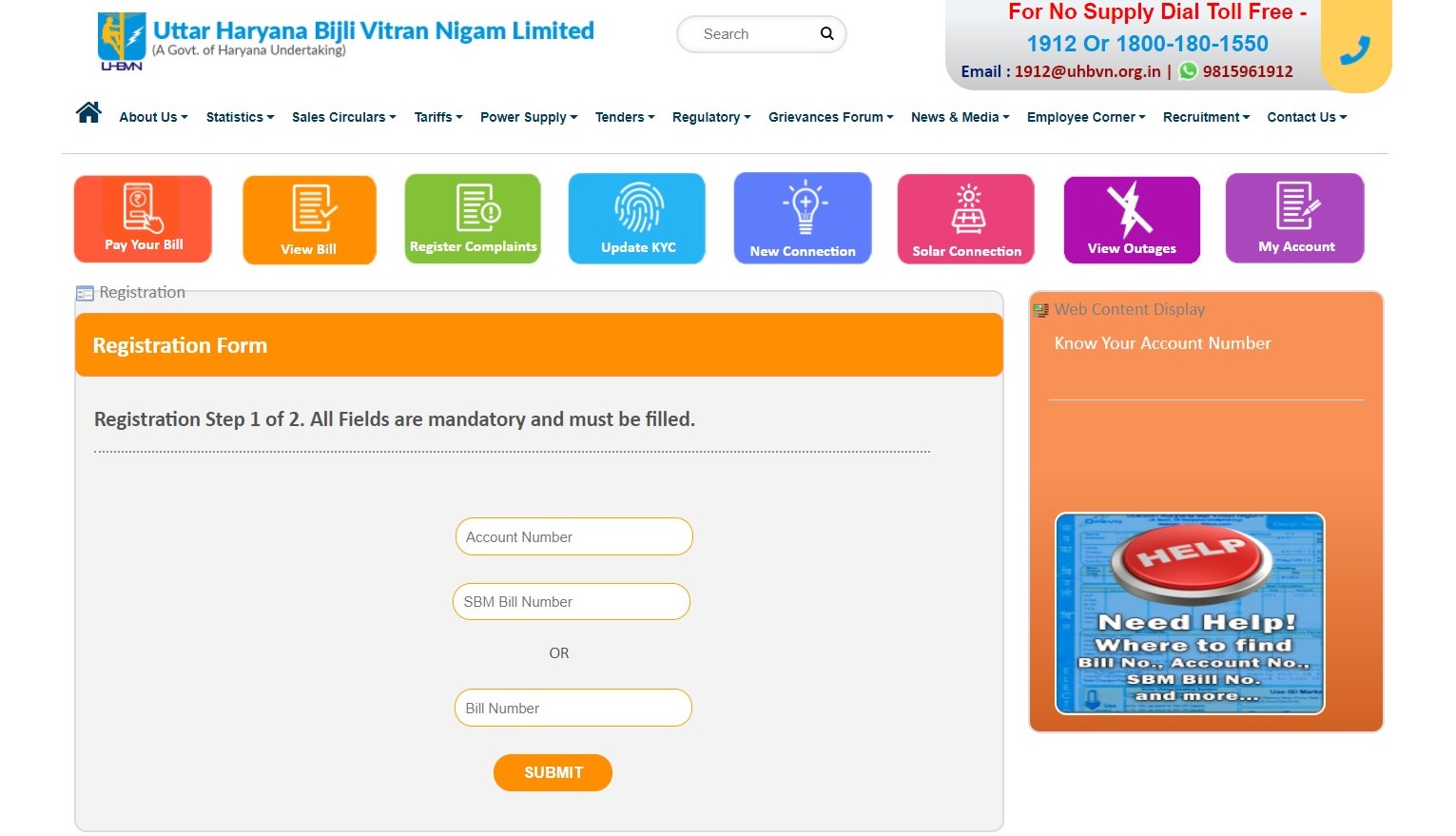
Step 4: Complete the registration process by entering your contact details (name, address, contact number, etc.)
Step 5: Once the registration is completed successfully, sign in > Go to My Account < Click on Billing Information > Click on View Bill.
Step 6: Your UHBVN bills from the latest and previous months will be displayed. The option to search for bill/bills of a particular month/period is also available.
Step 7: For UHBVN bill download, click on Download > Save or print your bill as a PDF document.
How can I get my UHBVN duplicate bill?
You can get your UHBVN duplicate bill online on the consumer portal by following the below-given instructions:
1. If you are a RAPDRP consumer
Please note that RAPDRP consumers (urban) need to register on the consumer portal to get UHBVN duplicate bills.
Step 1: Firstly, you should access the RAPDRP urban consumer login page > If already registered, log in to your account > If not registered, sign up by clicking on Register Here and entering your bill details and contact information.
Step 2: After completing the registration process, sign in > My Account > Billing Information > View Bill > All your bills will appear on the page.
Step 3: You can get your UHBVN duplicate bill for a particular month by clicking on the Download button next to it. Download the bill copy as a PDF document.
2. If you are a consumer with a non-RAPDRP connection
Non-RAPDRP customers can get their UHBVN duplicate bills directly from the portal by following these instructions:
Step 1: Visit the UHBVN duplicate bill download page > Enter the 12-digit Account Number > Type captcha text > Click on Proceed.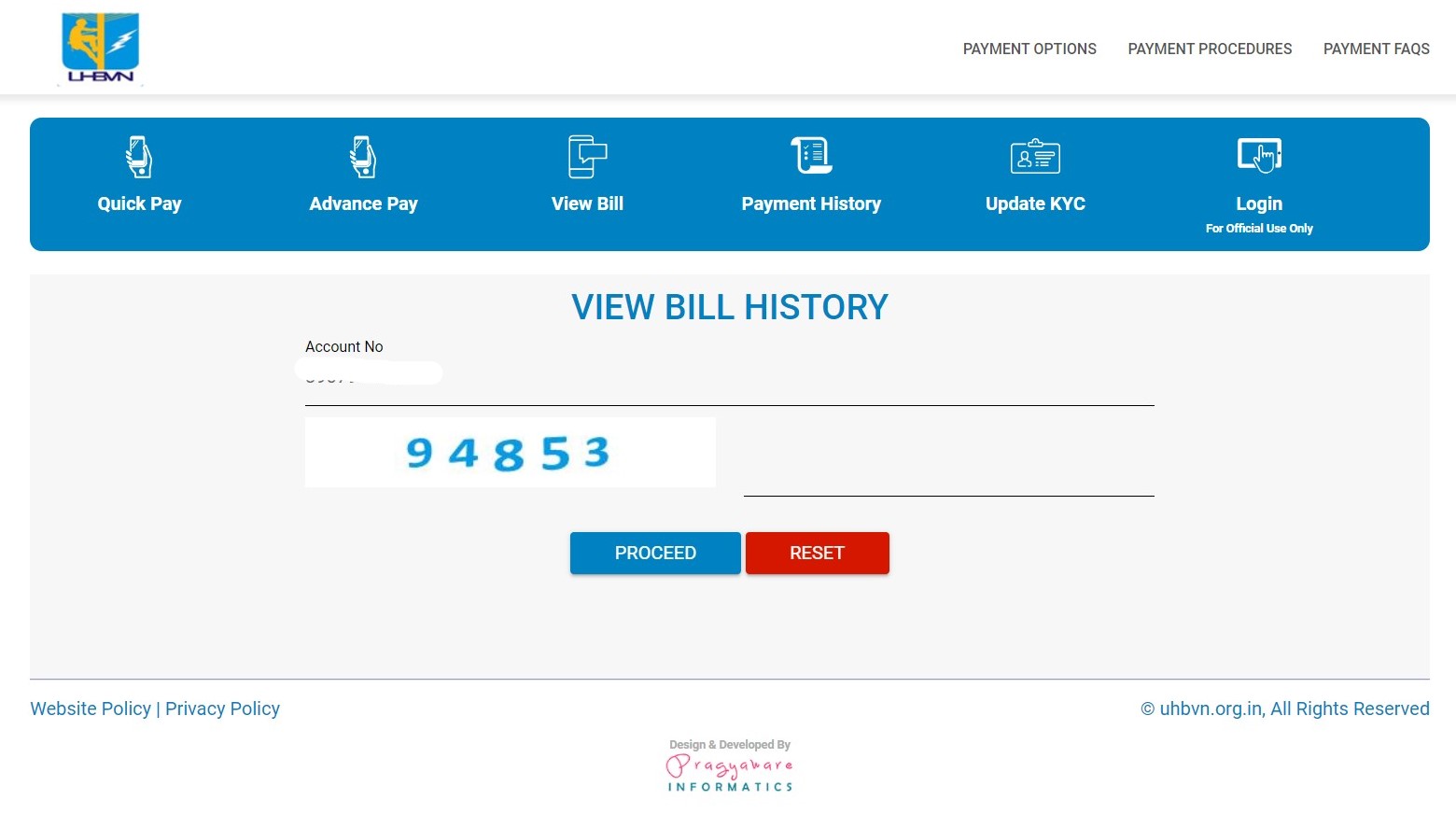
Step 2: The page will show all your bills to date. To get your UHBVN duplicate bill for a month, click on the download button next to it.
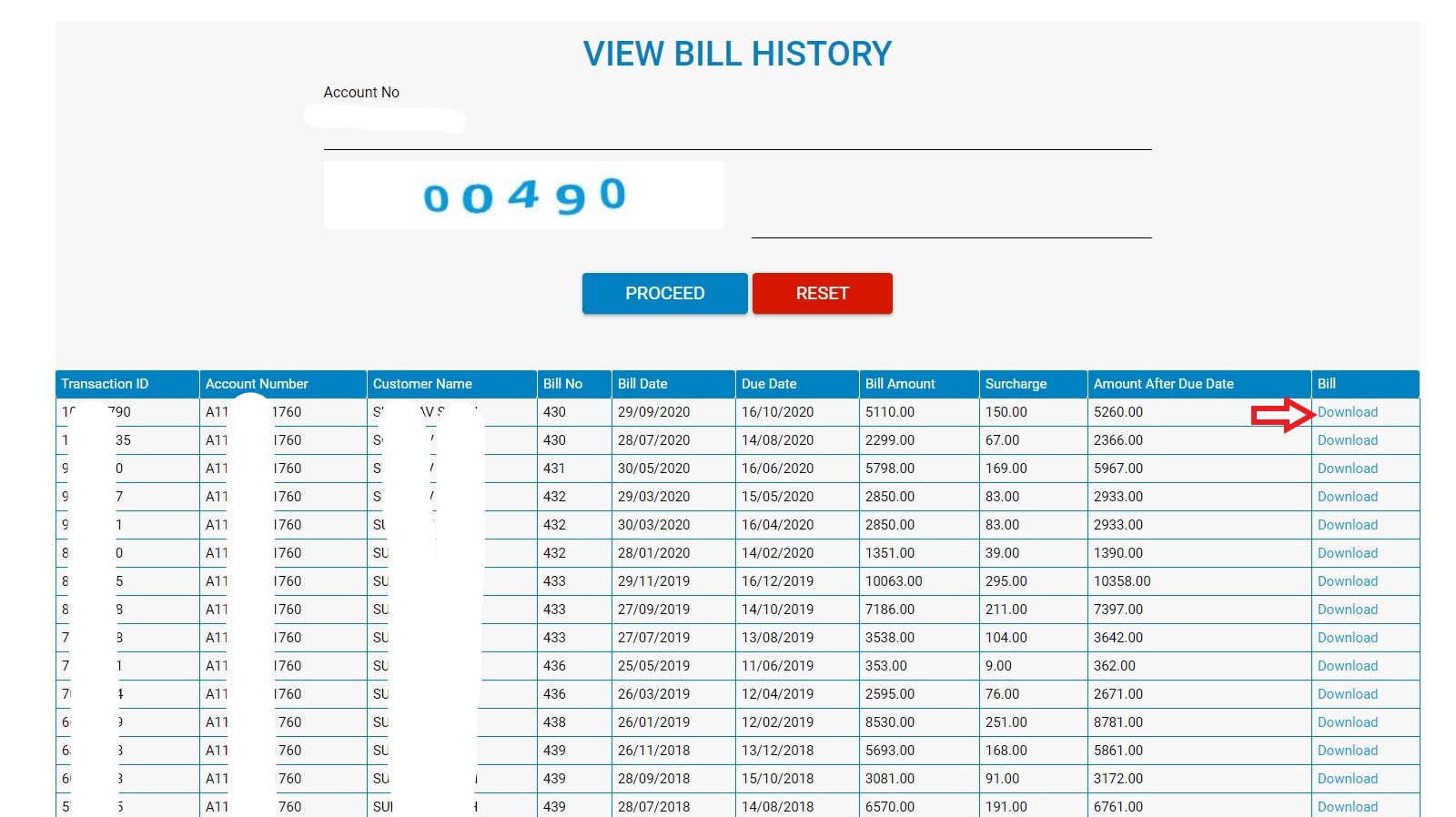
Step 3: You can download or print the duplicate bill as a PDF document, as shown in the image below.
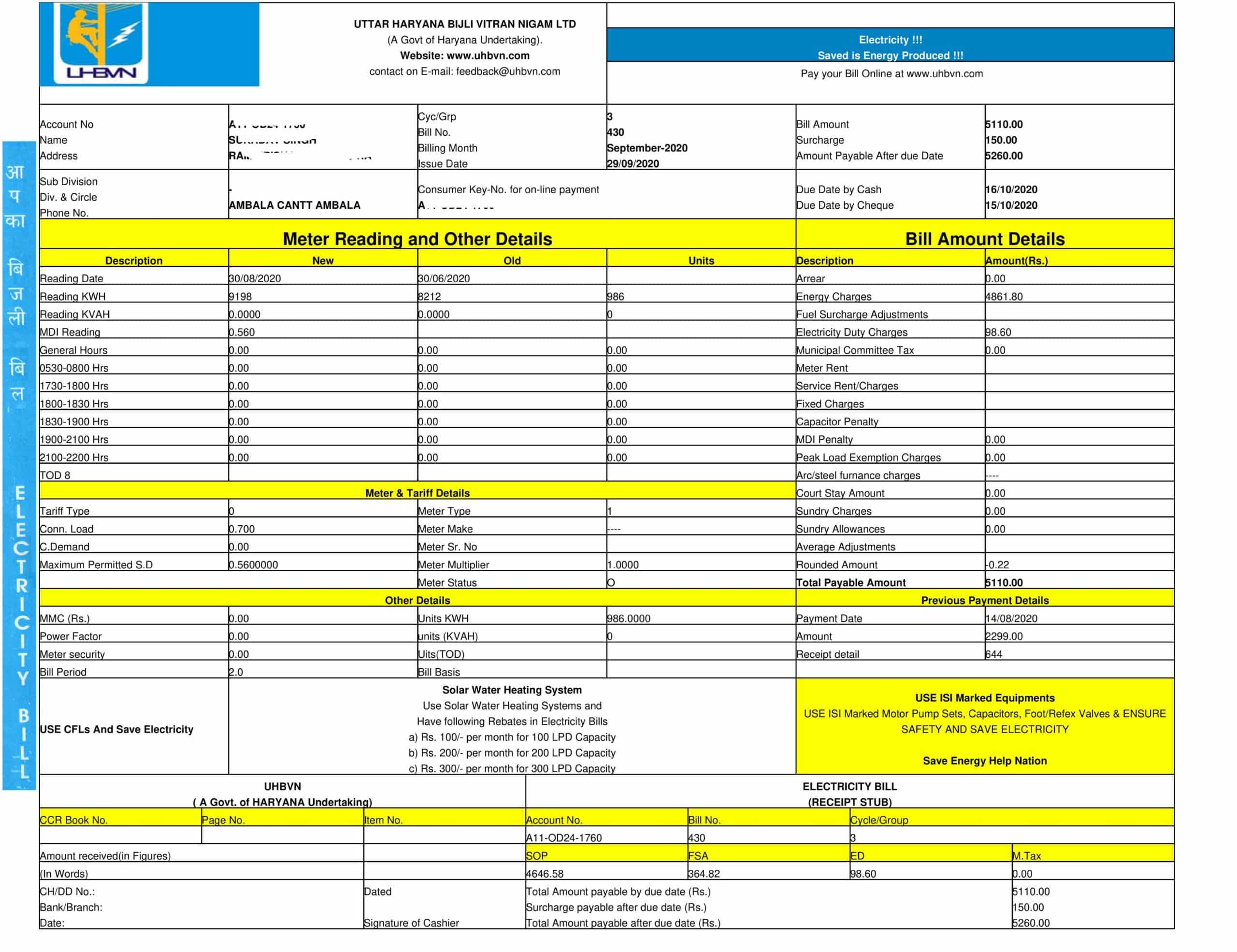
How to lodge a UHBVN complaint online?
The UHBVN consumer portal has separate forms for online bill payment complaints and other complaints (related to meter, billing, etc.). Check out how to lodge a UHBVN complaint online:
1. How to register a UHBVN complaint related to online payment
Step 1: Click here to access the UHBVN complaint page for bill payments.
Step 2: Enter the Account Number and contact details (mobile number and email address) > Choose your complaint category > Add the Reference ID (which you can see in your payment receipt) > Add remarks > Submit.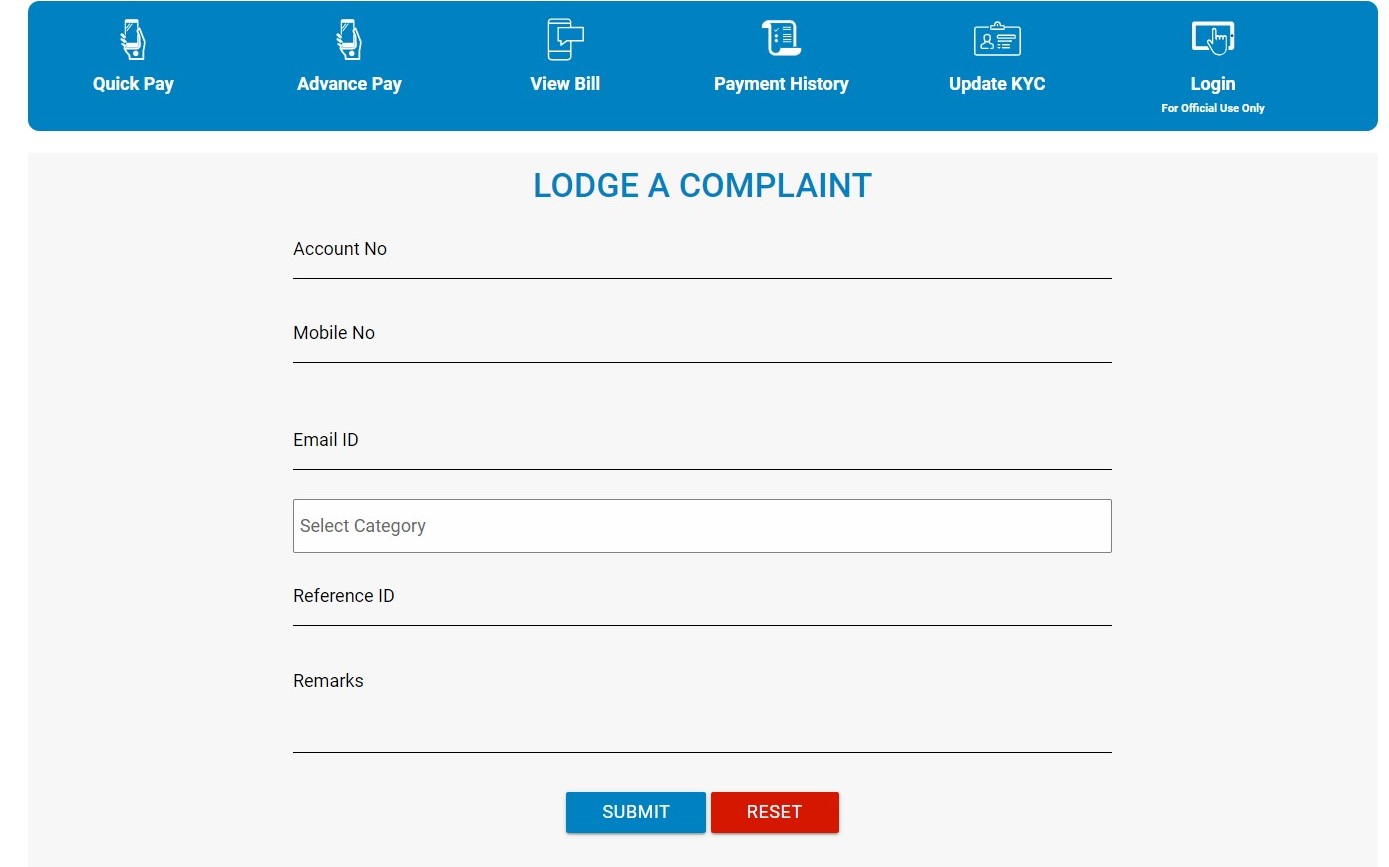
2. How to register a UHBVN complaint related to meter, billing, shifting connection, etc.
Step 1: Access the UHBVN complaint management page > Click on the Register Complaint button.
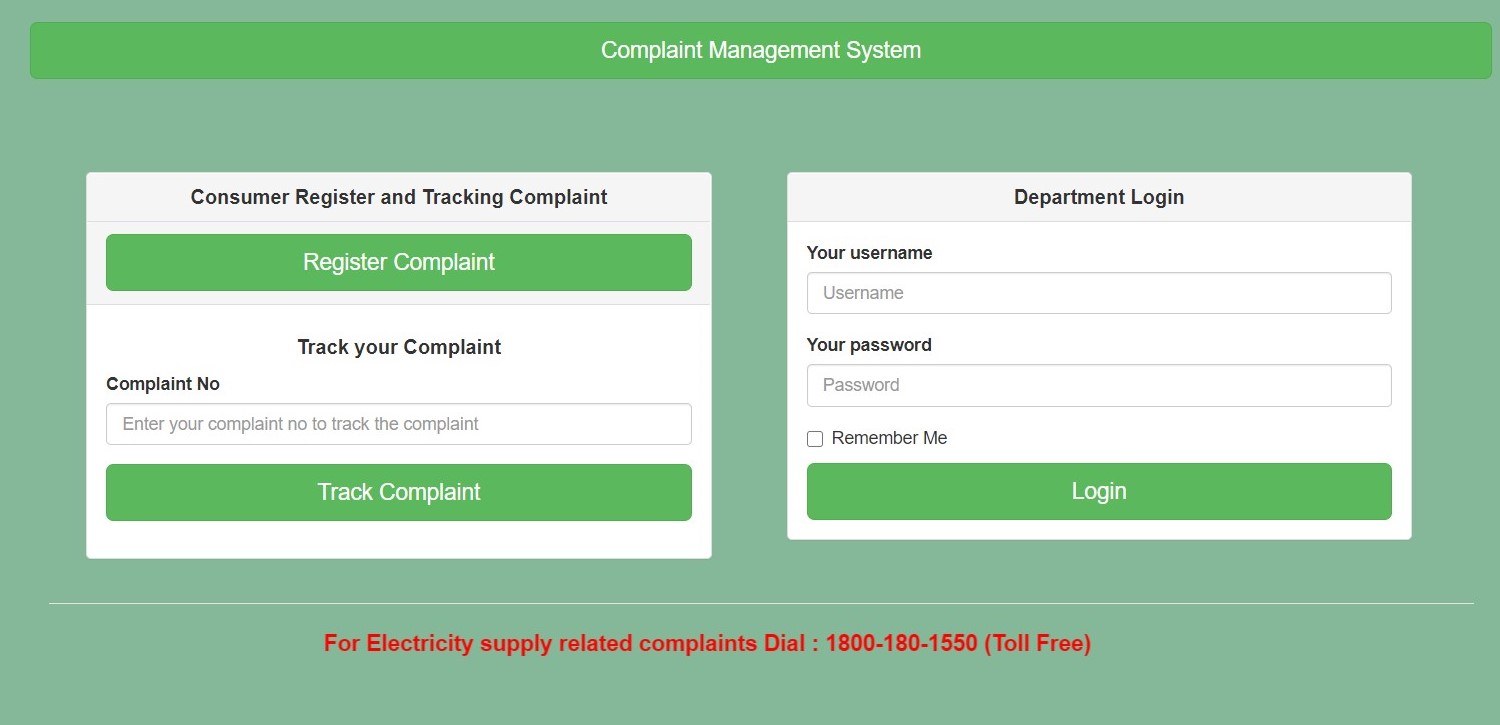
Step 2: Fill in the UHBVN online complaint form by entering your user details and address > Choose a complaint category > Describe your complaint > Upload supporting document/ photographs > Choose your circle and subdivision > Click on Submit Complaint.
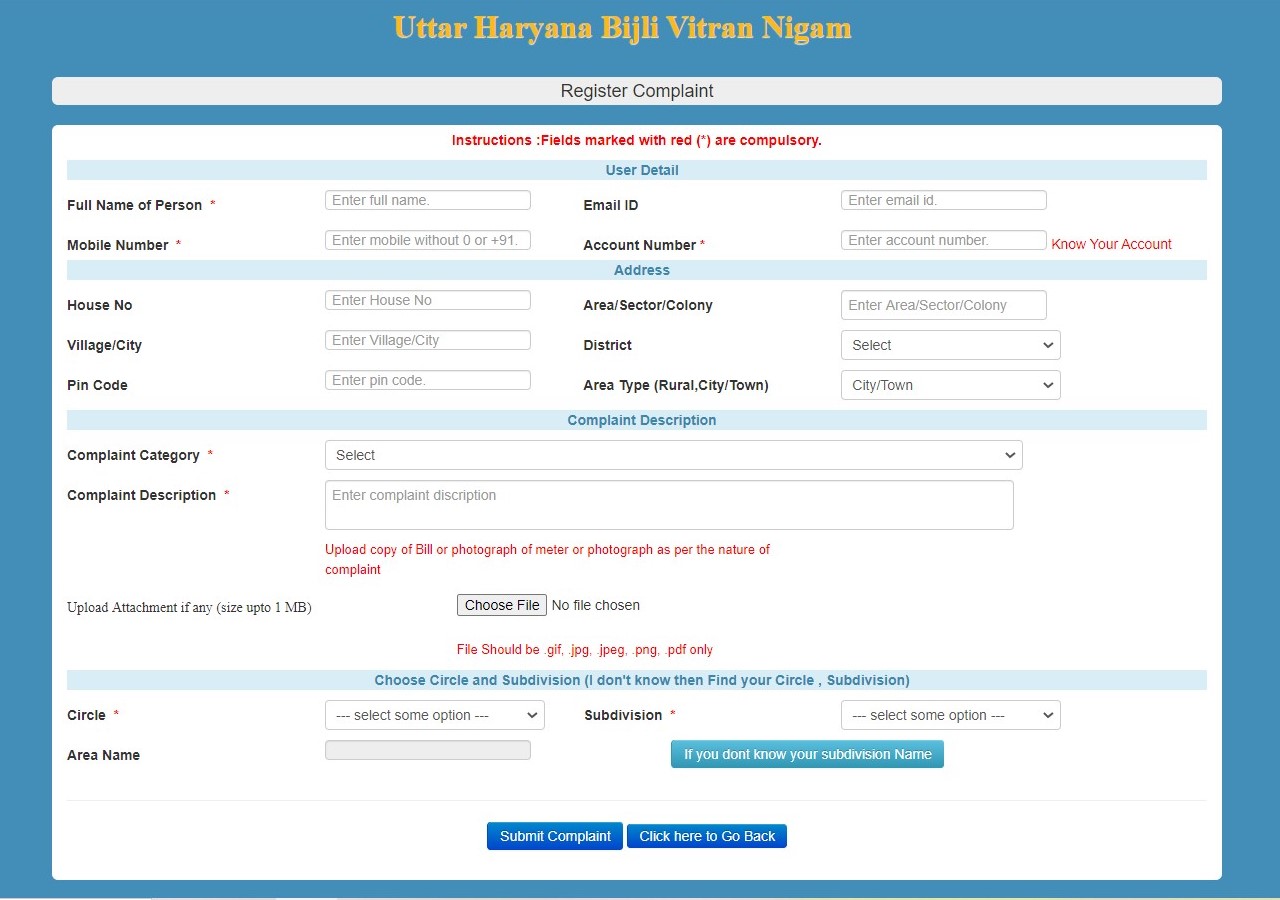
Step 3: Once you have successfully lodged your UHBVN complaint online, you will get a complaint number. You can track your complaint status using this number. (To know how to check the UHBVN complaint status online, see the next question.)
3. How to lodge a UHBVN complaint related to supply
If you have any complaints related to supply, contact the UHBVN customer care at 1800-180-1550 or 1912. Additionally, you can mail your supply-related complaints to 1912@uhbvn.org.in or chat on WhatsApp on 9815961912.
How can I check my UHBVN complaint status?
You can check your UHBVN complaint status online by following the below-mentioned steps:
Step 1: Firstly, access the page for UHBVN complaint status check.
Step 2: Enter your complaint number (which you have received at the time of online complaint registration > Click on the Track Complaint button.
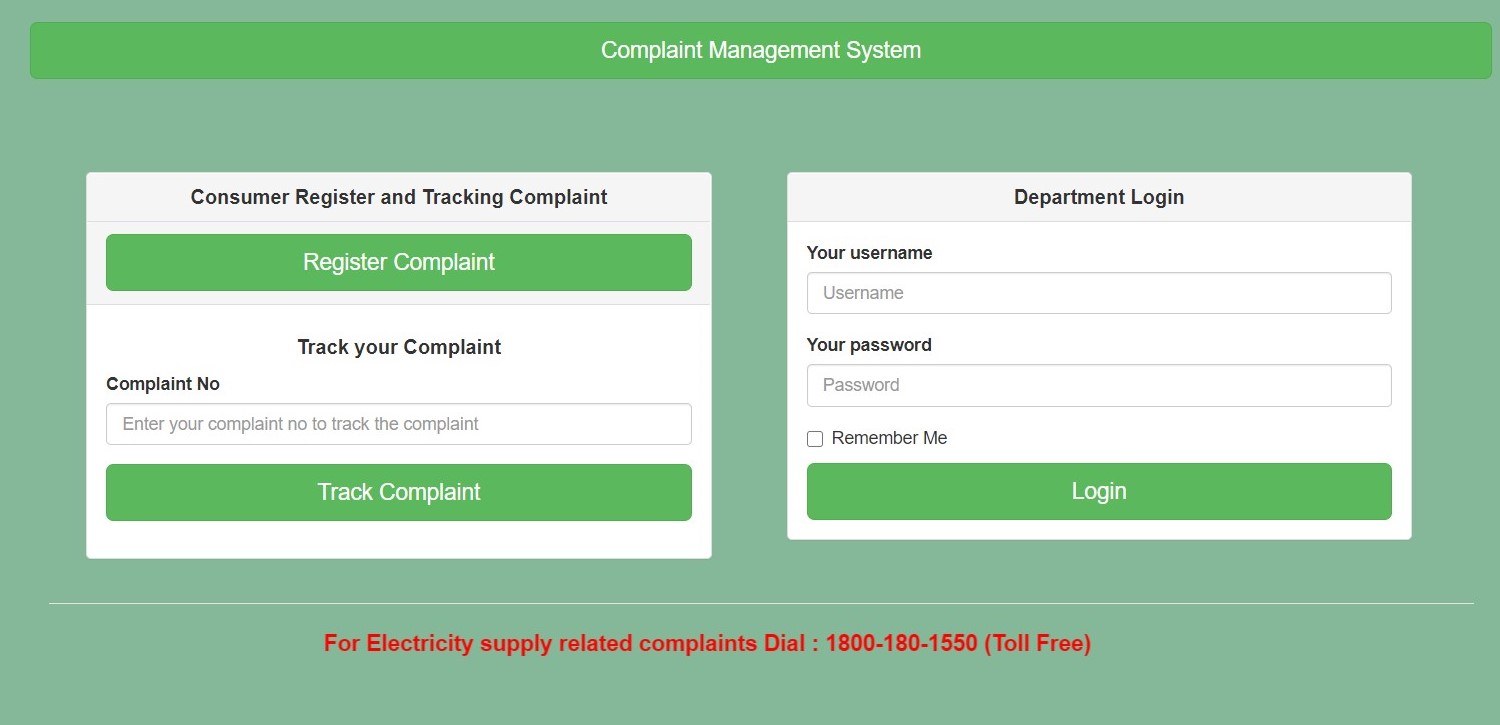
Step 3: You can now see the details of your complaint and its current status. Check the image given below to see a sample UHBVN complaint status report.
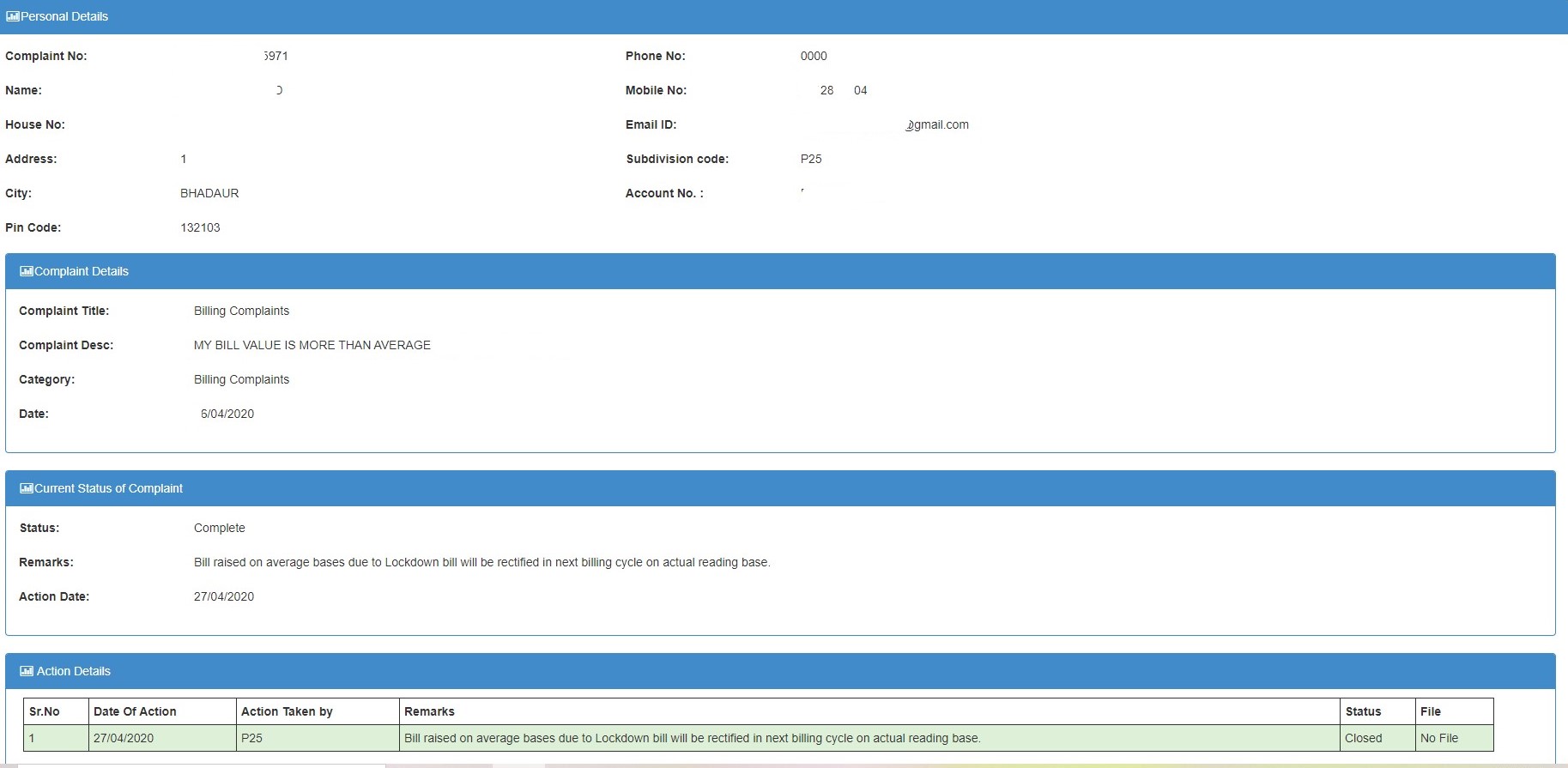
How can I check my UHBVN payment history?
Want to check your UHBVN bill payment history? You can easily do it online by entering the Account Number or payment reference number. Here’s how to do it:
Step 1: The first step is to visit the page for UHBVN payment history.
Step 2: Enter your 10-digit (RAPDRP) or 12-digit (non-RAPDRP) Account Number. If you have your payment reference number, you also can search your UHBVN payment history using it > Submit.
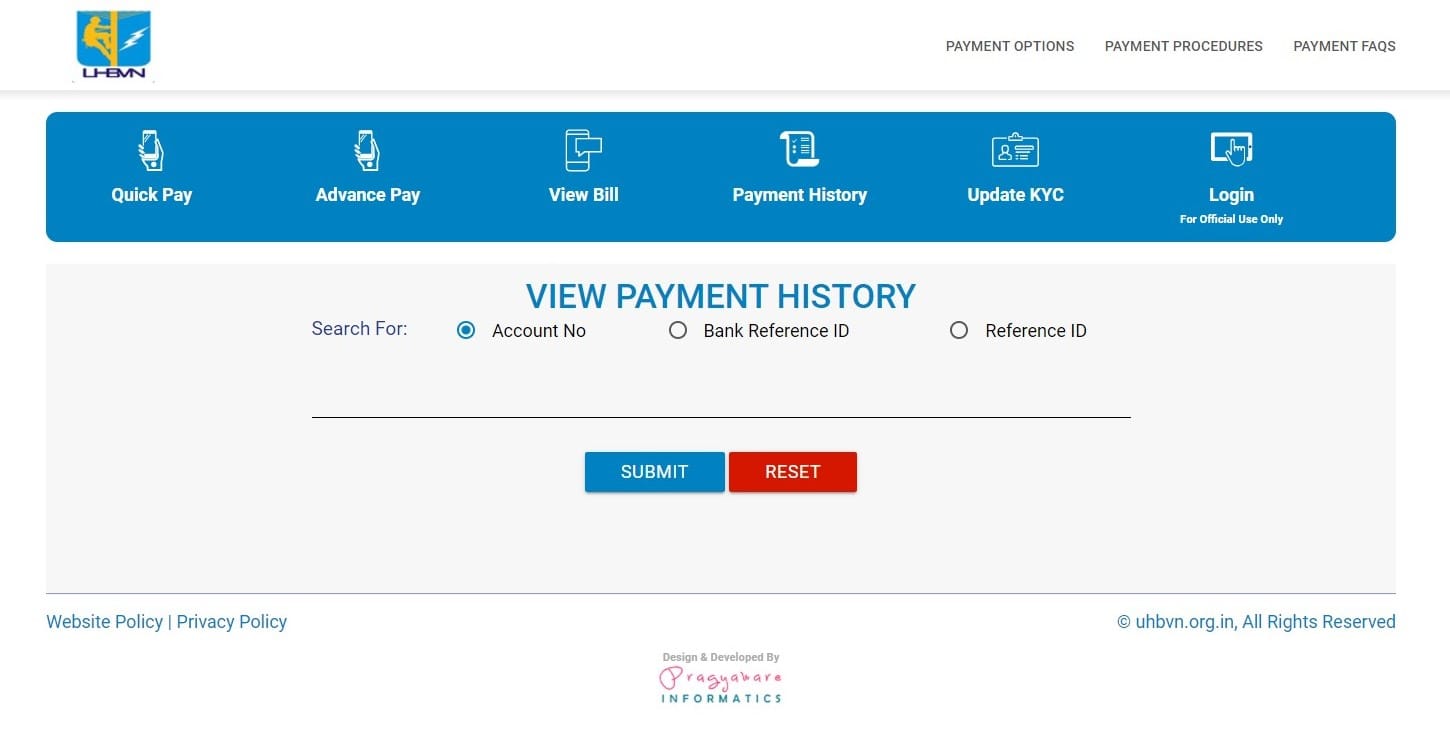
Step 3: The page will now show your UHBVN bill payment history for all available transactions. You can see details such as the amount, bill date, due date, receipt number, transaction ID, receipt date, etc.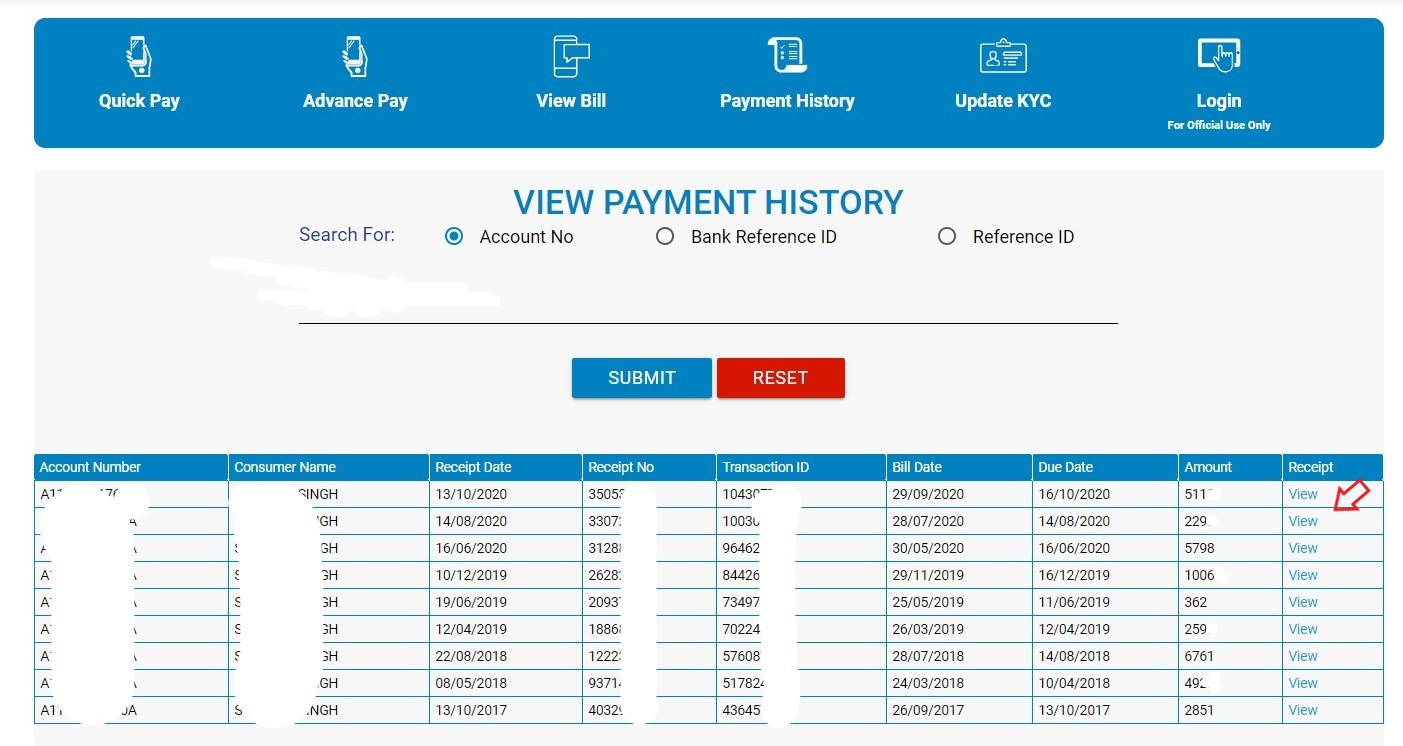
Step 4: You can check your UHBVN bill payment details for a specific transaction by clicking the View option next to it.
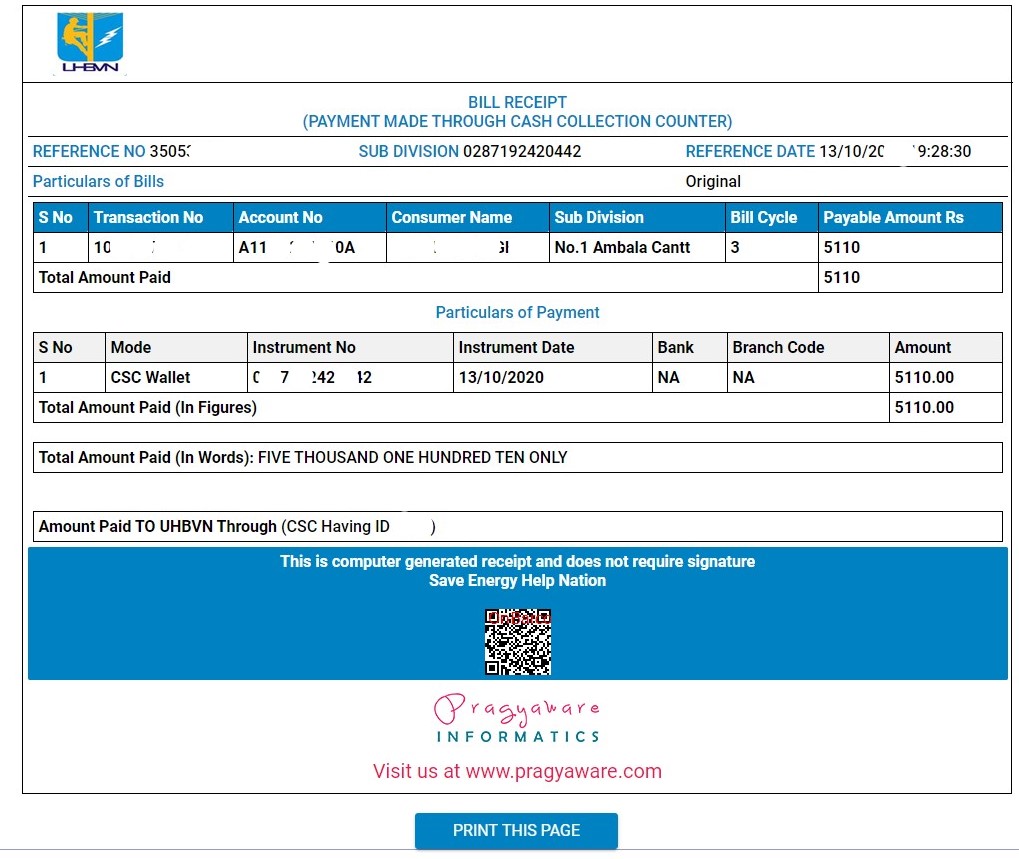
How can I get my payment receipt of UHBVN online bill?
You can easily get your payment receipt of UHBVN online bill following the below-mentioned instructions:
Step 1: As the first step, visit the page for downloading UHBVN bill payment receipt.
Step 2: Enter the Account Number (Alternatively, you can view your UHBVN receipt by entering your payment reference number) > Click on the Submit button.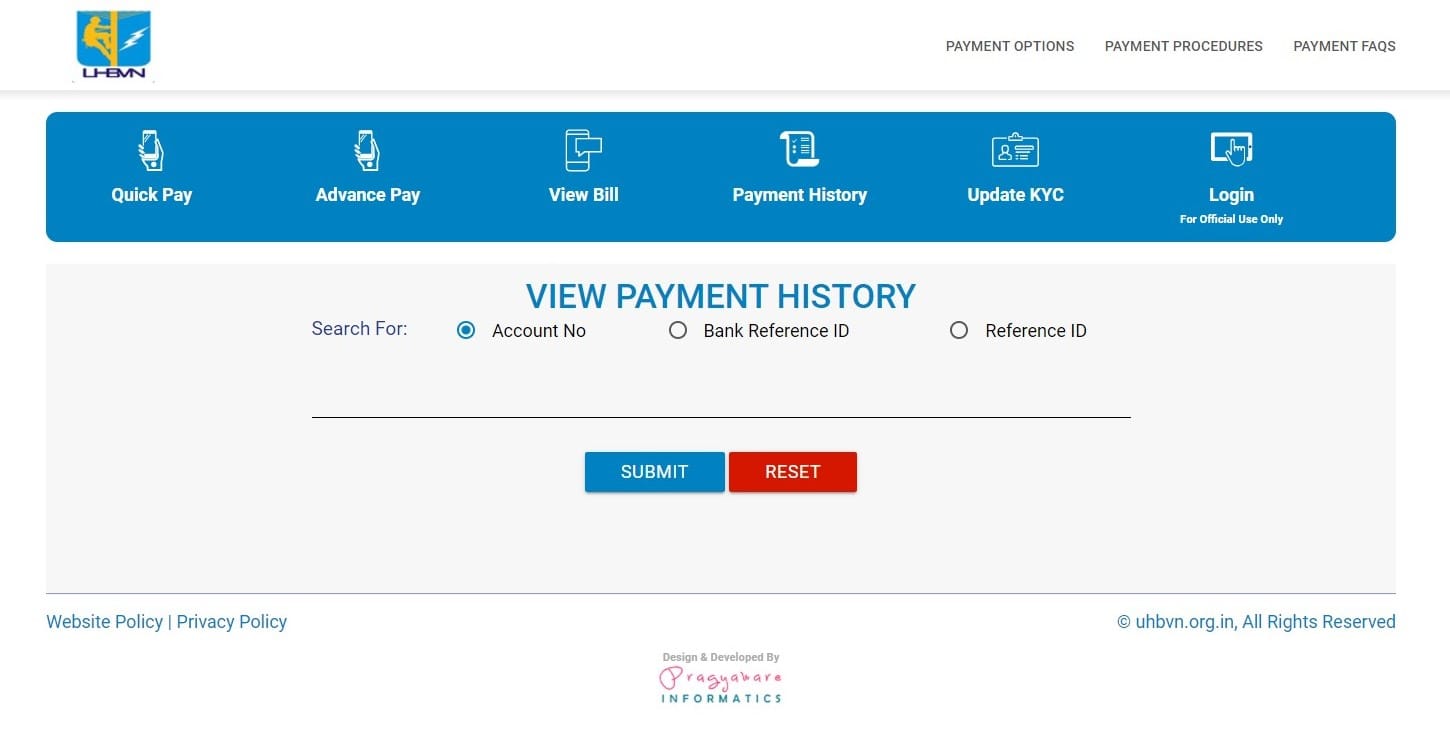
Step 3: You can now see details of all available transactions including the transaction ID, receipt number, receipt date, bill amount, and the like. To download your payment receipt of UHBVN online bill, click on View.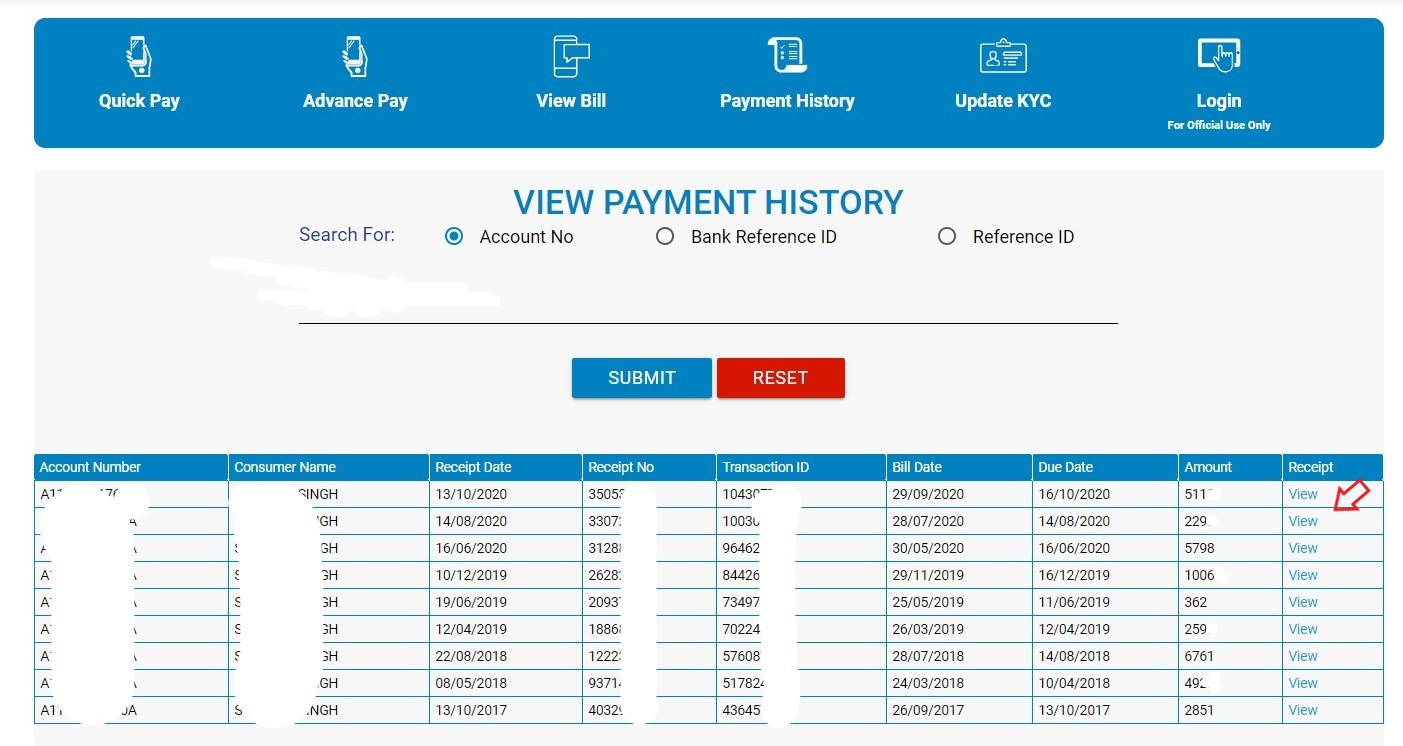
Step 4: You will now get your UHBVN bill payment receipt as shown in the image given below.
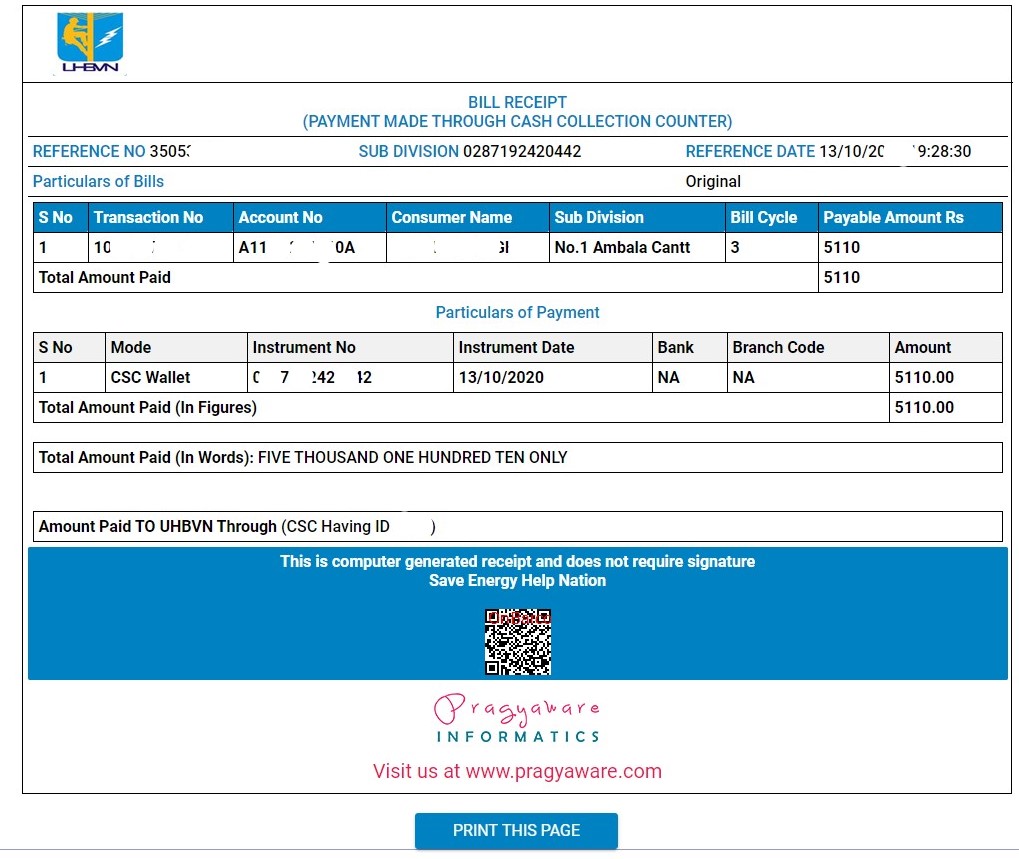
Step 5: To download your UHBVN receipt, click on Print This Page > Save as PDF. You can print your payment receipt of UHBVN online bill.
How can I check my UHBVN bill history?
Check out the instructions given below on how to check your UHBVN bill history on the consumer portal.
1. RAPDRP/urban consumers with a 10-digit Account Number (registration required)
Step 1: To check your bill history, you need to first go to the UHBVN login page for urban users.
Step 2: Log in to your account with your credentials if you are an existing user. Consumers who don’t have an account yet must first create one by clicking on Register Here and filling up the online registration form.
Step 3: After you have created an account, go to My Account > Billing Information > View Bill > You can now see your UHBVN bill history.
2. Non-RAPDRP/ rural consumers with a 12-digit alphanumeric Account Number (registration not required)
Step 1: Access the UHBVN bill history page > Next, enter the Account Number and Captcha > Click on Proceed.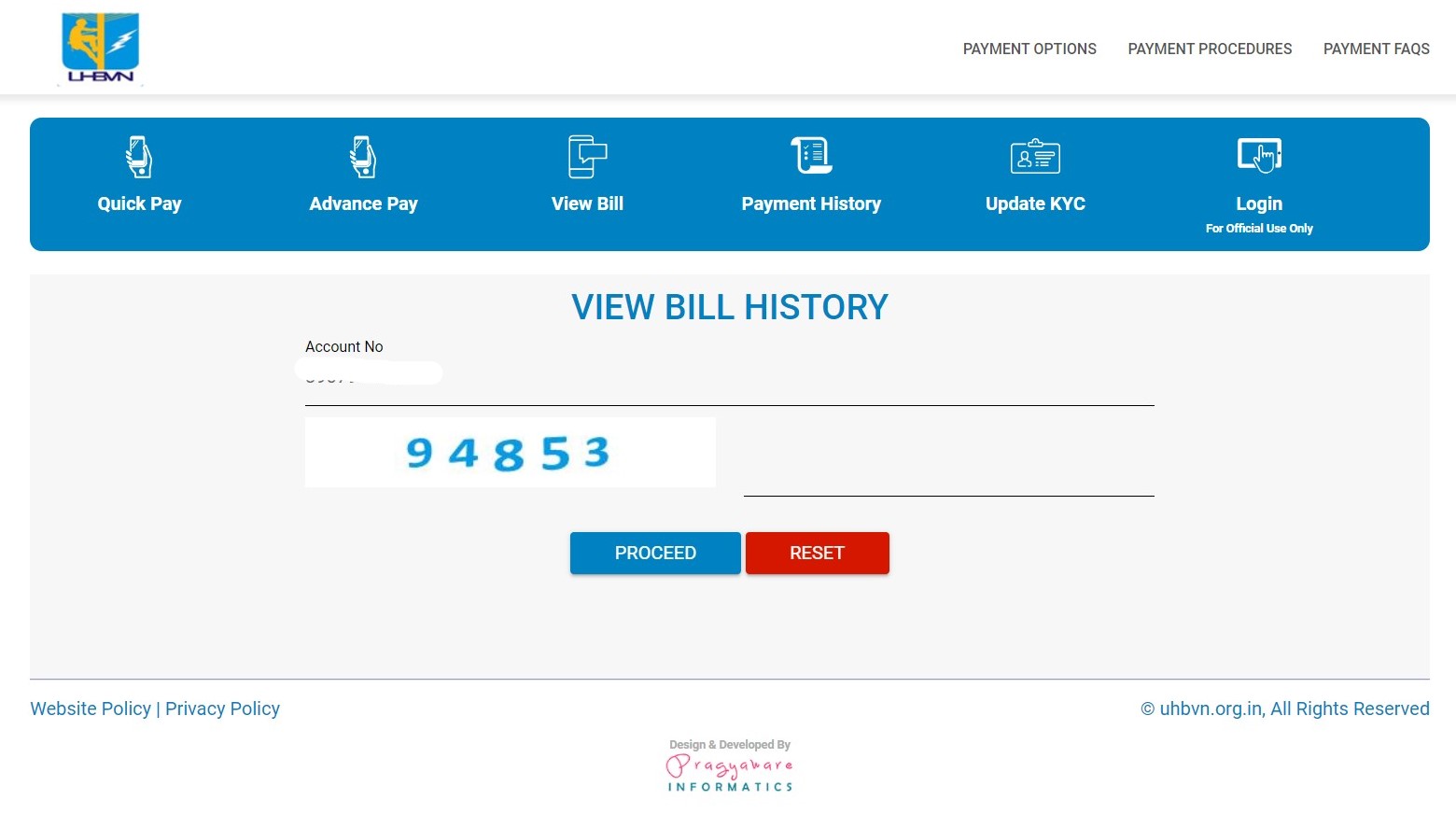
Step 2: Your UHBVN bill history will appear. On the page, you can see all details including the bill date, due date, bill number, bill amount, etc. You can download these bills by clicking on Download. 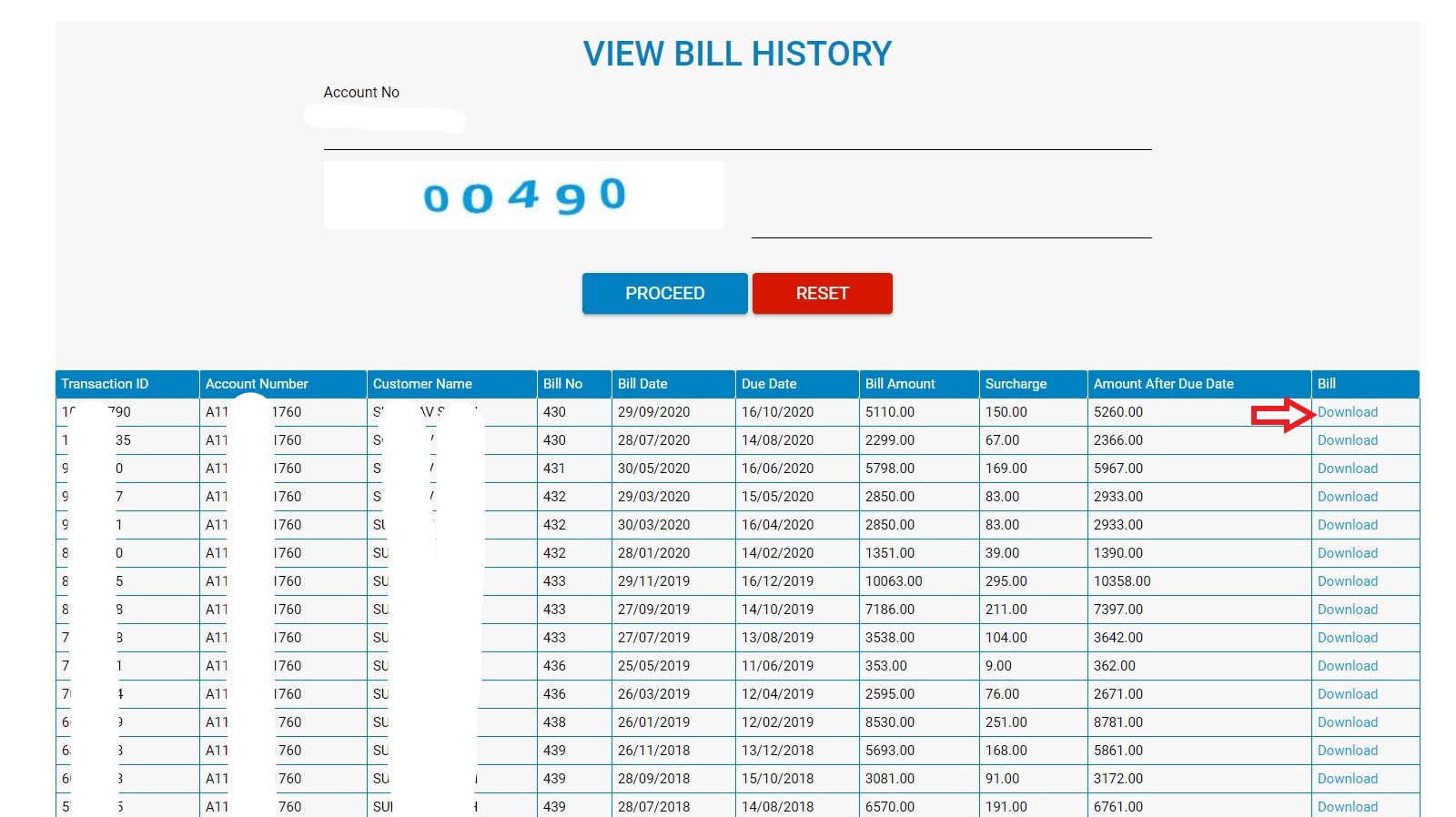
What is the Haryana electricity bill per unit rate?
The Haryana electricity bill per unit rate ranges between INR 2 per unit to INR 7.10 per unit, based on your consumption. Check out this table with UHBVN electricity unit rates and tariff:
| Category | Slab | Rate Per Unit |
|---|---|---|
| Total monthly consumption up to 100 units | 1- 50 units | INR 2.00 |
| Total monthly consumption between 100 to 800 units | 51- 100 units | INR 2.50 |
| 1-150 units | INR 2.50 | |
| 151 - 250 units | INR 5.25 | |
| 251 - 500 units | INR 6.30 | |
| 501 - 800 units | INR 7.10 | |
| Total monthly consumption more than 801 units | All units | INR 7.10 |
What is the UHBVN epayment portal?
You can access the UHBVN epayment portal by clicking here. Consumers can also do the following through the portal:
1. Epayment of your UHBVN bill
2. Make advance payment
3. View your UHBVN bill and download the bill copy (only for non-RAPDRP/ rural consumers)
4. Check your UHBVN bill payment history and download payment receipts
5. Update/change your mobile number on UHBVN bill
What is the official UHBVN website?
The official UHBVN website can be accessed at https://uhbvn.org.in/. The website offers several online services to consumers.
What is the UHBVN login page?
To access the UHBVN login page, click here. Please note that this login page is only for RAPDRP urban consumers – that is, if you have a 10-digit Account Number.
What is the UHBVN Account Number?
For RAPDRP urban consumers, the UHBVN Account Number is a 10-digit number printed on the electricity bill (Ex: 6758180000). For non-RAPDRP customers, it is a 12-digit alphanumeric number (Ex:A12OD351760A).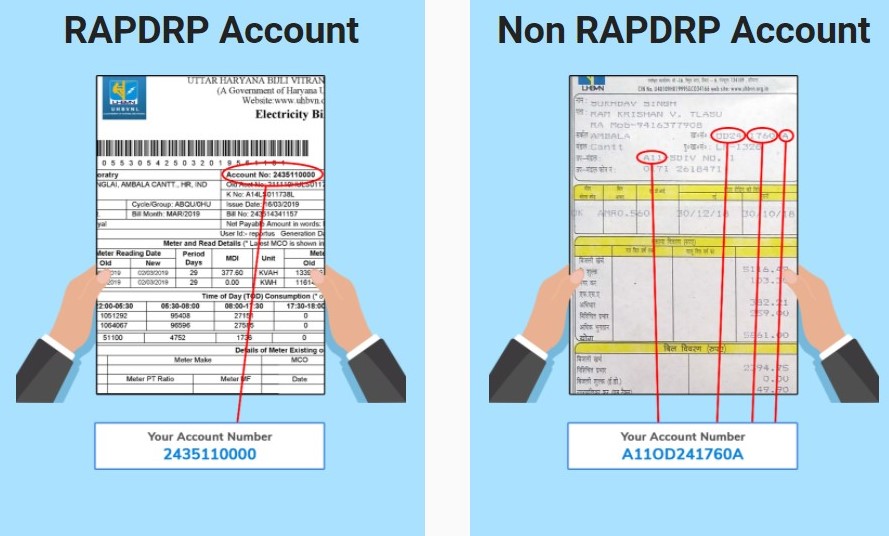
Image source: UHBVN website
Where to find my UHBVN Account Number?
You can find your UHBVN Account Number printed on your Uttar Haryana electricity bill. Check out the image given below to see where to find your UHBVN electricity bill.
Please note that the Account Number of RAPDRP users will have 10 digits and 12 digits and that of non-RAPDRP customers will have 12 digits.
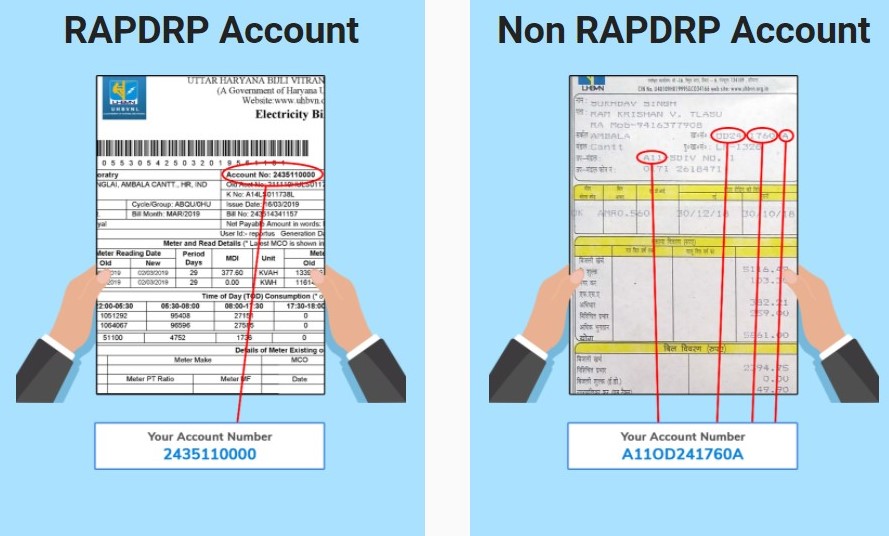
Image source: UHBVN website
How to contact UHBVN customer care?
You can contact UHBVN customer care using any of the following methods:
1. UHBVN customer care numbers (toll-free) – For supply-related complaints, you can dial 1912 or 1800-180-1550.
2. UHBVN WhatsApp complaint Number – You can chat with UHBVN customer care at 9815961912.
3. UHBVN customer care email ID – You can write to UHBNV customer care at 1912@uhbvn.org.in
Is there a UHBVN app for paying the Haryana bijli bill?
Yes. You can pay your Uttar Haryana bijli bill using the UHBVN app. The app is available in both Android and iOS versions.
If you are an Android user, click here to download the UHBVN app. If you are an iOS user, click here to download the UHBVN app.
You can do the following using the app:
1. Make your UHBVN bill payment online.
2. View your bill.
3. Check your payment history
4. Lodge complaints
Check the next question to see how to make UHBVN bill payment online using the app.
How can I pay Uttar Haryana electricity bills using the UHBVN app?
Want to make UHBVN bill payment online from your phone? Follow the step-by-step instructions given below to pay your Haryana electricity bills using the UHBVN app:
Step 1: Download the UHBVN app for bill payment. (Click here for Android version; click here for iOS version)
Step 2: Open the app. If you are already registered, enter your mobile number and 4-digit PIN. New users should Sign Up first.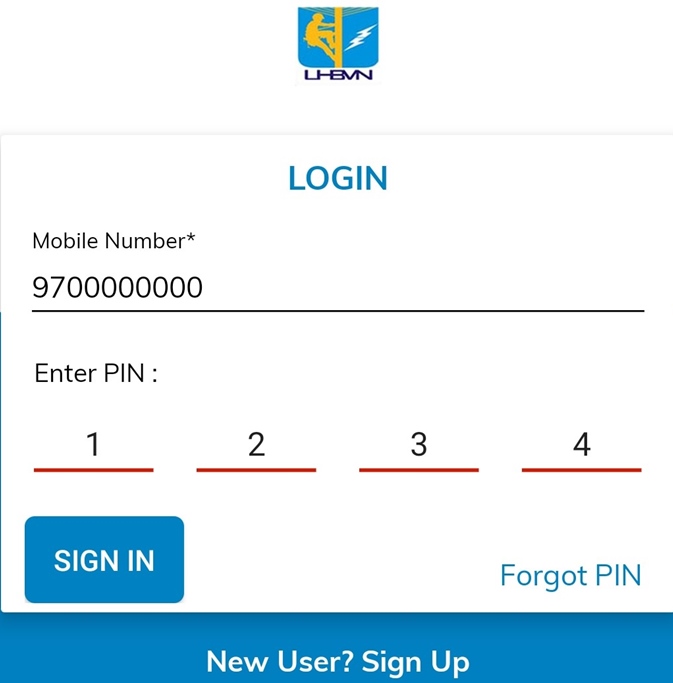
Step 3: Enter your name > mobile number > email address (optional) > Aadhaar number (optional) > Tap on Sign Up > You will get a PIN on your mobile number > Enter it and complete the registration process.
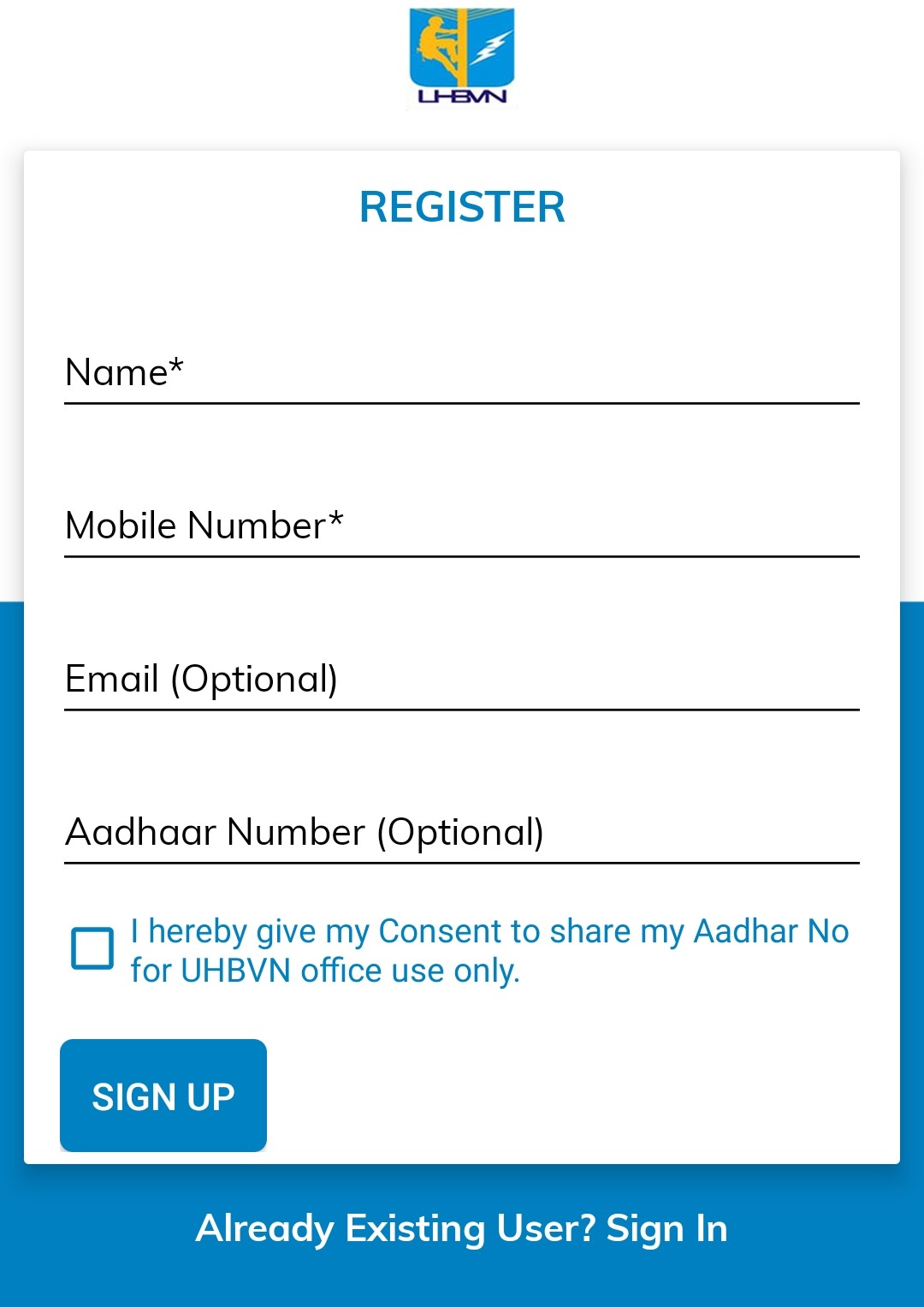
Step 4: You will now be taken to the home page. Next, you need to select Make Payment > Enter the Account Number > Proceed.
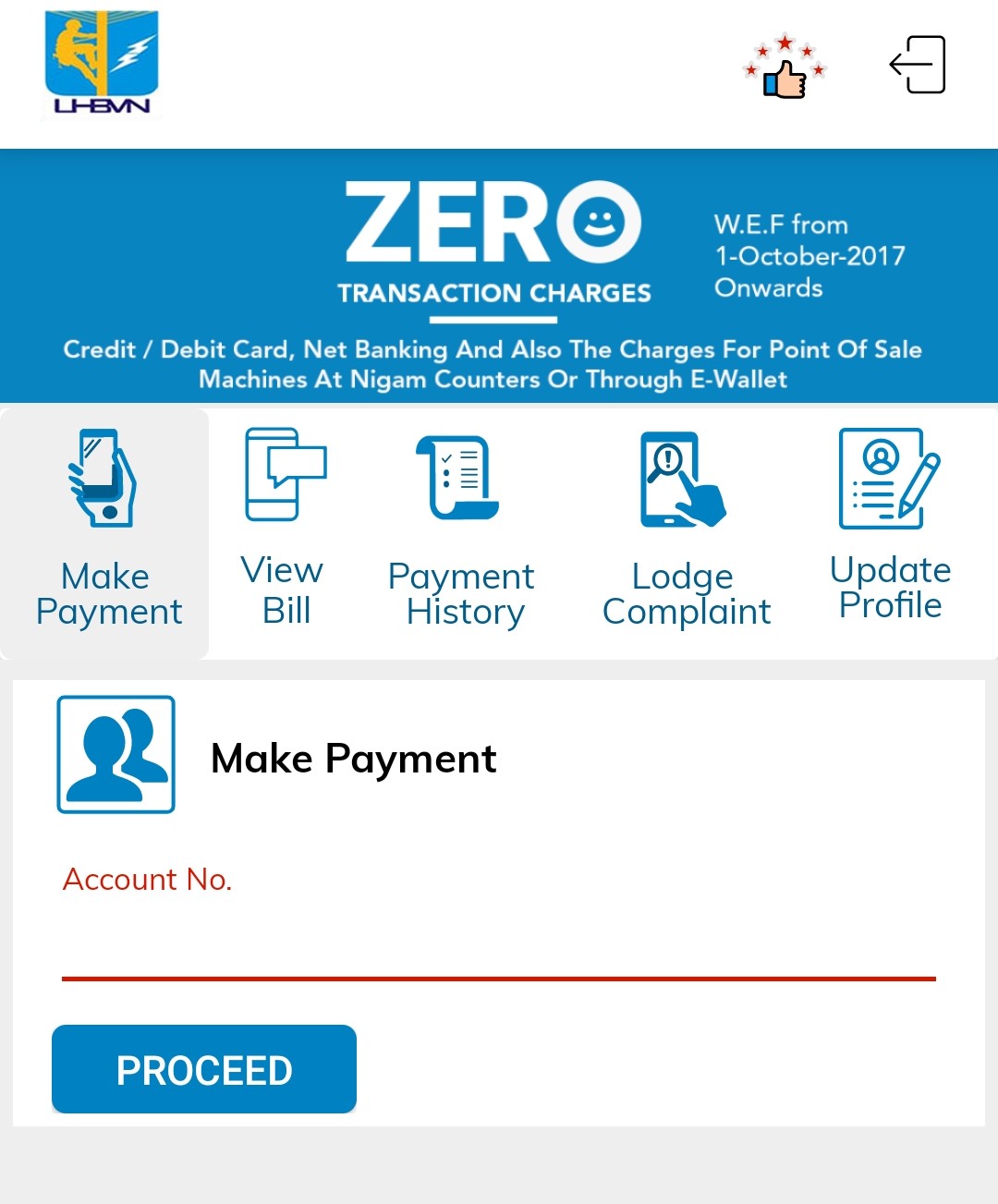
Step 5: Your latest outstanding bill details will be displayed. Double-check the details > Tap on Next.
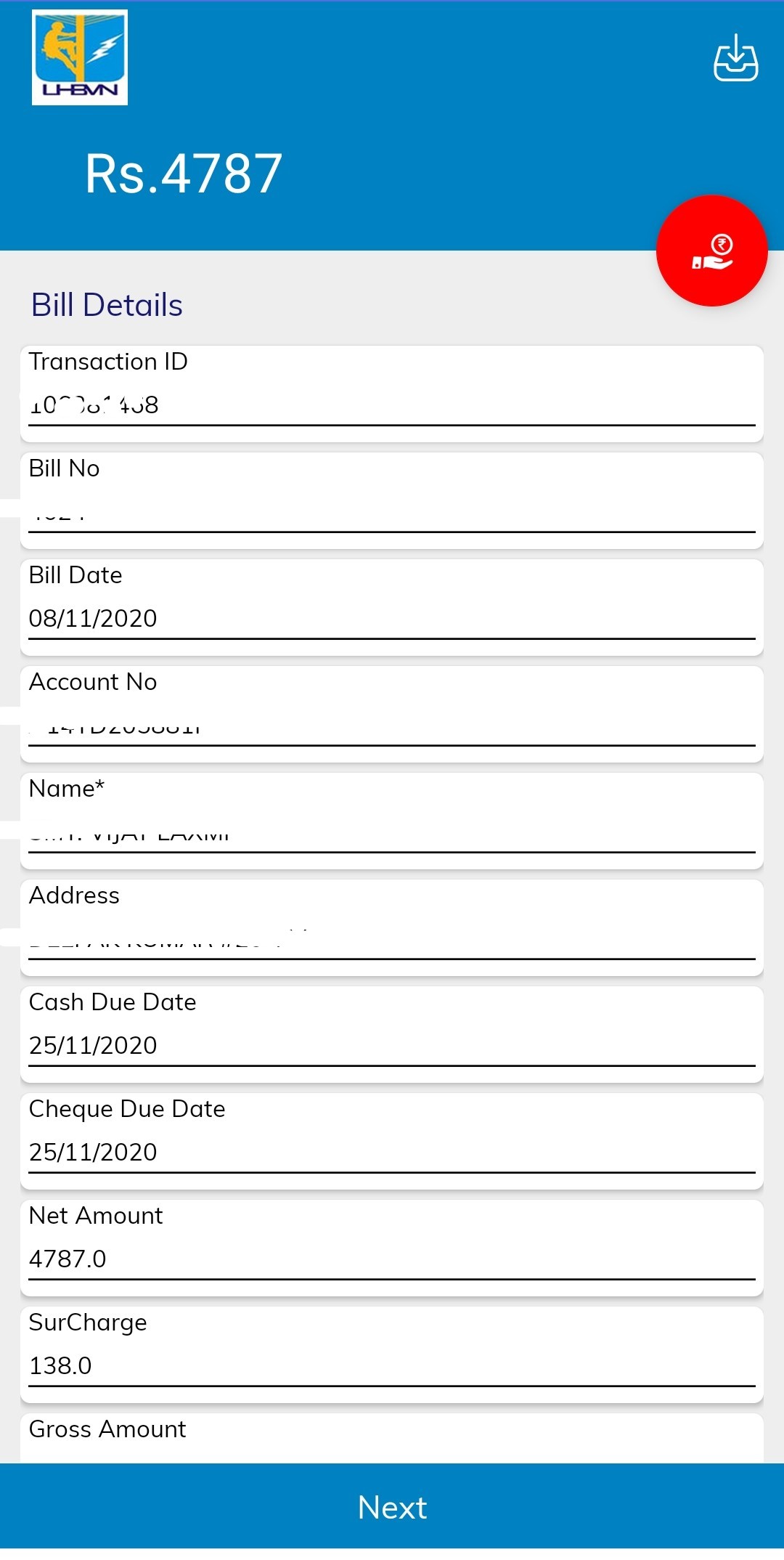
Step 6: Choose a payment gateway > You will be redirected to the payment page > Choose your preferred mode of payment > Make your UHBVN bill payment. 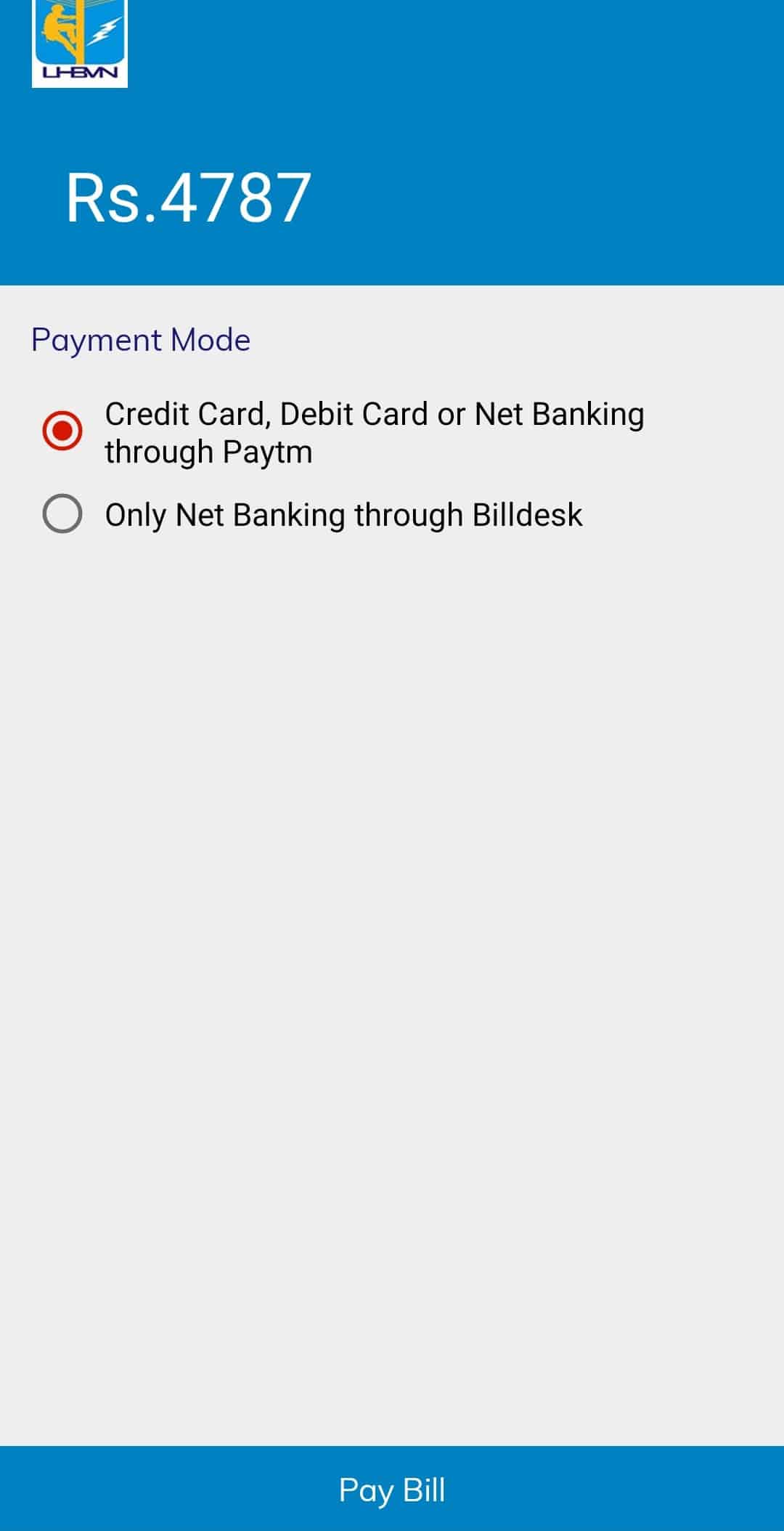
What is the full form of UHBVN?
The full form of UHBVN is Uttar Haryana Bijli Vitran Nigam. The company supplies electricity to the northern districts of Haryana, including Ambala, Panchkula, Karnal, Kaithal, Kurukshetra, Jhajjar, Panipat, Rohtak, Sonipat, and Yamunanagar.
How can I change or update my mobile number on the UHBVN bill?
To change/ update your mobile number on the UHBVN bill, go to the KYC update page > Enter the Account Number > Your existing contact details will appear > Enter your new mobile number > Click on Update > You will get an OTP in the new number > Verify.
UHBVN Complaint Numbers
UHBVN complaint numbers (toll-free) related to no-supply complaints are 1912 or 1800-180-1550. Additionally, you can contact your district office in the following district-wise UHBVN complaint numbers:
| District | Contact Numbers |
| Ambala | 0171-2540124 0171-2540125 0171-2540126 9315118220 For more numbers, click here |
| Panchkula | Click here |
| Karnal | 0184-2258907 0184-2258914 0184-2257820 9354761639 8930006156 For more numbers, click here |
| Kaithal | Click here |
| Kurukshetra | 01744-238046 9354726086 For more numbers, click here |
| Jhajjar | Click here |
| Panipat | 0180-2656044 9354919021 9354919022 For more numbers, click here |
| Rohtak | Click here |
| Sonipat | Click here |
| Yamunanagar | Click here |