Karnataka KSRTC Bus Ticket Booking Online
How to do KSRTC bus ticket booking online? Is there an app to book Karnataka SRTC ticket? How to book Airavat online? Can you book KSRTC for marriage? Know answers to all your questions.
For KSRTC bus ticket booking, you can either choose the online method or the offline method. You can use the Karnataka State Road Transport Corporation or KSRTC official website or the app to purchase your bus tickets or book them directly at the KSRTC counters.
Table of Contents
You May Want To Read
KSRTC Bus Ticket Booking – FAQs
How to do online bus tickets booking in KSRTC?
Here’s how you can do online bus ticket booking in KSRTC.
Step 1: Go to the KSRTC website.
Step 2: In the “Book Your Tickets Now!” table, enter your “Leaving From” and “Going To” locations and the date of departure. You can pick a return date for booking tickets for a round trip as well. Click on “Search for Bus”.
Step 3: All available buses will be displayed on your screen along with the duration of the trip and the seats available for booking. Pick the appropriate bus based on your time convenience and click on “Select Seats”.
Step 4: Select a favorable seat on the layout of the bus given on the left side of the page.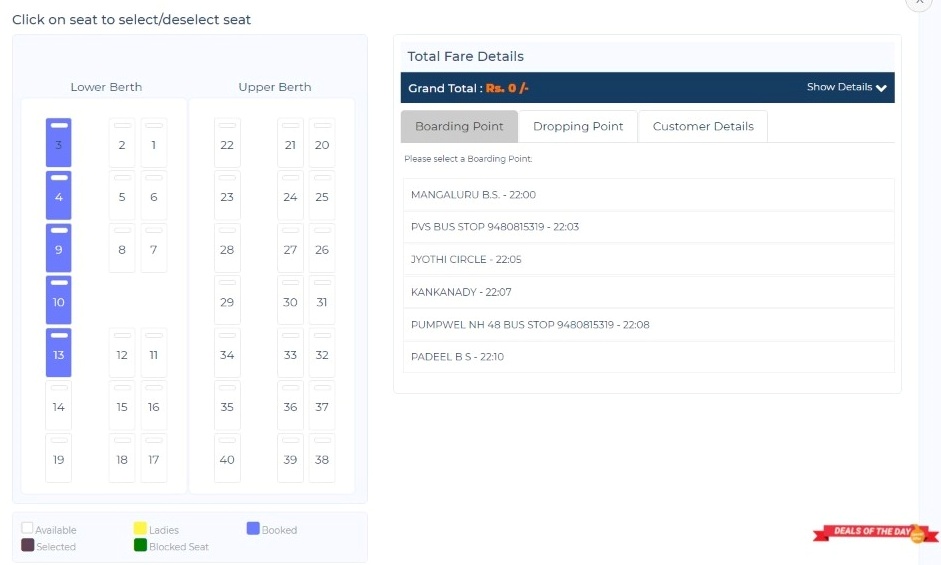
Step 5: Enter your pick up and drop location. Under “Customer Details”, you can choose to log into your account or continue your KSRTC bus ticket booking as a guest by entering your phone number and email address.
Step 6: Click on “Make Payment”.
Step 7: Your ticket and the information that you have provided will be shown to you. Correct the mistakes if any and click on “Make Payment” again to be directed to the payment gateway. Once it is successful, your KSRTC bus tickets will be sent to your email address and your registered phone number.
How to do KSRTC bus booking Airavat online?
For KSRTC Airavat bus booking , simply enter your travel route and date on the official KSRTC website, click “Search for Buses” and in the filters, select Airavat (Club/Diamond/Gold Class/Multi Axle) under the “Bus Type”. All the Airavat buses will be listed below.
Is there a KSRTC bus booking app?
How to do bus tickets booking in KSRTC using the KSRTC bus booking app?
To book bus tickets using the KSRTC bus booking app, refer to the steps given below.
Step 1: Download and open the KSRTC bus booking app.
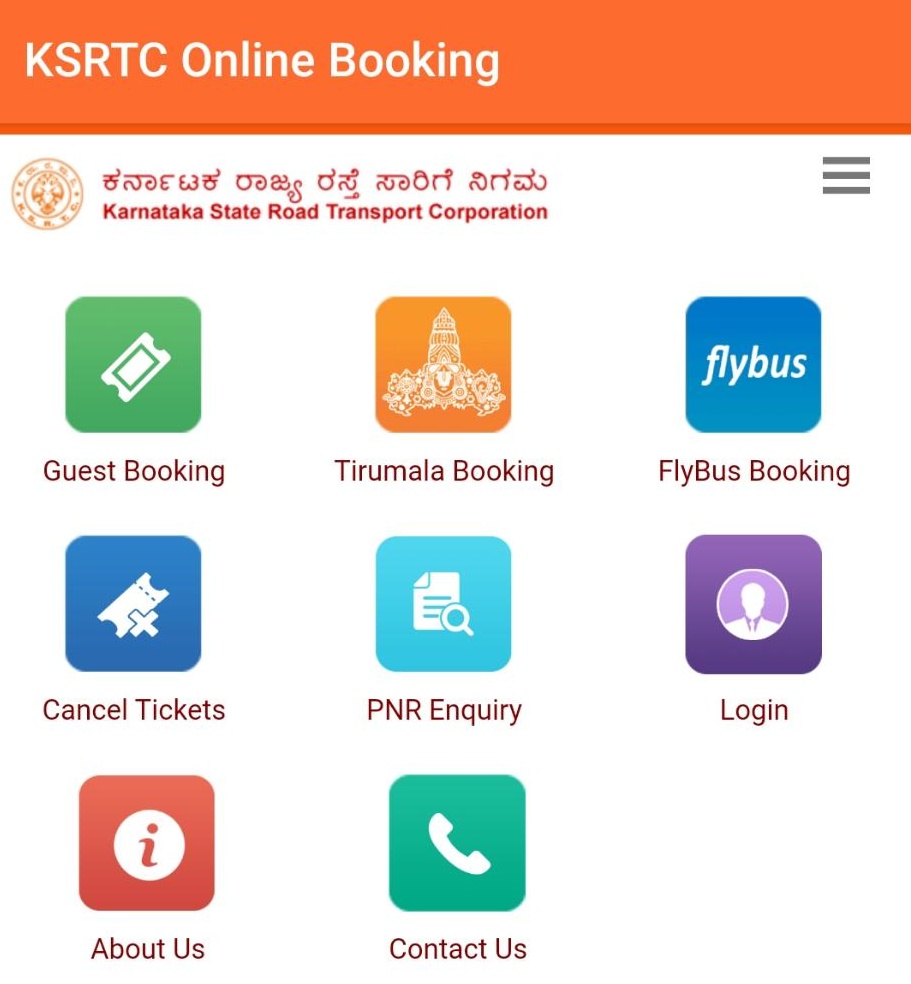
Step 2: Click on “Guest Booking”.
Step 3: Enter your Boarding and Destination location. Then enter the date of travel. To book tickets for a round trip, you can also select the date of return. Click on “Check Availability”.
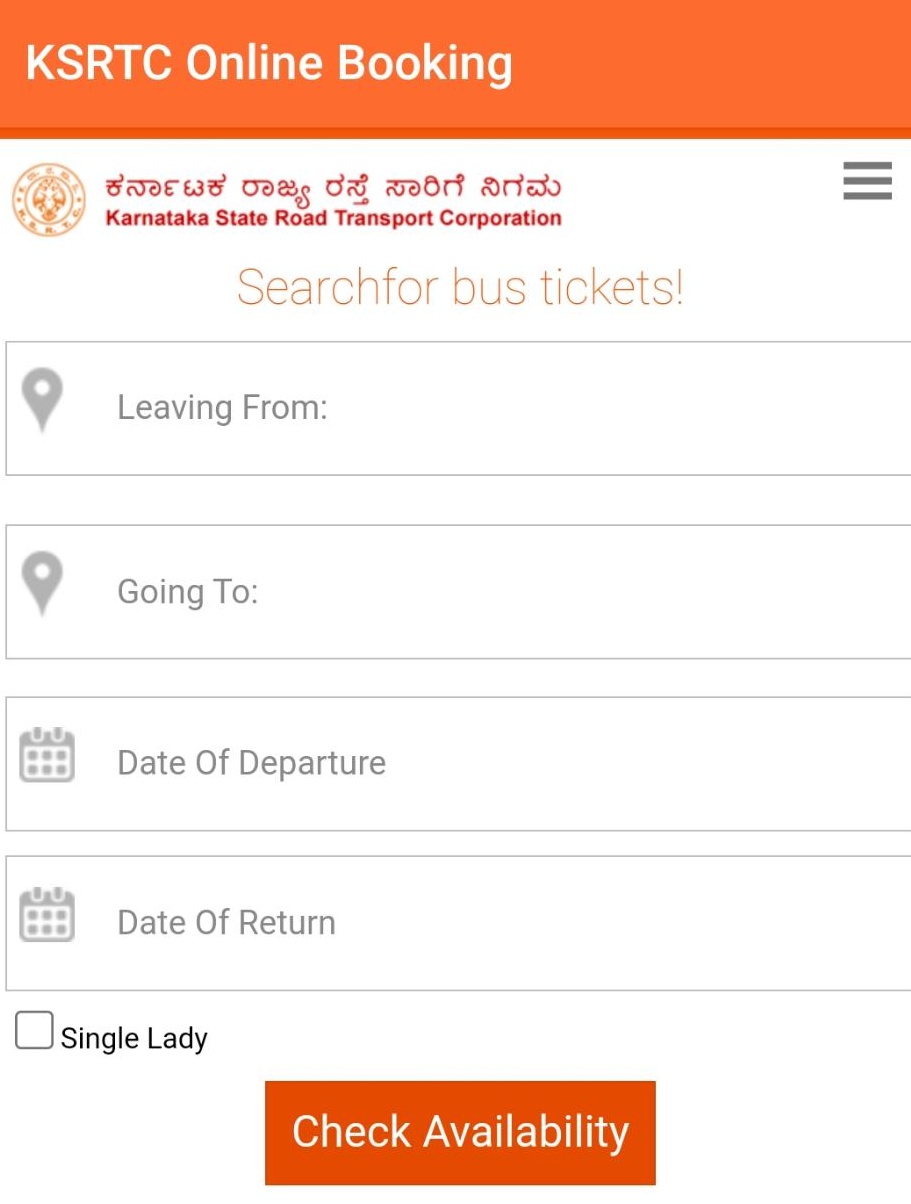
Step 4: Choose the bus most convenient for you from the list displayed and click on the tab.
Step 5: Select your Boarding and Dropping Point. Click on “Show Layout”.
Step 6: You’ll be shown the layout of the bus along with the seats available for booking. Pick according to convenience.
Step 7: Under “Passenger Details”, fill in your phone number and email address. Enter your gender, name, and age. Click on “Continue”.
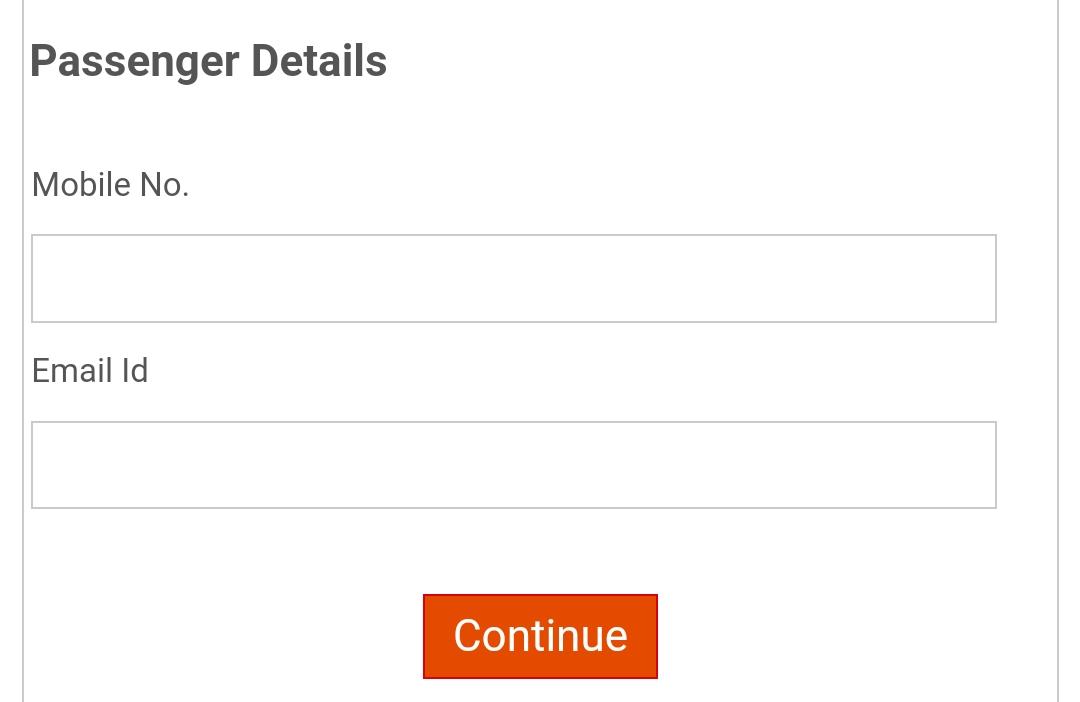
Step 8: Your journey ticket details will be displayed on the screen along with the total payable amount. Scroll down and click on “Make Payment” to choose from various payment methods.
Step 9: Once your payment is complete, you will get a notification saying that your ticket has been booked.
How to do KSRTC bus booking for marriage?
You can do KSRTC bus booking for marriages, sightseeing tours, and excursions by calling 7760990535 or 7760990556 between 06:00 to 21:30 hrs. Currently, you cannot book a bus under casual contract through the official website.
How to do KSRTC bus booking Rajahamsa?
To do KSRTC bus booking Rajahamsa, go to the KSRTC website, enter your location of boarding and deboarding, select the date of travel and search for buses. In the filters, choose Rajahamsa (AC/Executive/12 Meter Chasis) under Bus Type and the results will automatically adjust to your requirement.
How to do KSRTC bus booking cancellation?
Follow these simple steps for KSRTC bus booking cancellation:
Step 1: On the official KSRTC website, click on “Cancel Tickets” on the header.
Step 2: Enter your PNR Number, Txn Number, and your mobile number. Click “Search”.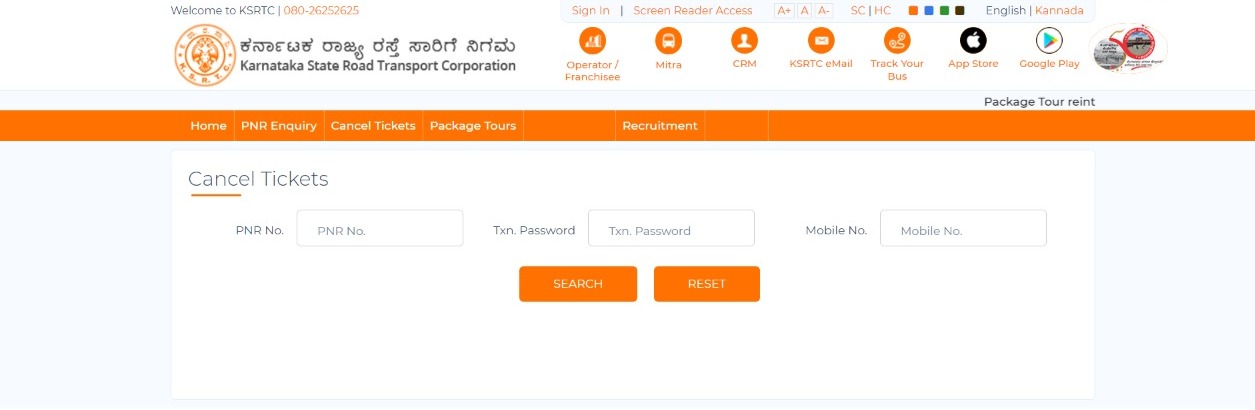
Step 3: Your booked tickets and their details will be displayed below. Select the passenger whose ticket needs to be canceled and click on “Show Refund Details”.
Step 4: The original transacted amount and the refund amount will be shown. Click on “Confirm Cancellation” and then click on “OK” on the pop-up alert. You will receive a notification saying that your ticket has been canceled.
What is the KSRTC bus booking customer care number?
The KSRTC bus booking customer care number is 080-26252625. You can also contact them through email at customercare@ksrtc.in or online.support@ksrtc.in
How to do KSRTC bus booking from Mangalore to Bangalore?
For KSRTC bus booking from Mangalore to Bangalore, follow these simple steps:
Step 1: Go to the KSRTC website.
Step 2: Find the “Mangalore to Bangalore” route under the “Popular Routes” table. Click on it.
Step 3: Select the date of travel. Select a return date if applicable. Click on “Search for Bus”.
Step 4: A list of all available buses will be displayed on the screen. Choose the favorable one and click on “Select Seats”.
Step 5: All available seats will be shown for you to pick. Once you’ve chosen your seat, select the Boarding and Dropping Point. Enter the Customer and Passenger details.
Step 6: Tick the Terms and Conditions box before clicking the “Make Payment” button.
Step 7: Your ticket along with the information you provided will be shown on the screen for you to check. Once you’ve confirmed the information, scroll down, tick the Terms and Conditions box, and click on “Make Payment” again.
Step 8: The total amount to be paid as well as the payment methods will be displayed on the screen. Once the payment is successful, you will receive the confirmation as well as the tickets on your registered mobile number. You can also view your tickets on your KSRTC account.
How to do KSRTC Volvo bus ticket booking?
For KSRTC Volvo bus ticket booking, all you need to do is enter your desired travel route on the KSRTC website and select the date of travel. Click on “Search for Buses” and then under “Bus Type” in the Filters, select Volvo (BMTC/SEMI SLEEPER MARK II/SEMI SLEEPER MARK III /B8R-BS4).
All Volvo buses will be displayed. Select one according to convenience and proceed to pick seats and make the payment.
Are there any KSRTC bus booking coupons available on the official site?
No, there aren’t any KSRTC bus booking coupons available on the official site. However, you may find discount coupons on third party websites and mobile apps like RedBus or MakeMyTrip.
How to know the KSRTC bus ticket booking price?
You can know the KSRTC bus ticket booking prices once you’ve entered your travel route and the date of travel to search for an available bus. The prices will be displayed on the right side of the screen, next to each bus.
How to find KSRTC bus ticket booking counters in Bangalore?
You can find the KSRTC bus ticket booking counters in Bangalore by referring to this PDF.