Dishank App – A Complete Guide to Dishaank App Download, Use, Benefits, And More
Dishank app, also spelled Dishaank app, is a useful mobile application for people looking to buy land or property in Karnataka. So, what is Dishaank application?
What are its uses and benefits? What’s the process for Dishaank app download for PC or mobile? How to find your land details in Karnataka using Dishank online?
Simply put, Dishank survey app is a government mobile application you can use to find information about any land in Karnataka and its ownership.
It gives you details such as the name of the landowner, type of land, any restrictions on the land, etc. You can also access the RTC or Pahani details of your land using Dishank online.
Dishank application helps property buyers stay away from fraudulent transactions by giving them the survey number details of the plot or property they are planning to buy.
The app also helps you ascertain whether the land or property is part of lake beds, forests, government land, etc.
Want to know more? This post has everything you should know about the app – Dishank application download, use, benefits, and more.
Article Summary
Dishaank App – Quick Facts
| Issuer | Karnataka Government |
| Developed by | Revenue Department |
| Purpose | Check land records |
| Links to download Dishaank App | Android App iPhone App |
| Website | Revenue Department |
FAQs On Dishank App
Do you have questions related to the app? For instance, how to download Dishaank on your phone, PC, or Mac? How to find the survey number details of your current location using the app? How to get information on any land/plot in Karnataka using the survey number? How to obtain Dishank RTC details online or download a Dishank map for offline use?
Read on. Given below are answers to some of the most frequently asked questions on Dishank survey app.
What is Dishank app?
Dishank app (Dishaank app or Dishaank application) is a mobile application offered by the Revenue Department of Karnataka. You can use the app to find details of land properties located anywhere within the state, such as information on the ownership, extent, and type of land, and more.
The app consists of geo-referenced maps of villages in Karnataka, and these maps are linked to land records available in the Bhoomi database. Download the app on your Android or iOS phone and turn on GPS location services – the app detects your current location and shows the corresponding survey number and land details.
That’s not all! Dishank survey app also lets you search for details of any land in Karnataka by entering the survey number. And the best part? You can download Dishaank application for free and use it without login or registration.
What are the uses of Dishaank application?
Imagine that you are buying a property or land in Karnataka. You must make sure that there won’t be any legal issues in the future. Often, people purchase a property or plot only to realize later that it is government property or part of a lake bed or forest. Sellers might also provide incorrect details regarding the ownership of land, survey number, etc.
Dishank app helps you avoid such troubles by providing information on the land you are planning to purchase. You can use the app to find the following details:
1. The type of land – whether the land you are checking is government property, private
property, lake bed, forest, road, rajakaluve, gomal land, etc.
2. The name of the owner/owners
3. The extent of land
4. Whether there are any government restrictions on the land
5. Whether there is any court stay on the land
6. Whether the land is alienated or not
7. Whether there is any transaction running on the land
8. Whether the property you are purchasing is indeed constructed on the survey number
mentioned in the sales deed
9. RTC details
10. Download Dishank maps of villages for offline use
How to do Dishank app download?
Dishank app is available in both Android and iOS versions. Given below are the links for Dishaank app download:
1. Dishank application download for Android – click here
2. Dishank application download for iPhone – click here
3. Dishaank app download for PC or laptop – Currently, the app doesn’t have a web version. You can download and use the app on your PC or laptop (Windows and Mac) by installing a desktop app emulator.
How to use Dishank app?
Here’s a step-by-step guide with screenshots on how to use Dishank app for finding the survey number and land details of your current location – i.e., the land on which you are standing:
Step 1: Download Dishaank application on your phone. (Android phone users – click here to download the app. If you are using an iPhone, click here.)
Step 2: Open the app. Make sure to turn on location services on your phone.
Step 3: The welcome page will appear on the screen > Click on the Skip button. Or, wait for a few seconds and you will be automatically taken to the main screen.
Step 4: You will now reach the main page with a map display. You can see your current location on the Dishank map as a blue dot. To get the survey number and land details of your current location, click on the blue dot.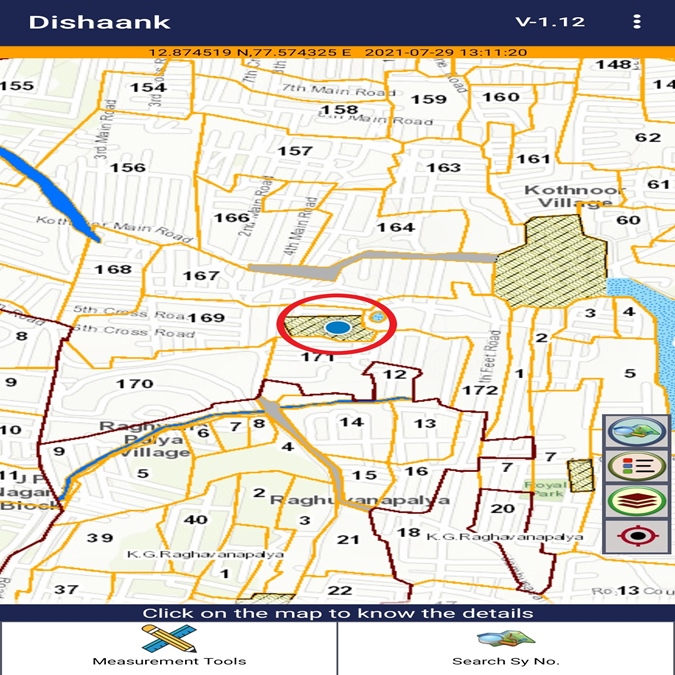
Important Note: If you are looking for information on a plot/land in another location, find the plot on the Dishaank map and click on it. Or, you can search for details using the survey number of the land. (Check the next question to know how to do it)
Step 5: Details of your current land location will appear on the screen, such as the survey number, village name, hobli name, taluk name, district name, adjacent survey number, etc. 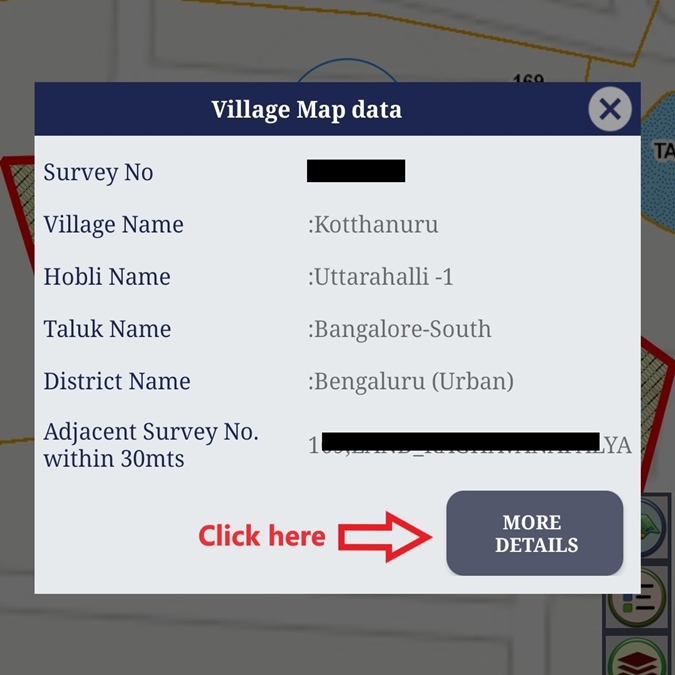
Step 6: Click on the More Details button to get more information on the land you are checking.
Step 7: Select Surnoc Number from the dropdown menu > Select Hissa Number from the dropdown menu > Click on Owners to get ownership information.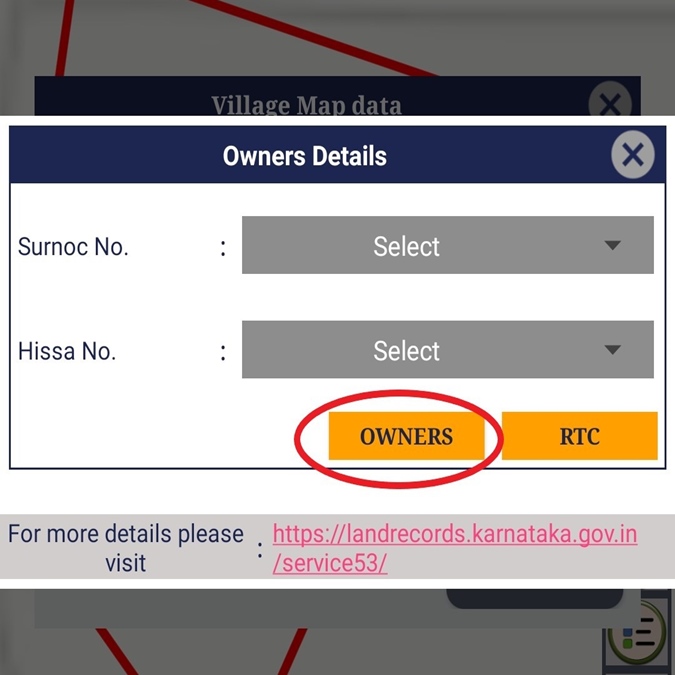
Step 8: You can now see the ownership details of the land – the owner’s name, land type, government restrictions (if any), court stays (if any), details related to any transactions running on the land, etc.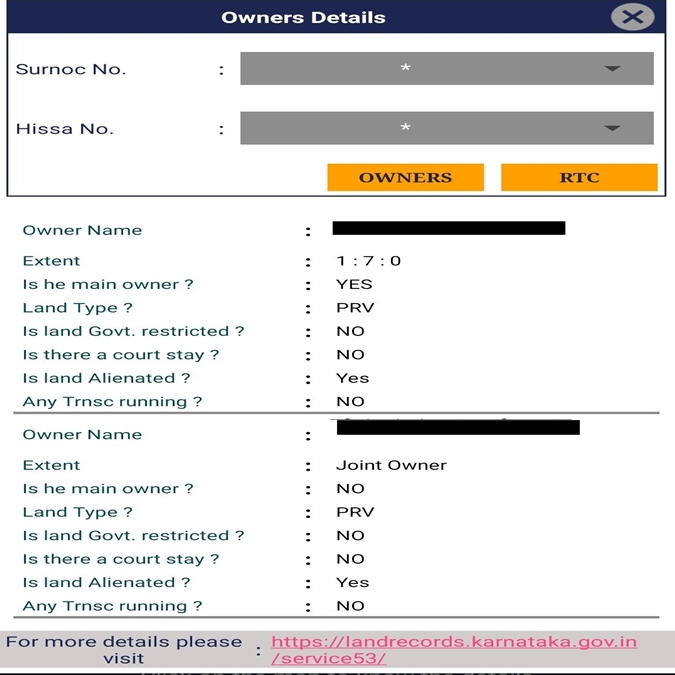
Step 9: If you are looking for the Record of rights, Tenancy, and Crops (RTC), or Pahani details of the land, click on the RTC button (check the red circle).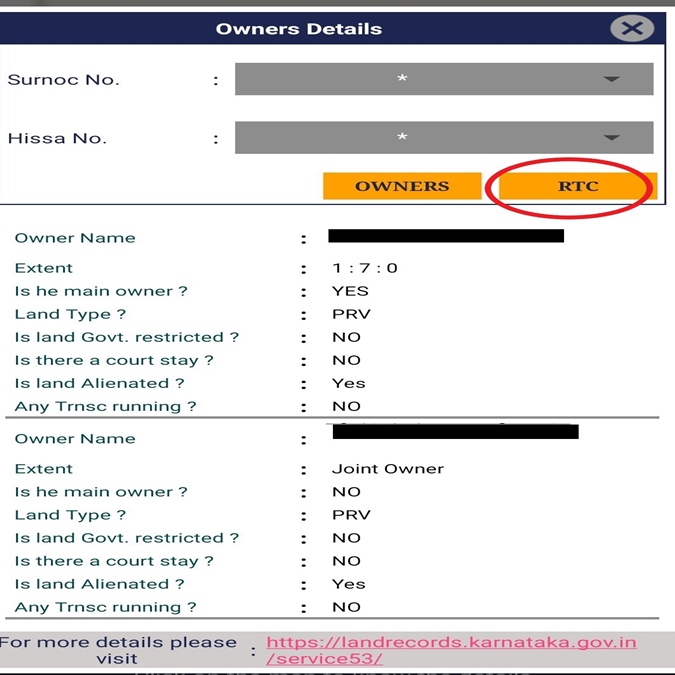
Step 10: It will redirect you to the RTC details recorded in the Karnataka land records website (Bhoomi website)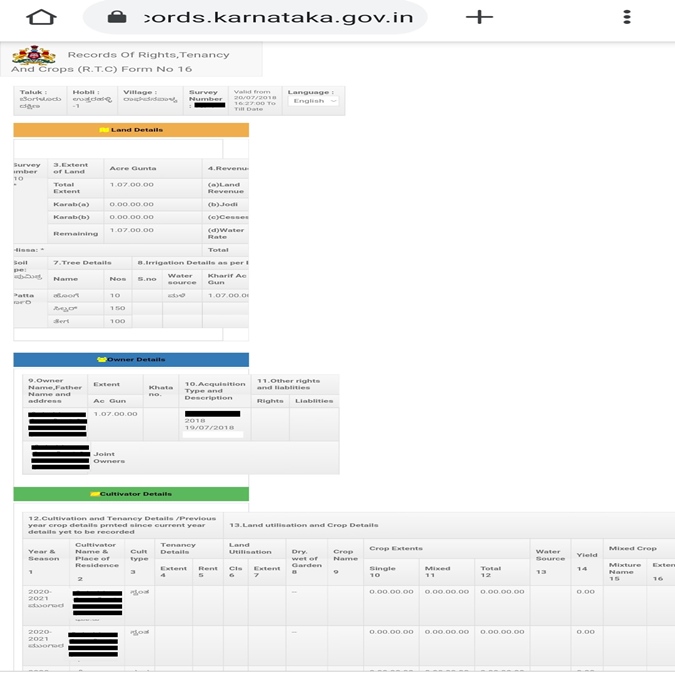
How to find land details using Dishank app survey number search?
Dishank Karnataka app allows you to search for land details using the survey number. Here’s how to do it:
Step 1: Firstly, download the app on your phone. The links for Dishank app download are as follows – Android or iOS.
Step 2: Turn on location services on your phone > Open the app > The welcome page will appear > Skip it or wait for a couple of seconds > The main screen with a map display will appear.
Step 3: Click on Search Survey Number. (Check the red arrow)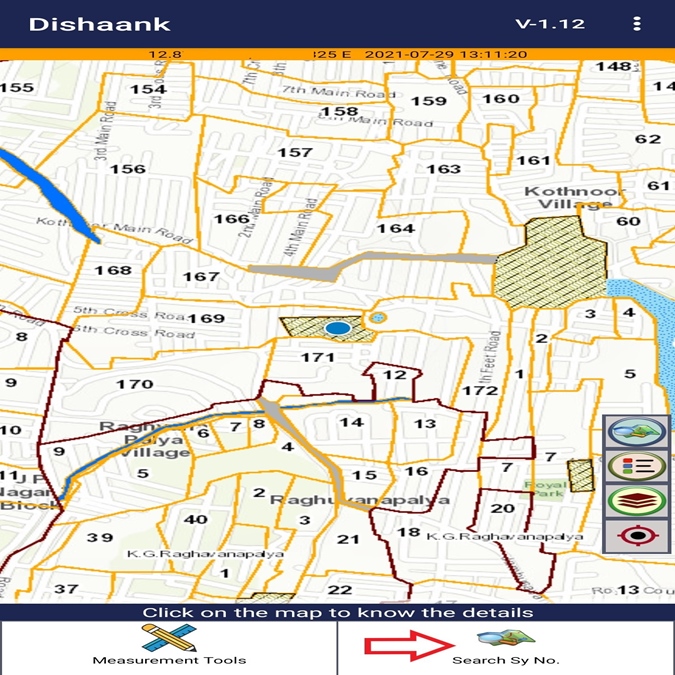
Step 4: Choose the district, taluk, hobli, and village from the dropdown menu > Enter the survey number.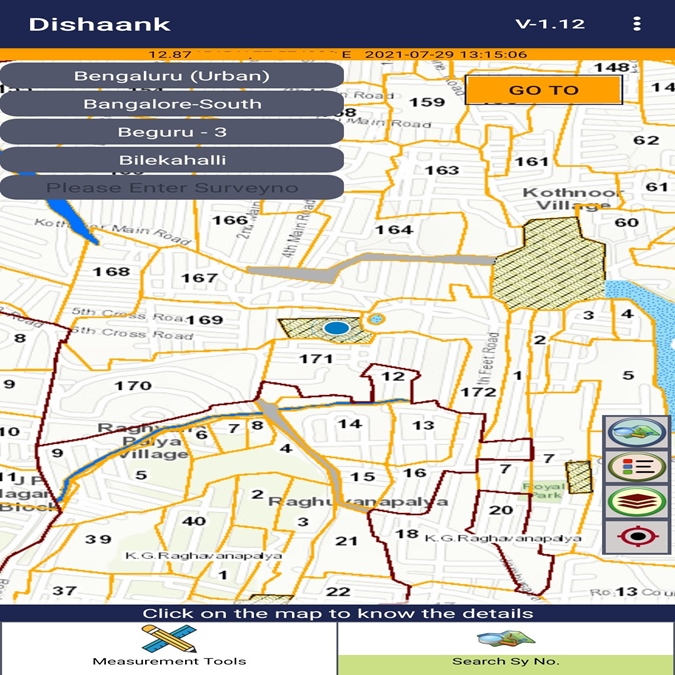
Step 5: Details of the requested survey number will appear > Click on More Details.
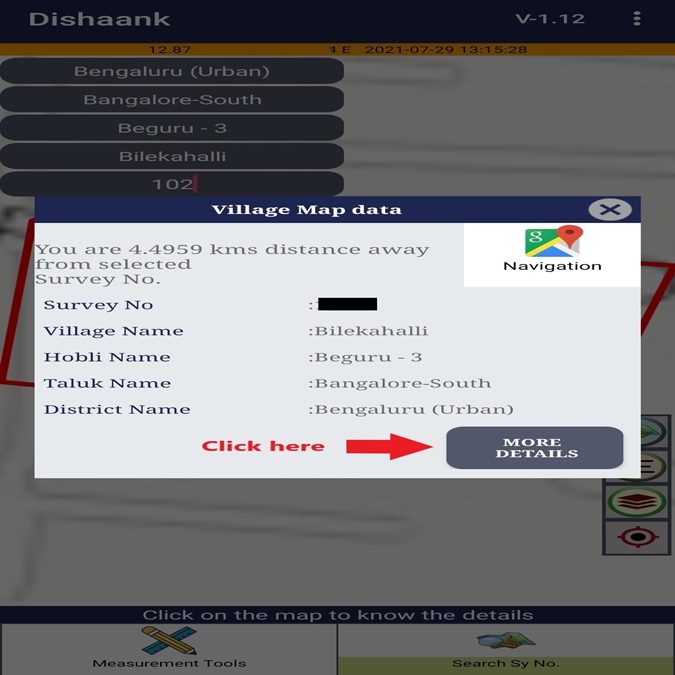
Step 5: Choose the Surnoc Number and Hissa Number > To get ownership details of the land, click on Owners.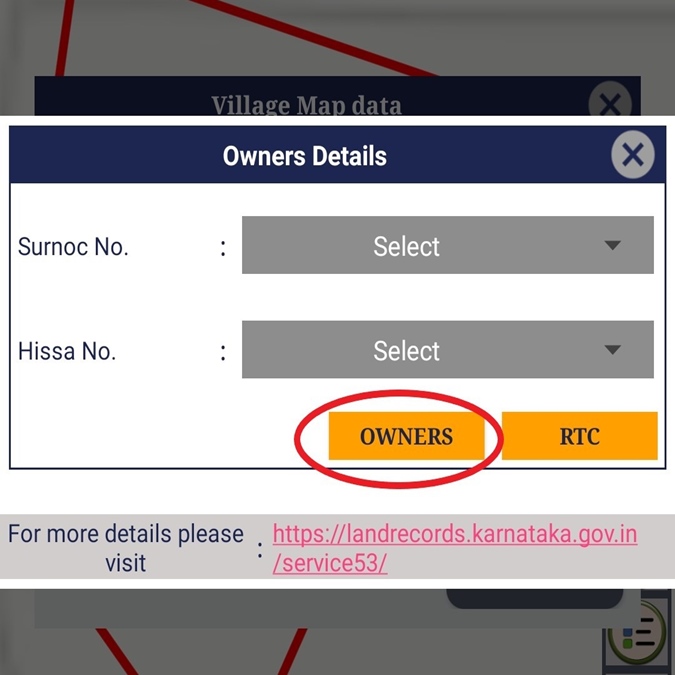
Step 6: Ownership details of the survey number will be shown on the page – the name of the owner/s, type of land, details related to any government restriction or court stay on the land, and more.
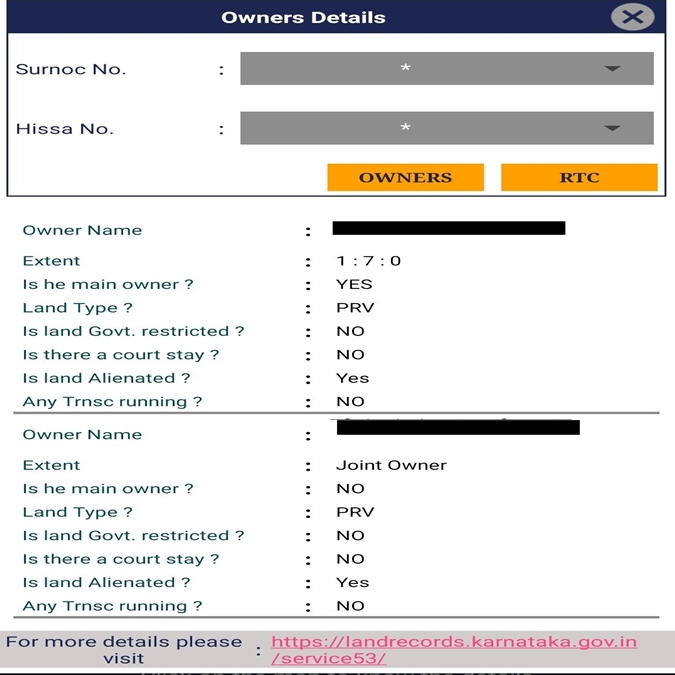
Step 7: Click on the RTC button to get the Record of rights, Tenancy, and Crops (RTC), or Pahani details of the land. You will be redirected to the RTC details recorded on the Bhoomi website where you can check Karnataka land records online.
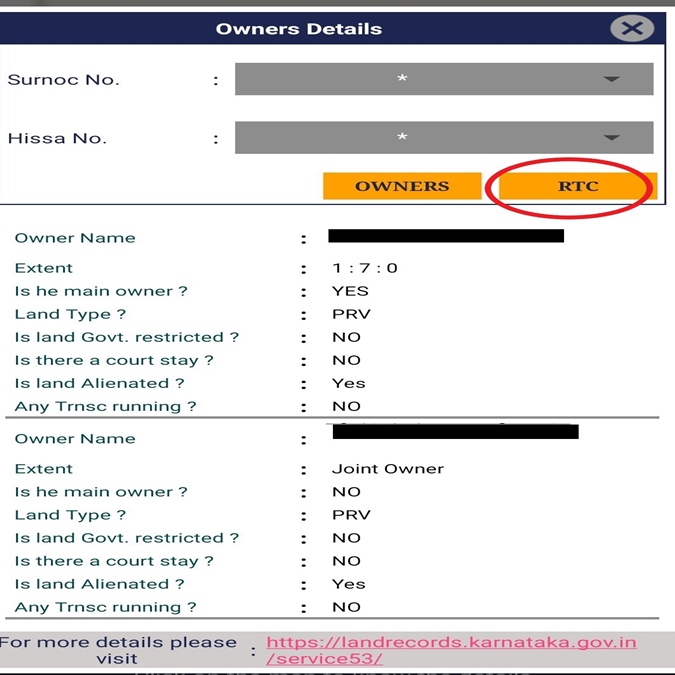
How to check your RTC Karnataka online using Dishaank app?
One of the main benefits of Dishaank application is that it gives you access to your RTC online (the Record of rights, Tenancy, and Crops). Here’s how to check the Dishank RTC or Pahani of your land:
Step 1: Download Dishaank application on your mobile phone – Android or iOS > Turn on GPS location on your phone > Open the app.
Step 2: The screen will show the welcome page > Click on the Skip button or wait for a couple of seconds > The main page with a map display will appear. Your current location will be shown as a blue dot on the Dishank map.
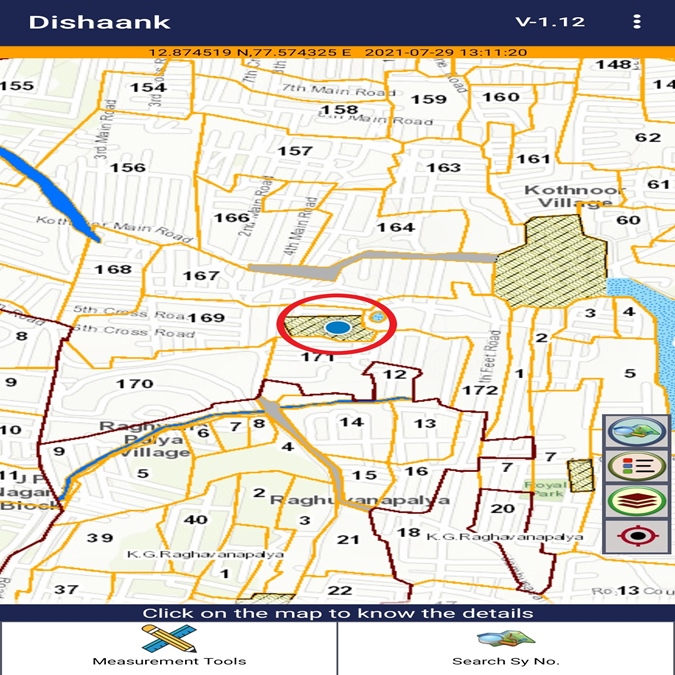
Step 3 (a): To get the Dishank RTC or Pahani of your current location, click on the blue dot > The map data will appear on the screen > Click on More Details.
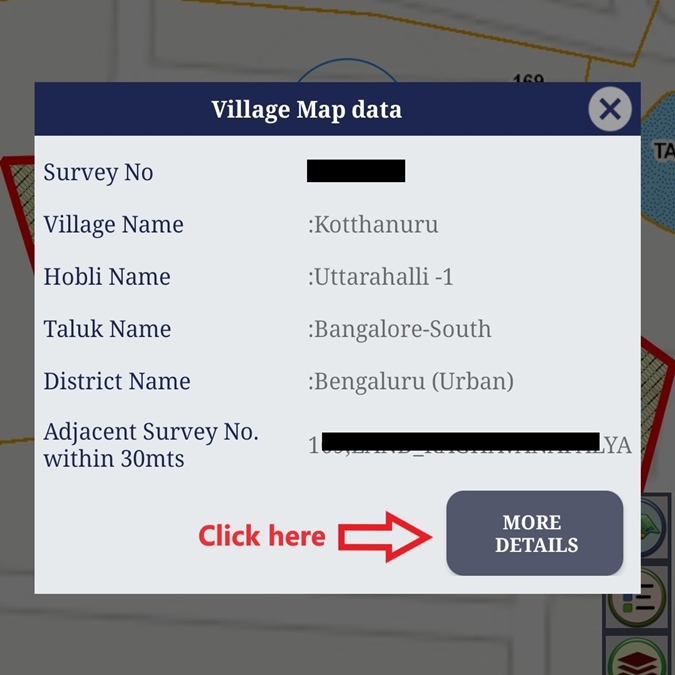
Step 3 (b): To get the Dishank RTC or Pahani of land in any other location in Karnataka, click on Search Survey Number > Choose the district, hobli, taluk, and village > Enter the survey number of the land you are checking > Survey number details will appear on the screen > Click on More Details. 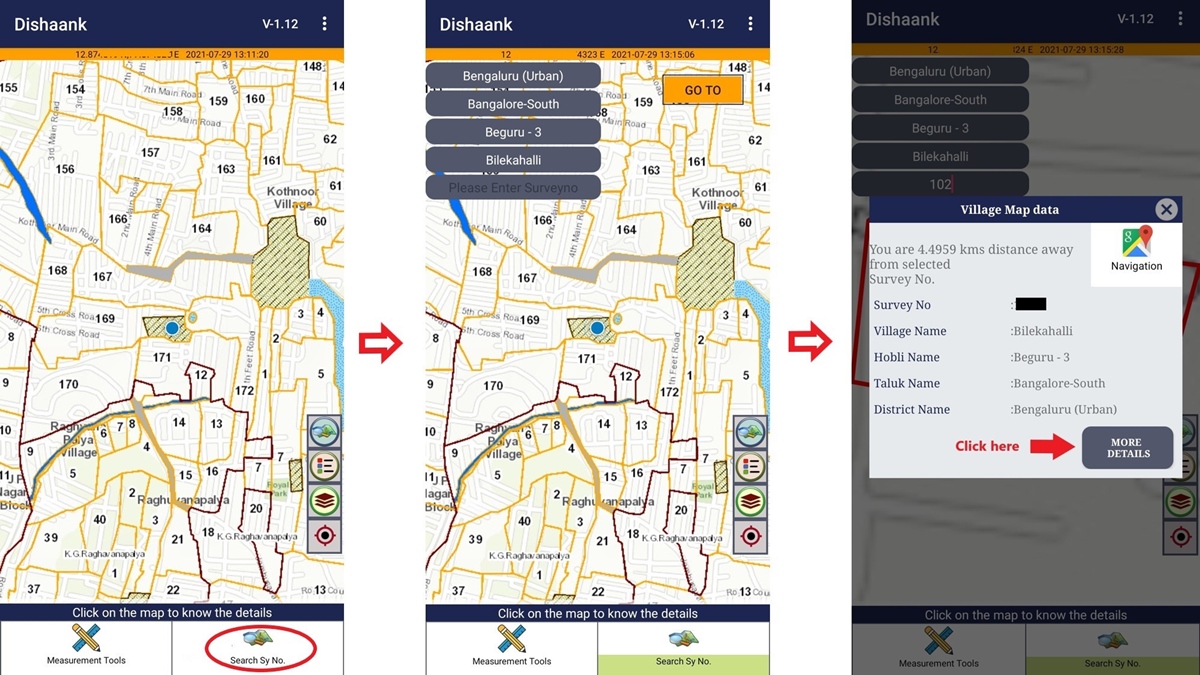
Step 4: Choose the Surnoc Number > Choose the Hissa Number > Click on RTC.
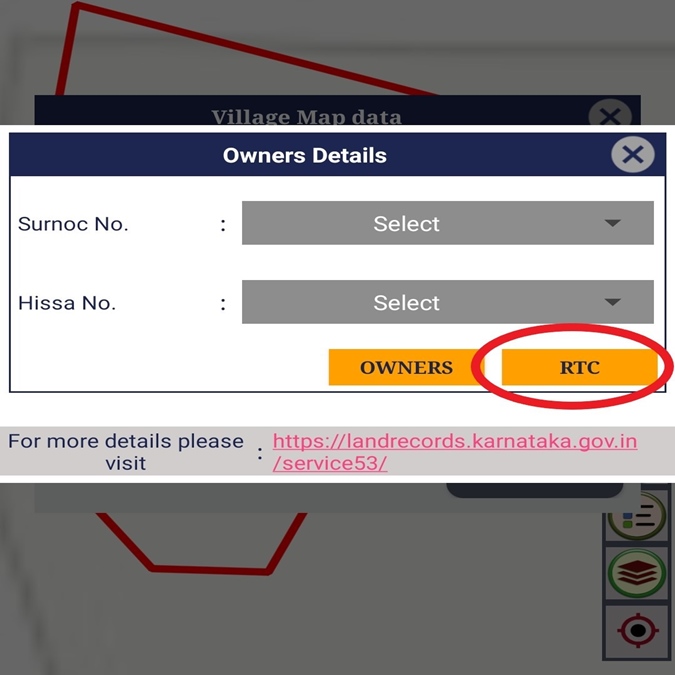
Step 5: You will be redirected to Bhoomi – the website for Karnataka land records online. You can view the RTC of the land as recorded in the Bhoomi database with land details, owner details, and cultivation details.
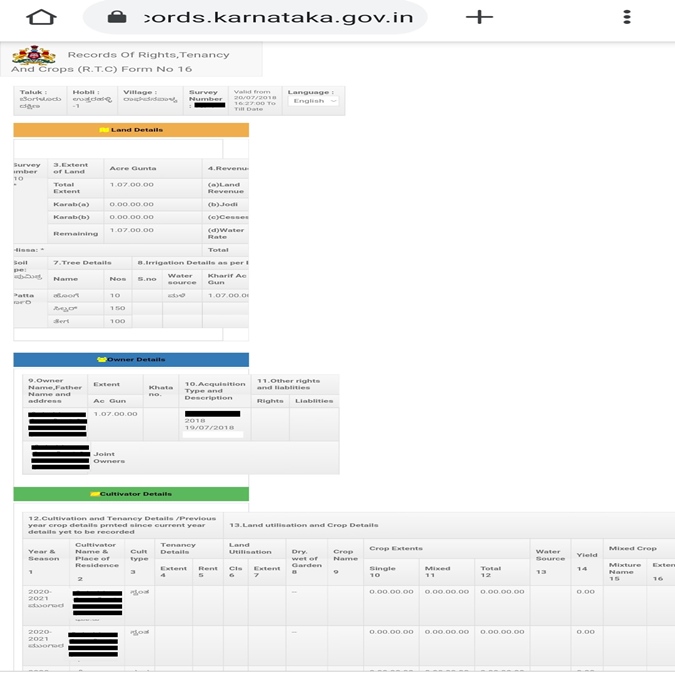
Step 6: For more information on the land (land data, mutation data, information on dispute cases, etc.), click here – BHOOMI-RTC (karnataka.gov.in)
How to download Dishank survey app for PC?
Currently, Dishank survey app doesn’t have a web version. However, you can use it on your PC, laptop, or Mac by downloading and installing a desktop app emulator (Android emulator).
Bluestacks, NoxPlayer, and MemuPlay are some of the popular desktop app emulators you can use for Dishaank app download for PC. All these Android emulators are compatible with Windows and Mac.
Here’s a step-by-step guide on how to download and use Dishank survey app for PC:
Step 1: Firstly, download a desktop app emulator, such as Bluestacks, NoxPlayer, and MemuPlay.
Step 2: Install the software on your Windows PC or Mac by following the on-screen instructions.
Step 3: Open the emulator > Google Play Store comes preinstalled in most emulators > Find Google Play icon on the home screen of the emulator > Open Google Play by clicking on the icon.
Step 4: After opening the Google Play Store, search for Dishaank app > Find the official app > Click and install it on your PC or Mac.
Step 5: Once the installation is successful, you can see the app on the home screen of the emulator.
Step 6: Click on the Dishaank app icon > Open the app > You can start using the app the same way you use it on your phone.
To know how to use Dishaank application to find land data in Karnataka, check previous questions.
How to download Dishaank app for Mac?
Since the app doesn’t have a web version, the best way to download Dishaank app for Mac is through a desktop app emulator. Bluestacks, MemuPlay, and NoxPlayer are some of the most popular Android emulators you can use to download Dishaank app for Mac.
To learn more about the process for Dishaank app download for Mac, check the previous question.
Can I use the data found on Dishank app used for legal purposes?
No. As per the Dishank Karnatakauser manual, the data found using the app cannot be used for legal purposes.
Can I use Dishaank app for iPhone?
Yes. The iOS version of the app is available for iPhone users. To download Dishaank app from App Store, click here.
How to download a Dishank map for offline use?
You can download the Dishank survey map any village in Karnataka and use it offline by following the steps given below:
Step 1: Download Dishank survey app on your Android or iOS phone > Open the app > Skip the welcome page > The main page with a map display will appear.
Step 2: Click on the menu (the three dots on the top of the screen) > Select Download.
Step 3: Select the district, taluk, hobli, and village from the dropdown menu > Click on Download the Map > The Dishank survey map for the selected village is downloaded in a few seconds.
Step 4: To use the downloaded Dishank map offline, go to the main screen > Click on the base map gallery (first of the four buttons on the right side of the map) > Choose Offline Maps.
Step 5: Click on Select Offline Village > The downloaded village map will appear in the dropdown menu > Click on it to view the offline map of the village with survey numbers and boundaries.
Note: You can download and use up to 3 offline Dishank village survey maps at a time.
Is Dishank survey app available in Kannada?
Yes, the Dishank app is available in Kannada. You can choose English or Kannada as your preferred language after downloading the map.
The option to change from English to Dishank Kannada version is available on the menu.
Useful Government Apps And Services In Karnataka
- Encumbrance Certificate In Karnataka Online
- mParivahan App
- Sarathi Parivahan
- DigiLocker App
- Parivahan Services








