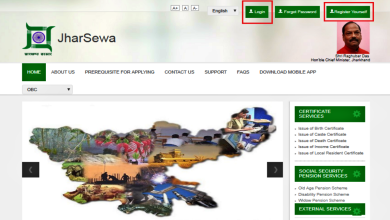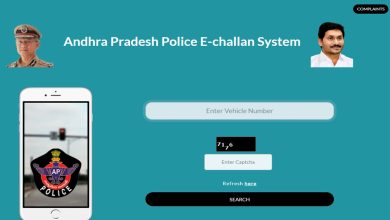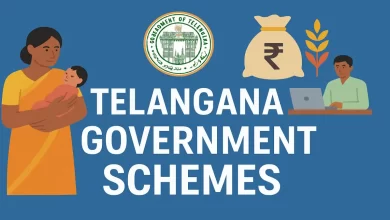mParivahan App – Services And Documents Available
You’ve probably heard of the mParivahan app launched by the Government of India and you may have a few questions about it.
Read on to find answers to questions like how can you check the status of mParivahan challan using RC or driving license? Which is the mParivahan website? What are the mParivahan online services?
Or how can you download your RC? Is the Driving License stored on the app valid? Can you use the app to check details of other people’s vehicle registration numbers in the case of an accident? We’ve got all the answers for your questions.
mParivahan Application Quick Facts
| App Creator | Ministry of Road Transport and Highways |
| Download App | Android devices and Apple devices |
| mParivahan website | parivahan.gov.in |
| Services offered | Vehicle related information |
You Might Want To Read
- Sarathi Parivahan Online Services: Renew Driving License
- How To Apply For A Driving License Online And More
- DigiLocker Services – Everything You Should Know
- How To Get An International Driving License From India
- Parivahan Services
mParivahan App – Find Answers To All Your Questions
What is mParivahan Application?
mParivahan is an official application launched by the Ministry of Road Transport and Highways in 2018. This app allows citizens to check information related to their vehicle such as RC and Driving License (DL) details. The information you can access using the app just by keying in your vehicle registration number include
1. Date of registration of your vehicle
2. Name of the owner
3. Registering Authority
4. Fuel Type and make model
5. Vehicle Age and class
6. Insurance & Fitness Validity
You can also Generate Virtual Driving License (DL). You can use the app to check traffic status and find the nearest RTO office.
What is the mParivahan website?
The mParivahan website is Parivahan Sewa. You can visit the site to use the mParivahan online services.
How to do mParivahan app download?
The mParivahan app download is available for Apple and android devices. You can download it from:
For android devices, click here
For Apple devices, click here
Are the Digilocker and mParivahan mobile apps the same?
Digilocker and mParivahan are two different apps. The mParivahan application is designed for driving license and vehicle registration related services.
The Digilocker app can be used to access vehicle related documents as well as others like CBSE marksheets, pan card, Aadhaar card, etc.
How do I access mParivahan.com?
While the app is called mParivahan, the website is www.parivahan.gov.in/parivahan//en. mParivahan.com is not a valid website URL.
Is there a fee for mParivahan download?
There is no fee for mParivahan download. Using the mParivahan application to access vehicle RC and DL related information is free.
What are the benefits of using the mParivahan online services?
Some of the benefits of using the mParivahan online services are:
1. Create virtual copies of your RC and DL that are at par with the original documents
2. Check for history of license impound and challan status if you need to hire a driver
3. Check for outstanding challans if you are buying a second hand vehicle
4. Pay road taxes easily
5. Reach out to emergency services and notify contacts in the case of an accident
Who can use the mParivahan services?
Anyone can use the mParivahan services. You can use it to check details of your own driving license and vehicle registration as well as check details for other people’s driving licenses and vehicle registration numbers.
Is mParivahan registration required?
The mParivahan app can be used to check license and registration details for yourself as well as others. To do so, mParivahan registration is required. Registration is quick, easy and free. Check the next FAQ to know how to do the registration
How do you signup on the mParivahan app?
To use the mParivahan services you will need to first create an account on the app. Here’s what you need to do. Download the application on your mobile phone using the below links
1. For android devices, click here
2. For Apple devices, click here
Step 1: Enter your mobile number
Step 2: Accept the Terms and Conditions
Step 3: Enter the verification code as received via SMS
Step 4: Enter your name to complete your profile
What are the steps for mParivahan login?
You will need to login to the mParivahan app to use its services. Here are the steps.
Step 1: Open the app and click on the three horizontal lines on the top left to access the menu.
Step 2: Click on the Sign In button
Step 3: Enter your phone number
Step 4: Enter the OTP as received via SMS
What are the main services available on the mParivahan mobile app?
The main services available on the mParivahan mobile application are:
1. Save a digital copy of your driving license
2. Save a digital copy of your RC
3. Search for outstanding e challans against the RC and DL
4. Pay road taxes
5. Set up emergency services to call for an ambulance or notify contacts
6. Take a mock test for your driving license
7. Find the nearest pollution check center
8. Find the nearest RTO
What are the mParivahan vehicle details available on the app?
The mParivahan app can be used to check details of any vehicle. This can be useful if you are in an accident or if you are buying a secondhand vehicle.
The details available on the app include:
1. Type of vehicle
2. Registering authority
3. Vehicle class
4. RC status
5. Fuel type
6. Vehicle age
7. Date of registration
8. Fitness validity
9. Insurance validity
10. Tax validity
11. PUCC validity
How to view your mParivahan RC?
You can view your mParivahan RC, once link and store your vehicle registration details on the app.
This is considered at par with the original documents. Below are the steps to link and store your vehicle Registration Certificate or RC with the mParivahan app.
Step 1: Click on the RC Dashboard tab
Step 2: Enter your RC number
Step 3: Accept the security terms
Step 4: You will be able to see the basic details of your RC. Since this information is publicly available, some details may be hidden. Next, click on the button to ‘Add to dashboard for Virtual RC’
Step 5: Enter your last 4 digits of the chassis number and engine number to verify your RC. All your RC details will now be available on the dashboard.
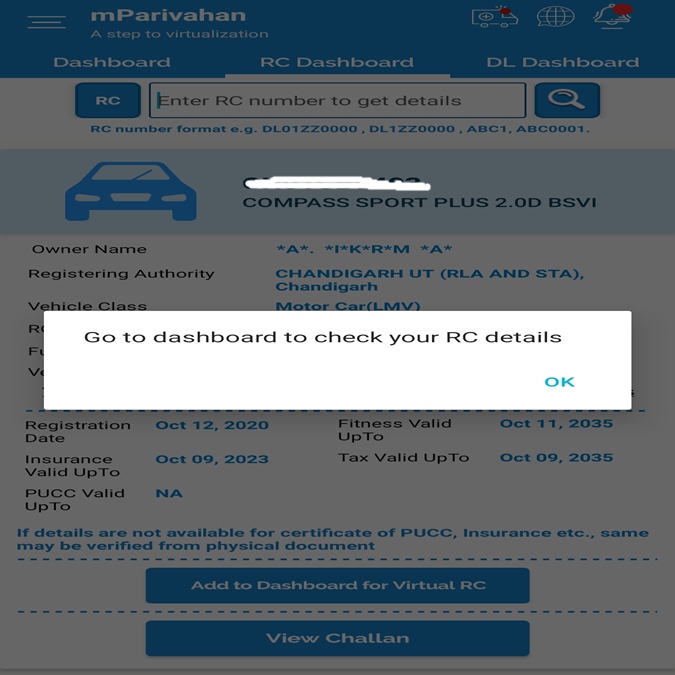
What is the mParivahan RC status?
Since the RC details on the mParivahan app are pulled from the main database, it is considered at par with the original documents.
However, at times, the traffic police may still ask for the original if you are stopped for breaking traffic rules.
How can you share your mParivahan RC?
If someone else is using your car, you need to share a copy of the vehicle RC with them. For this you must first create a virtual registration certificate.
Once you have a virtual RC on the mParivahan app, here’s what you need to do to share the mParivahan RC from the app.
Step 1: Open the RC dashboard
Step 2: Select the vehicle virtual RC you want to share
Step 3: Accept security terms
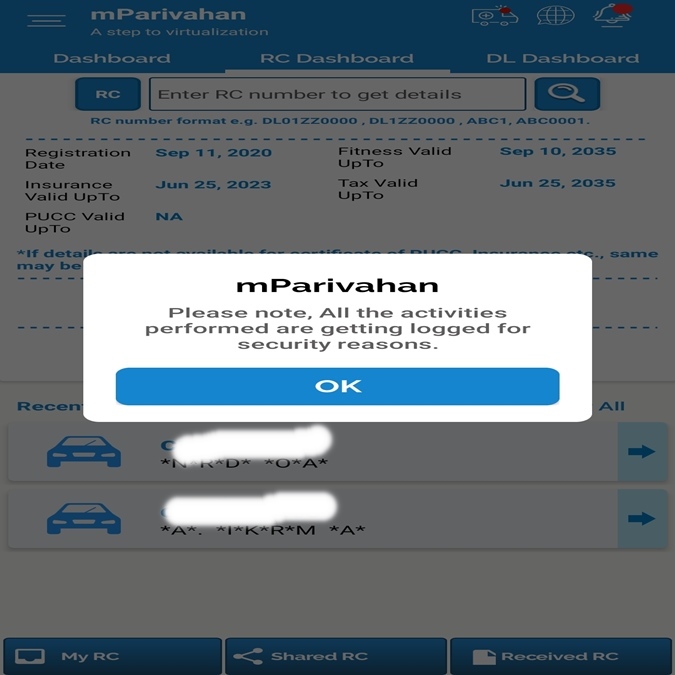
Step 4: Click on the share icon
Step 5: Enter the receiver number and select duration for which the file should be shared.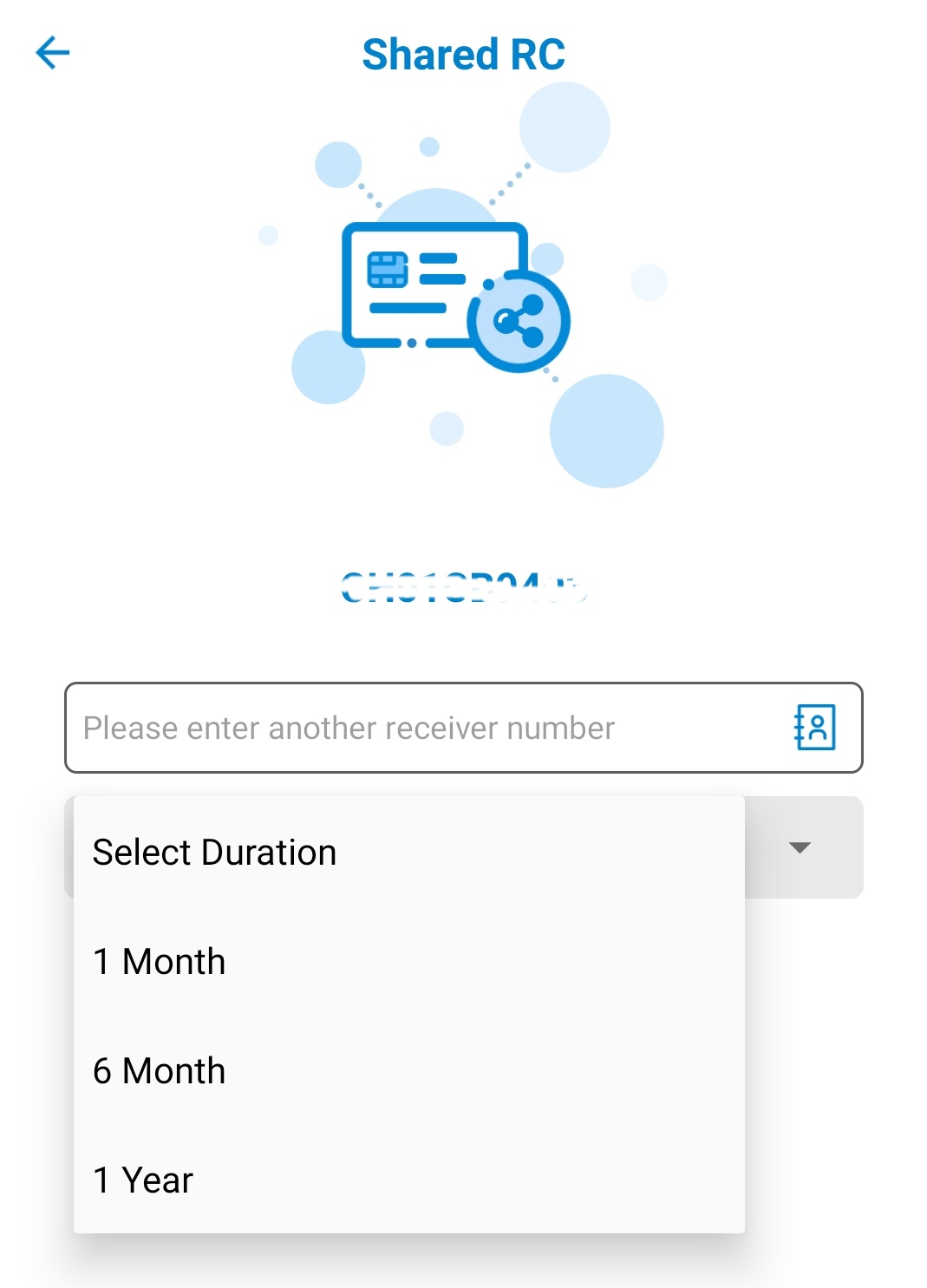
Once shared successfully, you will a see a message saying that the RC was shared successfully.
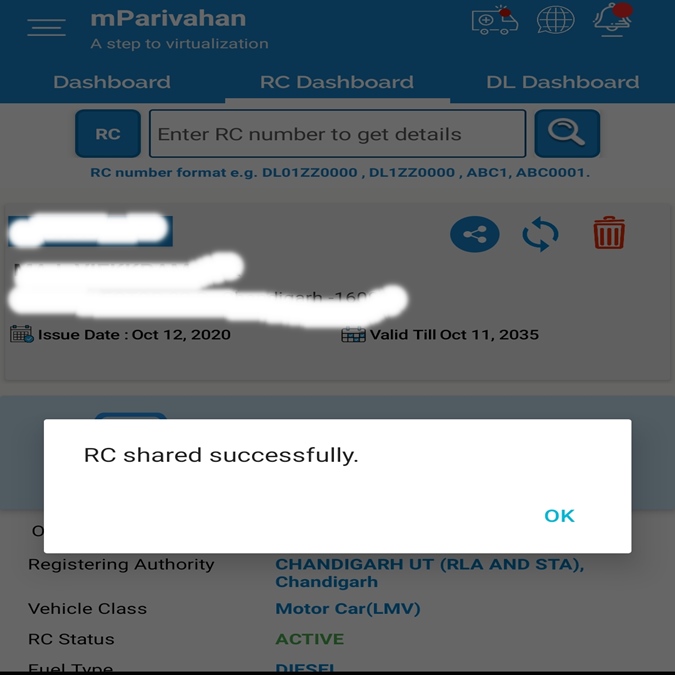
How to cancel access to a shared mParivahan RC?
If you want to un-share this document, here’s what you need to do.
Step 1: Go to the RC Dashboard
Step 2: Click on the button for Shared RC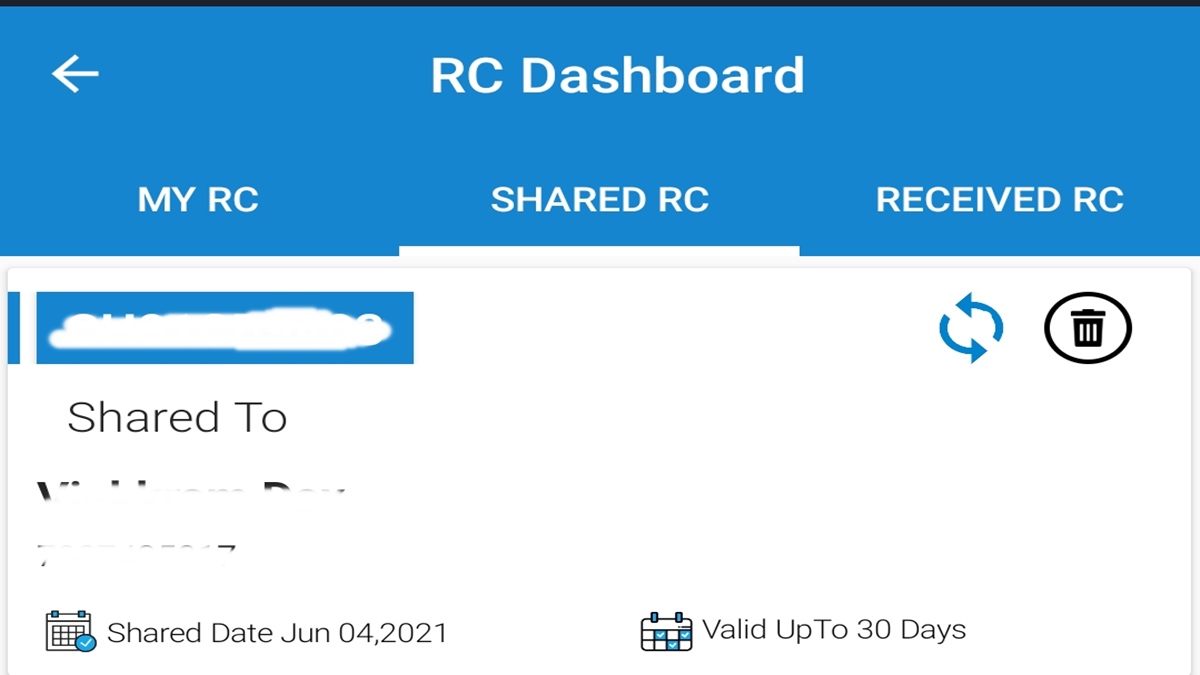
Step 3: Click on the trash can icon on the shared RC
Step 4: Confirm deletion of the RC
What are the mParivahan insurance details you can view on the app?
Once you create a virtual RC on the app you can see the period for which your vehicle is insured and the insurance company name.
How to download the mParivahan PUC copy?
All vehicles that have been owned for more than a year will need to get a PUC certificate or Pollution Under Control certificate every 6 months.
You can apply for a PUC certificate and get your vehicle tested at a PUC center near you.
You can download a copy of the pollution certificate through the mParivahan website. Here’s how you can download the mParivahan PUC copy:
Step 1: Visit the website: https://vahan.parivahan.gov.in/
Step 2: Click on PUCC button from the drop down menu under the tab for online services
Step 3: Click on PUC Certificate
Step 4: Enter your vehicle registration number, the last 5 digits of your chassis number and the verification code as visible on the website.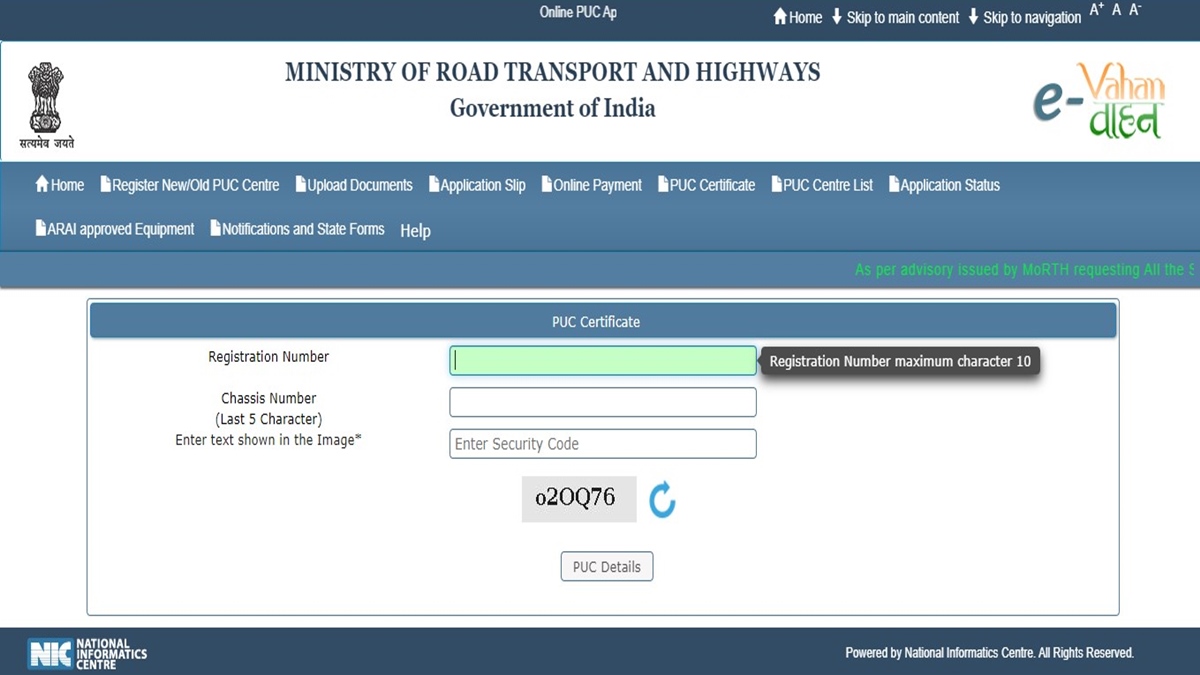
Once you click on the button for PUC details you will be able to see your current PUC certificate.
How to get your mParivahan DL?
You can create a virtual DL or driving license on the app. Here’s what you need to do to get your mParivahan DL.
Step 1: Click on the DL Dashboard tab
Step 2: Enter your DL number and accept the security terms
Step 3: Click the button to ‘Add to dashboard for Virtual DL’.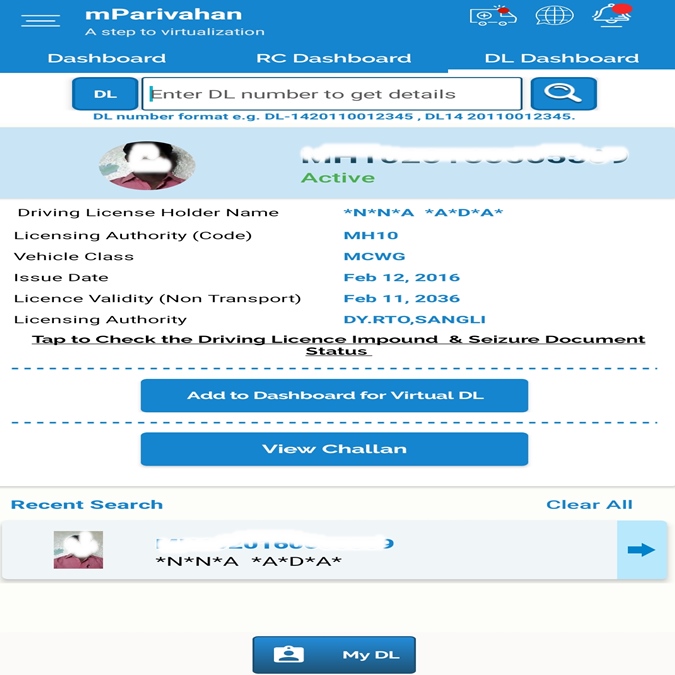
Your driving license details will now be available on the mParivahan app.
What are the details available for mParivahan Punjab Driving Licenses?
When you retrieve a driving license on the mParivahan app, you can get access to the following details:
1. License authority code
2. Vehicle class
3. Issue date
4. License validity
5. Licensing authority
You can also check whether a vehicle has been impounded against the license.
How can you check for outstanding mParivahan challans with your RC?
You can search for outstanding challans by your RC number.
Step 1: Click on the three horizontal lines on the top left to access the menu. Select the Search Challan tab.
Step 2: Choose the option to search for challans via RC number and input your details
Step 3: Click on OK to accept the security terms
Step 4: You will need to verify the details by entering the last 4 digits of the Chassis number and engine number.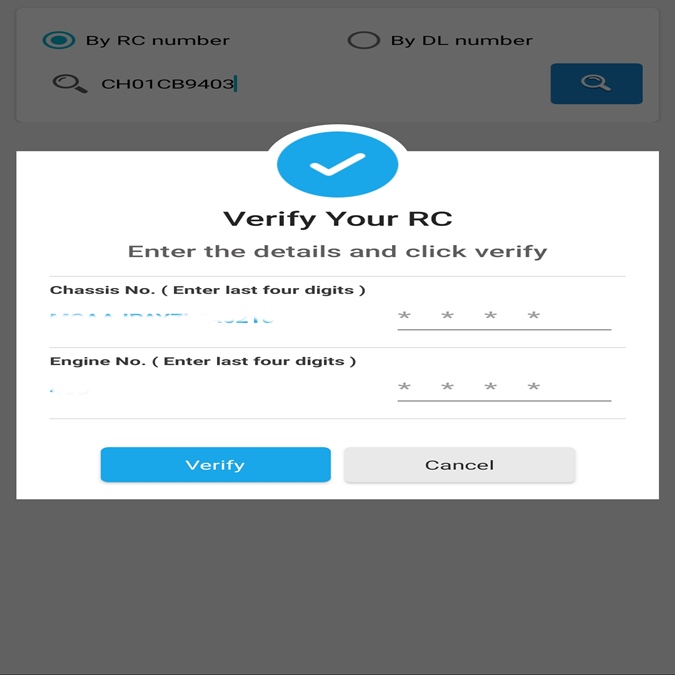
You will now be able to see if you have any outstanding challans.
How can you check the mParivahan challan status with your Driving License?
The mParivahan app can be used to check for outstanding challans on any driving license. This can be very useful if you’re considering hiring a driver and want to know their track record. Here’s what you need to do.
Step 1: Click on the Search Challan tab from the drop down menu accessed by clicking on the three horizontal lines on the top left of the home page.
Step 2: Choose the option to search for challans by DL number and input your details. Accept the security terms
No verification is required for checking via DL number and outstanding challans if any will be listed on the page.
Is there an option for mParivahan e challan payment?
You can check for outstanding challans on the mParivahan app but you cannot pay them through the app.
What are the mParivahan tax services?
The mParivahan app has options to pay road taxes, check pending transactions and reprint tax receipts.
What are the steps to pay taxes on the mParivahan app?
Currently only owners of vehicles registered in Sikkim and Odisha can pay taxes through the app. Follow the below steps to pay taxes using the mParivahan app
Step 1: Navigate to the Pay Tax tab from the drop down menu
Step 2: Click on the button PayTax
Step 3: Enter your vehicle registration details
Step 4: Your road tax details will be displayed on the screen and proceed to pay.
What are the steps to check pending transactions?
Step 1: Click on the ‘Check Pending Transactions’ button from the Road Tax Services menu
Step 2: Enter your vehicle’s registration number
If there are any ending transactions, the same will be displayed else you will get a message saying there is no pending data.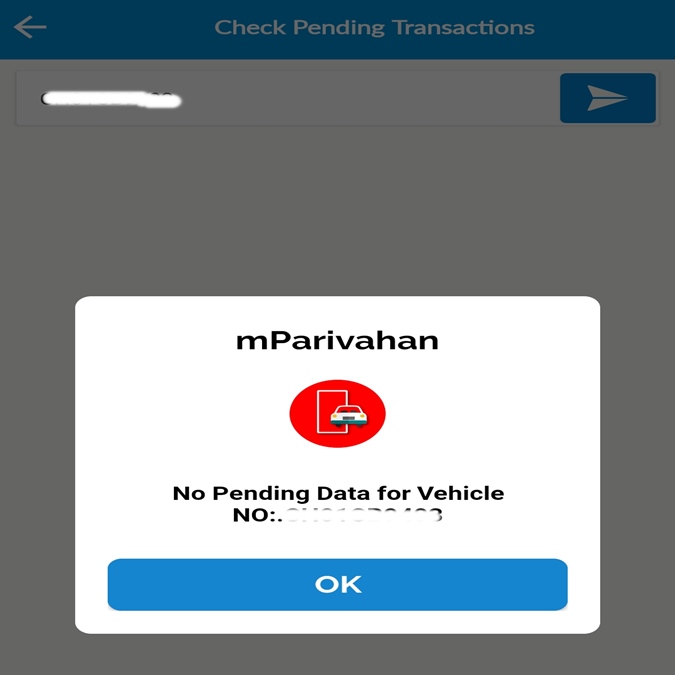
How can you reprint Mparivahan tax receipt?
Follow the below steps to download or reprint Mparivahan tax receipt. However, the service is only available to registered vehicle owners in Sikkim and Odisha
Step 1: Open the Road Tax Services menu and click on the ‘Reprint Receipt’ button
Step 2: Enter the vehicle registration number
Recent receipts will be listed from where you can download and reprint a copy or you will get a message saying there are no transactions for the vehicle.
How can you use the mParivahan RTO service?
The mParivahan app can direct you to the nearest RTO. You will need to:
Step 1: Open the drop down menu by clicking on the three horizontal lines on the top left corner
Step 2: Click on ‘Our Services’
Step 3: Click on the button for the Nearest RTO
You will be redirected to the Google Map app from where you can see the nearest RTO
How can you change languages on mParivahan application?
When you signup for the mParivahan app, you will be able to choose your language.
If required, you may later change the language option. To change your language settings click on the speech bubble icon on the top right, you can then select the desired language option and click on the Continue button.
The app is currently available in 10 languages:
1. Hindi
2. English
3. Punjabi
4. Marathi
5. Bangla
6. Malayalam
7. Tamil
8. Telegu
9. Kannada
10. Gujarati
What is the mParivahan customer care number?
Below are the ways to contact mParivahan customer care. You can call these numbers between 6:00 AM-10:00 PM.
mParivahan related
Email: helpdesk-mParivahan@gov.in
Phone: +91-120-2459171
eChallan related:
Email: helpdesk-echallan@gov.in
Phone: +91-120-2459171
For learners license and drivers license related issues
Email: helpdesk-sarathi@gov.in
Phone: +91-120-2459169
For vehicle registration, fitness, tax, permits, fancy RCs, dealers, etc.
Email: helpdesk-vahan@gov.in
Phone: +91-120-2459168