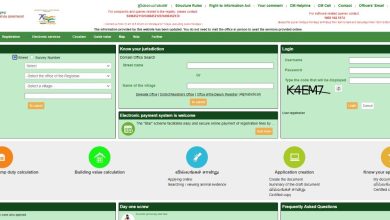Parivahan Sewa – List Of Services You Can Avail On The Parivahan Portal
Want to know more about Parivahan Sewa? The Parivahan website digitizes processes and certification for vehicle and license-related services. Using the official website you can find out more about Parivahan tax, Parivahan RC, Privahan services and echallan Parivahan.
You can also avail more services such check the availability of a specific vehicle registration number, conduct a Parivahan sewa insurance check or pay online road tax. Read on to know answers to all your questions such as ‘Can I take a Parivahan mock test for a driving license?’ and more.
Trending Now
- Full List Of BBMP Birth And Death Certificate Offices In Bangalore
- Majhi Ladki Behan Yojana Maharashtra – Benefits, Eligibility & How to Apply
- Pet Cremation Bangalore – A List Of Pet Funeral Services Providers
- Complete Guide To BBMP Cremation In Bangalore
- Get Cremation Support From Top Funeral Services In Bangalore
Parivahan Website Quick Facts
| App Creator | Ministry of Road Transport and Highways |
| Download App | Android devices, click here Apple devices, click here |
| mParivahan website | parivahan.gov.in |
| Services offered | Parivahan sewa vehicle related information |
| App | mParivahan |
You Might Want To Read
- mParivahan App
- Sarathi Parivahan
- DigiLocker App
- How To Get An International Driving License From India
- How To Apply For A Driving License Online And More
Parivahan Sewa Vehicle Related FAQs
Read on to know more about Parivahan Sewa vehicle related FAQs including Parivahan Fancy number and application status.
What are the services available on Parivahan.com?
The Parivahan vibhag services can be categorized as vehicle-related services and driving license-related services. Parivahan sewa or services for vehicles vary from state to state. For example, owners of vehicles registered in Maharashtra can use the platform to apply for a conversion of a vehicle from private to commercial status and vice versa. This service as seen on the Parivahan Maharashtra page is not available on the Parivahan Haryana page for owners of vehicles registered in Haryana or the Parivahan Sewa MP page.
Is Parivahan RC download available on the website?
You cannot download your RC but you can check the RC details on the Parivahan website. However, you can create a virtual RC on the mParivahan or DigiLocker app.
What are the services available for Parivahan Jharkhand users?
The Parivahan 4 citizen services available for vehicles registered in Jharkhand are limited to mobile number updates and online tax payment.
What are the services offered on Parivahan beta website?
The Parivahan beta website offers a variety of driving license-related services. These range from applying for a learner’s license and permanent license to updating licenses and applying for international driving permits.
To know more, click here.
Are the mParivahan app and the Parivahan official website the same?
The Parivahan app is known as mParivahan. Both the website and the app offer vehicle-related services but the services offered are not the same. For example, you can check RC details on the website but you can download or share a virtual RC only uisng the app. Similarly, you can download a virtual driving license on the mParivahan app but only the website offers online Parivahan dl slot booking.
What are the steps for Parivahan login?
To use the services offered by the Parivahan portal, you will need to first sign in. Here’s what you need to do.
Step 1: Visit the Parivahan website: https://Parivahan.gov.in/. This was earlier Parivahan sewa.gov.in
Step 2: Select the Vahan Login tab from the drop-down menu under the Login button
Step 3: A new login page will open
Step 4: Enter your User ID and the verification code as seen on the screen and click submit to do Parivahan login.
Can you check Parivahan status for vehicle registration numbers?
Yes, you can check Parivahan status by following the below steps. After checking the Parivahan sewa application status, if a number is available, you can choose it.
Step 1: Visit the e Parivahan website: https://Parivahan.gov.in/
Step 2: Select ‘Fancy Number Booking’ from the drop-down menu under the ‘Online Services’ tab
Step 3: Click on the ‘All Available Numbers Report’ button from the ‘User Other Services’ tab
Step 4: Select the State, RTO number and Vehicle Series from the drop-down menu.
You will see a list of all available Parivahan vehicle numbers and fancy numbers. ( Check the next FAQ to know how to get Fancy Number.)
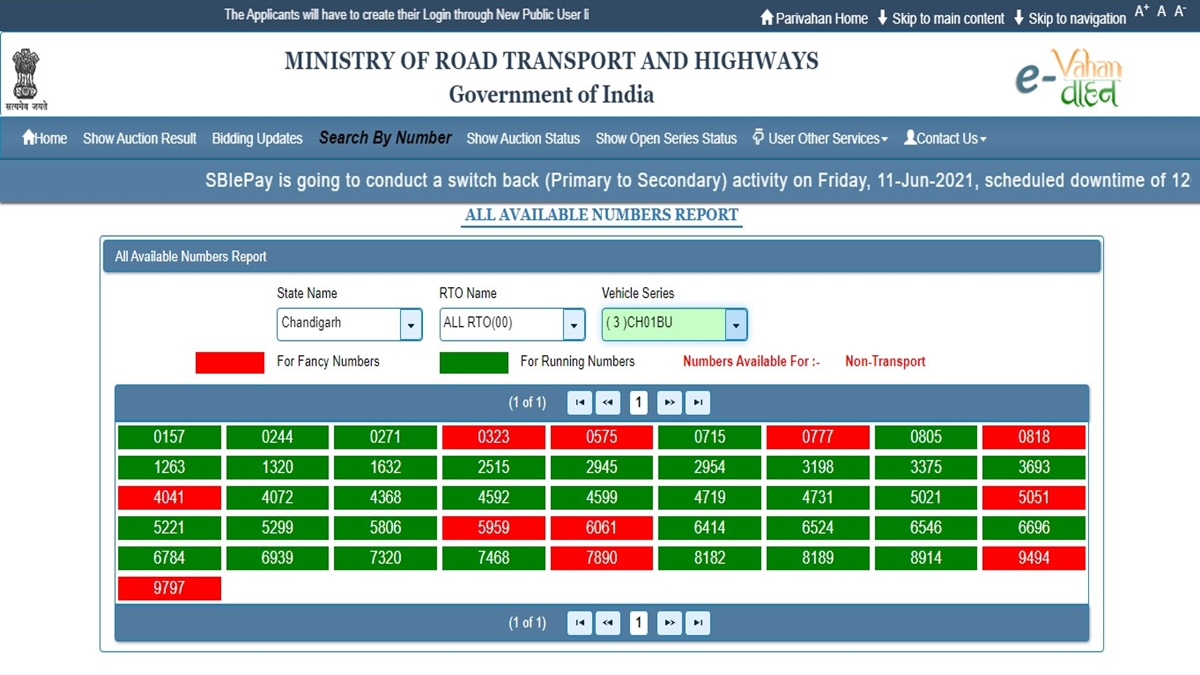
How to get Parivahan fancy number?
Number plate availability is one of the key services offered on the Parivahan portal. If you want a specific vehicle registration number or Parivahan fancy number, here are the steps for a Parivahan number check.
Step 1: Visit the Parivahan Vahan website: https://Parivahan.gov.in/
Step 2: Scroll down and click on the Fancy Number Allocation tab
Step 3: A new page will open. Click on the Search by Number tab
Step 4: Select the State and RTO name from the drop-down menus. Enter the numeric part of the registration number and the verification code. Click on the ‘Check Availability’ button.
If a number is available, you will a list of the available registration numbers
Else, you will get a message saying the Parivahan fancy number is not available
How to check Parivahan vehicle details or services?
To know the e Parivahan vehicle details or services available on the website here’s what you need to do:
Step 1: Visit the Parivahan website: https://Parivahan.gov.in/Parivahan/#
Step 2: Hover over the Online Services tab and click on the first option – Vehicle-Related Services.
Step 3: Select the state name from the drop-down menu
Step 4: Select the RTO where your vehicle is registered and click the Proceed button
The page will refresh and you will see a list of services available.
What are the Parivahan RC Services available?
You can use the Parivahan mantralaya website for Parivahan registration check as well as the following RC related services. Below listed are the Parivahan RC services available.
1. Paying taxes
2. Apply for transfer of ownership/ change of address/ hypothecation
3. Apply for a fitness certificate
4. Get duplicate fitness certificate
5. Note vehicle alterations
6. Apply for NOC
7. Re-assign vehicle
How can you check Parivahan RC status?
Parivahan RC checking is one of the key features of the Vahan website. If you’re buying a second-hand car or if you’ve had a hit-and-run accident, you can use Parivahan RC check to get details of who the vehicle belongs to. Here’s what you need to do.
Step 1: Visit the Parivahan website: https://Parivahan.gov.in/Parivahan/#
Step 2: Click on the ‘Know Your Vehicle Details’ from the drop-down menu under the Informational services button. You will be redirected to an external site.
Step 3: If you have an account, enter your mobile number and click Next. Else, go to Step 5
Step 4: Enter your password and click Continue
Step 5: If you do not have an account, click on ‘Create Account’
Step 6: Enter your mobile number and email id. Click on the Generate OTP button
Step 7: You will receive an OTP via text message and email. Enter both OTPs in the respective fields. Click the Verify button
Step 8: Enter your name and create a password that has at least 1 special character and 1 number. Click on the ‘Save’ button to complete the process
Step 9: You will see a message saying that your user id has been created. Now click on the Know Your Vehicle Details button
Step 10: Enter the vehicle registration number and the Captcha code. Click on the Vahan Search button.
The page will refresh to show you the Parivahan RC status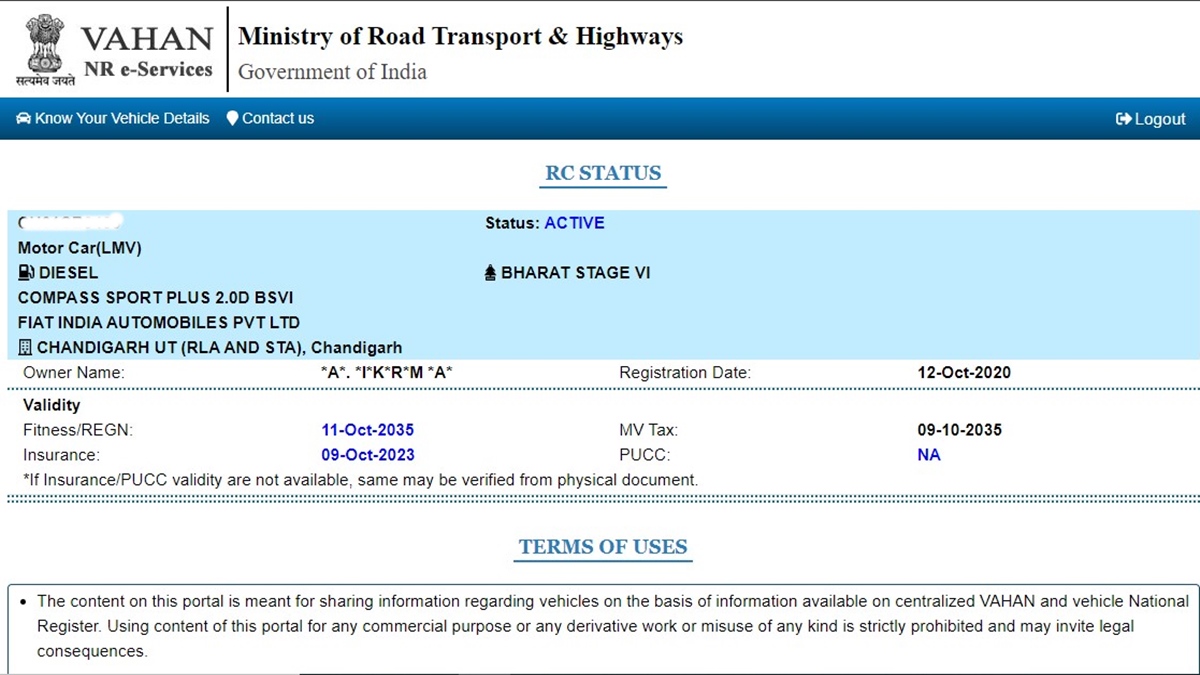
How to conduct a Parivahan vehicle search?
Anyone can search for vehicle details on the Parivahan website. In the case of an accident, this can help check whether the other vehicle is insured or not. Follow the below steps.
Step 1: Open the Parivahan website: https://Parivahan.gov.in/Parivahan/#
Step 2: Scroll down to Informational Services and click on the License and Registration details
Step 3: Click on Know your Vehicle Details
Step 4: Log in with your mobile number and password
Step 5: Enter the vehicle number and verification code
You will be able to see details for fitness certification, insurance and PUC certification
How can you conduct a Parivahan insurance check?
When you check Parivahan transport vehicle RC details, you will also see the vehicle’s insurance details. Here are the steps for Parivahan insurance check.
Step 1: Visit the Parivahan website: Parivahan.gov.in/Parivahan
Step 2: Click on the ‘Know Your Vehicle Details’ from the drop-down menu under the Informational services button.
You will be redirected to an external site.
Step 3: If you have an account, enter your mobile number and click Next. Else, go to Step 5
Step 4: Enter your password and click the ‘Continue’ button
Step 5: If you do not have an account, click on ‘Create Account’
Step 6: Enter your mobile number and email id. Click on the Generate OTP button
Step 7: You will receive an OTP via text message and email. Enter both OTPs in the respective fields. Click the Verify button
Step 8: Enter your name and create a password that has at least 1 special character and 1 number. Click on the ‘Save’ button to complete the process
Step 9: You will see a message saying that your user id has been created. Now click on the Know Your Vehicle Details button
Step 10: Enter the vehicle registration number and the Captcha code. Click on the Vahan Search button.
The page will refresh to show you the Parivahan RC status and Parivahan insurance details.
How can you check Parivahan PUC certificate?
While you will need to visit the RTO to get your PUC certificate, you can check the validity of your current PUCC online at the Parivahan website.
Step 1: Open the Parivahan website: Parivahan.gov.in/Parivahan
Step 2: Click on PUCC from the drop-down menu under Online Services
Step 3: Click on PUC Certificate
Step 4: Enter the vehicle registration number, last 5 characters of the chassis number and the verification code
You will then be able to see your PUC certificate details and validity.
Know how to download the PUC certificate
What are the steps for Parivahan RC transfer?
When you sell a vehicle, the ownership of RC must be transferred. Here’s what you need to do.
Step 1: Open the Parivahan website: Parivahan.gov.in/Parivahan/
Step 2: Select Vehicle Related Services from the online services menu
Step 3: Select the state where the vehicle is currently registered
Step 4: Select the relevant RTO
Step 5: Select the icon for ‘Apply for Transfer of Ownership, Change of Address, Hypothecation’
Step 6: Enter the vehicle registration number and the last 5 characters of the chassis number
Step 7: Enter your mobile number and verify it with the OTP received
Step 8: Select Transfer of Ownership
Step 9: Enter the new owner’s details, vehicle details and insurance details
Step 10: Pay the transfer fees as listed. Print a copy of this fee payment receipt. You will also need a copy of Form 29 and Form 30.
Step 11: Submit these documents to the RTO in person or by Speed Post
How can you download Parivahan Form 29 and Form 30?
When transferring ownership of a vehicle, you will need a copy of Form 29 and Form 30. These forms are available on the Parivahan Mantri website. Here’s what you need to do.
Step 1: Open the Parivahan website: Parivahan.gov.in/Parivahan
Step 2: Hover over the Informational Services tab and select ‘All Forms’ from the ‘Downloadable Forms’ tab
Step 3: Scroll down and click on Form 29 and Form 30 to view the form in a separate tab. You can download the form and print it from here
How can you apply for a Parivahan NOC?
When you sell a vehicle, you will need to get a No Objection Certificate (NOC). To get a Parivahan NOC online, here’s what you need to do.
Step 1: Open the Parivahan website: Parivahan.gov.in/Parivahan
Step 2: Click on Vehicle-Related services from the Online Services menu
Step 3: Select the state name and RTO where your vehicle is registered
Step 4: Click on ‘Application for No Objection Certificate
Step 5: Enter your vehicle number and the last 5 characters of your chassis number.
Step 6: Enter your mobile number and validate the same with the OTP
Step 7: the page will refresh and you can see all your vehicle details. Update your insurance details
Step 8: Scroll down to vehicle NOC details and select the state where the vehicle is currently registered and where you want to transfer it to. Select a reason for NOC and enter the transferee’s name
Step 9: Save the details and print a copy of the application
Step 10: Visit the RTO with a copy of the application and supporting documents
How to apply for Parivahan gov in Parivahan fitness certificate?
Citizens can apply for a Parivahan fitness certificate online but you will still need to visit the RTO to complete the process. To apply for fitness certification:
Step 1: Open the Parivahan website: https://Parivahan.gov.in/Parivahan/
Step 2: Click on the Vehicle-Related Services tab from the drop-down menu under Online Services
Step 3: Select your state
Step 4: Select the RTO where the vehicle is registered and click on the Proceed button
Step 5: Click on the icon for ‘ apply for fitness renewal/ re-apply after fitness being failed/terminated’
Step 6: Read through the pre-check points and proceed
Step 7: Enter the vehicle’s registration number and the last 5 characters of the chassis number. Once the chassis number is verified, enter your mobile number
Step 8: An OTP will be generated and sent to your mobile number. Enter the OTP and click Submit
Step 9: Check the details in the form and select the ‘within state’ Fitness Renewal Option and select an appointment slot at the RTO.
Step 10: Click the tab to calculate fees payable and tick the relevant box to pay fees online or at the RTO.
Step 11: If you choose to pay fees online, you will be redirected to a payment gateway.
Step 12: Once the fee has been paid, download a copy of the payment challan. You will need to carry a copy of this challan when you visit the RTO
How long does it take to update Parivahan insurance details?
It usually takes around 2 days after you renew your insurance for the details to be updated on the Parivahan sewa website.
What are the Parivahan challan services available?
The Parivahan.gov.in website offers Indians a way to check Parivahan challan issued on their vehicle and driving licenses and a way to pay outstanding challans.
What are the steps for the Parivahan challan check?
Follow the below steps for Parivahan fine check:
Step 1: Visit the Parivahan website: Parivahan.gov.in/Parivahan
Step 2: scroll down the Parivahan home page and click on the ‘More’ button under the eChallan system
Step 3: Click on ‘Get Challan Details’
Step 4: You can search for challans by challan number, vehicle number or DL number. Select the appropriate option and enter the relevant details. Click on Get Details.
If there are no Parivahan e challans, you will get a message saying so.
Else, you will see details of the challans issued against you.
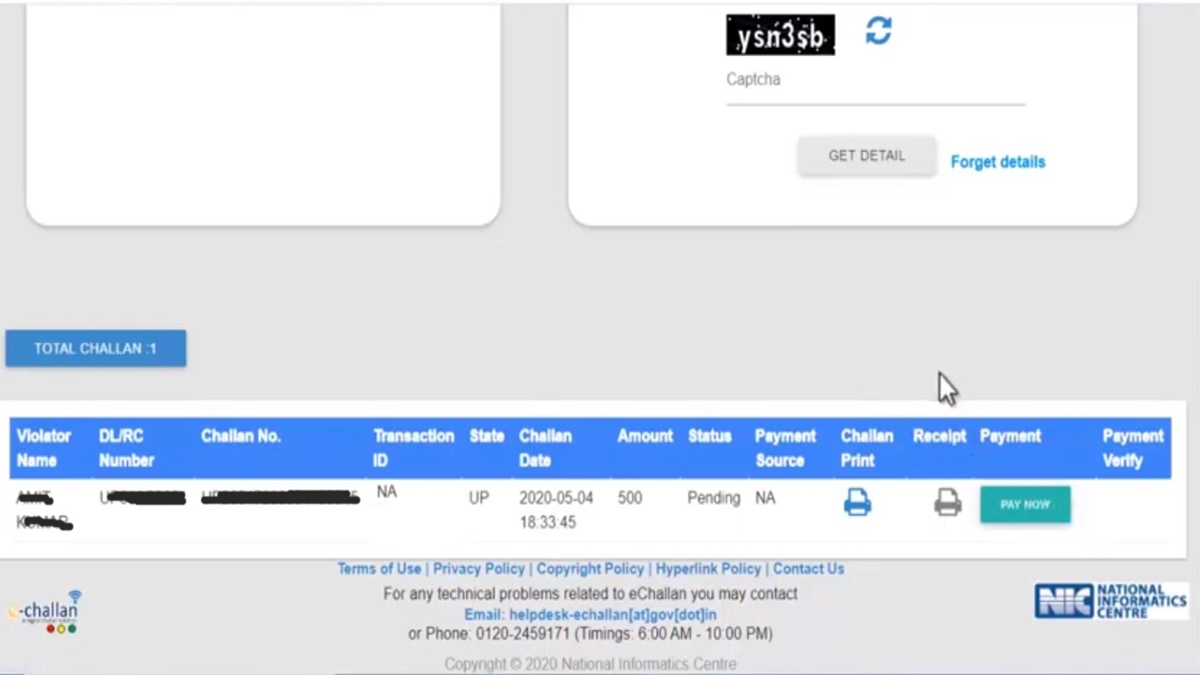
How to make Parivahan online payment of outstanding challans?
If you have any outstanding challans, you can use the Parivahan payment channel to clear the challans. Once you see the outstanding challans, here’s what you need to do. (Check the above FAQ to see how to check outstanding challan)
Step 1: Click on the ‘Pay Now’ button
Step 2: Enter your mobile number
Step 3: Enter the OTP as received via SMS on the mobile number
Step 4: The page will be refreshed and you will be redirected towards a payment gateway. You can complete the Parivahan sewa online payment through net banking.
Once the Parivahan e payment is complete, you will see the status updated in the challan list.
How to make Parivahan tax payment online?
With Parivahan.gov.in, road tax can be paid online. You need to follow the below steps to make Parivahan tax payment online:
Step 1: Visit the Parivahan website: https://Parivahan.gov.in/Parivahan/#
Step 2: Hover over the Online Services tab and click on Vehicle Related Services
Step 3: Select your state from the drop-down menu
Step 4: Select the RTO and click on the Proceed button
Step 5: Click on the Pay Your Tax icon
Step 6: Enter your vehicle registration number and click on the Verify details button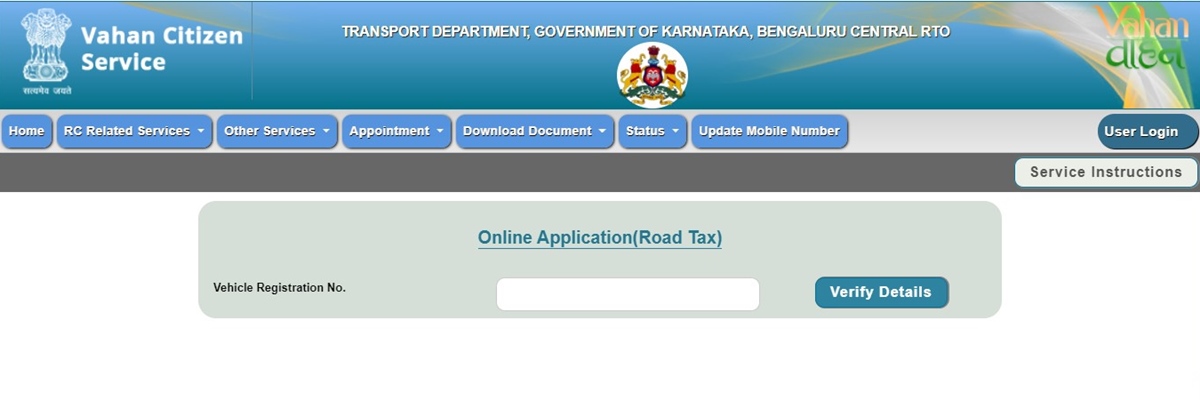
If your vehicle has been in an accident or destroyed, you will see a note that it is on the Parivahan blacklist.
Step 7: Enter the vehicle owner’s registered mobile number and click on the Generate OTP button
Step 8: Enter the OTP as received via SMS and click on Show Details
Step 9: You will see the Parivahan tax details and the amount payable. Click on Payment to proceed for Parivahan tax online payment
Step 10: Confirm the details and proceed to the payment gateway for Parivahan tax payment
What are the Parivahan permit services?
A national permit allows transport vehicles to ply throughout the country. Parivahan permit services available from the Sadak Parivahan or rajmarg mantralaya include:
1. Online Payment for the National Permit
2. Check Transaction/ Vehicle Number/ Bank Ref No. Status
3. Check Failed Transaction
4. Print Permit
5. Print Receipt
Where to donwload Parivahan app?
How to check if your vehicle is on the Parivahan blacklist?
If you have issues with vehicle documentation outstanding challans, your vehicle may be blacklisted. Here’s how you can check the Parivahan blacklist online:
Step 1: Visit the Parivahan website: https://Parivahan.gov.in/Parivahan/#
Step 2: Click on Vehicle-Related services from the Online Services menu
Step 3: Select your state and RTO
Step 4: Click on the Know Your Pending eChallan/ Blacklist Details from the Status tab
Step 5: Enter your vehicle registration number and captcha code
You will then be able to see details if your vehicle has been blacklisted
How can you check your Parivahan application status?
Click here to know how to check your Parivahan application status.
Do you need Parivahan registration to check DL details?
No, you do not need to register yourself to check Parivahan.gov.in RC/DL status. Check the next FAQ to see how to do Parivhan Sewa license check on the site.
How can you check Parivahan DL status?
If you want to hire a driver or verify someone’s driving license on Parivahan Sewa, here’s what you need to do:
Step 1: Visit the official website for Parivahan Sewa dl check
Step 2: Hover over the Informational Services button to see the drop-down menu and click on the ‘Know Your License Details’.
Step 3: Enter the License number to be verified and the license holder’s date of birth. Enter the captcha code and click on the Check Status button
You will see all the relevant Parivahan driving license details
How can you download the Parivahan Form 1?
Parivahan Form 1 is required when applying for a new license or when you need to renew your license. Follow these steps to download the Parivahan Form 1:
Step 1: Visit the Parivahan website: https://Parivahan.gov.in/Parivahan/#
Step 2: Click on the Informational services tab, then the Downloadable Forms and ‘All Forms’
Step 3: Click on Form 1. You can then download and print the form
Can you take a Parivahan mock test for a driving license?
The Parivahan Sewa website offers mock tests for learner’s licenses. Follow these steps to take the Parivahan mock test online.
Step 1: Visit the Parivahan website: https://Parivahan.gov.in/Parivahan/#
Step 2: Hover over the Online Services tab and click on ‘Driving License Related Services’
Step 3: Hover over the Learner License tab and click on the ‘Mock Test for LL’
Step 3: Enter your name and date of birth and select a language and state from the drop-down menu
Each Parivahan online test question is a timed multiple-choice question. Select your answer. If it is right, the option will be highlighted in green. If it is wrong, your answer will be highlighted in red and the correct answer will be highlighted in green.
Once you are confident of clearing the test, you can proceed with Parivahan slot booking here.
What are the steps for Parivahan slot booking?
Parivahan slot booking for learner’s license can be done online. To know more about Parivahan slot booking, click here
What are the steps for Parivahan dl renewal?
To know how to renew your driving license through the Parivahan yojana, click here
What are the Parivahan helpline numbers?
There are 3 Parivahan helpline numbers for technical problems. These Parivahan Sewa helpline numbers are reachable from 6 am to 10 pm.
Learner License, Driving Licence etc.: +91-120-2459169
mParivahan and eChallan Related : +91-120-2459171
Vehicle registration, fitness, Tax, Permit, Fancy, Dealer etc.: +91-120-2459168
Is there a Parivahan toll-free number?
There is no separate Parivahan vibhag toll-free number. For queries, you can contact any of the below listed Parivahan Sewa numbers:
eChallan & mParivahan : +91-120-2459171
Driving License & Learners License: +91-120-2459169
Vehicle registration, Tax, Fitness, Permit, Dealer Fancy: +91-120-2459168
What is the Parivahan customer care email?
If you cannot get through to a Parivahan Sewa customer care number, depending on your query, you can send an email to any of the following addresses. The Parivahan customer care emails are:
Queries Related To Website: wim.rth@nic.in
Vehicle registration, Tax, Permit, Fitness, Fancy Number, Dealer: helpdesk-vahan@gov.in
Driving License & Learners License: helpdesk-sarathi@gov.in
mParivahan: helpdesk-mParivahan@gov.in
eChallan: helpdesk-echallan@gov.in