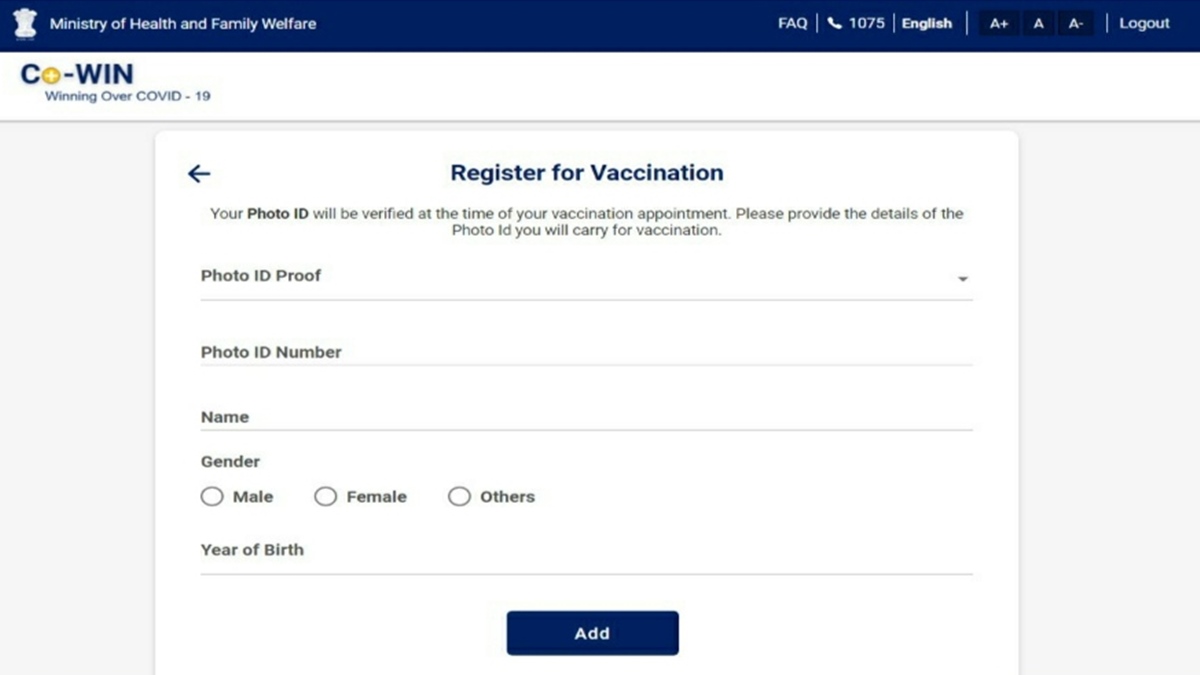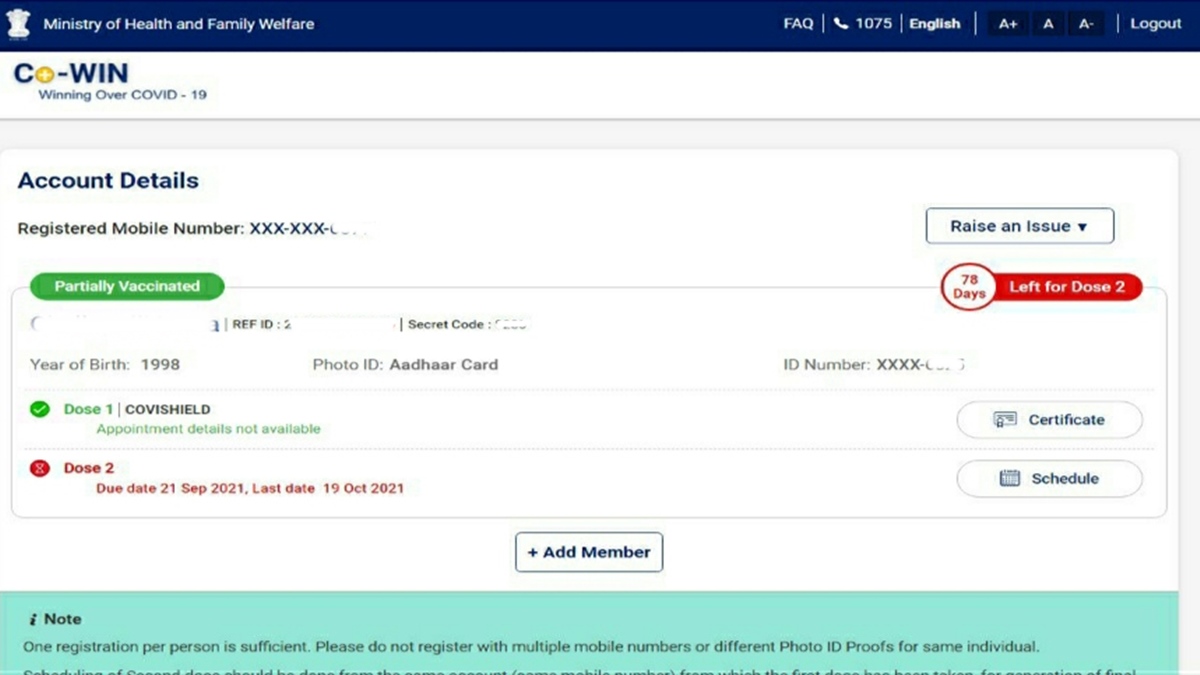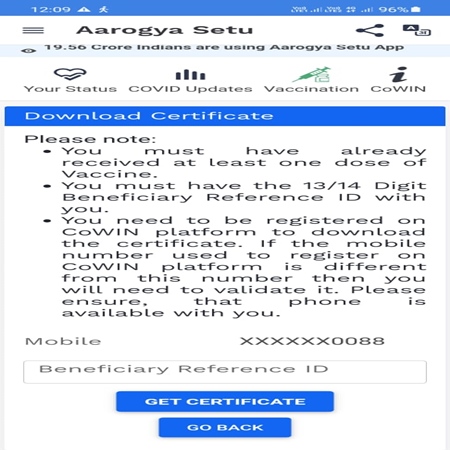CoWIN Vaccine In India – Vaccination Certificate Download Using WhatsApp
How to get CoWin vaccine? Want to know about CoWIN registration online? How to download CoWIN vaccination certificate using WhatsApp? How to get COVID vaccine appointment in India using Aarogya Setu?
From documents required for registering for vaccine using CoWIN portal or Aarogya Setu to downloading COVID vaccination certificate, here is everything you must know about getting a CoWIN vaccine appointment in India.
On January 16, 2021, India launched its nationwide vaccination drive. Everyone of and over the age of 18 is eligible to get vaccinated once they have registered either through the CoWin portal or through the Aarogya Setu app. From July 2, 2021, onwards, the Government approved vaccination for pregnant women across the country, stating that they are now eligible for the Covid-19 vaccine.
CoWIN Vaccine Registration – Points To Remember
Below listed are some of the pointers to keep in mind while doing CoWIN registration online.
- Persons with comorbidities need to produce medical certification at the time of vaccination
- You can add 4 beneficiaries to a registered account
- Id proof you can use include Aadhaar Card, PAN card, Driving License
- Cost: free at government facilities. Paid at private centers
- You can walk in to a center and do spot registration
COVID Vaccine Charges In India
| Vaccine | Price Per Dose | GST @ 5% | Service Charge | Maximum Price |
|---|---|---|---|---|
| Covishield | 600 | 30 | 150 | 780 |
| Covaxin | 1200 | 60 | 150 | 1410 |
| Sputnik V | 948 | 47 | 150 | 1145 |
You May Want To Read
CoWIN Registration Online – Video Guide
Download CoWin Vaccine Certificate From Portal- A Video Guide
Top FAQs CoWIN Vaccine
Find below answers to all your questions related to CoWIN vaccine registartion and downloading certificates online.
What is CoWIN?
CoWIN (Covid Vaccine Intelligence Network) is an online platform for organizing, implementing, and evaluating the Covid-19 vaccination in India. It contains thoroughly documented information regarding the people who have been vaccinated, the vaccine centers, as well as the number of vaccines available at the national, state, and district level.
All individuals who are eligible for the vaccination can use the CoWIN platform to register for the same. Applicants will be assigned a specific date, place, and time to attend the inoculation location depending on the information provided by them.
How to do CoWIN self registration?
CoWIN self registration is an easy process that can be done through the official CoWIN website – https://www.cowin.gov.in/– in a few simple steps.
Step 1: On the official CoWIN website, click on the ‘REGISTER/SIGN IN’ button on the top right side of the page.
Step 2: Type in your phone number and enter the OTP you receive to log in. The OTP will be valid for three minutes. Sometimes there is a delay in receiving the OTP due to traffic.
Step 3: The registration page will show up. There, you will need to submit a valid photo ID and fill in your name, gender and year of birth. Any one of these documents can be used as an ID:
● Aadhaar Card
● Pan Card
● Voter ID Card
● Passport
● PassBook
● Driving License
● Ration Card with Photo
● Health Insurance Card
● Document Concerning Pension
● Unique Disability ID
Note: You can add up to three more individuals to be vaccinated under the same cell phone number that you have used to register.
Once you complete CoWIN Self Registration online, you can find the Vaccination Center nearest to you to make an appointment at an open time frame. You will receive a confirmation message containing the appointment details once your slot has been booked.
What is a COVID Vaccine Certificate?
The government issues you a vaccine certificate once you have received your first shot of vaccination. This certifies that you have been vaccinated and is issued immediately. The certificate contains all of the beneficiary’s essential information, such as name, age, and gender, as well as all vaccination information. The final certificate is issued once the beneficiary has received both of the vaccine shots.
How to download CoWIN vaccine certificate
Follow these simple steps to download your CoWIN vaccine Certificate:
Step 1: Log into your account on CoWIN by entering your registered phone number and the OTP that you receive.
Step 2: You will be directed to the front page of your account, containing your details. There will be a Certificate tab under your name once you log in.
Step 3: To obtain a soft copy of your vaccination certificate, click the download button.
How to do Aarogya Setu vaccine registration?
Let us walk you through all of the processes involved in registering for the COVID-19 vaccination on the Aarogya Setu app.
Step 1: Open the ‘Aarogya Setu’ app and select the ‘Vaccination’ tab. Register by typing in your mobile number. Type in the OTP that you receive and then click ‘Verify’.
Step 2: You will be redirected to a page titled ‘Register for Vaccination’. Here, fill out all of your information and provide your photo ID proof before clicking ‘Register’.
Step 3: After registration, you will be given the opportunity to plan an appointment. To do so, click on the ‘Schedule’ button next to the name of the person you wish to schedule a vaccination appointment for.
Step 4: Type in your PIN code and click ‘Search’, and a list of nearby centers will appear.
Step 5: Choose your most convenient location, day, and hour, and then click ‘Confirm’. You will get a confirmation SMS containing the details of the appointment on your registered mobile number.
How to download CoWIN vaccination certificate from Aarogya Setu?
Step 1: Log in using your registered phone number and then select the CoWIN option displayed at the top of the app.
Step 2: Now, selecting the Vaccination Certificate option, enter your 13-digit CoWIN reference ID.
Step 3: To view and down your CoWIN vaccination certificate, click the download button.
Where to download the CoWIN App?
Is it necessary to register for COVID 19 vaccination online?
Every day, vaccination centers provide a limited number of on-the-spot registration openings. Beneficiaries aged 18 and over can make appointments online or visit vaccination centers in person. Walk-in registration is allowed for everyone aged 18 and above. They can either make appointments online or visit a government immunization center in person. All the necessary details can be found on your CoWIN Dashboard.
However, all individuals are encouraged to register online and schedule vaccinations ahead of time to ensure a smooth immunization process.
Can the CoWIN vaccination appointment be rescheduled in advance?
It is possible to reschedule the appointment online. If you are unable to attend your vaccination appointment on the scheduled day, you may reschedule it by selecting the “Reschedule” tab on the CoWIN portal.
Is there any risk of the vaccination causing adverse effects?
The vaccines have been authorized and approved as safe. However, moderate side effects are expected. The following are the common symptoms a vaccinated person may feel:
● Exhaustion
● Headache
● Muscle ache
● Shivers
● Nausea
● Fever
Any additional symptoms should be reported to the doctor immediately
Do you still need to follow COVID appropriate behavior after getting vaccinated?
Yes. Even if you has been vaccinated, they must still observe COVID appropriate behaviors including social distancing and wearing a mask when they go out or are in the company of others. This is because they still have a slight chance of becoming viral carriers even if they do not show symptoms and transmit it to those who have not been vaccinated
Is COVID vaccination free of charge?
Vaccination is free in government hospitals and health care centers. However, private hospitals can charge as much as:
₹ 780 for Covishield
₹1,145 for Sputnik V
₹1,410 for Covaxin
₹150 -Service Charge
Citizens can receive this information while booking an appointment on the Co-WIN site. They can choose between a free vaccine and a paid vaccine.
How to get COVID vaccination certificate on WhatsApp?
MyGov Corona Help Desk has made it easy for people to download their COVID vaccine certificate using WhatsApp. Follow the below steps to get COVID vaccination certificate on WhatsApp:
1. Save the number +91 90131 51515 on your phone.
2. Open WhatsApp and then send the message – covid certificate – from your registered mobile number to the above number. You will get a message saying generating OTP for XYZ . You will receive an OTP from COWIN. Enter it on your WhatsApp chat box.
3. If you have multiple users registered on your phone number, choose the number against your name and type the number and press send button
4. You will receive your vaccination certificate as a PDF file. Download and keep it for future use
Note: If you need to download certificate of other registered members, type Y and choose e a relevant number. You can get the certificate for registered member.
CoWIN Vaccine – List Of Comorbidities For Priority Vaccination
People between 45 and 59 years of age who has any of the below comorbidities can avail COVID vaccination on a priority basis.
| SL No | Comorbidities | SL No | Comorbidities |
| 1 | Heart failure with hospital admission in the past year | 11 | Kidney/Liver/Hematopoietic stem cell transplant: Recipient/ On wait-list |
| 2 | Post cardiac transplant/Left Ventricular Assist Device (LVAD) | 12 | End stage Kidney Disease on haemodialysis/ CAPD |
| 3 | Left ventricular systolic dysfunction (LVEF < 40%) | 13 | Current prolonged use of oral corticosteroids/ immunosuppressant medications |
| 4 | Moderate or Severe Valvular Heart Disease | 14 | Decompensated cirrhosis |
| 5 | Congenital heart disease with severe PAH or Idiopathic PAH | 15 | Severe respiratory disease with hospitalisations in last two years/FEVI <50% |
| 6 | Coronary Artery Disease with past CABG/PTCA/ MI and Hypertension/Diabetes on treatment | 16 | Lymphoma/ Leukaemia/ Myeloma |
| 7 | Angina and Hypertension/Diabetes treatment | 17 | Diagnosis of any solid cancer on or after July1, 2020 or currently on any cancer therapy |
| 8 | CT/MRI documented stroke and Hypertension/Diabetes on treatment | 18 | Sickle Cell Disease/ Bone marrow failure/Aplastic Anemia/Thalassemia Major |
| 9 | Pulmonary artery hypertension and Hypertension/ Diabetes on treatment | 19 | Primary Immunodeficiency Diseases/ HIV infection |
| 10 | Diabetes (>10 years or with complication) and Hypertension on treatment | 20 | Disabilities due to Muscular Dystrophy/ Intellectual disabilities/ Acid attack with involvement of respiratory system/disabilities having high support needs/Multiple disabilities including deaf-blindness |
Source: Guidance doc COWIN 2.0 MOHFW website
Other Useful Information
- COVID Vaccine Hospitals In Mysore
- COVID Vaccine Hospitals In Bangalore
- COVID Vaccine Hospitals in Ahmedabad
- COVID Vaccination Hospitals In Delhi
- COVID Vaccine Hospitals In Chennai
- COVID Vaccine Hospitals In Hyderabad
- COVID Vaccine Hospitals In Kerala
- COVID Vaccine Hospitals In Pune
- COVID Vaccine Hospitals In Kolkata