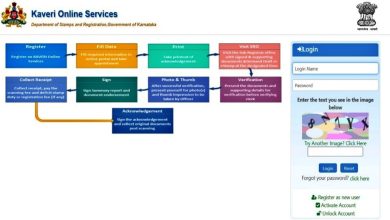Aadhar Card Services – Application, Name Change, Pan Linking And More
An aadhar card is mandatory if you want to avail the benefits of many government schemes. Though you have an Aadhaar card, you may want to know how to change address in aadhar card or the process for PAN card link with aadhar card.
Read on to find more about the process for an aadhaar update online and other queries related to mAadhaar app.
Aadhaar is defined as identification document with a 12 digit unique identification number. The document is issued by the UIDAI (Unique Identification Authority of India). A Jan Aadhar main function is to serve as a portable identification document.
The online services available on the official website include updating your name, gender, address and date of birth online. The options to update mobile number, email and language are disabled currently.
You Might Want To Read
- mParivahan App
- Sarathi Parivahan
- DigiLocker App
- Parivahan Services
- Janasevaka Scheme In Bangalore Karnataka
Aadhar Card Services – Top FAQs
What is PVC aadhar , how to do mAadhaar app download? how to download e-aadhar or how to link mobile number to the document. Find answers to all your questions.
Can you apply for an aadhar card online?
No, you cannot apply for an aadhar card online. The online aadhaar services available are limited to updating demographic details and verifying the same.
How can you check aadhar card status?
Once you enroll for an aadhar, aadhar card status checking can be conducted online at the UIDAI website. You will need the Enrolment ID for aadhar checking. Here’s what you need to do:
Step 1: Open the UIDAI website: https://UIDAI.gov.in/
Step 2: Click on Check Aadhar Status from the Get Aadhar menu under the My Aadhaar tab.
Step 3: Enter the Enrolment ID. If you have the time of enrolment, you can enter that detail as well. Enter the captcha code and click on the ‘Check Status’ button
You will be able to see whether your Aadhar has been issued or is still being processed.
If the aadhar card status checking reflects that your document has been issued, you can proceed with steps for aadhar download online.
You can also check aadhar card status by sending an SMS to 51969 with the following message: UID STATUS <14 digit enrolment number>
What is an e aadhar card?
The downloaded version of an Aadhaar card is known as an e aadhar card. This is considered a duplicate Aadhaar card. Click here to get the steps for an e aadhar download.
How to do aadhar download by name and date of birth?
No, you cannot download an aadhar card by name and date of birth. You will need your aadhar card number to search for the document. Check the next FAQ to know how to download e aadhar card
How can you download aadhar card online?
You can download e aadhar card as a password-protected pdf file from the UIDAI website. Here’s how:
Step 1: Visit the official UIDAI website: https://UIDAI.gov.in/
Step 2: Hover over the My Aadhaar tab and click on the Download Aadhaar tab
Step 3: Enter your 12 digit Aadhaar number/ 14 digit Enrolment ID/ 16 digit Virtual ID number. Enter the Captcha code and click on the ‘Send OTP’ button.
Step 4: Enter the OTP you got via SMS and take a quick survey. Click on the ‘Verify and download’ button
The Aadhar you downloaded will be a pdf file that can be opened with an 8 character password made up of the first 4 letters of your name and your year of birth.
Do you need an aadhar card password?
You will need an aadhar card password to open the e aadhar downloaded from the official website. Know more about aadhar card download and setting up a password.
Why do PAN card link to aadhar card?
All individuals must have their PAN card linked to aadhar card by June 30th, 2021. Failing to have a valid PAN card linked to aadhar will put individuals at risk of a INR 1,000 fine and the PAN will become inoperative. So link your aadhar to PAN before the deadline. Check the next FAQ to know more.
How do you link aadhar card with PAN card?
To link PAN card with Aadhar card, follow the below steps:
Step 1: Visit the Income Tax e-filing website – https://incometaxindiaefiling.gov.in/
Step 2: Scroll down and click on the ‘Link Aadhar’ icon
Step 3: Enter your PAN card number, Aadhaar number, name as written on your Aadhaar card and mobile number. If your Aadhaar card mentions only your year of birth, tick the box to say the same. Give the website permission to validate your Aadhaar details. Click on the ‘Link Aadhaar’ button.
Step 4: Enter the OTP as received via SMS and click on the Validate button to complete the PAN card aadhar card link process
You will see a message saying the process of linking PAN with aadhar has been initiated.
How to check PAN card aadhar card linking status?
Here are the steps to check whether you have been able to link PAN with aadhar
Step 1: Visit the Income Tax e-filing website – https://incometaxindiaefiling.gov.in/
Step 2: Click on the ‘Link Aadhaar’ button to know about your Aadhar-PAN link status
Step 3: Enter your PAN and Aadhaar . Click on the ‘View Link Aadhaar status’ button
You will see the PAN to aadhar link status in a pop-up window
How many times can you make correction in aadhar card?
There are limits to the number of times you can update aadhar card demographic details. You can change your name on the document twice but the Gender and Date of Birth can be changed only once. Aadhar correction can be done online.
How can you update aadhar card online?
You can change your name, date of birth, address, gender and language online with the following steps:
Step 1: Visit https://UIDAI.gov.in/
Step 2: Click on ‘Update Demographics Data Online’ from the drop-down menu under the ‘My Aadhaar’ tab
Step 3: Click on the button saying ‘Proceed to Update Aadhaar’
Step 4: Enter the 16 digit Aadhaar card number and 4 character captcha code. Click on the Send OTP button
Step 5: Enter the OTP sent via SMS and Login
Step 6: Click on the button ‘Update Demographics Data’
Step 7: Select the field you want to update and click Proceed
Step 8: Enter the updated details and relevant documentary proof required.
Step 9: Review the details and submit a request for an aadhar online update
Can you change address in aadhar?
Yes, you can change the address in the aadhar online at the UIDAI website or the Aadhar Seva Kendras and Enrolment Centers. Check the next FAQ to know how to do aadhar address update.
How to do aadhar card address update online?
Your aadhar should reflect your updated address. Aadhar card address updates can be made online. Here’s how:
Step 1: Visit the UIDAI website: https://UIDAI.gov.in/
Step 2: Hover over the ‘My Aadhaar’ tab and click on ‘Update Demographics Data Online’.
Step 3: Click on the ‘Proceed to Update Aadhaar’ button
Step 4: Enter your Aadhaar number and captcha code and click on the Send OTP button
Step 5: Enter the OTP as received and log in
Step 6: Click on ‘Update Demographics Data’
Step 7: Select the Address tab to be updated and proceed
Step 8: Enter the updated address details and relevant proof of address
Step 9: Review the details and confirm.
When you submit the request for address change in aadhar, you will get an Update Request Number (URN). You can use this URN to track the aadhar address change status.
How to check the status of your aadhar address change?
When you submit an application to change address in aadhar online, you get an Update Request Number (URN). You can use this to check the status of your update by following the below steps.
Step 1: Open the UIDAI website: https://UIDAI.gov.in/
Step 2: Hover over the ‘My Aadhaar’ tab and click on ‘Check Online Demographics Update Status’.
Step 3: Enter your Aadhaar number, URN and Captcha code
Step 4: Enter the OTP as received via SMS
Step 5: Verify your details and click on the ‘Get Status’ button
You will then be able to check the status of your aadhar address change online application
How many times can you change address in aadhar?
You can update your address as many times as required.
Can you link mobile number to aadhar card online?
No, you cannot link mobile number to aadhar card on the UIDAI website. This service is available only at Aadhar Seva Kendras and Enrolment Centers.
How can you verify your aadhar card mobile number link?
To confirm your aadhar card link with mobile number, follow the below steps:
Step 1: Go to the UIDAI website: https://UIDAI.gov.in/
Step 2: Hover your mouse over the first tab; ‘My Aadhaar’ and click on ‘Verify Email/Mobile Number’
Step 3: Enter your Aadhaar number, mobile number and captcha code. Click on ‘Send OTP’
If your mobile number is linked to your Aadhar, you will see a message saying that ‘The mobile you have entered already verified with our records’.
How many times can I do aadhar card mobile number updates?
There is no limit to the number of time you can update the mobile number linked to your Aadhaar. It is important to note that only 1 mobile number can be linked to an Aadhaar.
How can you apply for a PVC aadhar card?
A PVC aadhar card comes in size of an ATM card and can easily be carried in your wallet more conveniently than printout. Here are the steps to apply for PVC aadhar:
Step 1: Open the UIDAI website: https://UIDAI.gov.in/
Step 2: Hover your mouse over the ‘My Aadhaar’ tab and click on ‘Order Aadhaar PVC Card’.
Step 3: Enter the 12-digit Aadhaar number and the security card
Step 4: Enter the OTP sent via SMS and accept the terms and conditions to login to the website
Step 5: Preview your PVC aadhar and proceed to make payment. This delivery service costs INR 50 per card.
How to do mAadhaar app download?
Can you do mAadhaar app download for pc?
No you can’t download mAadhaar app on to your PC. You can use the app on online android or iOS smartphones.
Other Useful Information
- How To Get An International Driving License From India
- How To Apply For A Driving License Online And More
- eCourts Services In India – Everything You Should Know
- Ration Card Application In India – Top 20 Questions Answered
- Kisan Credit Card Scheme – Are You Eligible?
- Voter ID Card – Everything You Should Know About