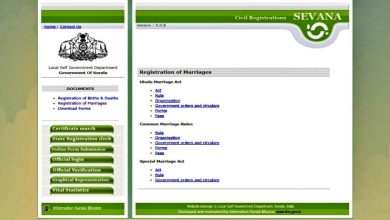E procurement In Telangana – How To Register And Tender Process
What is e procurement in Telangana? How to register for e procurement process? What is the Telangana e procurement tender process? Find answers to all your questions.
Like other states across India, Telangana has taken the tendering process for goods and services online. Tenders for education, finance, energy, medicine, governance, tourism and all other departments are not available online.
The portal is open to domestic and international contractors. E procurement in Telangana makes applying for and managing tenders simple and quick.
Read: TS ration card
E Procurement In Telangana – Top FAQs
You may l have a few questions such as what is the registration process for the Telangana eprocurement? How long is the e procurement.gov.in Telangana registration valid? How to apply for tenders through the eprocurement Telangana portal? And so on.
Worry not, here are some of the most frequently asked questions about the Telangana eprocurement process.
What is e procurement in Telangana?
Are you wondering, what is e procurement in Telangana? This is an online process for the government to publish tenders, accept bids and requisition products and services accordingly.
What are the benefits of the e tendering process?
The e tendering process brings in transparency and reduces instances of corruption.
What is the official Telangana eprocurement portal?
The official Telangana eprocurement portal is www.tender.telangana.gov.in Users can register as contractors or suppliers.
What is the registration process for the Telangana eprocurement website?
You need to register on the Telangana eprocurement website to access tender schedules and submit bids online. Registration is fairly simple and can be completed online.
Step 1: Visit https://tender.Telangana.gov.in
Step 2. Click on New Registration
Step 3. Read the eProcurement Portal User Agreement and click on the I Agree button
Step 4. An emSigner is required to complete the registration process. You can download and install the emSigner .
Step 5. Once the emSigner is installed and running a new page will open with a registration form. Select your nationality and click on Digital Certificate to verify your token.
Step 6. Select your signature certificate and click on the Register button. A message saying “Digital certificate Verified Successfully” will appear.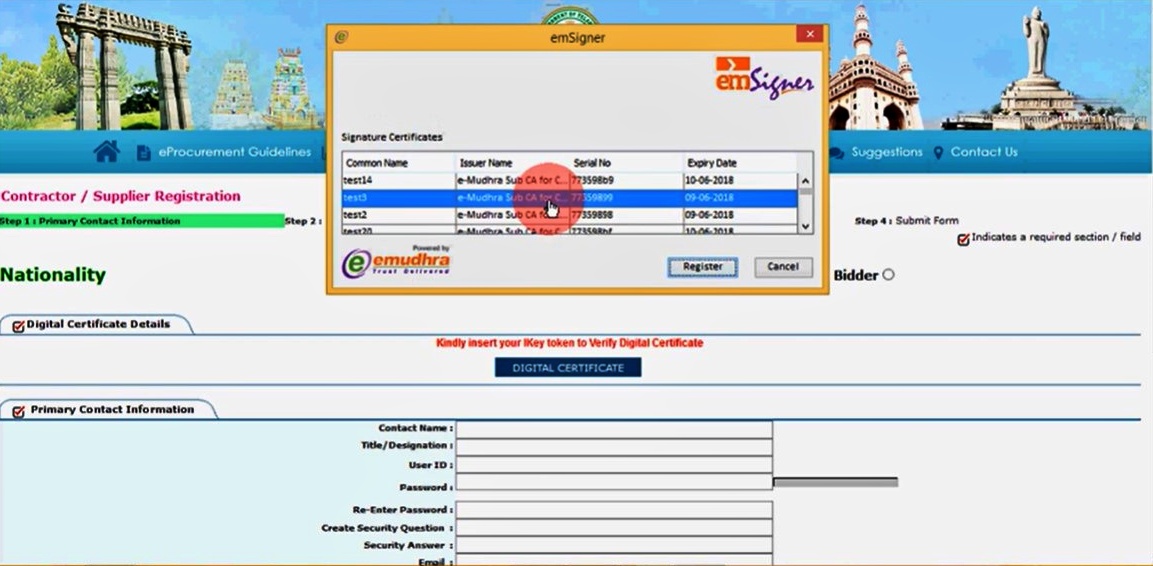
Step 7. Enter all your details on the registration form and click on the Next Step button.
Step 8. Enter your business information and click on the Next Step button
Step 9. Enter your business registration information and click on Next Step
Step 10. Your user ID will be displayed with a message announcing your successful registration.
What happens if you forget the password to your eprocurement Telangana gov in account?
If you forget your eprocurement Telangana gov in password, you can click on the forgot Password button to reset it. A verification link will be sent to your email address after which you can change your password.
How long is the e procurement.gov.in Telangana registration valid?
The e procurement.gov.in Telangana registration is valid for 1 year.
What is the registration fee for e procurement portal Telangana?
Currently, there is no fee for registering on the e procurement portal Telangana.
How do you search for eprocurement Telangana tenders?
There are multiple filters that can be used to search for eprocurement Telangana tenders.
Step 1: Visit https://tender.Telangana.gov.in
Step 2. Click on Tender Search from the Tenders @ a Glance menu
Step 3. If the Tender ID/ Enquiry/IFB/Tender Notice Number is known, you can enter these or choose appropriate responses from any of the drop-down menus. Click on the Search button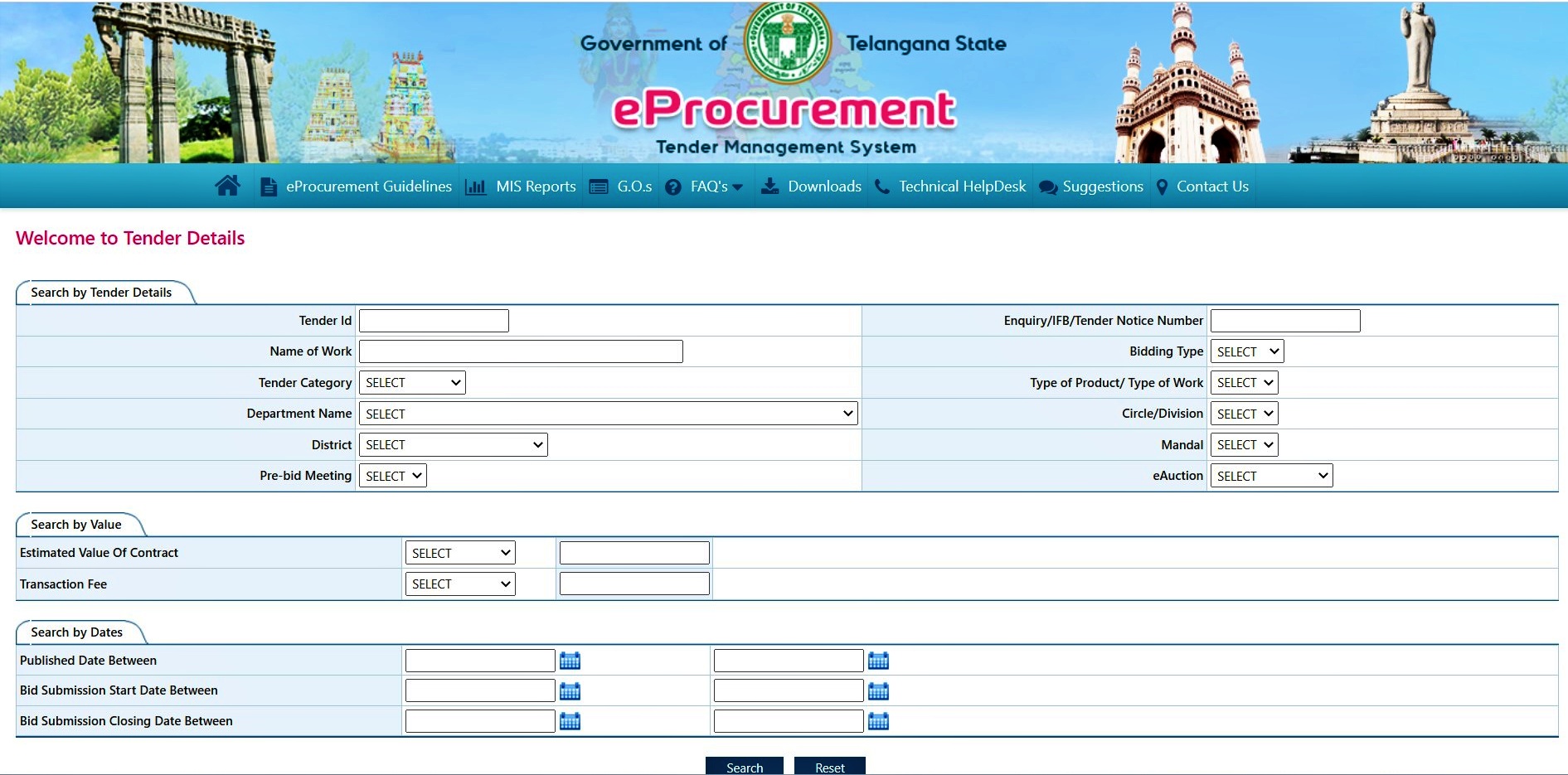
The relevant tenders will be listed below the search form.
Can you store certificates required for e procurement in Telangana on the website?
Once you have registered for e procurement in Telangana, you can upload work, experience and other certificates to your profile through the Edit Profile link.
What documents do foreigners need to submit for e procurement TS?
To submit tenders for e procurement TS, foreigner bidders need to submit:
1. Letter of introduction from the local Chamber of Commerce
2. Copy of company registration certificate
How can you find out the documents required for Telangana eprocurement tenders?
The documents required for Telangana eprocurement tenders are listed online with the Tender details:
Step 1. Log in to the e procurement in Telangana portal.
Step 2. Click on Tender Search and navigate to the relevant tender by entering the Tender ID
Step 3. Click on the magnifying glass icon in the Action column
Step 4. A new page will open with the Tender details. Scroll down till you can see the Required Tender Documents Details.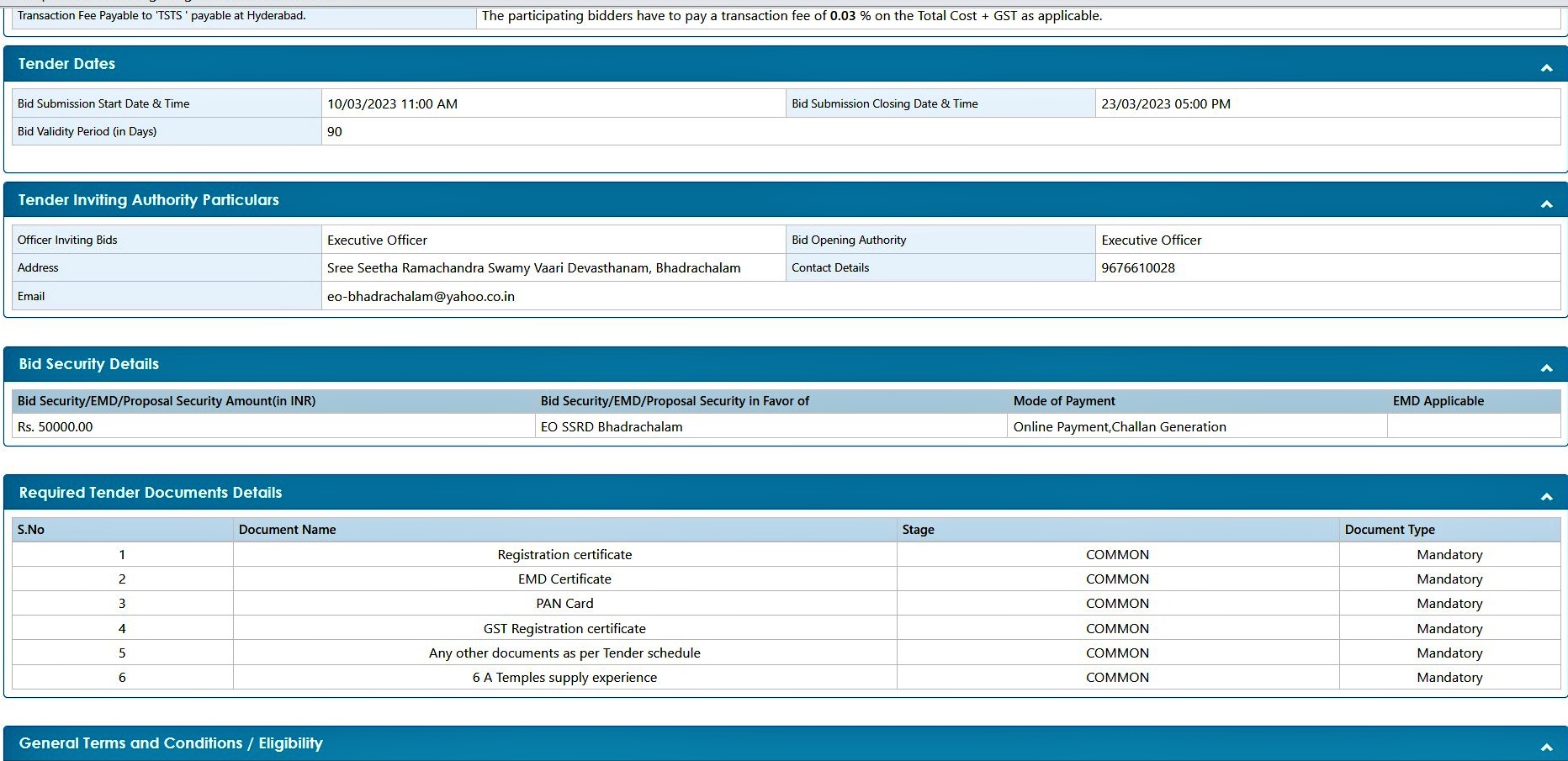
How to apply for tenders through the eprocurement Telangana portal?
Applying for tenders through the eprocurement Telangana portal is quite easy. Here’s what you need to do.
Step 1. Log in to the eprocurement Telangana portal.
Step 2. Click on Tender Search
Step 3. Enter the Tender Id and click on the Search button
Step 4. Click on the icon under the Action column and download the tender documents
Step 5. Prepare all the relevant documents and scan signed copies of the same. The hard copies must be preserved for verification later
Step 6. Pay the EMD and transaction fees online and save the payment receipts
Step 7. Attach the pdf files required for bid submission
Step 8. Enter your price bid details in terms of the tender percentage. Click on the Save button
Step 9. Select your DSC details from the menu in the pop-up window and click on the Register button.
Details of your final bid submission will be shown on a new page with your bid number. This can be printed or saved for future reference.
How can you pay the EMD for Telangana e procurement bidding?
EMD refers to Earnest Money Deposit. This is a refundable deposit that must be made to ensure only serious bidders apply for the tender. The EMD for Telangana e procurement bidding can be paid through a electronic payment gateway. It accepts payment through all Visa and Master debit/credit cards as well as net banking/NEFT/RTGS payment modes from select banks.
Can you change the Telangana eprocurement tender percentage/value after the bid has been submitted?
Yes, you can change the Telangana eprocurement tender percentage/value from the Edit Bid icon. This option is available until the submission deadline.
What is the helpline number for eprocurement Telangana.gov.in?
For technical help related to eprocurement Telangana.gov.in, you can call +91 73374 45545 / 63093 39690 / 73374 45546 / 99127 56216.
More From TS