PSPCL Bill Pay Online- How To Pay Punjab Electricity Bill Payment
Making PSPCL online bill payment is now easier than ever. The Punjab State Power Corporation Limited (PSPCL) has an official website and app that allow you to make your PSPCL bill pay online at the comfort of your house.
In addition to making Punjab electricity bill payment online, you can also check PSPCL bill, view your bill details, PSPCL bill download, PSPCL bill receipt, view payment history, check PSPCL bill history, make advance payments, lodge complaints, etc. through the website.
PSPCL Bill Pay Online – E-Payment Options
There are many ways to do PSPCL bill pay online or PSPCL e-payment, including the official consumer portal, PSPCL app, Bharat Bill Pay (BBPS), UMANG app, and Paytm, to name a few.
Here is a complete list of PSPCL e-payment methods using which you can pay your Punjab electricity bill online:
- Pay using PSPCL quick payment option
- Pay using PSPCL advance bill payment method
- Pay through NEFT and RTGS
- Pay using Bharat Bill Pay (BBPS)
- Pay through Paytm
- Pay using UMANG app
How To Do PSPCL Bill Pay Online?
You can do PSPCL bill pay online using the quick pay option available on the website. The main advantage of this method is that you don’t have to register or login. Instead, you can pay the bill using your Account Number.
Here is a step-by-step guide on how to make PSPCL online bill payment using the quick payment option:
- Step 1: Go to the PSPCL online bill payment page.
- Step 2: Enter your Account Number > Click on the Submit button.
- Step 3: You can now see your latest PSPCL bill details on the screen. Verify the details and click on the Pay Bill button.
- Step 4: Enter your email address and mobile number > Choose a payment gateway. You will be redirected to the payment page.
- Step 5: Choose a payment method from the options given (Debit Card, Internet Banking, Credit Card, Wallets, UPI, etc.)
- Step 6: Complete the transaction using the payment method you have chosen.
- Step 7: Once the transaction is successful, you will get a receipt. Print or download your PSPCL bill pay online receipt for future reference.
How To Pay Punjab Electricity Bill Using PSPCL App?
PSPCL has an official app for making Punjab electricity bill payment online. It is available for Android and iPhone users. Here is a step-by-step guide on how to make PSPCL bill pay online from your mobile using the app.
- Step 1: Download PSPCL app on your phone. Android user can download the PSPL app for android. iPhone users can download the PSPL app for iOS.
- Step 2: Sign up using your mobile number.
- Step 3: Once signed in, choose the My Bill option on the home screen > Add your PSPCL Account Number.
- Step 4: After adding the Account Number, choose the Pay Bill option. You can now see your latest PSPCL bill details.
- Step 5: Verify your bill details > Click on Pay Bill > Choose a payment gateway > Choose a payment method such as Debit Card, Internet Banking, etc. > Complete the transaction.
- Step 6: Download and save your PSPCL online bill payment receipt.
How To Do PSPCL bill Pay Online Through Paytm?
You can make PSPCL bill payment online through Paytm by downloading the app (Android or iOS or web version) > Choose Electricity > Select Punjab as the state > Choose PSPCL > Enter your Account Number > Proceed.
How To Do PSPCL Bill Pay Online Through RTGS?
You can make PSPCL online bill payment using RTGS or NEFT by following the steps given below:
- Step 1: Go to the RTGS or NEFT registration page.
- Step 2: Enter your Account Number > Click on Get Details. You can now see your PSPCL bill details on the screen.
- Step 3: If your mobile number and email address are already registered, you will see a Print Acknowledgement button. Click on it > You will get the necessary details to pay your PSPCL bill through RTGS transaction.
- Step 4: If you haven’t yet registered your mobile number and email address, enter your mobile number and email address > click on the Submit button. You will get a confirmation from PSPCL within a couple of days. After getting the confirmation, follow the instructions given in steps 1 to 3.
- Click here for detailed instructions on how to pay your PSPCL bill online through RTGS.
How To Do PSPCL Bill Pay Online Through UMANG App?
Unified Mobile Application for New-age Governance or UMANG is a multi-service app offered by the Indian government. You can do PSPCL bill pay online using this app by following the steps given below.
- Step 1: Download the app. (Android version of the app, For iOS version of the app). You can also use the web version of UMANG to make PSPCL online bill payment.
- Step 2: Register > Log in using your credentials.
- Step 3: Go to All Services > Bharat Bill Pay > Electricity Bill > Choose PSPCL as the biller > Enter your Account Number. Your PSPCL bill details will appear.
- Step 4: Click on the Pay button and complete the transaction with your preferred mode of payment.
How To Check PSPCL Bill Online?
To check your latest PSPCL bill online, follow the steps given below:
- Step 1: Go to the PSPCL bill check page.
- Step 2: Enter your Account Number.
- Step 3: Click on the Submit button. You can now view your basic bill details, including the amount and due date, on the screen.
- Step 4: Click on the View Complete Bill button to view and download a copy of your latest PSPCL bill.
PSPCL Bill Check Online Without Login – A Video Guide
How To Do PSPCL Bill Download Online
- To download your latest PSPCL bill: Go to PSPCL bill download page > Enter your Account Number > Submit > View Complete Bill > Print or download the bill.
- To download PSPCL bills from previous months: Go to the PSPCL Bill History page > Enter your Account Number > Select a year > Click on Show Bill History > A month-wise bill history for the selected year will appear as a list > To download the bill for a particular month, click on the View Bill button.
How To View PSPCL Bill Online?
You can view your PSPCL bill online by following the steps given below:
Step 1: Visit the PSPCL bill view page.
Step 2: Enter your Account Number > Submit > Your basic bill details such as the outstanding bill amount and due date will appear.
Step 3: To view the detailed PSPCL bill, click on the View Complete Bill button.
How To View And Download PSPCL Bill Receipt – A Video Guide
How To View PSPCL Bill History
- Follow the steps given below to view your PSPCL bill history:
- Step 1: Visit the PSPCL Bill History page.
- Step 2: Enter your Account Number.
- Step 3: Select a year. If you want to see your PSPCL bill history for 2019, choose 2019 as the year. Choose 2020 to view your PSPCL bill history of 2020. You can view bill history for up to 5 years using this method.
- Step 4: Click on the Show Bill History button. You can now see your PSPCL bill history for the selected year including bill number, amount, and date.
- Step 5: To view the complete bill for a particular month, click on the View Bill icon next to it. You can also print or download the bill as a PDF document.
How To Download PSPCL Bill Receipt
You can download your PSPCL online bill payment receipt by following the steps given below:
- Step 1: Go to the PSPCL bill receipt download page.
- Step 2: Enter your Account Number.
- Step 3: Select a year > Click on Show Payment Receipt. Payment details for the selected year (PSPCL bill receipt number, transaction number, date of transaction, amount, etc.) will appear as a list.
- Step 4: Click on the View Receipt icon next to the transaction details. A detailed payment receipt for the selected transaction will appear.
- Step 5: Download the PSPCL online bill payment receipt in PDF format. Given below is a sample PSPCL bill receipt.
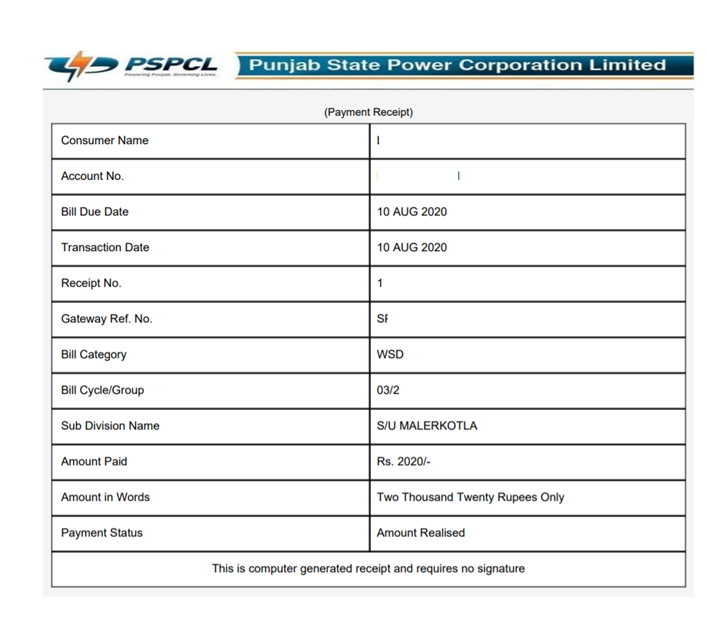
How To Check PSPCL Bill Status?
- You can check your PSPCL bill status online on the official consumer portal. Here is a step-by-step guide on how to do it:
- Step 1: Go to the PSPCL bill status check page.
- Step 2: Enter your Account Number > Click on the Submit button.
- Step 3: If you have any outstanding bills, your bill details including the amount and due date will appear on the screen. You can proceed to pay the bill by clicking on Make Payment.
- Step 4: If you don’t have any outstanding bills, you will see a message that says “SUCCESS! Your latest available bill for —- (your Account Number) has already been paid.”.
How To Check PSPCL Bill Payment History?
You can view your PSPCL payment history by following these steps: Go to PSPCL consumer login page > Sign up and log in to your account > Go to View Bill Payment History to view details of your previous payments.
PSPCL Unit Rate And Tariff
Given below is a table with the latest PSPCL unit rate and tariff.
| CATEGORY | SLAB | UNIT RATES (IN INR) | FIXED CHARGES PER MONTH (IN INR) |
|---|---|---|---|
| Upto 2 kW | Up to 100 units | 4.99 per unit | 35 per kW |
| 101 – 300 units | 6.59 per unit | ||
| 301 – 500 units | 7.20 per unit | ||
| Above 500 units | 7.20 per unit | ||
| 2 kW to 7 kW | Up to 100 units | 4.99 per unit | 45 per kW |
| 101 – 300 units | 6.59 per unit | ||
| 301 – 500 units | 7.20 per unit | ||
| Above 500 units | 7.41 per unit | ||
| 7 kW to 50 kW | Up to 100 units | 4.99 per unit | 50 per kW |
| 101 – 300 units | 6.59 per unit | ||
| 301 – 500 units | 7.20 per unit | ||
| Above 500 units | 7.41 per unit | ||
| 50 kW/kVA to 100 kVA | All slabs | 6.31/kVAh | 80/kVA |
| Above 100 kVA | All slabs | 6.52/kVAh |
Mobile Apps To Pay PSPCL Bill?
Paytm, Google Pay, PhonePe, FreeCharge, etc. are some of the apps you can use to make PSPCL online bill payment.
Check the list given below for a complete list of apps that allow you to make Punjab electricity bill payment online.
| APPS | DOWNLOAD |
|---|---|
| GooglePay | Android |
| iOS | |
| PhonePe | Android |
| iOS | |
| Paytm | Android |
| iOS | |
| MobiKwik | Android |
| iOS | |
| BHIM App | Android |
| iOS | |
| FreeCharge | Android |
| iOS | |
| Ola Money Post Paid | Android |
| iOS | |
| Talkcharge | Website |
| Amazon | Pay Bill |
Top FAQs On PSPCL Bill Pay Online
Want to know more about PSPCL Bill pay online? Here are some of the frequently asked questions about PSPCL online bill payment.
What is PSPCL Account Number?
PSPCL Account Number is a unique number issued to every connection. Typically, it is a 10-digit number that starts with 300 (Example: 3008069549).
However, consumers in some sub-divisions have 12-digit alphanumeric number (Example: L46GA680361H) as their Account Number.
You can find your PSPCL Account Number on the top part of your electricity bill. Check the image given below.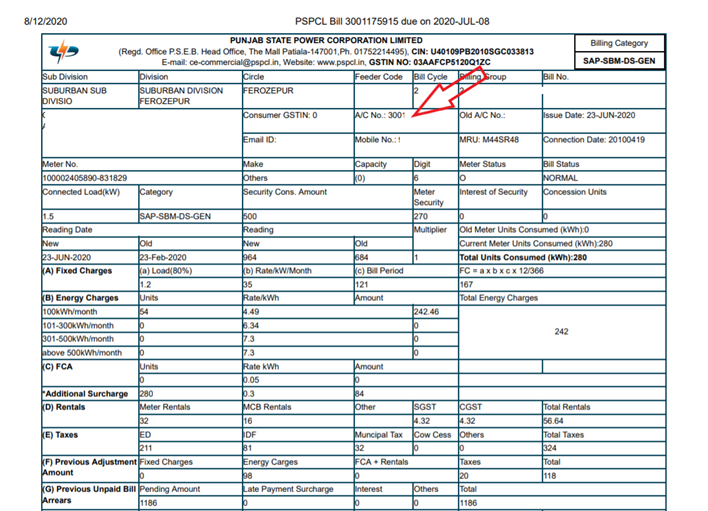
Can I do my PSPCL bill pay online in installments?
Yes. You can do PSPCL bill pay online in installments. There are two ways you can do it –advance/part payment option and EMI.
Part payment: Go to PSPCL part payment page > Enter your Account Number > Click on Submit > Your outstanding bill details will appear > Click on Make Payment > Enter your email address and mobile number > Enter the amount (minimum is INR 100) > Choose a payment gateway > Proceed to pay your bill.
EMI option: To avail the EMI facility, go to PSPCL Bill Payment Page > Enter Account Number > Submit > Enter your email address and mobile number > Pay Bill > Choose Payment Gateway > Choose the EMI option and proceed to pay your PSPCL bill in installments.
Please note that in order to pay your PSPCL bill in installments using the EMI option, you must have a valid credit card. Also, interest rates will be applicable if you choose to pay using this method.
What is PSPCL advance payment?
PSPCL advance payment is a unique offer that allows you to deposit an amount as advance payment towards your future bills. This amount will be adjusted against your bills.
You will also receive an interest of 1% per month on the advance amount.
For instance, imagine that you pay INR 1,500 as the advance. If your next bill amount is INR 1,500, your bill will show zero as the total payable amount. If your next bill is INR 2,000, the advance will be adjusted against it and the total payable will be INR 500.
The minimum amount you can deposit as PSPCL advance payment is INR 100. Check the next question to know how to make PSPCL advance payment.
How to make PSPCL bill pay online in advance?
To make PSPCL advance payment, follow the steps given below:
Step 1: Go to the PSPCL advance payment page.
Step 2: Enter your Account Number > Submit. Your consumer details will appear on the page.
Step 3: Click on Make Payment > Enter the advance payment amount (minimum should be INR 100)
Step 4: Choose the payment gateway > Choose the payment method > Complete the transaction.
The amount you pay using this method will be considered as a deposit and your future bills will be adjusted against this amount. Check the previous question to learn more about PSPCL advance payment.
How can I change my mobile number on PSPCL bill?
To add or update your mobile number on PSPCL bill, follow the steps given below:
Step 1: Go to this PSPCL page.
Step 2: Enter your Account Number
Step 3: Click on Get Details. You can now see your name and current contact details on the screen.
Step 4: Click on the edit icon next to your mobile number. You can now change your number using the OPT sent on mobile.
How can I change my email id on PSPCL bill?
To add or update your email address on PSPCL bill, visit this page > Enter your Account Number > Click on Get Details > Add or change your email address using OTP sent on the email id.
What is the PSPCL customer care number?
PSPCL customer care number is 1912. You can call this 24×7 toll-free number for any complaints or queries related to PSPCL billing, supply, etc.
How to register PSPCL complaints online?
You can register PSPCL complaints online using three methods – website, app, or call/SMS (supply-related complaints only).
To register PSPCL online complaints through the website: Check this PSPCL page > Enter details such as your name, mobile number, address, etc. > Choose the nature of the complaint (billing, supply, meter related, etc.) > Save.
To register complaints through PSPCL app: Download the app(Android or iOS) > Register > Choose Supply Complaint / Meter Complaint > Register your complaint.
To register complaints through call or SMS: For complaints related to supply, you can also contact PSPCL toll-free customer care number on 1912 or SMS “No Supply” to 1912.
Is there a PSPCL app for making bill payments?
Yes. PSPCL has an official app through which you can pay your bills, lodge online complaints related to supply, meter, etc. The app is available in both Android and iOS versions.
Android Users
iOS Users
What is the full form of PSPCL?
The full form of PSPCL is Punjab State Power Corporation Limited. It is a state-run company that generates and distributes electricity to all districts of Punjab.
What is the official PSPCL website?
You can access the official PSPCL website at https://www.pspcl.in/.
What is the PSPCL login page?
Access the PSPCL login page. This is the official consumer portal for registered users.
What is the PSPCL SAP portal?
You can access the PSPCL SAP portal. The portal offers a variety of consumer services including bill payment, bill history, bill receipts, advance/part payment, etc.
What is the PSPCL email ID for complaints?
You can mail your complaints and queries at 1912@pspcl.in. This is the PSPCL customer care email ID.
Other Useful Information
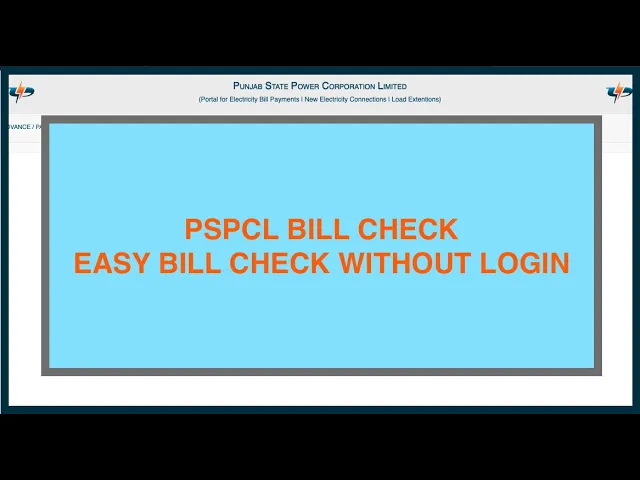

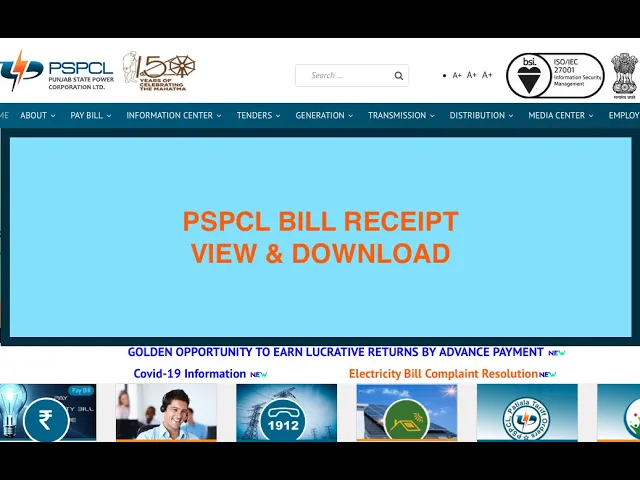
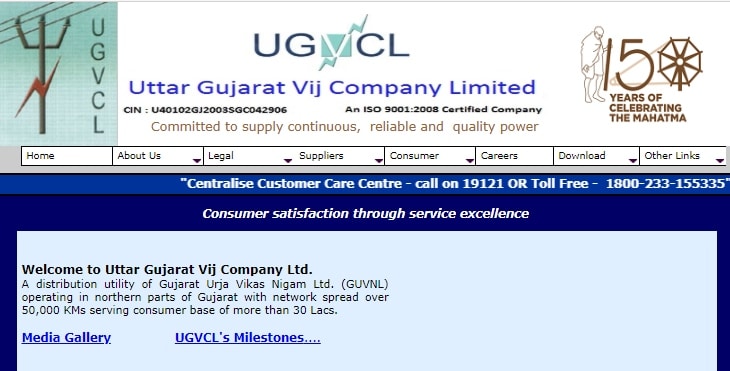









Great insights on the PSPCL bill payment process! I really appreciate the detailed steps for downloading the receipt and the app features. It makes managing my electricity bills so much easier. Thanks for sharing!