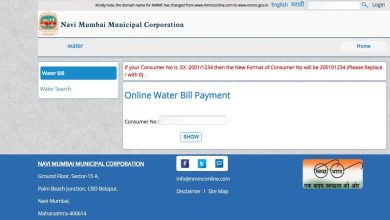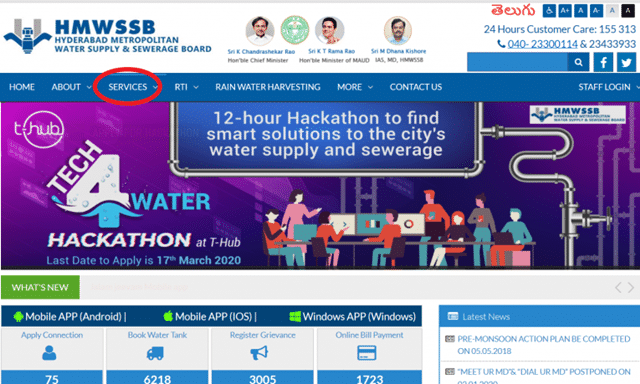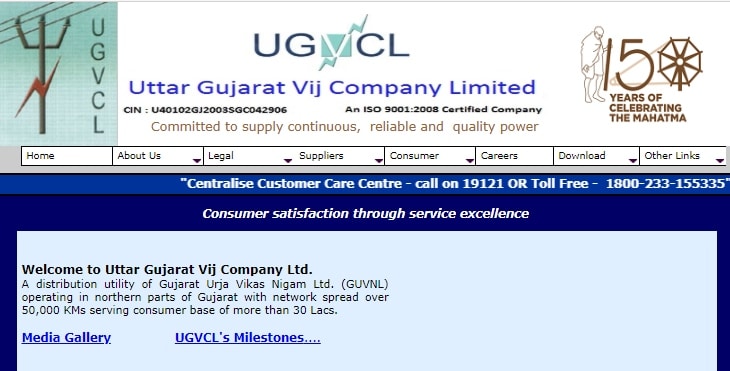BWSSB Online Payment – Pay Bangalore Water Bill
There are several websites and apps through which you can make BWSSB online payment in Bangalore. In addition to making BWSSB bill payment, the official website let’s view bill, print receipt and more. To know more about BWSSB login page, payment methods and BWSSB 24×7 helpline number, read on.
Unregistered consumers can opt for the BWSSB quick payment option to make Bangalore water bill payment without login. Digital wallets and third-party apps such as Paytm, MobiKwik, Google Pay, PhonePe, etc. can also be used to make your water bill payment in Bangalore.
You May Want To Read
- Janasevaka Scheme In Bangalore Karnataka
- BESCOM Online Bill Payment
- BBMP Property Tax Payment
- File An Online FIR In Bangalore
- List Of BBMP Wards 2021
- Bangalore Metro Routes, Timings
- BBMP Trade License In Bangalore
- Bangalore Traffic Fine Payment Online
BWSSB Online Payment – Top FAQs
Here are some of the FAQs on online payment BWSSB such as how to pay bills, view and download bills, lodge online complaints, contact customer care, etc.
How to pay Bangalore water bill using BWSSB Quick Pay?
The BWSSB official website offers the Quick Pay option where unregistered consumers can view and pay their bills. To make your BWSSB bill payment online without login or registration, follow these steps:
Step 1: Go to the BWSSB Quick Payment Page.
Step 3: Enter your RR Number. Click on the Proceed button.
Step 4: You can see your bill details such as bill number, amount, address, and bill date on the screen. Confirm the bill amount and bill number.
Step 5: Enter your mobile number and email address. Click on the Proceed button.
Step 6: Read the instructions and disclaimer, and click on Proceed.
Step 7: Choose your preferred mode of payment and proceed. Your latest BWSSB bill details will appear.
Step 8: Accept the Terms and Conditions and click on Pay Now.
Step 9: Choose a payment gateway from the options listed and click on Pay Now.
Step 10: Based on the gateway you choose, you will get payment methods such as Net Banking, Debit/ Credit Cards, etc. Choose your preferred mode of payment and complete the transition.
Step 11: Download and save your BWSSB bill payment receipt.
How to make BWSSB online payment on official portal?
The official website of BWSSB also allows you to pay your water bill by registering on the portal. Here’s how to register and make BWSSB online payment :
Step 1: Visit the BWSSB online bill payment page.
Step 2: If you are a registered user, log in using your User ID and Password. New users must first register here and then follow the steps given below.
Step 3: Once logged in, click on Pay Bill.
Step 4: Read the instructions and click on Proceed.
Step 5: Verify your BWSSB bill details > Accept the Terms and Conditions > Click on Pay Now. A list of payment gateways will appear.
Step 6: Choose your preferred payment gateway and click on Pay Now.
Step 7: Choose a payment method (debit card, credit card, etc.) and proceed to pay the bill.
Step 8: Once the transaction is successful, you will get your BWSSB bill payment receipt. Print or save it.
How to make BWSSB online payment through Karnataka One?
Karnataka One is the official portal of the Karnataka government that offers a variety of citizen services including utility bill payments. To pay your water bill in Bangalore using Karnataka One, you need to:
Step 1: Go to Karnataka One > Quick Pay > Water Bill Payment Online
Step 2: Enter your RR Number and click on Search. Your will details will appear on the screen.
Step 3: Choose a mode of payment from the options given (AMEX Card, Net Banking, Paytm, UPI, Credit Cards, Debit Cards, etc.)
Step 4: Accept Terms and Conditions, enter your mobile number, and click on the Continue for Payment button.
Step 5: You will be redirected to the payment gateway based on the payment mode you have chosen. Proceed to pay the bill.
Step 6: Download and save your BWSSB online bill payment receipt for future reference.
Which are the BWSSB bill payment apps I can use to pay my water bill?
Third-party apps like Paytm, PhonePe, FreeCharge, Google Pay, etc. are a hassle-free way to make online payment for BWSSB. To pay using these apps, Download the app > Create an account > Water Bills > Choose BWSSB > Enter your RR Number > Pay. Given below is a list of mobile apps and digital wallets you can use to make BWSSB online payment.
| Apps | Download |
|---|---|
| GooglePay | Android |
| iOS | |
| PhonePe | Android |
| iOS | |
| Paytm | Android |
| iOS | |
| MobiKwik | Android |
| iOS | |
| BHIM App | Android |
| iOS | |
| FreeCharge | Android |
| iOS | |
| Ola Money Post Paid | Android |
| iOS | |
| Talkcharge | Website |
| Amazon | Pay Bill |
How to make BWSSB bill payment online using online banking?
Many banks including SBI, ICICI, and AXIS allow their customers to pay water, electricity, and other utility bills using online banking services. To avail this facility, you need to:
Step 1: Log in to your account using online baking credentials.
Step 2: Choose Bill Payment.
Step 3: Choose or add BWSSB as the biller.
Step 4: Pay your water bill after entering the RR Number and verifying the details.
What is RR Number in BWSSB Bill?
BWSSB RR Number (Revenue Registration Number) is a unique 8-character number printed on your water bill. If your bill shows S-201235/HC39-188, then your RR number is S-201235. That is, your RR number will have 8 characters in total. To see a BWSSB RR number sample, click here or check the below image 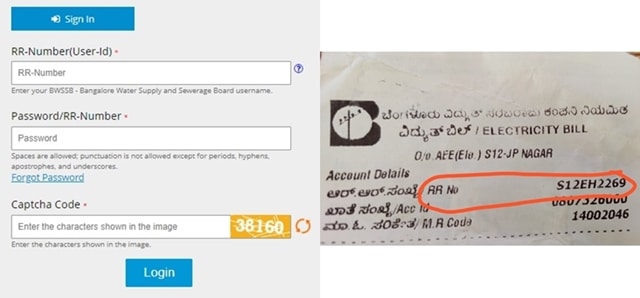
What is the full form of BWSSB?
The BWSSB full form is Bangalore Water Supply and Sewage Board. It is the governmental body responsible for supplying water to all areas in the city.
What are BWSSB customer care numbers?
BWSSB customer care numbers are +91-80-2223-8888 and 1916. You can reach these helpline numbers for any complaints/queries related to bill payment or other concerns.
How to lodge a BWSSB complaint?
To register a complaint online, you need to go to the BWSSB online complaint page > Fill in the required details such as RR number, name, mobile number, complaint category, etc. > Click on Submit.
What is the official BWSSB app?
The official BWSSB app for Android users to make BWSSB online payment and lodge and track complaints. Alternatively, you can use Karnataka Mobile One app (Android and iOS) to make online payment for BWSSB. It is available in both Android and iOS versions.
How to view my BWSSB bill details online?
You can view your BWSSB details on the official website by following these steps:
Step 1: Click here.
Step 2: Enter your RR Number >Click Proceed.
Step 3: Confirm bill details > Enter mobile number > Enter email ID > Click Proceed.
Step 4: Clickon Bill Details. Your latest BWSSB bill details will appear on the screen
Step 5: You can also see your past bills as a list on the left side. Click on a bill number to see the details.
How to download my BWSSB bill in PDF format?
To download your BWSSB bill, Click here > Enter RR Number > Proceed > Enter your email address and phone number > Proceed > Bill Details > Click on the bill you want to download > Click on Print Bill > Download your BWSSB bill as PDF.
How to view my BWSSB consumption history?
To view your BWSSB water consumption history (past 10 months), Click here > Enter your BWSSB RR Number > Proceed > Enter your email address and mobile number > Proceed > Click on Consumption Details.
How to view my BWSSB bill payment history?
To view your BWSSB bill payment history, Click here > Enter your RR Number > Click Proceed > Enter your contact details (email address and mobile number) > Click Proceed > Choose Collection Details to view the details of your last 10 transactions.
Can I pay my BWSSB bill payment without login?
Yes. You can pay your water bill in Bangalore without login and registration by choosing the Quick Pay option. Using this method, you can make BWSSB online bill payment with your RR Number. You will also need to enter your mobile number and email address. Please check the BWSSB quick payment option mentioned above.
Can I make BWSSB online payment through Goodbox?
A: Yes. You can pay your BWSSB bill online through Goodbox app. You don’t have to register on the app but can pay using your RR number. You can also use the app to pay your BESCOM bill online.
Can I make BWSSB bill payments offline?
A: Yes. BWSSB has kiosks across the city. You can visit the nearest kiosk with your bill and pay the amount. Here is a complete list of BWSSB kiosks in Bangalore.
What are the BWSSB Helpline number?
below listed are the BWSSB helpline number:
BWSSB Customer Care Number: +91-80-2223-8888
Toll-free BWSSB Customer Care Number: 1916
Official Website: https://www.bwssb.gov.in/
Email ID: callcentrebwssb@bwssb,gov.in
What is the BWSSB login page?
https://www.bwssb.gov.in/login is the official BWSSB login page. Both registered and non-registered users can pay bill on the portal. You can also register as a user by visiting the official BWSSB login page.
The Latest BWSSB Tariff?
Given below is a table with the latest BWSSB water tariff and water charges for domestic and non-domestic users:
| CONSUMPTION SLAB IN LITRES | TARIFF IN INR | METER COST IN INR (15MM) |
|---|---|---|
| Domestic Users | ||
| 0-8,000 | 7 | 30 |
| 8,001-25,000 | 11 | 50 |
| 25,001-50,000 | 26 | 75 |
| Above 50,000 | 45 | 150 |
| Non-Domestic Users | ||
| 0-10,000 | 50 | 50 |
| 10,001-25,000 | 57 | 75 |
| 25,001-50,000 | 65 | 100 |
| 50,001-75,000 | 76 | 125 |
| Above 75,000 | 87 | 175 |