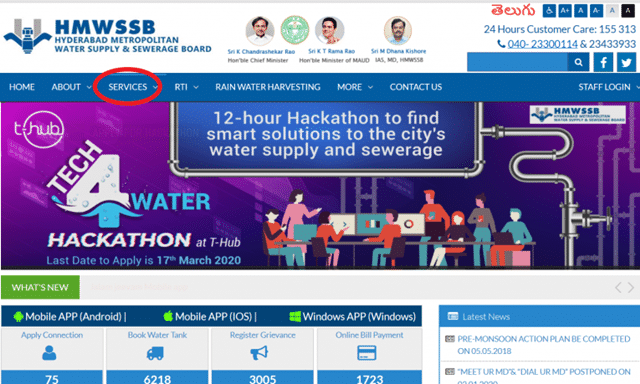NMMC Water Bill Payment Online – Pay Water Bill Online in Navi Mumbai
Did you know that you can now pay your NMMC water bill online through the official website of Navi Mumbai Municipal Corporation? Besides making NMMC water bill online, you can also download your latest Navi Mumbai water bill, view bill details, and check your previous payment details through the site.
If you know your NMMC Consumer Number, you can pay the Navi Mumbai water bill by entering it. You can pay the bill using your preferred mode of payment, ranging from credit cards and debit cards to net banking.
The website also gives you the option to pay your water bill even if you don’t know your Consumer Number. You can search for your Consumer Number by entering your ward details and name and then pay the bill. Read on. This post has all the information you must know about making Navi Mumbai water bill payment online. You can also find Navi Mumbai water complaint numbers and contact details here.
You Might Want To Read
FAQs On NMMC Water Bill Payment
How to pay Navi Mumbai water bill online?
If you know your Consumer Number, you can pay your NMMC water bill online by following the instructions below:
Step 1: Go to the NMMC water bill online payment page.
Step 2: Enter your Consumer Number > Click on the Show button.
(You can see your Consumer Number on your water bill. If you don’t know your Consumer Number, you can find it out here by entering your name and ward number) 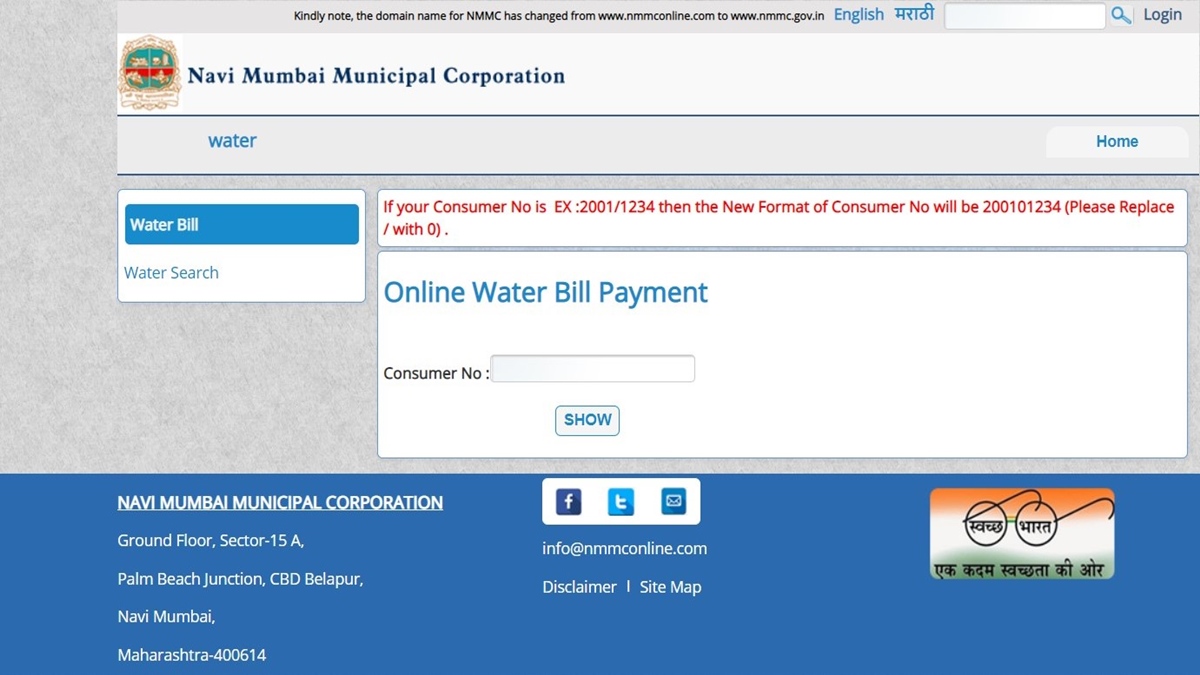
Step 3: Your latest NMMC water bill details will appear on the screen. It includes your name, address, meter number, due date, bill amount, etc.
Step 4: Verify the details > Click on the Pay Online button. 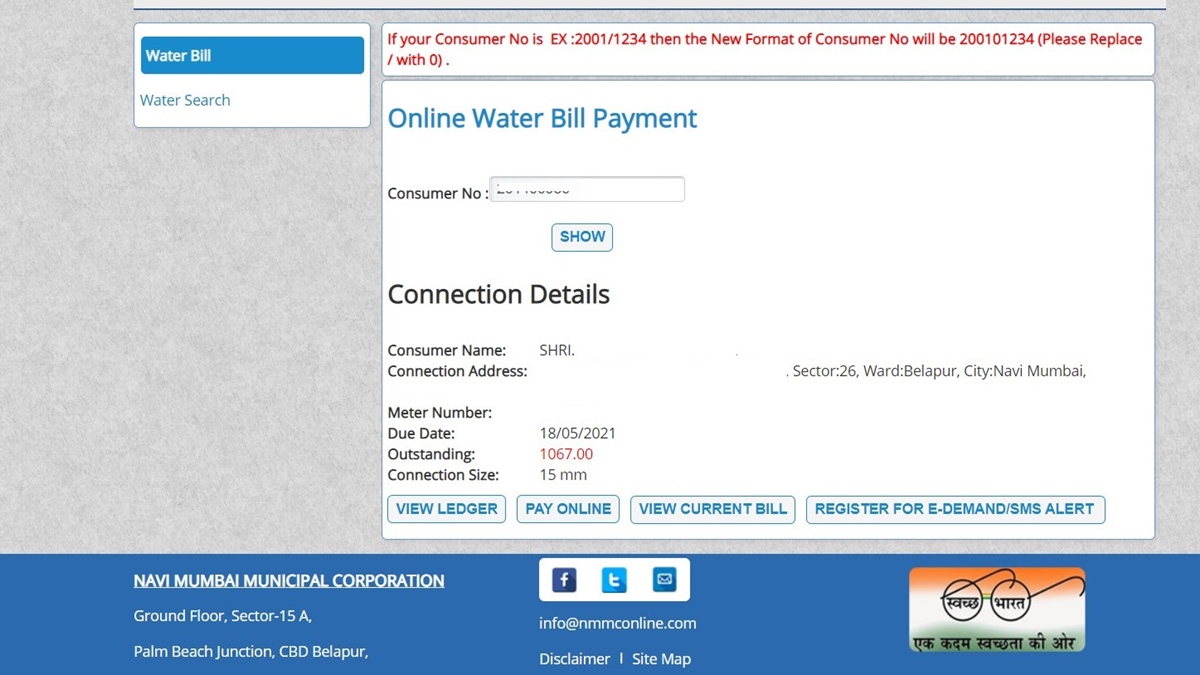
Step 5: Choose a payment gateway and your preferred mode of payment from the options given.
Step 6: Complete the transaction. Once you have successfully paid the bill, you will get your NMMC water bill payment receipt with transaction details.
How to view NMMC water bill details online?
Here’s a step-by-step guide on how to view your latest NMMC water bill details online:
Step 1: Go to the NMMC water bill view page.
Step 2: Enter your 9-digit NMMC Consumer Number > Show. 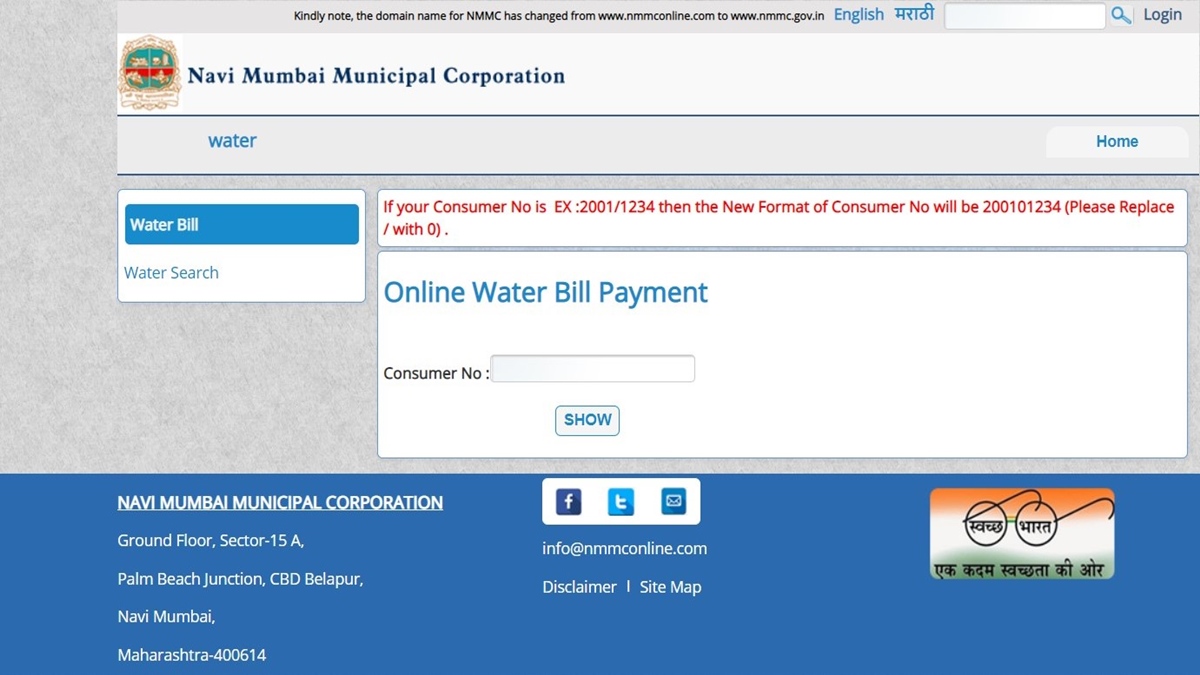
Step 3: You can now view details of your latest NMMC water bill – such as your name, bill amount, due date, address, meter number, etc. 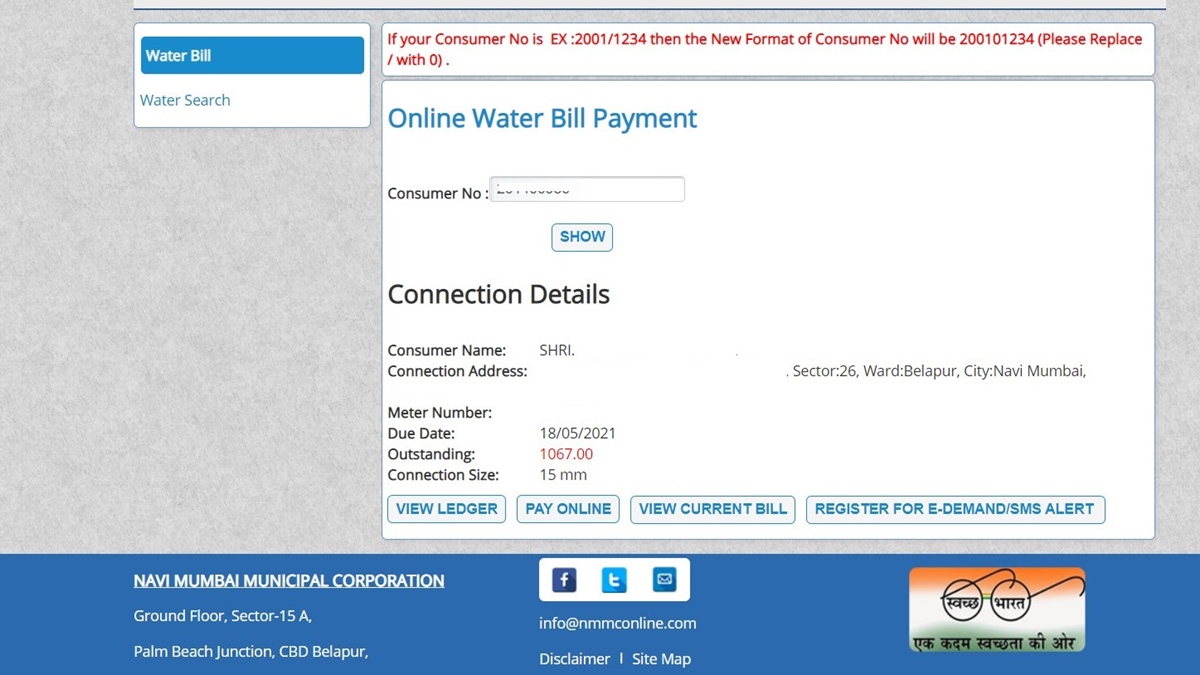
Step 4: To get a detailed copy of your NMMC water bill, click on the View Current Bill button. You can also download it as a PDF document. 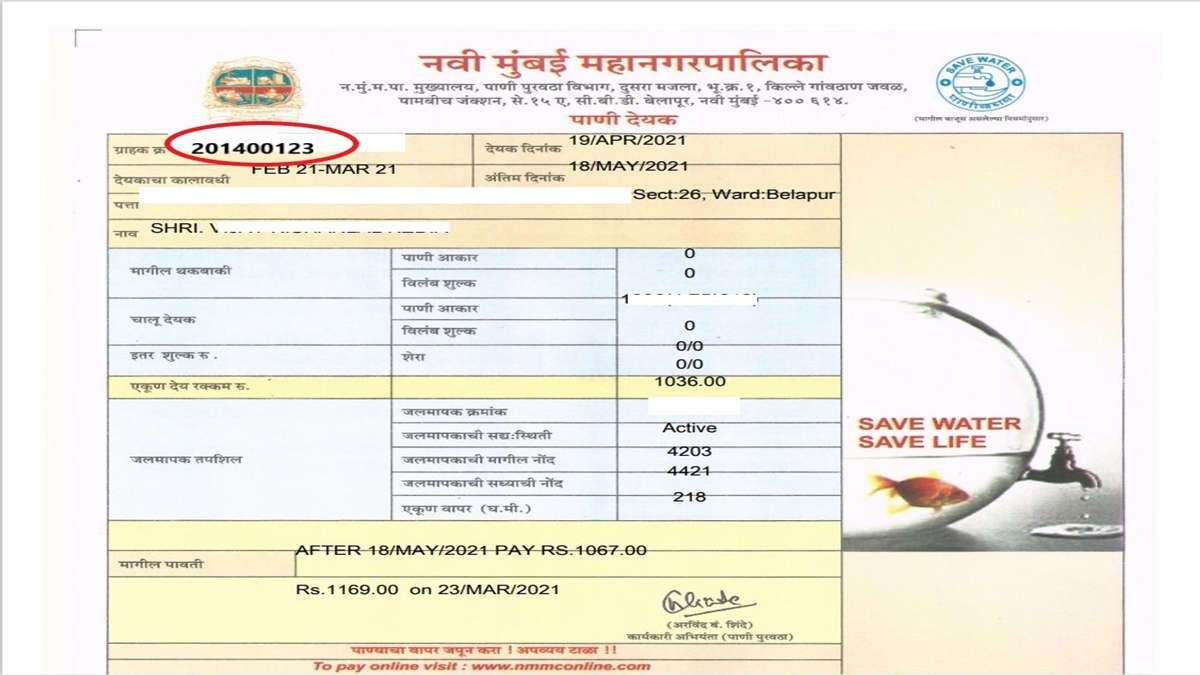
How to check NMMC water bill history online?
You can check the details of your previous NMMC water bill payment details on the official website of Navi Mumbai Municipal Corporation. Here’s how to get your bill history:
Step 1: Go to the NMMC water bill payment page.
Step 2: Enter your Consumer Number (9-digit number printed on your bill) > Click on Show. 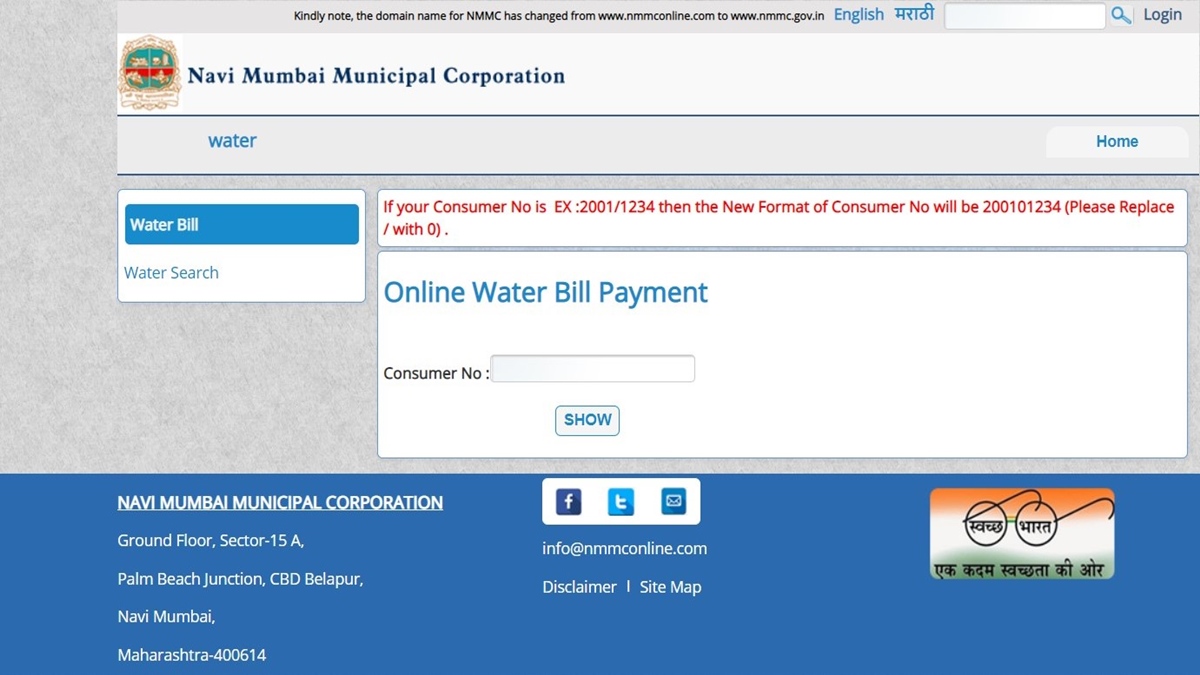
Step 3: The screen will show your latest payment details. Click on the View Ledger button. 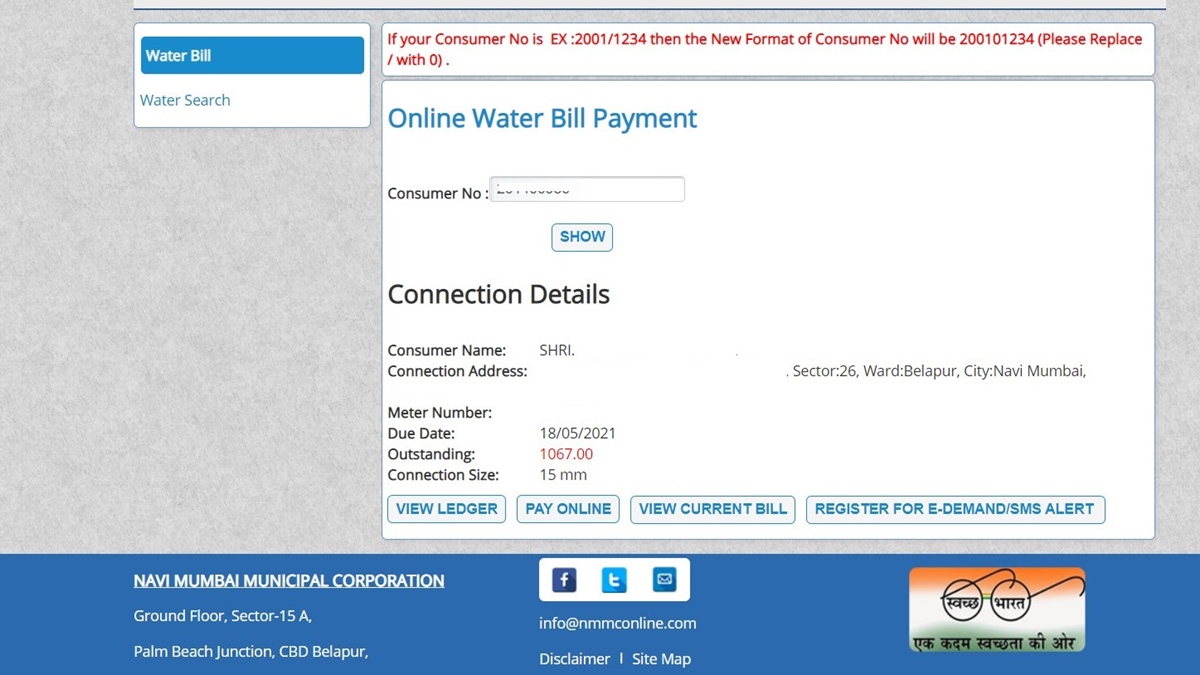
Step 4: You can now see details of your NMMC water bill history.
How to download the duplicate copy of NMMC water bill online?
You can download the duplicate copy of your latest Navi Mumbai water bill online by visiting the NMMC website. Here’s how to download the NMMC duplicate bill:
Step 1: Go to the NMMC water bill download page.
Step 2: Enter your NMMC Consumer Number shown on the water bill > Click on the Show button. 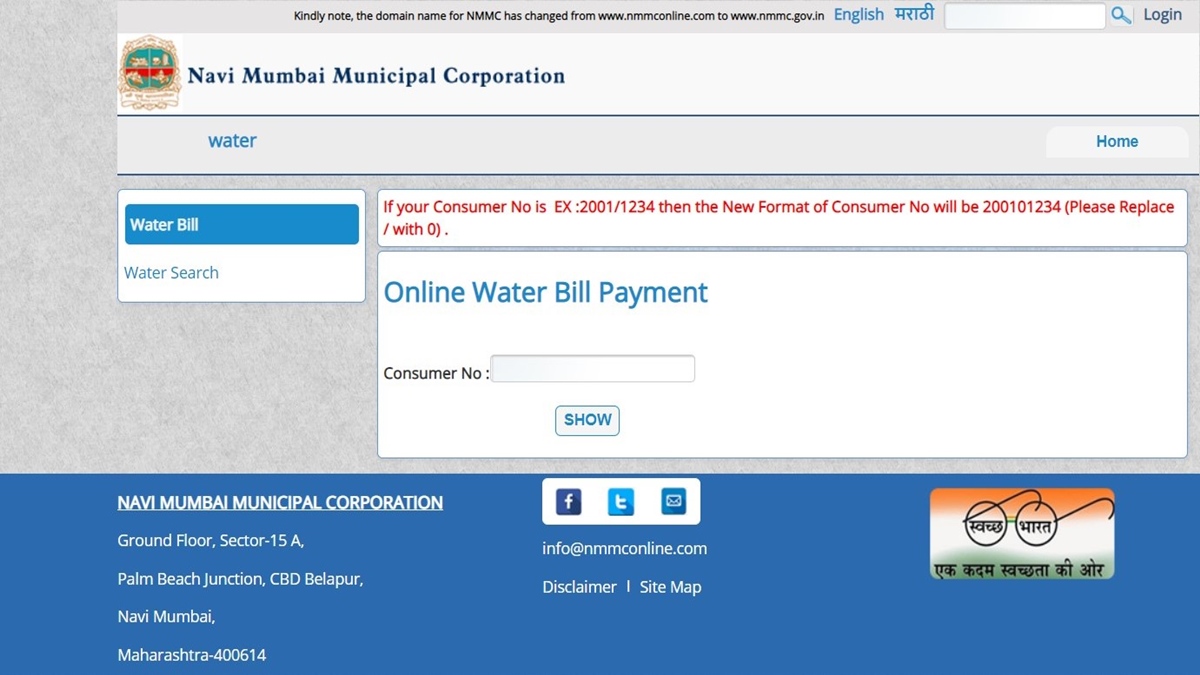
Step 3: Details of your outstanding NMMC water can be seen on the page. To download the duplicate NMMC bill, click on View Current Bill. 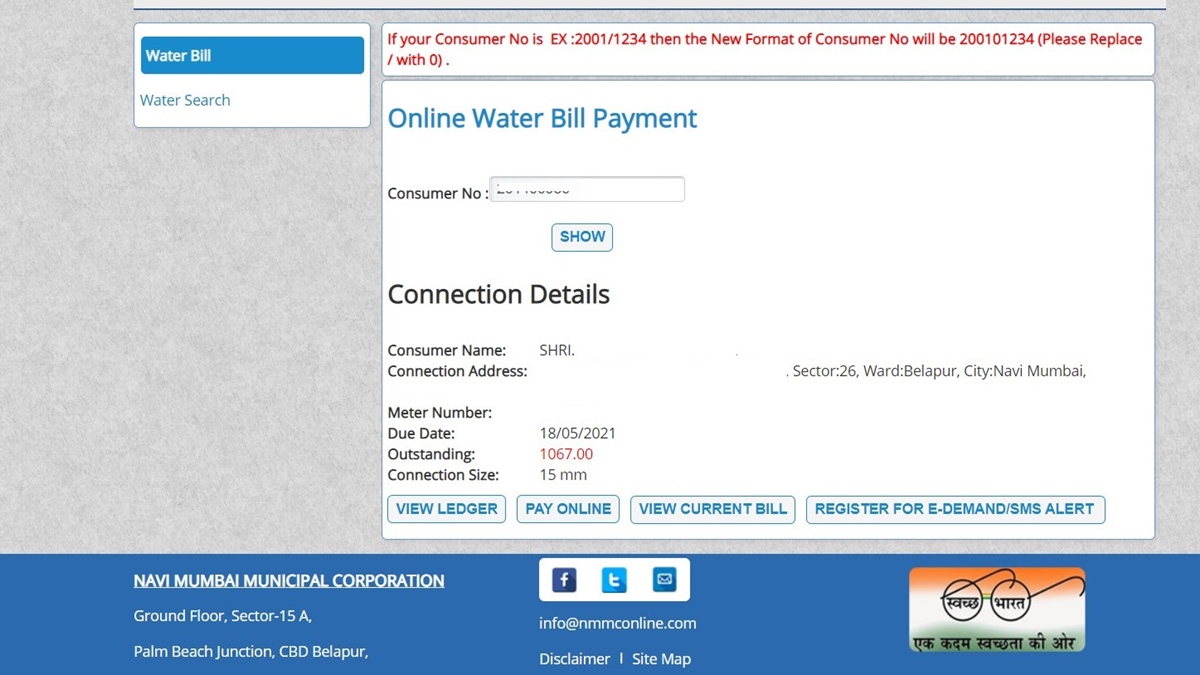
Step 4: You can now see the detailed copy of the bill in PDF format. You can also download or print the bill. 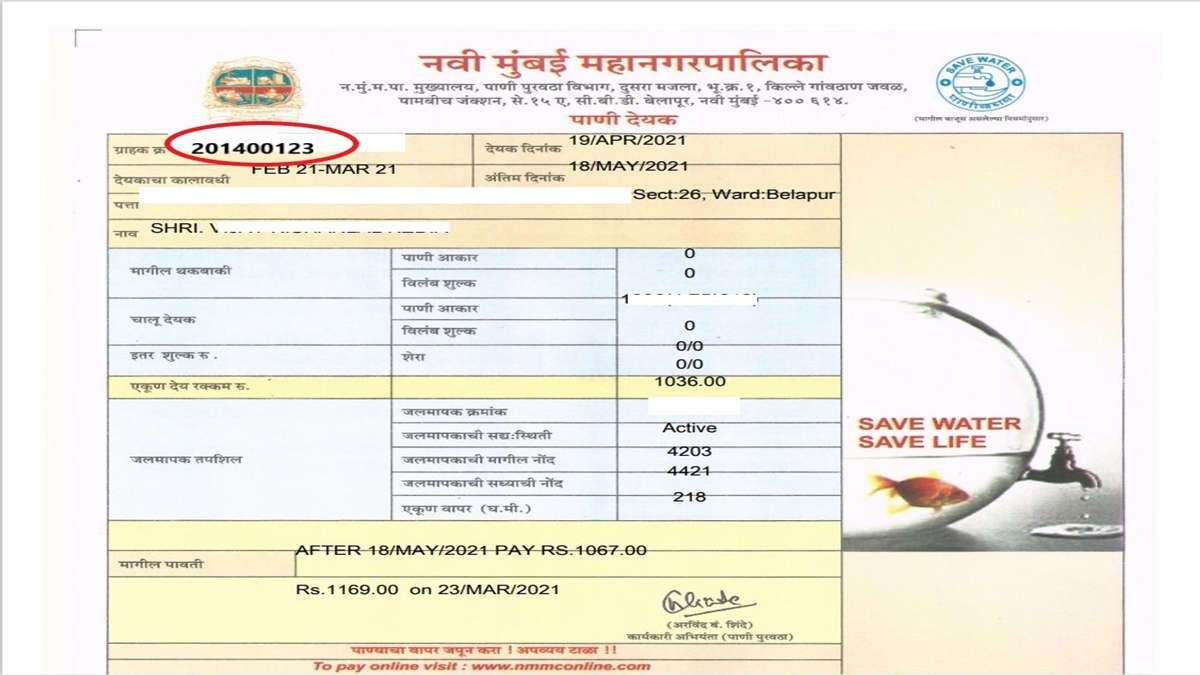
What is NMMC Consumer Number?
NMMC Consumer Number is a 9-digit number allotted to your water connection. You can see it printed on your bill. Check out the sample NMMC bill to know where to find the Consumer Number. 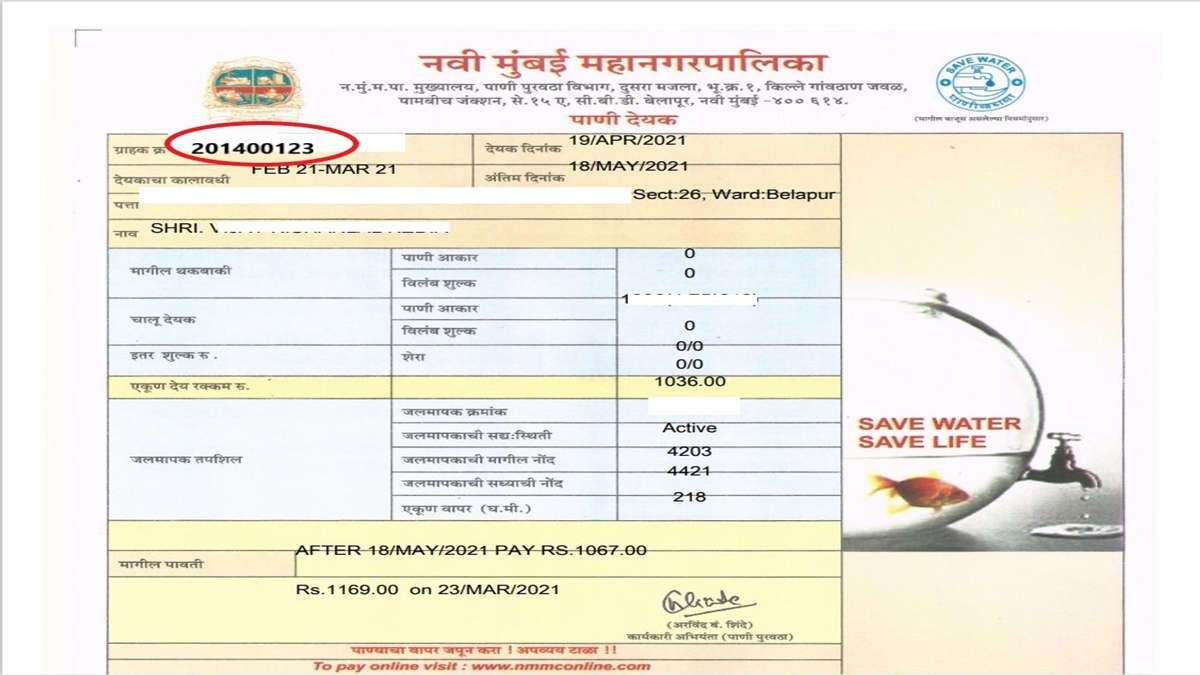
If you don’t know your Consumer Number, you can find it out by entering your name, ward name, and other details. Check the next question to learn how to search for your NMMC water bill Consumer Number.
How to search for NMMC water bill Consumer Number by name?
To find out your NMMC water bill Consumer Number and consumer details, follow the instructions given below:
Step 1: Go to the NMMC water search page.
Step 2: Choose your ward name from the dropdown list > Enter the name of the owner of the water connection. (You can also enter the sector and plot details – it is optional) > Click on the Search button.
Step 3: Your consumer details will be shown on the page. 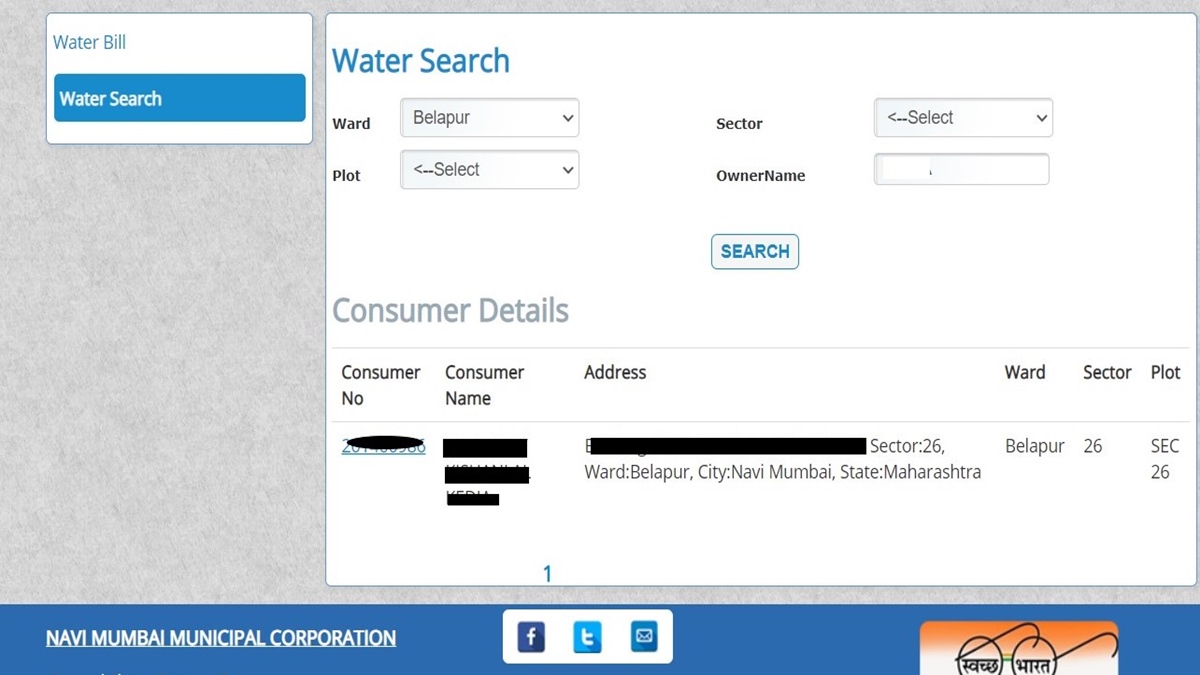
What is the NMMC water complaint number?
NMMC water complaint numbers (toll-free) are 1800222310 and 1800222309. You can also contact the officials on NMMC WhatsApp number – 8419900401.
Other ward-wise NMMC water complaint numbers are as follows:
Airoli: 1800222318
Belapur: 1800222312
Digha: 1800222319
Gansoli: 1800222317
Koperkhairne: 1800222316
Nerul: 1800222313
Turbhe: 1800222315
Vashi: 1800222314
How to lodge a NMMC water complaint online?
You can lodge your NMMC water complaint online by visiting the grievance page. Please note that you must register and create an account to lodge the complaint. You can also lodge complaints through NMMC e-Connect app (Android or iOS).
Alternatively, you can register your complaints by calling the toll-free numbers 1800222310 and 1800222309 or chat with the officials on 8419900401 (WhatsApp number)
Is there a mobile app for making NMMC water bill online payment?
Yes. NMMC e-Connect app is the official app of Navi Mumbai Municipal Corporation. You can download the app from Play Store (Android) or App Store (iOS).
In addition to NMMC water bill online payment, you can use the app to pay NMMC property tax, lodge grievances, and avail of other civic services like the registration of birth, death, and marriage.