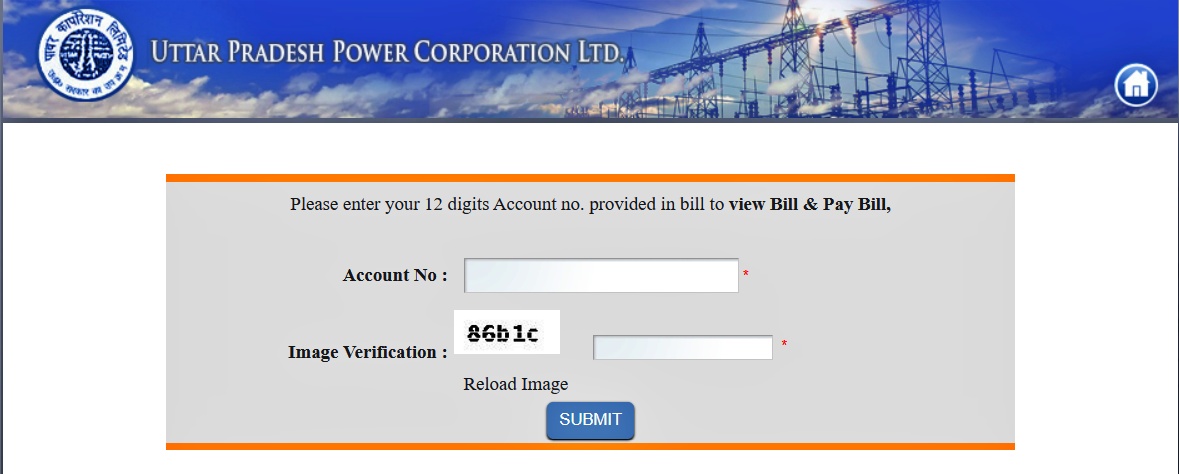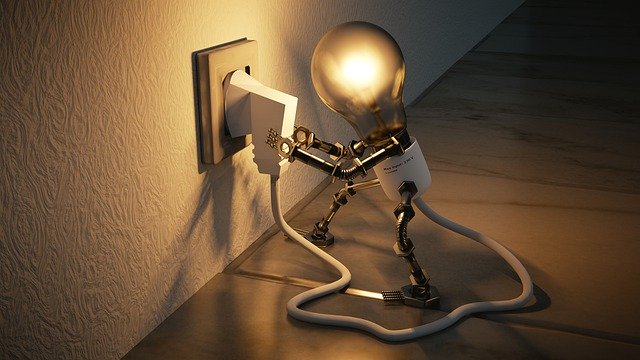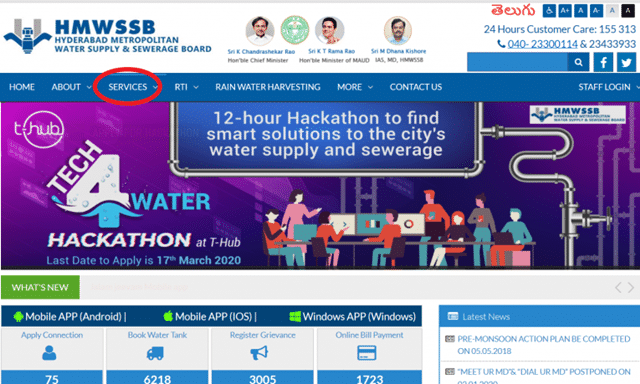How To Pay UPPCL Bill Online – Electricity Bill Payment In UP
How to pay UPPCL bill online via the official web portal? What is the UPPCL online log in page? Is there a way to do UPPCL online bill check? How to do electricity bill UP download? How to download UPPCL bill receipt or view bill? What is UPPCL mPower login? Know all about payment of rural and urban electricity bill payment in UP.
The UPPCL or Uttar Pradesh Power Corporation Ltd’s website lets users make UPPCL electricity bill payment online easily. The site has separate pages to handle UPPCL urban and rural payments.
Article Summary
You Might Want To Read
- How To File An Online FIR In UP – All You Need To Know
- E Challan UP Police: Pay Traffic Fine Online In Uttar Pradesh
- How To Get A UP Ration Card And Other Associated Online Services
Electricity Bill Payment In UP – Quick Facts
- Official website – upenergy.in
- e-Nivaran official app
- UPPCL urban payment website: www.uppclonline.com
- UPPCL rural bill payment website: uppcl.mpower.in
- Prepaid meter recharge or Smart meter recharge – billdesk.com
- E-wallets like Paytm, Google Pay, Phone Pay, freecharge etc.
Now let’s discuss more about UPPCL bill pay online, bill check, receipt download and online log in.
Who Can Pay Electricity Bill Online In UP Using UPPCL Website
Consumers of the below DISCOM can pay UPPCL bill online using the official website.
- DVVNL ( Dakshinanchal Vidyut Vitaran Nigam Limited)
- MVVNL (Madhyanchal Vidyut Vitaran Nigam Limited)
- PUVVNL (Purvanchal Vidyut Vitaran Nigam Limited)
- PVVNL (Paschimanchal Vidyut Vitaran Nigam Limited)
Pay UPPCL Bill Online, Uttar Pradesh –Top FAQs
Find below answers to all your questions related to UPPCL bill payment online, bill check, receipt download, electricity bill UP download and more. You can find answers about both UPPCL urban and rural bill payment.
How to pay UPPCL bill online without log in (Urban)?
To pay UPPCL urban bill, follow the steps given below:
Step 1: Go to official UPPCL site
Step 2: Enter all the details on the electricity bill payment in up page. You will be asked to enter your Account Number or Registered Mobile Number and key in the digits on the screen. Now click on view bill. Your bill details will be displayed on the screen (check the below image). 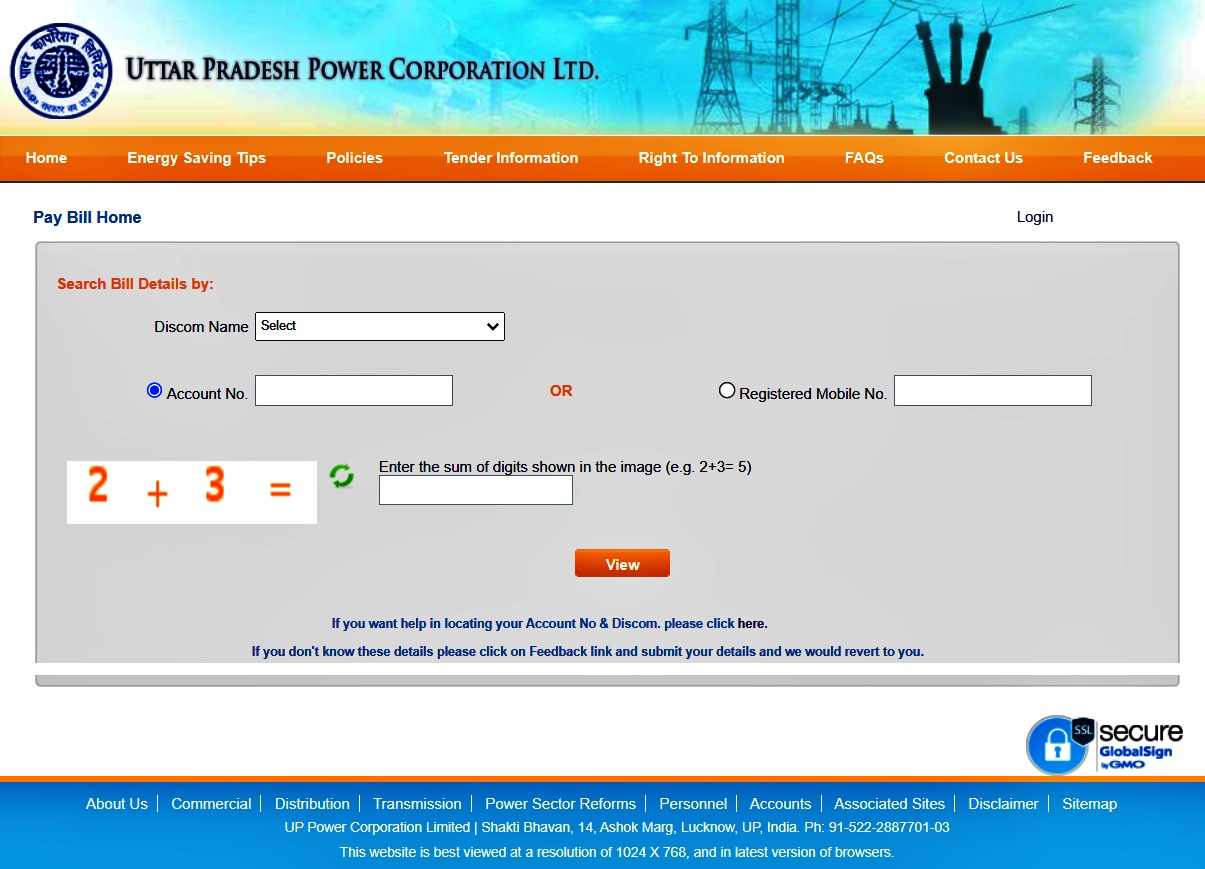
Step 3: Now, click on Pay Now and choose a payment method and complete the transaction. Please save the transaction details in case you need it later.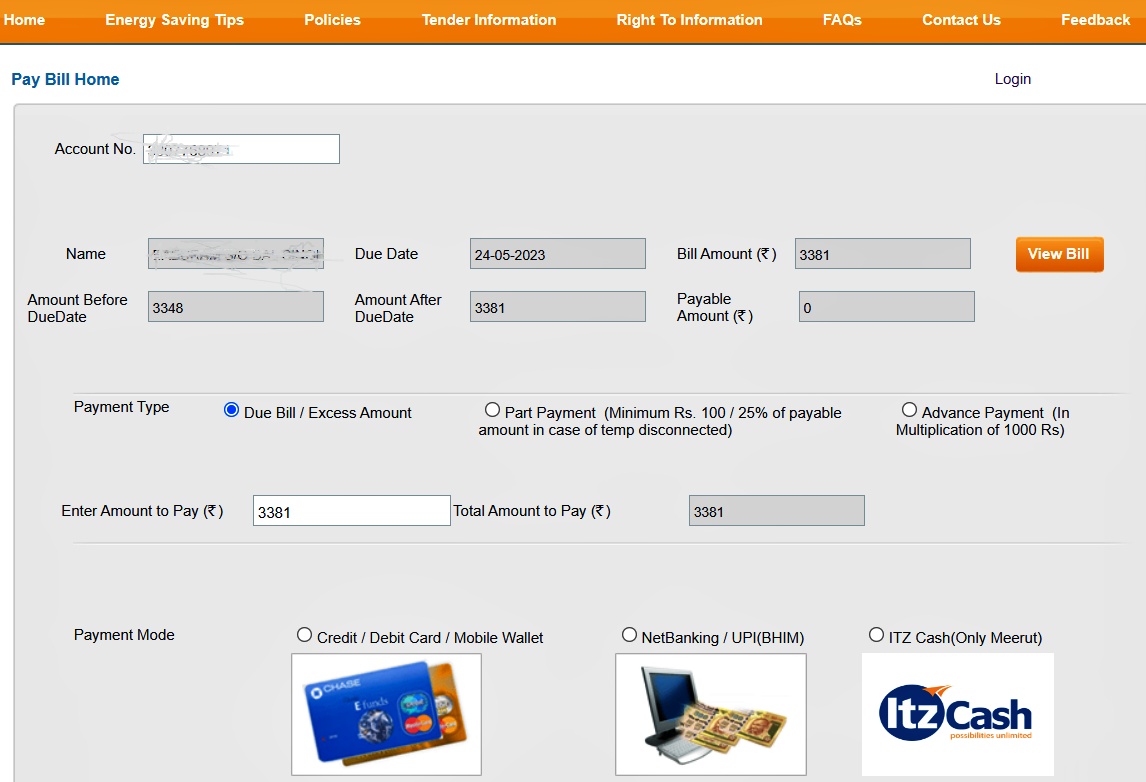
You could also click on the View Bill option to view, save and download your bill before you make the payment.
How to download UPPCL bill receipt?
To download your UPPCL bill receipt, you need to log in to your account. Choose urban or rural page based on the area you are located in. Once you log in, click on Bill Information on the menu.

Choose bill view option and your bill for a year will be displayed. Click on the PDF icon, the electricity bill payment online UP receipt open in a new tab. You can print or download your UPPCL bill receipt.
Is there a UPPCL bill calculator?
Not really. However, you can calculate your UP electricity consumption here. You need to enter your appliances, watt and other details to get your consumption calculation.
How to do UPPCL online bill check (URBUN)?
There are different sites for urban consumers to do UPPCL bill check:
Visit the page – www.uppclonline.com. Search your bill details either by account number or registered phone number. Once you enter the details, click on View Bill and you can view your latest bill details by clicking on View Bill. Your PDF bill will open in a new window. 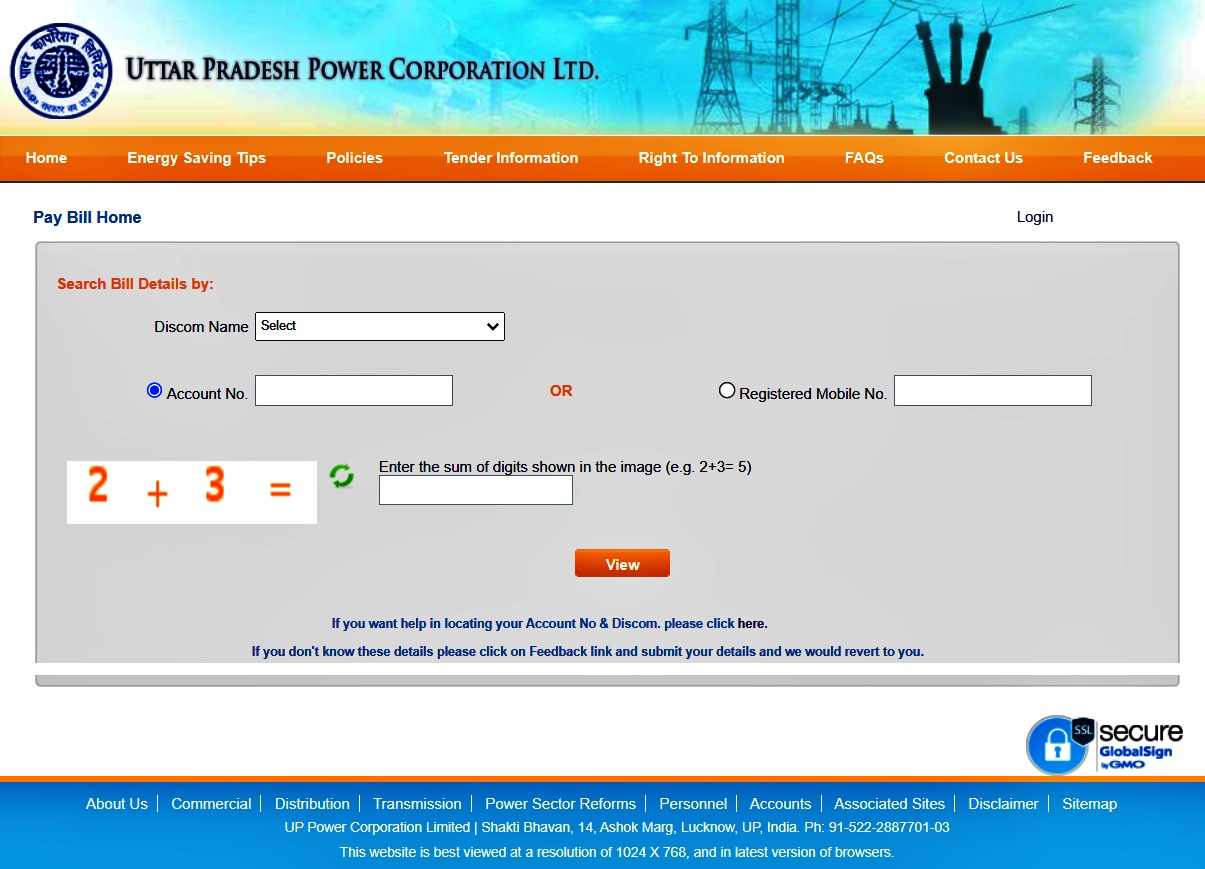
Which is UPPCL login page?
The UPPCL login page for urban consumers is uppclonline.com.
How to do UPPCL bill view (Urban)?
To view your UPPCL bill, consumers can visit – www.uppclonline.com.
Enter either your account number or registered phone number to search for your bill. Now, click on View and you can find a snapshot your latest bill. Click on View Bill to view your UPPCL bill in PDF format.
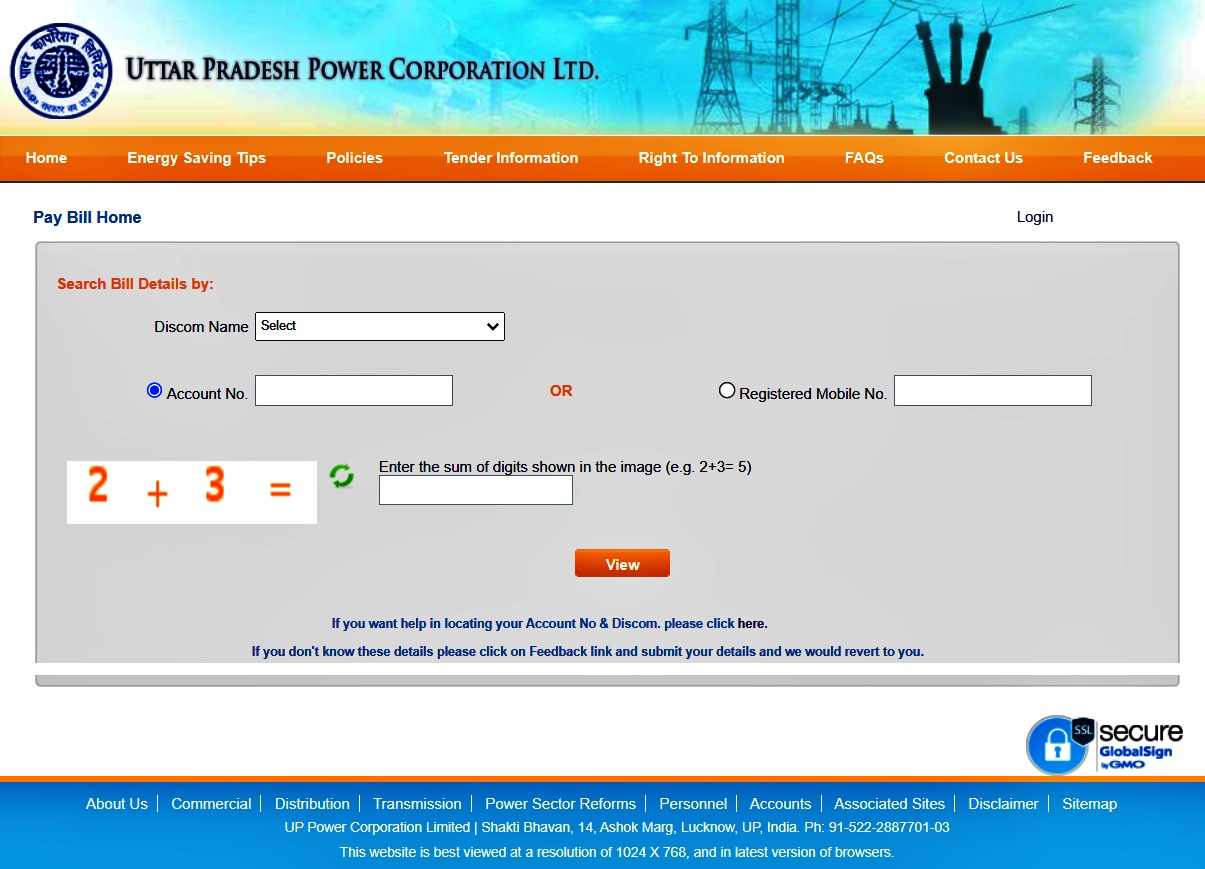
Once you enter the details, click on the Submit button. An overview of your bill can seen on the screen. 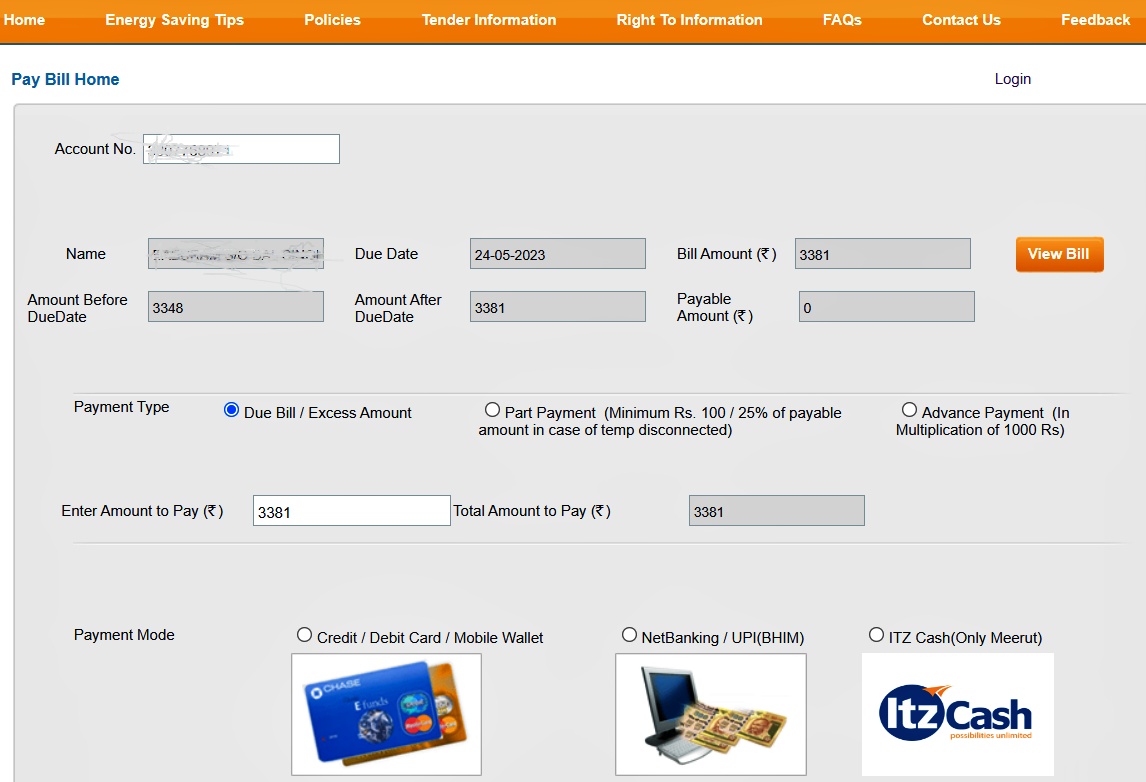
For a detailed view of the bill in PDF format, click on View/Print Bill.
What is UPPCL customer care number?
Find below the UPPCL toll free customer care numbers. You can call the numbers to raise any complaints regarding electricity.
1. General Number – 19121
2. PUVVNL – 1800-180-5025
3. DVVNL – 1800-180-3023
4. MVVNL – 1800-1800-440
5. PVVNL – 1800-180-3002
What is UPPCL full form?
The full form of UPPCL is Uttar Pradesh Power Corporation Ltd.
How to register UPPCL complaint online?
To register UPPCL complaint online follow the below steps:
Step 1: Visit the site https://www.uppclonline.com/
Step 2: Click on Register Complaint under Complaints/Status
Step 3: This page will open
Step 4: Fill in all the details marked as mandatory
Step 5: Click on Save and your complaint will be registered.
Your complaint number will be displayed on the screen. You will also receive an SMS on your mobile number
How to pay UP electricity bill using UPPCL App?
The official application to pay electricity bill in Uttar Pradesh is e-Nivaran official app. To pay UPPCL bill using the app, you need to follow the below steps:
Step 1: Log in to the app using your account or mobile number. If you haven’t already registered, register as a user first.
Step 2: Once you login, you can see your bill amount, due date and a payment button. Now click on the Pay Now button.
Step 3: Choose your preferred payment option to complete the transaction.
if you click on bill info on the app, you can view your bill history.
How to do UPPCL smart meter recharge?
To do UPPCL smart meter recharge, follow the below steps:
Step 1: Visit the official website – uppclonline.com
Step 2: Click on smart meter recharge listed under Latest News. And you will be send to the recharge page
Step 3: Now, enter your account number and the captcha displayed on the screen. Verify the details such as name, address and phone number.
Step 4: Enter the payable amount and choose a payment option (Internet Banking, Credit / Debit Card or ITZ Cash(Only Meerut). Check the image below: 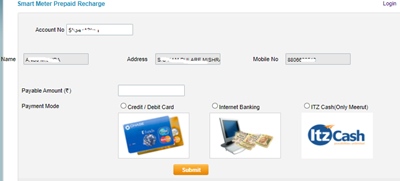
Step 5: Click on Submit and you will be redirected to the next page
Step 6: Enter you account number in the given field.
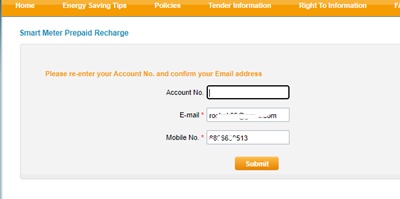
Step 7: Make your payment and save the receipt for future use.
How to do electricity bill UP download online?
To do electricity bill UP download online, follow the below steps:
Step 1: Go to the online UPPCL bill payment page. 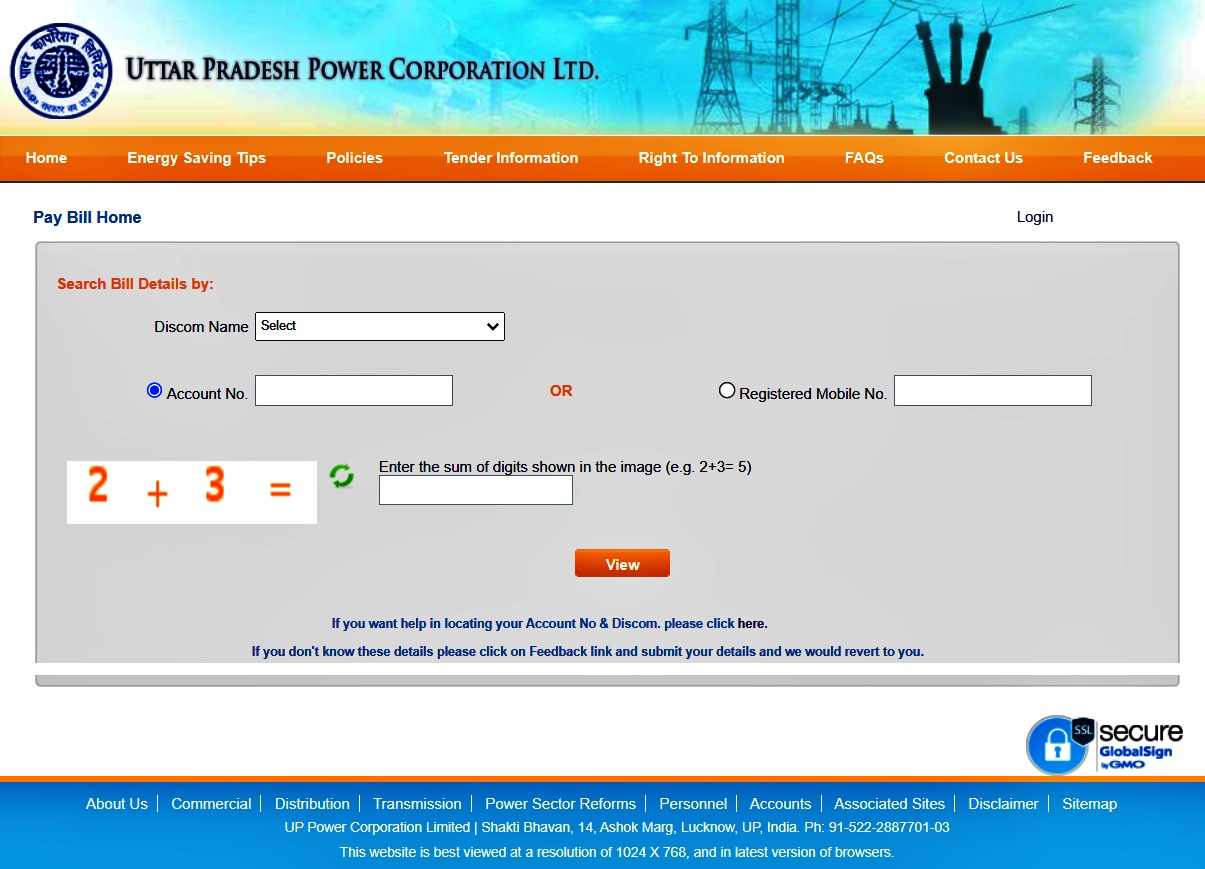
Step 2: Choose your Discom Name, enter your account number or registered phone number, captcha and click on the View button. Your bill details with outstanding amount will be displayed on the screen.
(You can also Pay UPPCL Bill online on this page)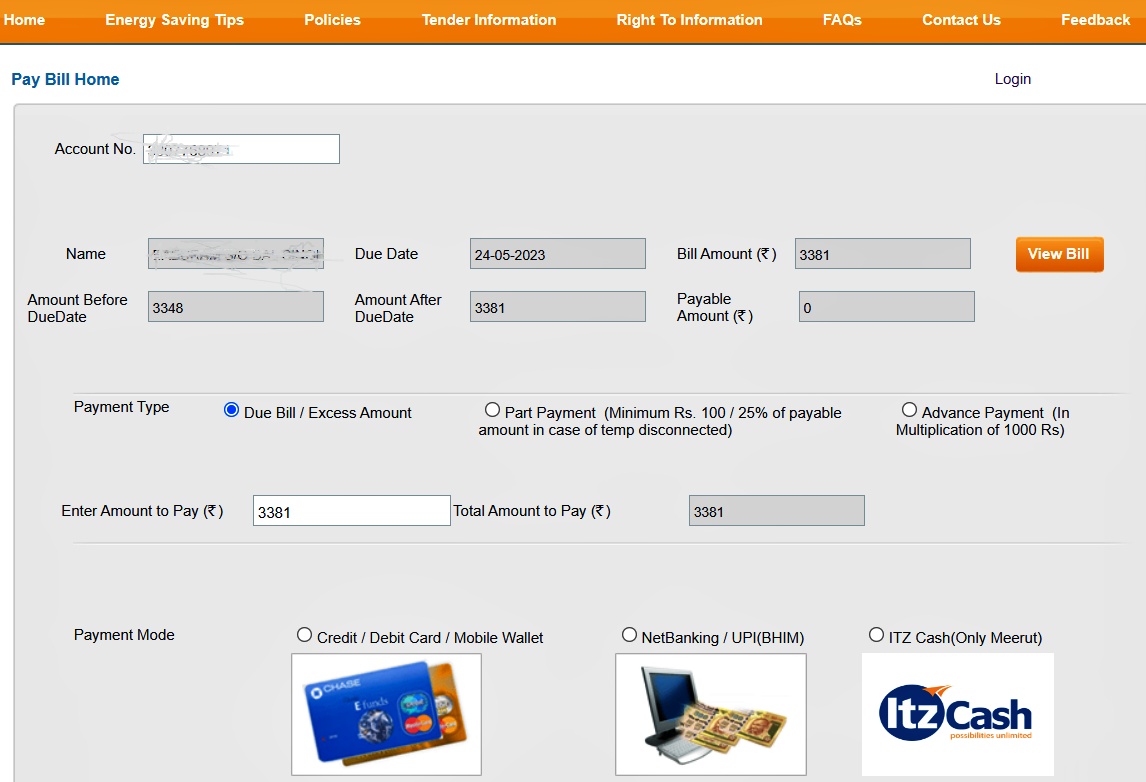
Step 3: An OTP will be sent to your registered mobile number. Enter the OTP to view the bill.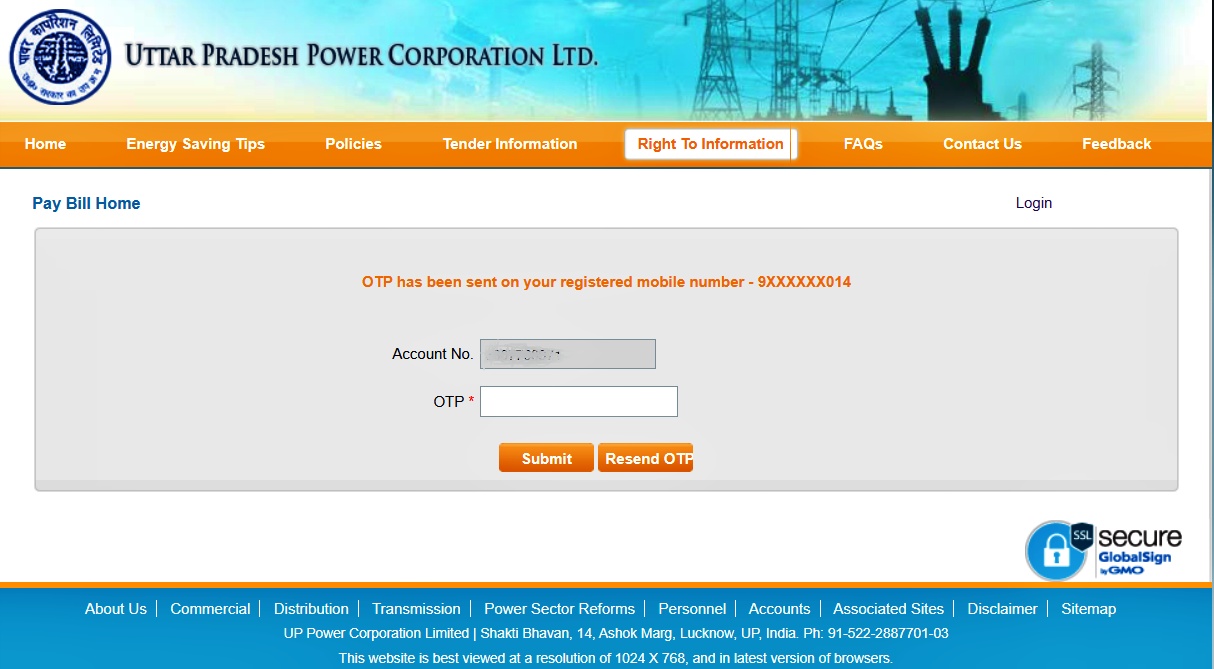
Step 4: Once enter the OTP, you will be able to view the bill in PDF format. On the top right coroner of the bill, you will see the save icon, click on it to save the document in PDF format.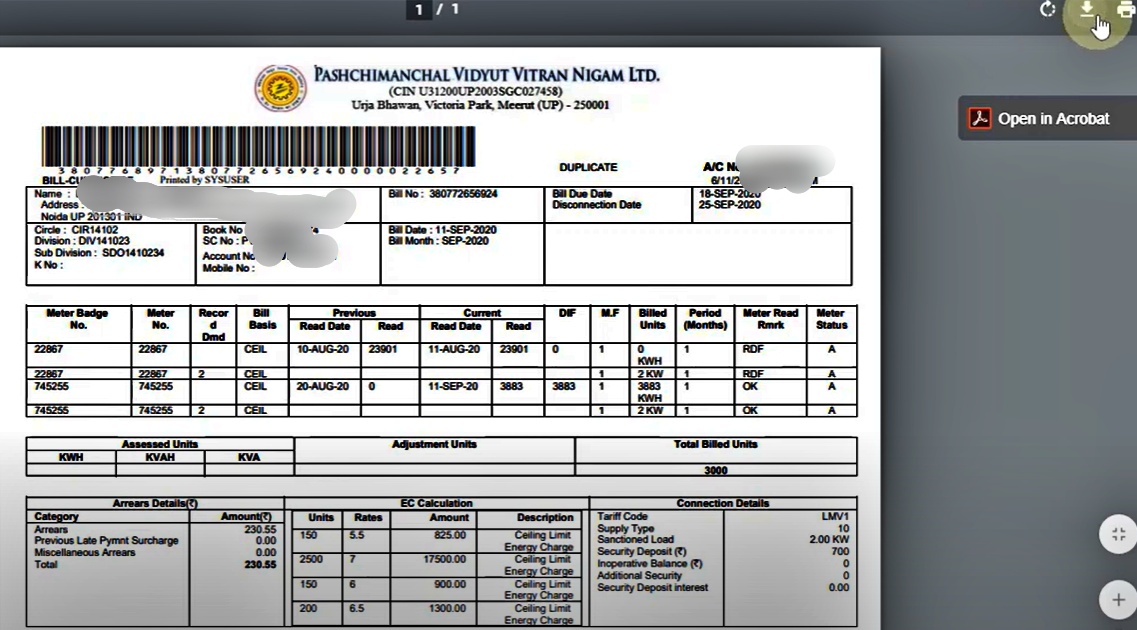
What is UPPCL rural bill login page?
Rural consumers can login on the UPPCL rural site for bill payment
How to make UPPCL rural bill payment online?
To make UPPCL rural bill payment online follow the below steps:
Step 1: Visit the https://uppcl.mpower.in/wss/index.htm
Step 2: Click on the बिल भुगतान/बिल देखे (Bill Pay / View Bill) option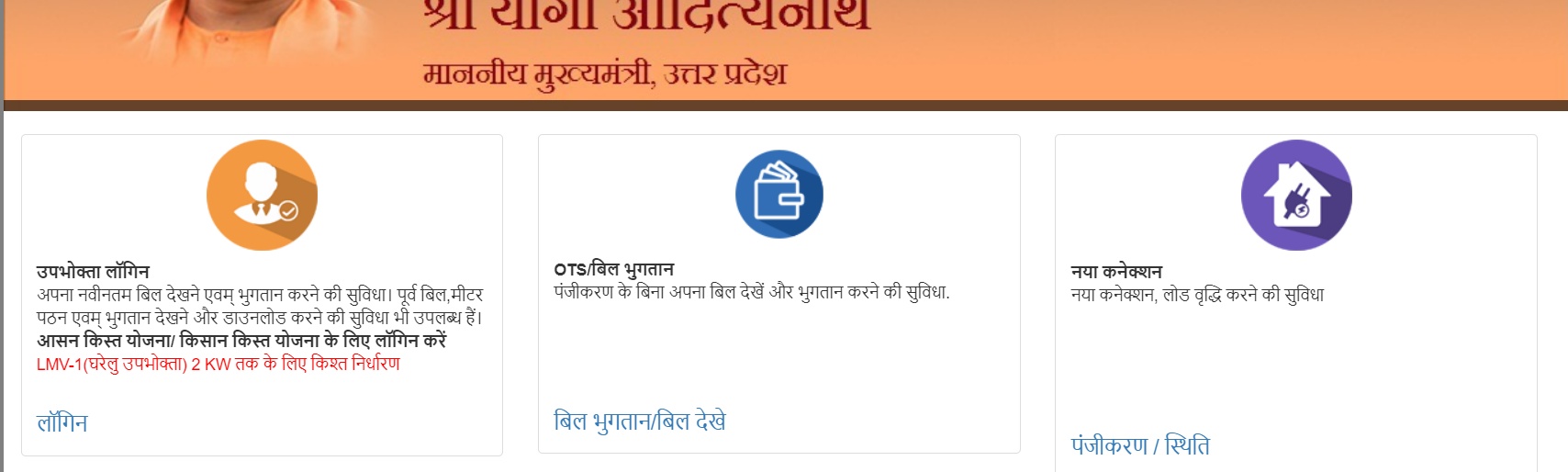
Step 3: Enter the details and click on submit. Your outstanding bill will be displayed on the screen. Verify the information, choose a payment method and make UPPCL rural bill payment online.