BESCOM Electricity Bill Payment Online – Check Bangalore Electricity Bill History, Download Receipt And More
Want to know how to make BESCOM electricity bill payment online? Looking for a way to view your BESCOM bill payment receipt?
Want to download your old BESCOM bill payment receipt or do BESCOM bill download? Find out how to pay BESCOM electricity bill payment online without login and more.
From the official website to third-party apps like Paytm and GooglePay, there are many ways to make BESCOM online bill payment. Read on to know everything you should know about BESCOM electricity bill payment online, BESCOM monthly bill download online, view and download receipt and quick pay without login.
Summary
3 Ways To Pay BESCOM Electricity Bill Payment Online
You can make BESCOM Electricity Bill Payment Online using many methods. The below listed sites/app are the official BESCOM electricity bill payment platforms:
- Official BESCOM website: https://www.bescom.co.in/SCP/Myhome.aspx
- BESCOM quick pay
- KarnatakaOne website: https://www.karnatakaone.gov.in/
- BESCOM Mithra App (Android users and iOS users)
You can also use third-party apps like
- Google Pay
- Paytm
- PhonePe
1. Make BESCOM Electricity Bill Payment Online Using The Official Portal
To pay BESCOM current bill online on the official BESCOM website, follow the below steps:
Step 1: Visit the login page of Consumer Portal – BESCOM
Step 2: Enter your User ID, Password and Sign In
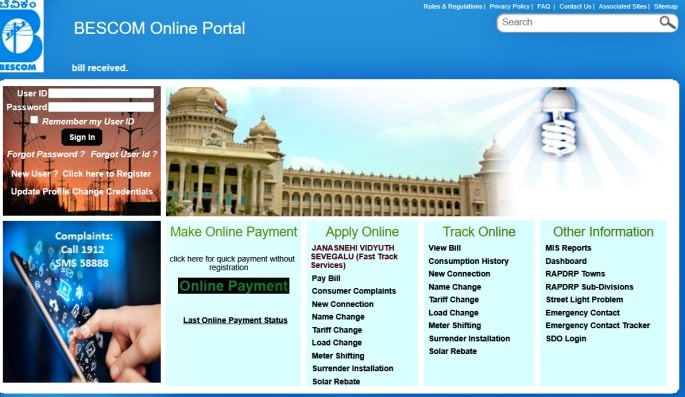
Step 3: Your bill amount will be displayed on the screen and click on Pay Bill to make the payment.
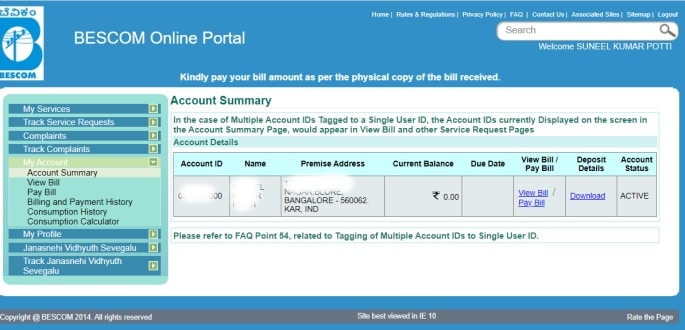
Step 4: Verify the details and amount, agree to terms and click on Make Payment.
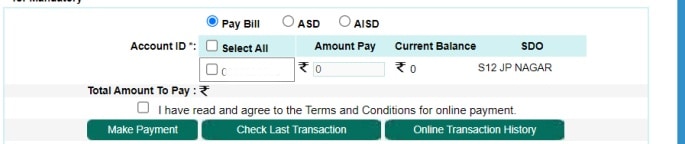
Step 5: Verify the details and amount, agree to terms and click on Make Payment. Choose the desired payment option and complete the transaction.
2. Make BESCOM Electricity Bill Payment Online BESCOM Quick Pay Without Login
Quick pay BESCOM is a feature that allows you to pay Bangalore electricity bill online without registering or logging into the website.
To make BESCOM electricity bill payment online using BESCOM Quick Payment without login, follow the below steps:
Step 1: Visit the official bill payment portal www.bescom.co.in/SCP/Myhome.aspx
Step 2: Choose Online Payment
Step 3: Enter Captcha and the click on continue
Step 4: Your outstanding bill details will be displayed on the screen
Step 5: Agree to terms and click on make payments
Step 6: Choose your payment option and continue to make the payment.
Step 7: Save the payment receipt for future use
3. Make BESCOM Electricity Bill Payment Online Using BESCOM Mithra
BESCOM Mithra is the official App for making Bangalore electricity bill payment online. To download the app – (Android users and iOS users)
• Once you download the app, enter your phone number and verification code
• Enter the account id to view or pay your bill
4. Make BESCOM Online Bill payment Through KarnatakaOne Without Login
You can make BESCOM online payment of electricity bill through KarnatakaOne without registering as a user. BESCOM online bill payment rural can also be done following the below steps:
1. Visit the portal –https://www.karnatakaone.gov.in/
2. Choose Quick Pay
3. You will be directed to a page with service list
4. Choose Electricity Bill Payment
5. Enter your account number
6. Your bill amount, account name etc. will be displayed on the screen
7. Once you verify the details, enter the bill amount in the specified field
8. Choose a payment option listed on the right side of the screen
9. Accept terms and enter Guest Mobile number
10. Click on Continue for Payment
11. You will be taken to the payment gateway.
12. Enter the required details and complete your payment
13. Save your receipt for future reference
For any help reach out KarnatakaOne
Phone
+91-80-6183-7851
+91-99863-49582
+91-72042-89189
+91-78995-30738
+91-88842-42129
+91-80958-92826
Email: onehelpdesk@karnataka.gov.in
Make BESCOM Electricity Bill Payment Online Through Google Pay or Paytm
o make bill payment through apps, you need to download the app. For example – Google Pay, Paytm or any such app of your choice. Once you login to the app:
For Google Pay – New Payment > Bill Payment > Electricity > BESCOM. Enter your account id and link it to make payment. Account linking is required only for first time payment.
For Paytm – Recharge and Pay Bills > Electricity > State > Board > BESCOM. Then enter your Account Id, click on proceed and choose your payment method and complete the payment.
Steps To Do BESCOM New User Registration Online
Want to check the BESCOM bill online or download payment receipt? You need to register on the official site and then login to access the dashboard and your bill details. Here is how to do BESCOM online bill payment registration
To register on the official portal, follow the below steps:
- Step 1: Visit https://www.bescom.co.in/SCP/Myhome.aspx and click on Click Here To Register.
- Step 2: Fill in your account id and other the details and then click on Continue
Your account will be created, and you can check your bill details and payment history by logging into your account.
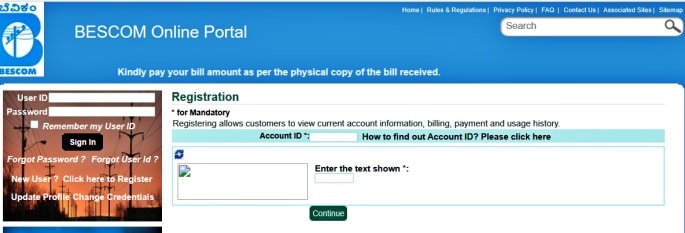
Steps To Do BESCOM Bill Check Online
You can do your BESCOM bill check online by folloiwng the below steps:
Step 1: Visit the below listed platforms and follow the steps:
- https://www.bescom.co.in/SCP/Myhome.aspx
- https://www.karnatakaone.gov.in/
- BESCOM Mithra App
Step 2: Login into any of the above platform
Step 3: Choose quick pay if you are using websites, enter your account ID and your bill details will be displayed on the screen.
If you are using the app, log in to the App using your phone number and enter your account ID. Your bill details will be displayed on the screen.
BESCOM Electricity Bill Payment Online – FAQs
Below listed are some of the frequently asked questions about BESCOM Electricity Bill Payment Online and bill and receipt download.
Can you make BESCOM bill online payment using debit card?
You can make BESCOM bill payment online using debit card or credit card. Visit https://www.bescom.co.in/SCP/Myhome.aspx or https://www.karnatakaone.gov.in/ to make payment using the card.
How to view BESCOM online bill payment receipt?
Register as a user on https://www.bescom.co.in/SCP/Myhome.asp or https://www.karnatakaone.gov.in/. You can also log in to BESCOM Mithra app. Once you register, you can check your account details and view payment history. You need to Click on My Account, then choose Billing and Payment History. You can view your paid bill history and receipts.
What is BESCOM customer care number?
Below listed are the BESCOM customer care numbers:
24×7 Helpline:1912
Online Registration of Complaint: SMS -58888.Whatsapp – +91-94498-44640.
WhatsApp Number To Report Safety Issues: +91-94831-91212, +91-94831-91222
How can I check my last month’s BESCOM bill status?
To view your last BESCOM electricity payment status follow the below steps:
1. Visit the page – https://www.bescom.co.in/SCP/Myhome.aspx
2. Click on Last Online Payment Status
3. You will be redirected to new page where you will be asked to enter your Account Id and Captcha.
4. Once your enter the details, your previous bill payment status will be displayed on the screen
Source: BESCOM
Which is BESCOM RAPDRP portal?
https://www.bescom.co.in/SCP/Myhome.aspx is the official RAPDRP portal
Which is BESCOM Non-RAPDRP portal?
https://bescomrural.nsoft.in/ is the non-RAPDRP portal. If you belong to the non-RAPDRP circle, use this site, choose your sub division and make the payment.
Can I download my BESCOM bill receipt online?
Have done BESCOM electricity bill payment online or offline and want to download the receipt? You can download your bill receipt online by following the below steps:
Step 1: Visit www.bescom.co.in/SCP/Myhome.aspx, the official BESCOM bill payment portal
Step 2: Log in using your credentials
Step 3: Click on Pay Bill under My Account in the left column
Step 4: Now, click on Online Transaction history
Step 5: Click on the transaction history
Step 6: You will be taken to a page which shows payment history
Step 7: Click on Download in the last column named – Payment Receipt(PDF)
Step 8: Save the bill on your computer
You can view the bill or print. The bill will have transaction ID, amount paid and date of payment
Which is the official BESCOM electricity bill payment online portal?
www.bescom.co.in/SCP/Myhome.aspx is official BESCOM electricity bill payment online portal. You can use the BESCOM quick payment option to pay without logging in. Registered users can login and make payment.
Which is BESCOM login page?
https://www.bescom.co.in/SCP/Myhome.aspx is the BESCOM login page. Enter your user ID and password to login to view, pay or download your bill or payment receipt.
How to do my latest BESCOM monthly bill download online?
For BESCOM monthly bill download online, follow the below steps:
Step 1: Visit the BESCOM Consumer Portal
Step 2: Sign in using your user ID and password. Your latest bill will be displayed on the screen. Click on View Bill. and your bill will be downloaded to your computer as a PDF file. Open the bill , check your credentials. You can also print the downloaded BESCOM bill. You can click on Pay Bill to make payment.
How to do BESCOM bill download online?
For BESCOM bill download online, you need to follow the below steps:
Step 1: Visit the Consumer Portal
Step 2: Sign in to your account using your user ID and password.
Step 3: Click on Billing and Payment History, Under My Account. You can view your billing history.
Step 3: Choose the month for which you want to do BESCOM bill download and click on View Bill.
Step 4: A new page with your bill details will open. (Check the image below.). Now, click on Show as PDF. Your BESCOM bill will get downloaded. You can save the bill for future reference or take a print out.
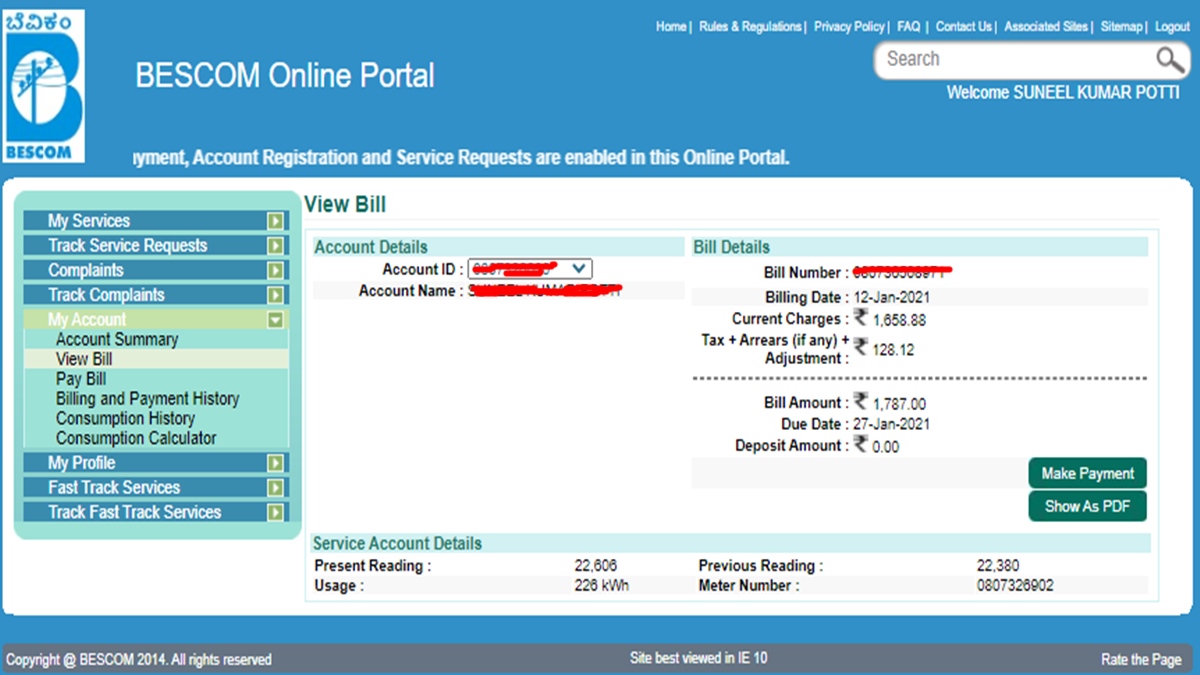
Is there a BESCOM toll free number?
Yes, there is BESCOM toll free number users can call 24×7. 1912 is the 24×7 BESCOM toll free number.
What is BESCOM full form?
The full form of BESCOM is Bangalore Electricity Supply Company Limited
BESCOM Free Electricity Scheme In Karnataka – Gruha Jyoti
Here is everything you need to know about the Free Electricity Scheme in Karnataka or Gruha Jyoti.
- Houses with more than 200 units as the monthly average won’t come under the free electricity scheme and needs to pay the full bill amount.
- Tenants can benefit, however, more than one meter in the same in name won’t be considered for the Gruha Jyoti scheme.
- The scheme is applicable only to domestic connections and not for commercial use.
- Households that want to avail of the offer will have to apply on the Seva Sindhu portal.
- Customers will have to link their customer IDs to Aadhaar numbers to get the benefit.
The existing schemes such as Bhagya Jyothi and Kuteera Jyothi, will be merged into the new scheme. Consumers get a three-month period to pay pending bills for power used till June 30.
Per Unit Electricity Cost In Bangalore For Domestic Users
| Consumer Category | Charges (paise/unit) |
|---|---|
| 0-50 units | 411.39 |
| 51-100 units | 556.39 |
| 101-200 units | 711.39 |
| Above 200 units | 816.39 |
BESCOM charges for areas under village panchayat:
| Consumer Category | Charges (paise/unit) |
|---|---|
| 0-50 units | 400 |
| 51-100 units | 525 |
| 101-200 units | 680 |
| Above 200 units | 765 |
You May Want To Read
- Janasevaka Scheme In Bangalore Karnataka
- BWSSB Bill Payment Online
- BBMP Property Tax Payment
- File An Online FIR In Bangalore
- List Of BBMP Wards 2021
- Bangalore Metro Routes, Timings
- BBMP Trade License In Bangalore
- How To Apply For A Marriage Certificate In Bangalore
BESCOM Zonal And Circle Offices
| ZONAL OFFICES | ADDRESS |
|---|---|
| Bengaluru Metropolitan Area | Aravind Maharshi Bhavan, 3rd Floor CFC Building, Nrupathunga Road, Bengaluru |
| Bengaluru Rural Area | ABB Building, Rajajinagar Industrial Town, Bengaluru |
| Chitradurga | Thuruvanuru Road, Chithradurga |
| Circle Office | Address |
| Bengaluru North | No 32/1, 3rd Floor, Crescent Towers, Crescent Road, Madhavanagar, Bengaluru |
| Bengaluru South | 4th floor, CFC Building, Nrupathunga Road, Bengaluru |
| Bengaluru West | No 5, Bheemajyothi, 3rd Stage HBCS Layout, Basaveshwaranagar, Bengaluru |
| Bengaluru East | Office of the Superintending Engineer (Ele), C,O&M, Bangalore East Circle, H R B R Layout, Nagawara, Bangalore |
| Bengaluru Rural | TTMC Building, Mysuru Road, Kengeri, Bengaluru |
| Kolar | MB Road, Opposite to Yamaha Showroom, Kolar |
| Tumkuru | Shivakumara Swamy, Circle Opposite to Siddaganga High School, Tumkuru |
| Davanagere | Hadadi Road, Near Vidyarthi Bhavan, Davanagere |
| Ramanagar | 1st Floor, TTMC Building, Mysuru Road, Kengeri |
List Of BESCOM RDPR Town
| Bangalore | Hosakote |
| Bangarapet | Kanakapura |
| Challakere | Kolar |
| Channapatna | Kunigal |
| Chik Ballapur | Mulbagal |
| Chintamani | Ramanagaram |
| Chitradurga | Robertson Pet |
| Davanagere | Sidlaghatta |
| Dod Ballapur | Sira |
| Gauribidanur | Tiptur |
| Harapanahalli | Tumkur |
| Harihar |
List Of BESCOM Subdivisions
| Koramangala Division | Kanakapur Division |
| Jayanagar Division | Chandapur Division |
| HSR Division | Magadi Division |
| R.R. Nagar Division | Kolar Division |
| Kengeri Division | Chikka Ballapur Division |
| Shivajinagar Division | KGF Division |
| Indiranagar Division | Chinthamani Division |
| Whitefield Division | Tumakur Division |
| Vidhanashoudha Division | Tipatur Division |
| Malleshwaram Division | Madhugiri Division |
| Jalahalli Division | Kunigal Division |
| Bangalore Rural Circle | Davanagere Division |
| Nelamangala Division | Harihara Division |
| Hosakote Division | Chitradurga Division |
| Ramanagar Division | Hiriyuru Division |
Source: https://bescom.org/
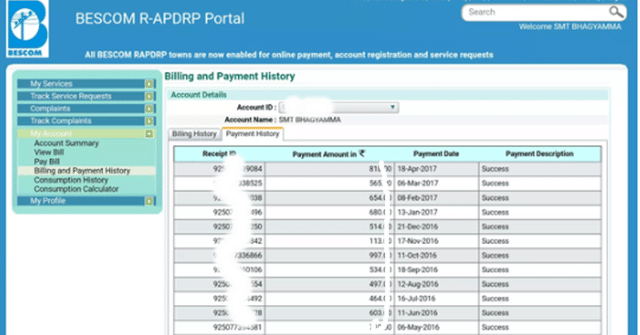
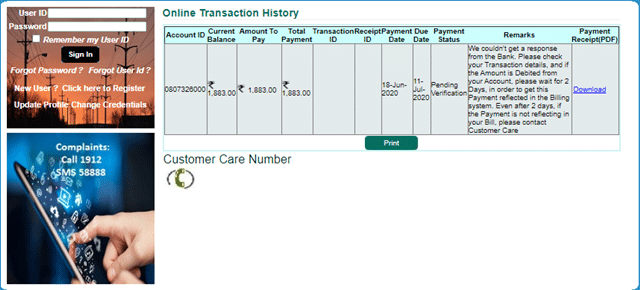
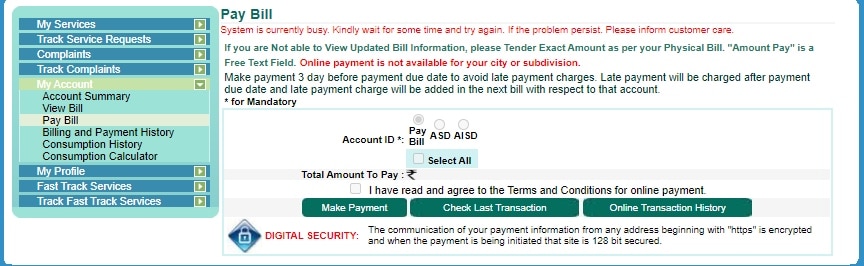
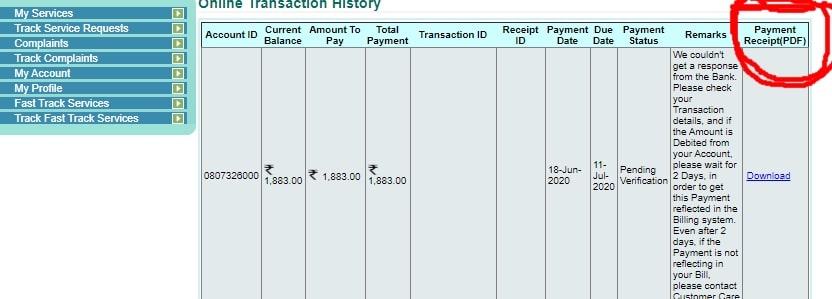
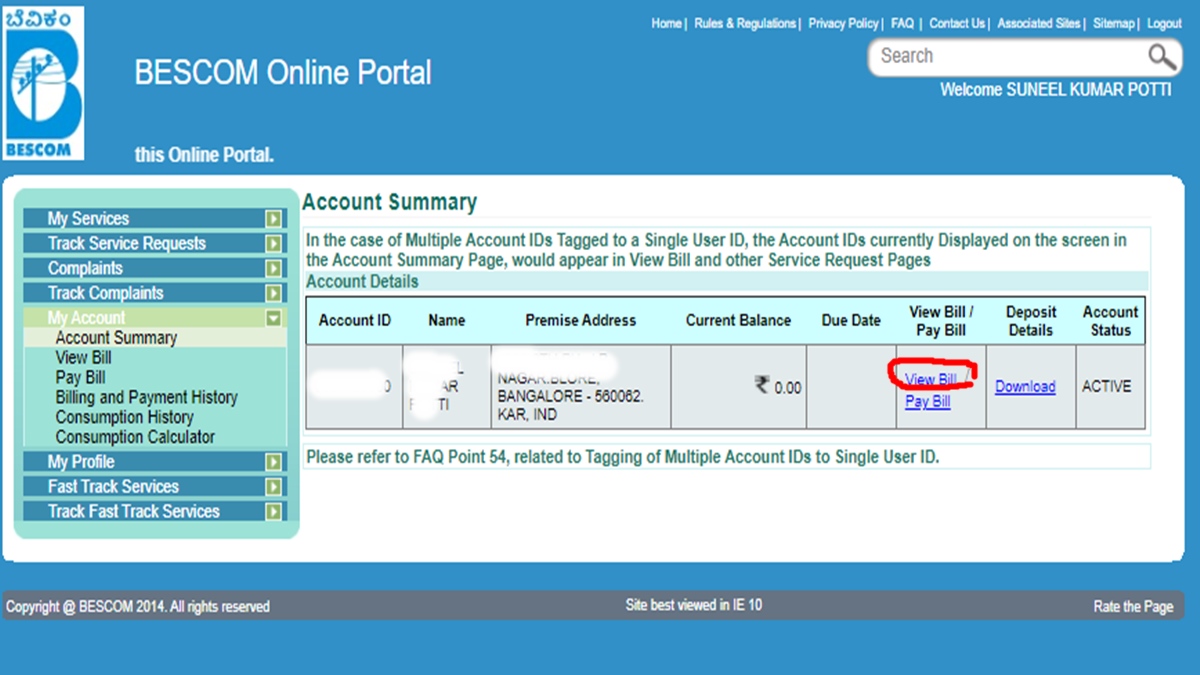
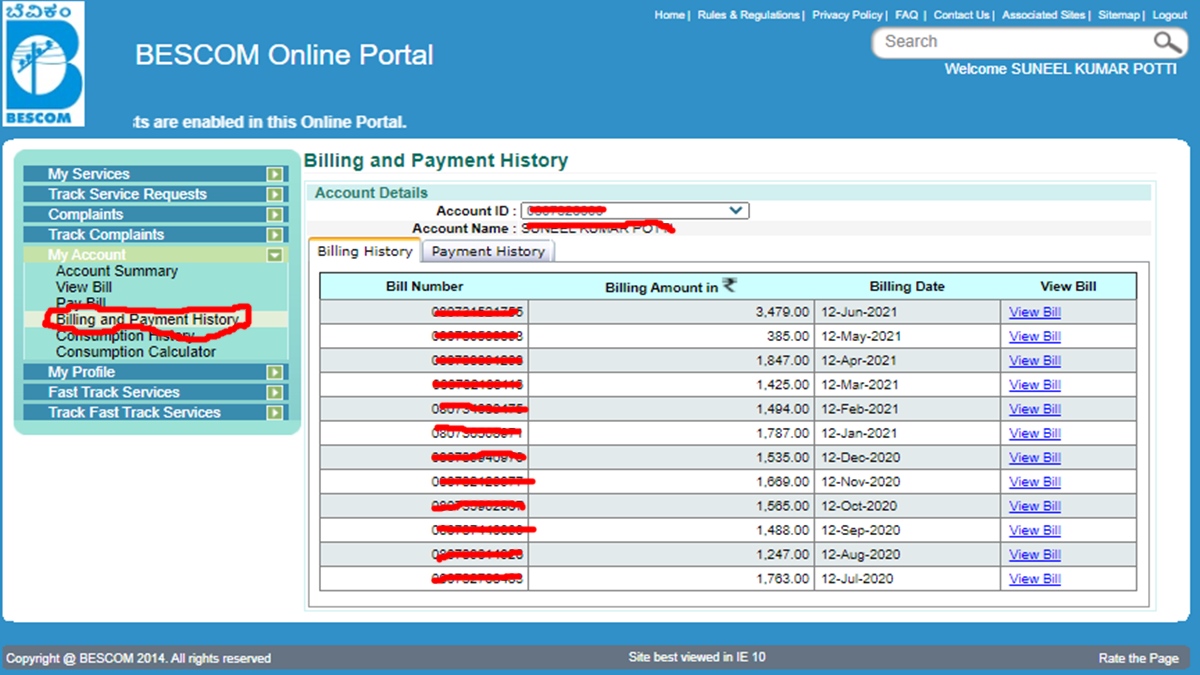
Hi,
It helps to easily find the payment details and process to pay online.
Thanks for information. But I have another question that does it possible to see full details of uses of KWs like per day consumption on this.