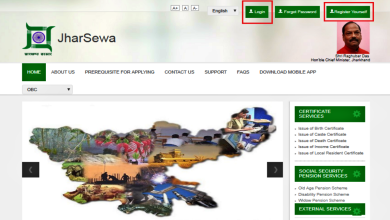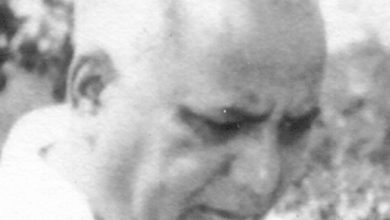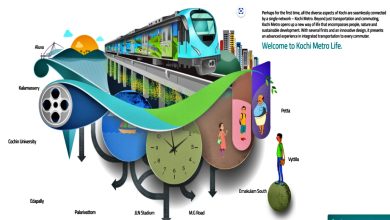OJAS Gujarat – How To Register And Apply For A Job Online?
What is OJAS in Gujarat used for? Who can benefit from Gujarat OJAS? How to register on OJAS in Gujarat? How to edit OJAS Gujarat application? Find out answers to all your questions.
If you’re interested in applying for class I, II and III cadre jobs, you need to know about the OJAS Gujarat website. This Online Job Application System (OJAS) can be used for a variety of Gujarat government jobs. It’s easy to use and lets you submit applications and pay application fees online. Call letters and exam results are also available on the website.
Read: Smart Cities in Gujarat – A Complete List
OJAS In Gujarat – Top FAQs
The OJAS Gujarat site has been live for a few years but if you haven’t used it before, you may have a few questions – Why should one register on maru Gujarat OJAS? How can you check the current job advertisement on OJAS gujarat in nic? How to print the OJAS Gujarat call letter? And so on. Here are the most frequently asked questions about Gujarat OJAS.
What is OJAS In Gujarat?
If you’re wondering What is OJAS, it is an acronym. It refers to an Online Job Application System. This is the official web interface used for class I, II and III cadre recruitment by Gujarat government departments.
Which is the official Gujarat OJAS website?
The official Gujarat OJAS website is www.ojas.gujarat.gov.in
What is the OJAS.gujarat.gov.in gpsc website?
https://gpsc-ojas.gujarat.gov.in/ is the portal for applications to the Gujarat Public Service Commission.
Is the website for OJAS in Gujarati?
Yes. The website for OJAs in Gujarati can be translated to English as well.
Where can you get the OJAS maru Gujarat app?
You can get the OJAS maru Gujarat app from here.
Why should one register on maru Gujarat OJAS?
Anyone wanting to join the Class I, II or III cadre services should register on maru Gujarat OJAS. This allows them to view notifications for the latest job positions and apply for the same. Official application forms, exam results and call letters are published on this portal.
What is the process for registering on ojas.gujarat.gov.in?
The process for registering on ojas.gujarat.gov.in 2022 is the same for 2023. Here are the steps to be followed.
Step 1: Visit www.ojas.gujarat.gov.in
Step 2: Click on Registration and select the Apply option from the drop-down menu.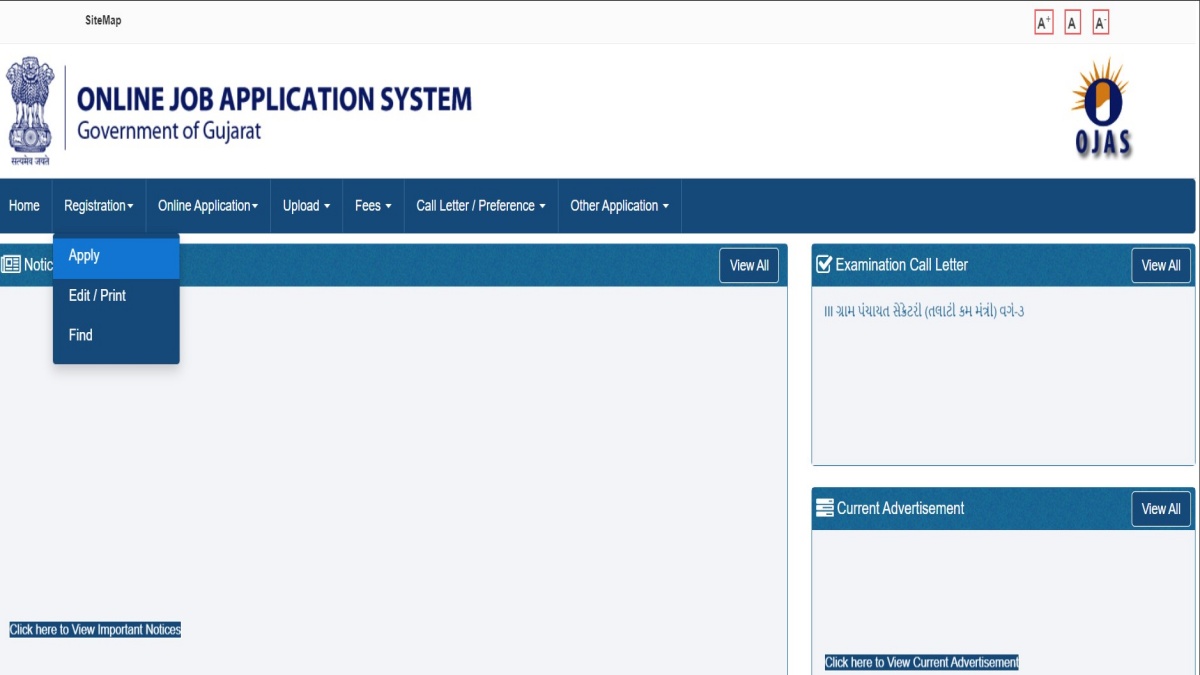
Step 3: Click on the ‘I Agree’ button for Registration terms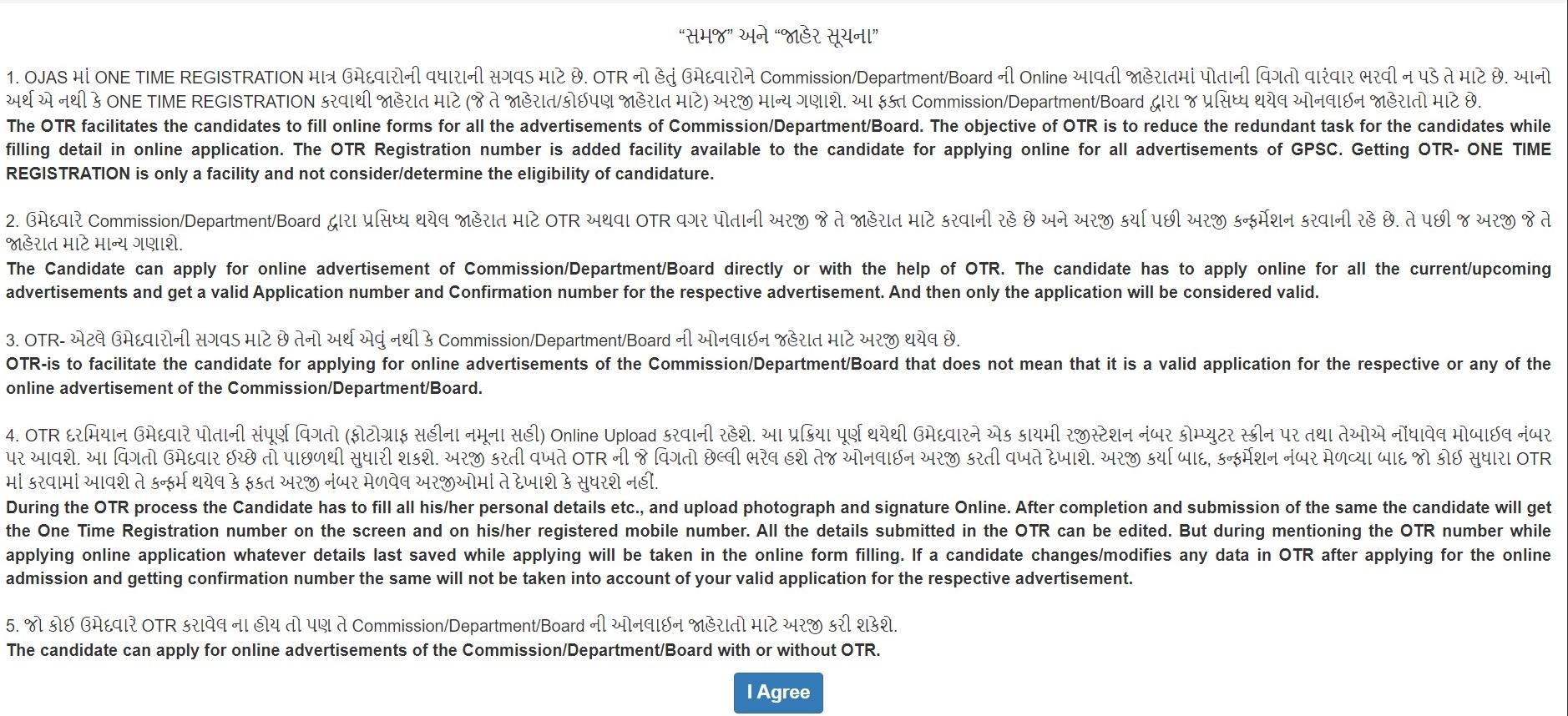
Step 4. Enter your personal details in the application form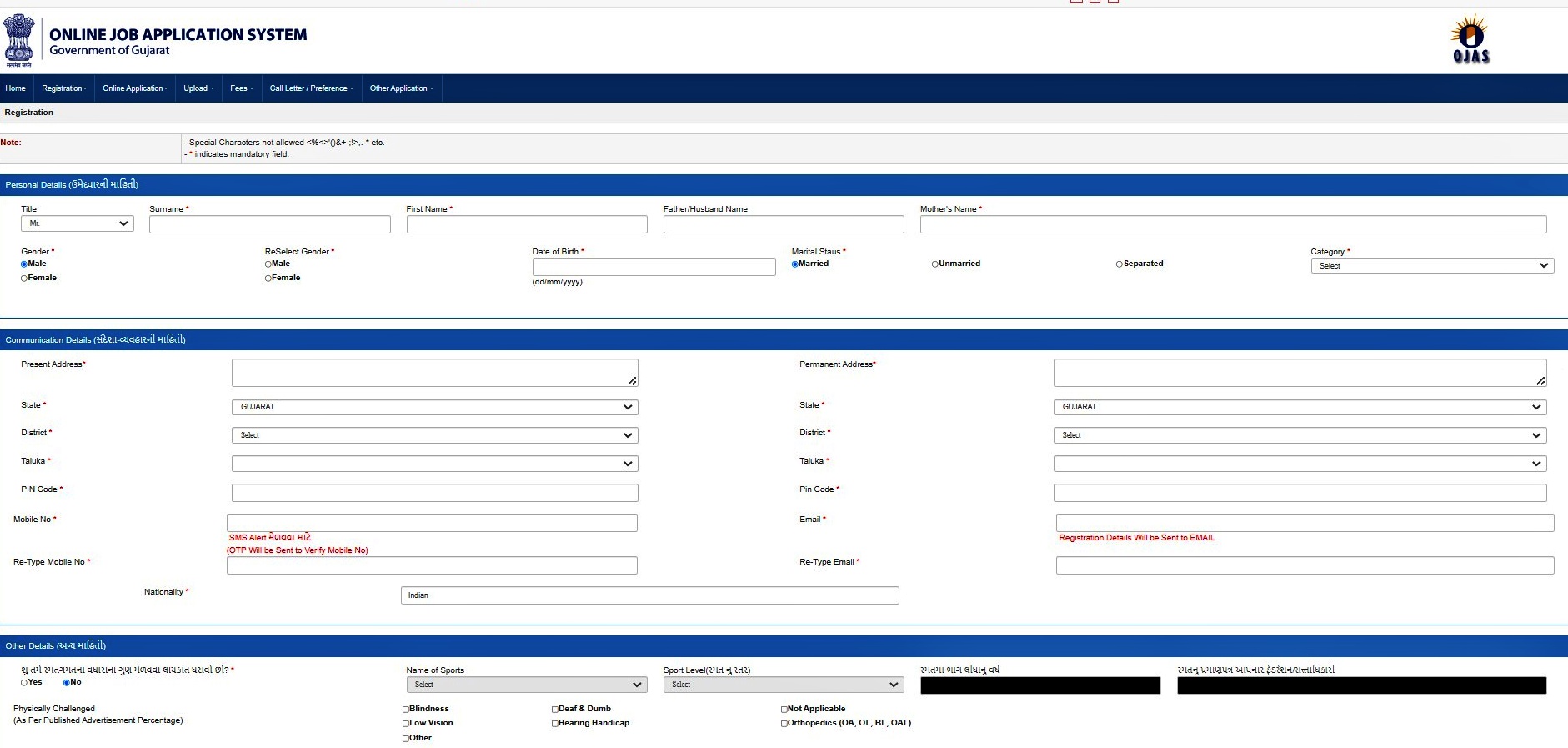
Step 5. Upload a recent passport photograph and a scanned copy of your signature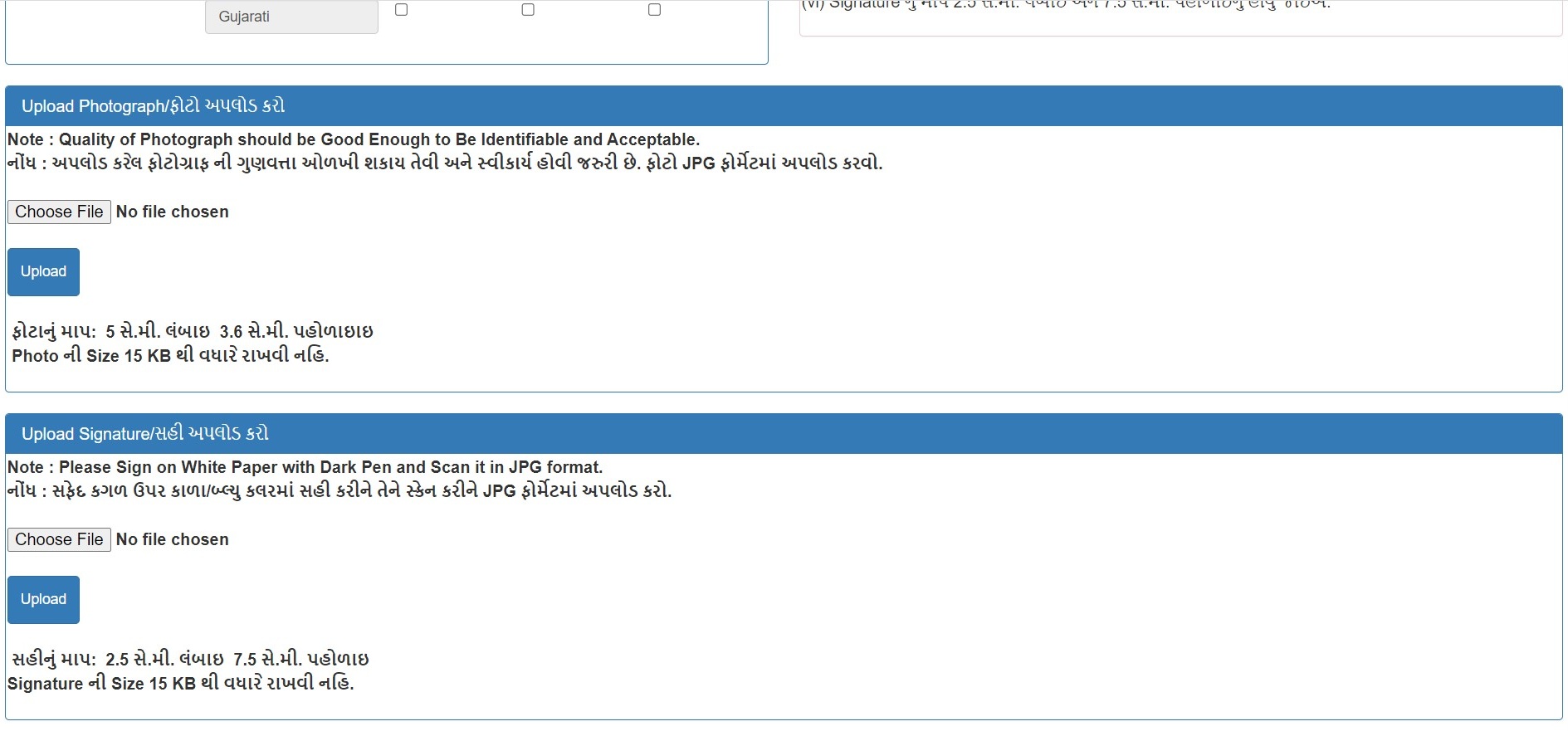
Step 6: Select the ‘Yes’ option for the declaration and click on the Save button.
Step 7: Enter the OTP as received on your mobile phone and click on the Save button
Is registration on the Gujarat ojas.in website mandatory for job applications?
You can apply for jobs even without registering on the Gujarat ojas.in website. Registration s advised to make the application process more convenient. Once registered, candidates do not have to enter their personal details repeatedly for every application.
I registered on www.OJAS.gujarat.gov.in 2020 but I have forgotten my registration number. What to do?
If you registered on www.OJAS.gujarat.gov.in 2020 but have forgotten your registration number you can retrieve the same by using your date of birth and registered mobile number.
Step 1: Visit https://ojas.gujarat.gov.in/
Step 2: Click on Find from the Registration drop-down menu
Step 3: Enter your date of birth in the dd/mm/yyyy format and your registered mobile number. Click on Get Reg. No
Step 4: Enter the OTP as received via SMS
How can you check the current job advertisement on OJAS Gujarat in nic?
You can check the current job advertisement on OJAS Gujarat in nic without registration. Here’s what you need to do:
Step 1: Visit https://ojas.gujarat.gov.in/
Step 2: Click on the ’View All’ button in the Current Advertisements section
Step 3: Select the department from the drop-down menu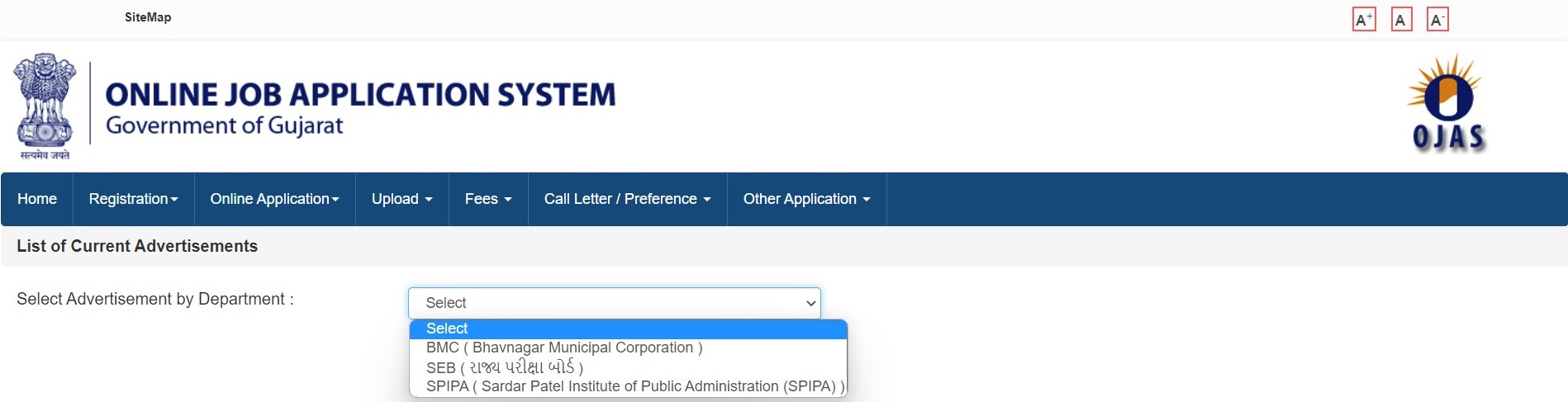
Step 4: Choose the relevant job advertisements from the list and click on the Details button to know more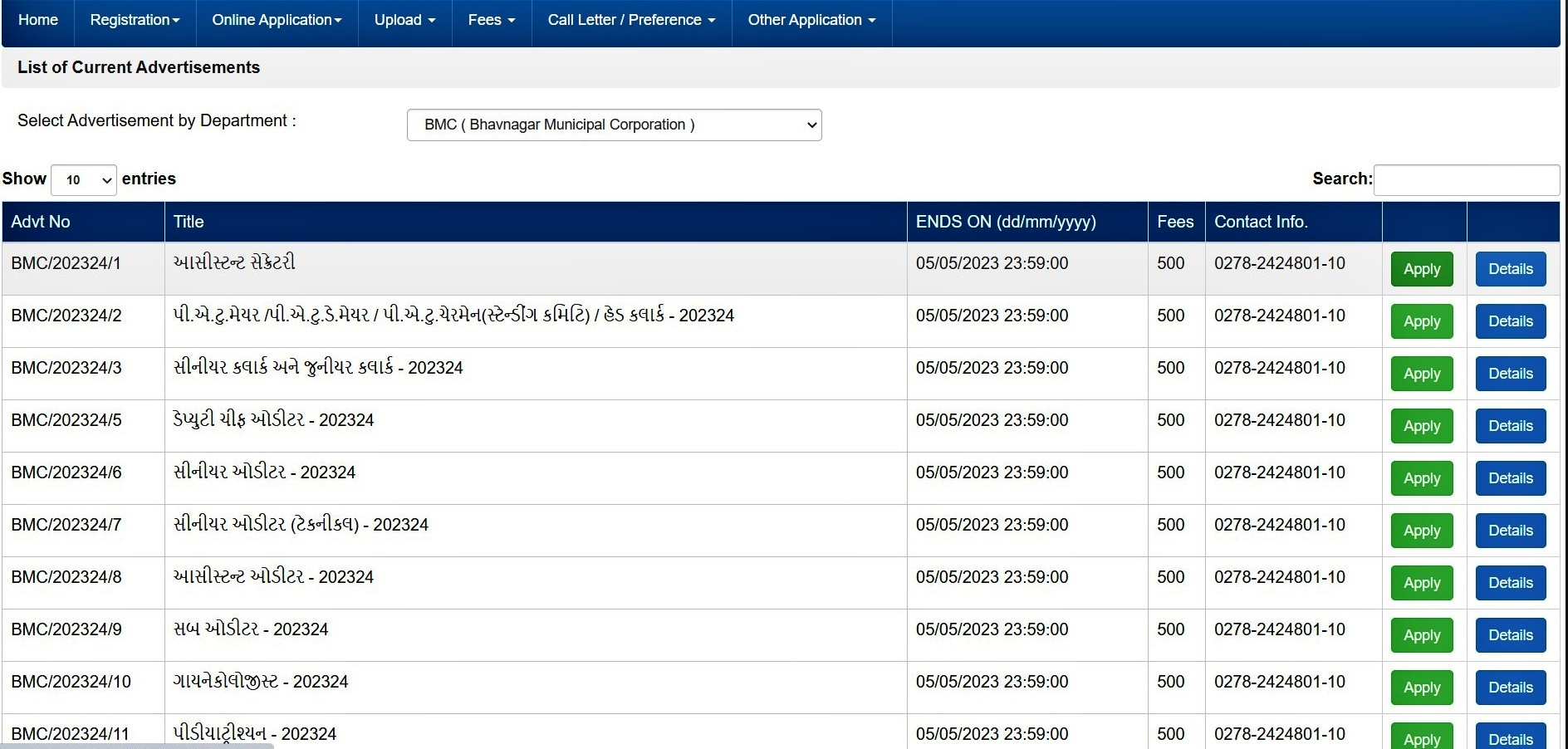
Can you apply for a job on www gujarat OJAS gov in without registering?
Yes, you can apply for a job on www gujarat OJAS gov in without registering.
How do you apply for a job on OJAS in Gujarat?
You can apply for a job through OJAS in Gujarat with or without registration. Here’s what you need to do:
Step 1: Visit https://ojas.gujarat.gov.in/
Step 2: Select Apply from the Online application drop-down menu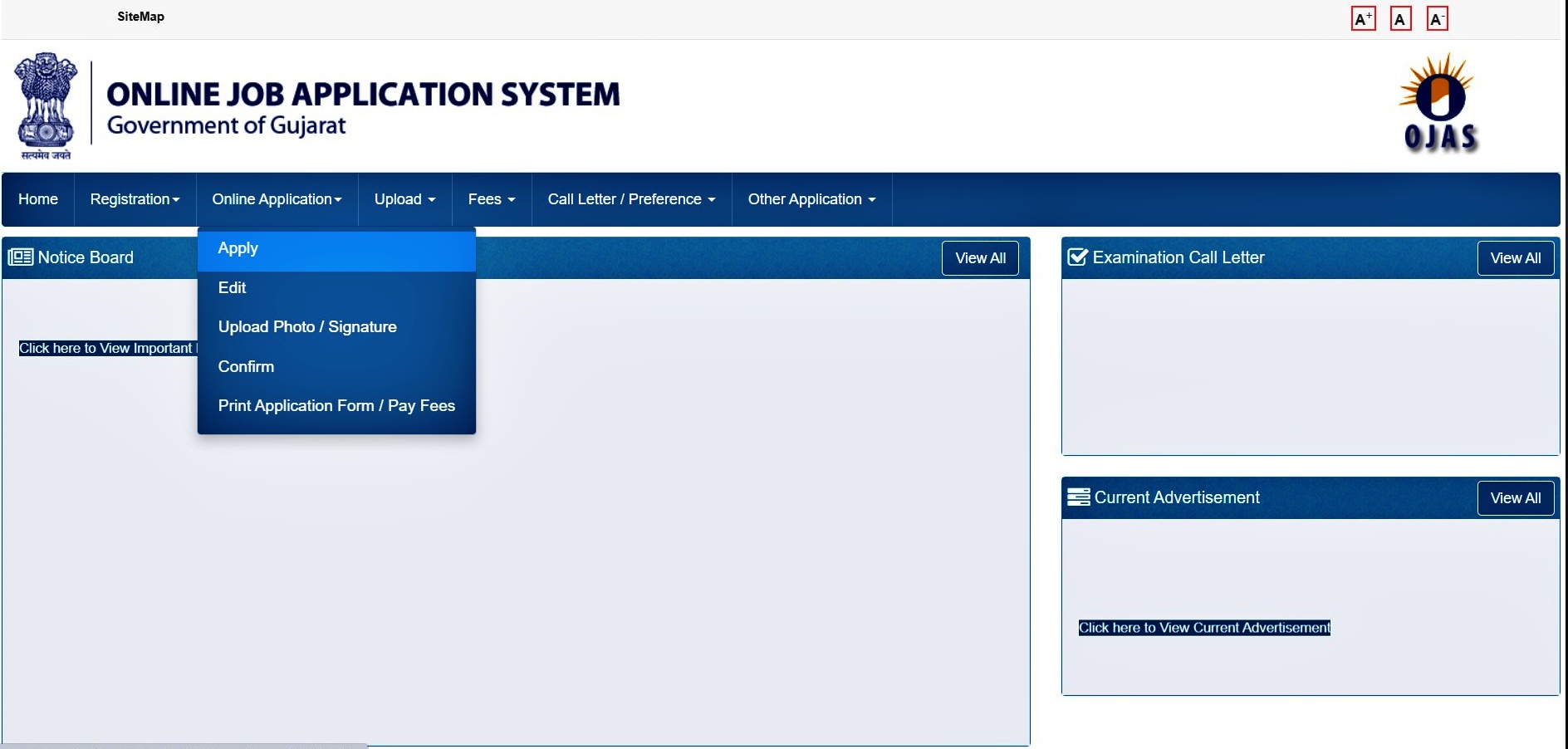
Step 3: Select the department.
Step 4: Click on the Apply button next to the position you want to apply for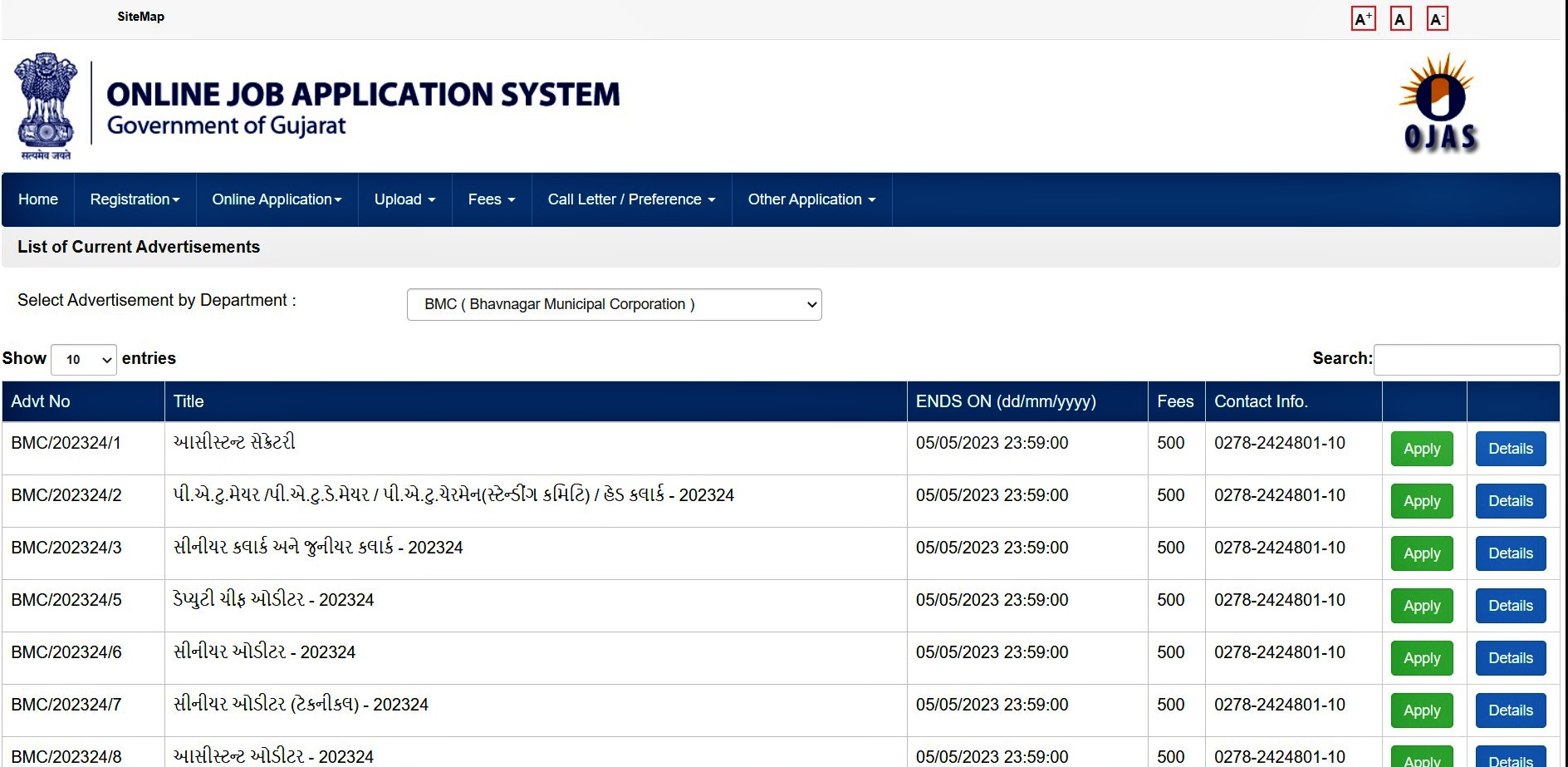
Step 5: Read through the details and click on the Apply Now button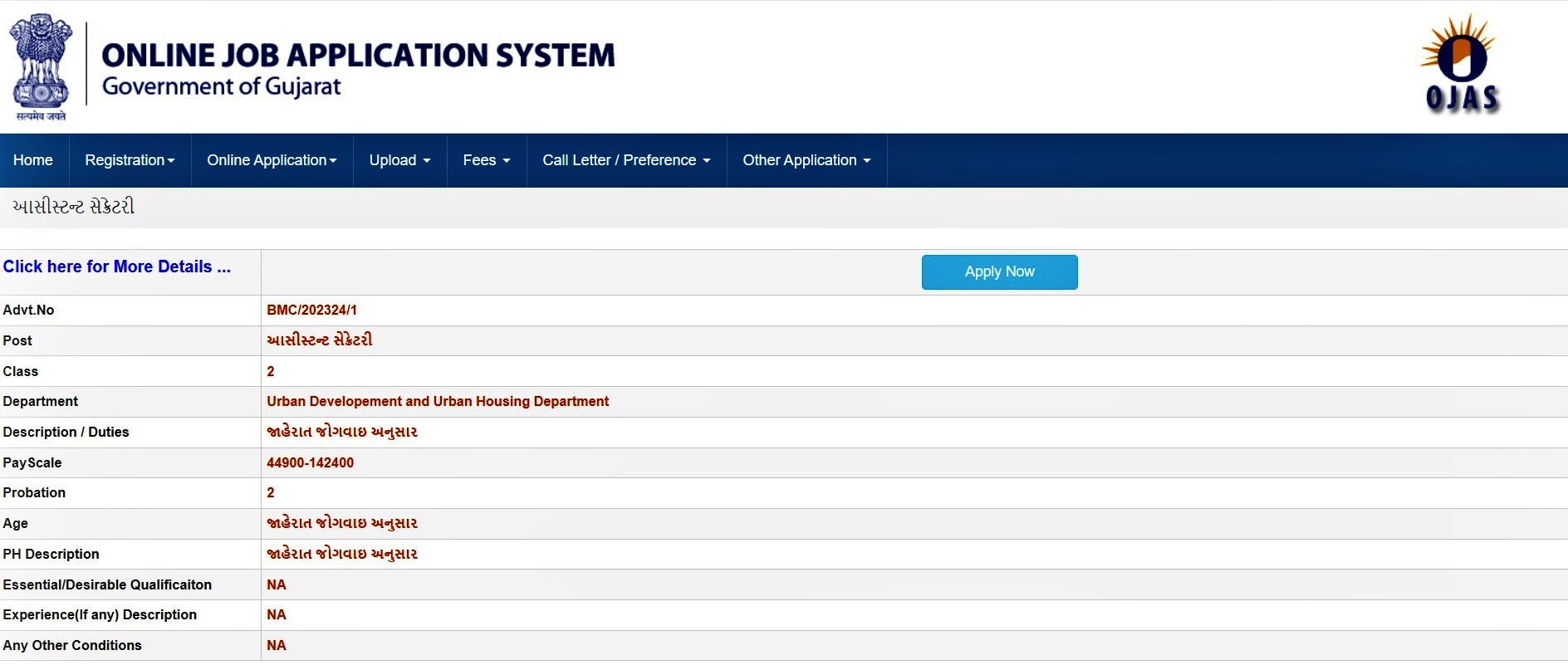
Step 6: If you are a registered user, enter your registration number and date of birth. You can also register yourself at this stage or click on the Skip button to proceed without registration.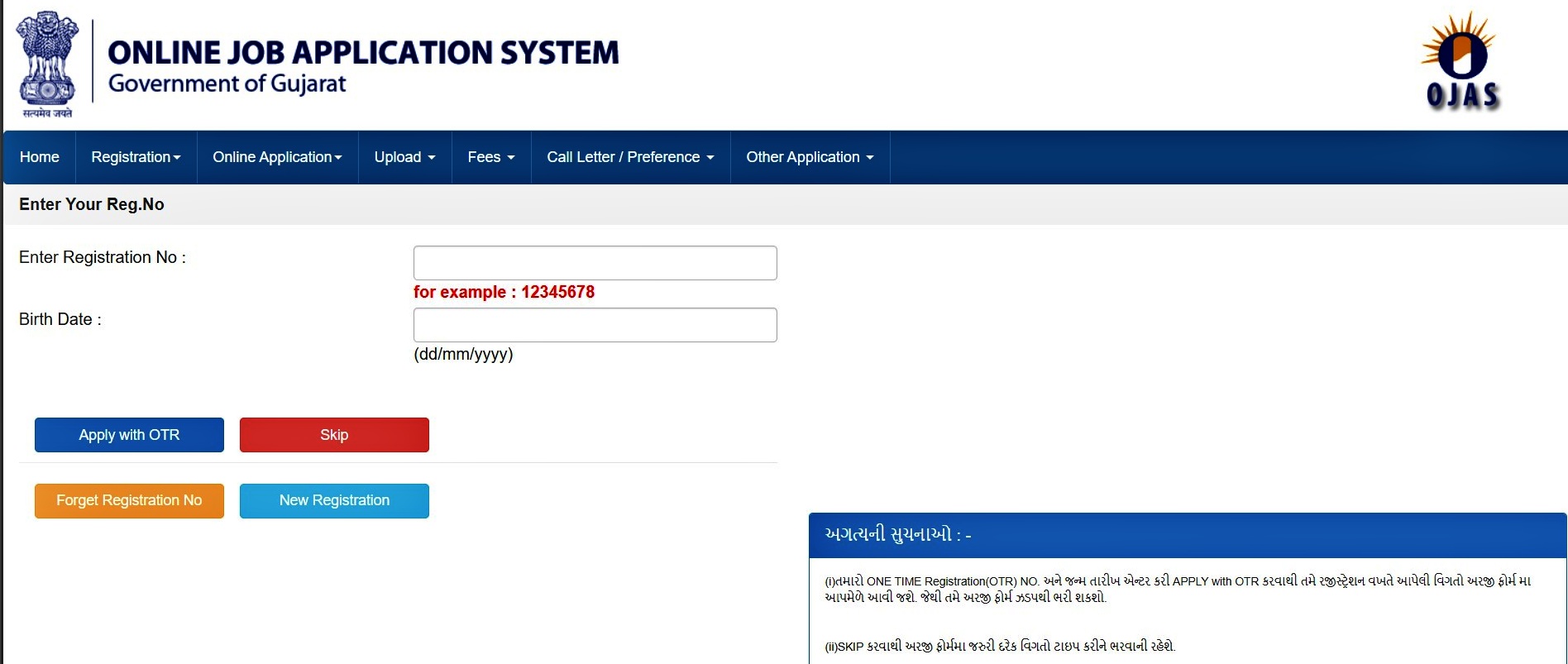
Step 7: If you have registered yourself, your personal details will be auto-populated on the form. Else, fill in the form manually. Read the declaration, click Yes and click the Save button.
Step 8: Make a note of your application number
Step 9: Upload your photograph and a scanned copy of your signature
Step 10: Select Confirm from the Online Application drop-down menu
Step 11: Enter your application number and date of birth. Click on the OK button
Step 12: Verify your details and click on the Confirm Application button
I applied for a position in OJAS Gujarat high court and need to edit my application. How can I do this?
Here’s what you need to do to edit an application for a position in OJAS Gujarat high court.
Step 1: Visit https://ojas.gujarat.gov.in/
Step 2: Hover over the Online Application button and click on Edit
Step 3: Enter your application number and date of birth. Click on Edit Details.
Step 4: Make the necessary changes in your application. Select Yes for the declaration section and click on the Save button.
What are the photo specifications for OJAS Gujarat jobs applications?
A passport sized photo and scanned copy of your signature must be uploaded when applying for OJAS Gujarat jobs. The criteria to be met are:
1. Files must be in JPEG format
2. File size should be less than 15kb
3. he signature must be made in blue/ black ink on white paper
4. The signature must measure 7.5cm in length and 2.5cm in height
5. The passport photo must be clear
6. The photo must be sized 3.6cm x 5cm
What are the payment options for OJAS gujarat.gov.in talati application fees?
OJAS gujarat.gov.in talati application fees can be paid online through a credit/ debit card or offline through a cash challan.
What are the fees for OJAS.gujarat.gov.in forest guard applications?
The fees for all applications including the OJAS.gujarat.gov.in forest guard are listed with the advertisement.
What are the steps to pay OJAS GPSC fees?
For an application to be considered valid, you must pay the OJAS GPSC fees. This can be paid online or offline.
To make payments online:
Step 1: Visit https://gpsc-ojas.gujarat.gov.in/
Step 2: Click on Online/ Post Office Challan from the Fees menu
Step 3: Select the job and enter your confirmation number and date of birth
For online payment, click on ‘Online Payment of Fees’ and pay fees through the payment gateway
For offline payment, click on ‘Print PostOffice Challan’. You can pay the application fees over the counter.
How can you check the application fee status for maru Gujarat OJAS bharti ?
You can check the application fee status for maru Gujarat OJAS bharti from the OJAS website.
Step 1: Visit https://gpsc-ojas.gujarat.gov.in/
Step 2: Click on Check Application Fee Status from the Fees menu.
Step 3: Enter your advertisement number, confirmation number and birth date. Click on the Check Application Fee Status button
Where can I find the OJAS.gujarat.gov.in talati exam date?
You can find the OJAS.gujarat.gov.in talati exam date and call letter from the OJAS website.
Step 1: Visit https://ojas.gujarat.gov.in/
Step 2: Click on the View All button for the Examination Call Letter section.
Step 3: Select the job for which you applied and enter your confirmation number and date of birth. Click on the Print Call Letter button.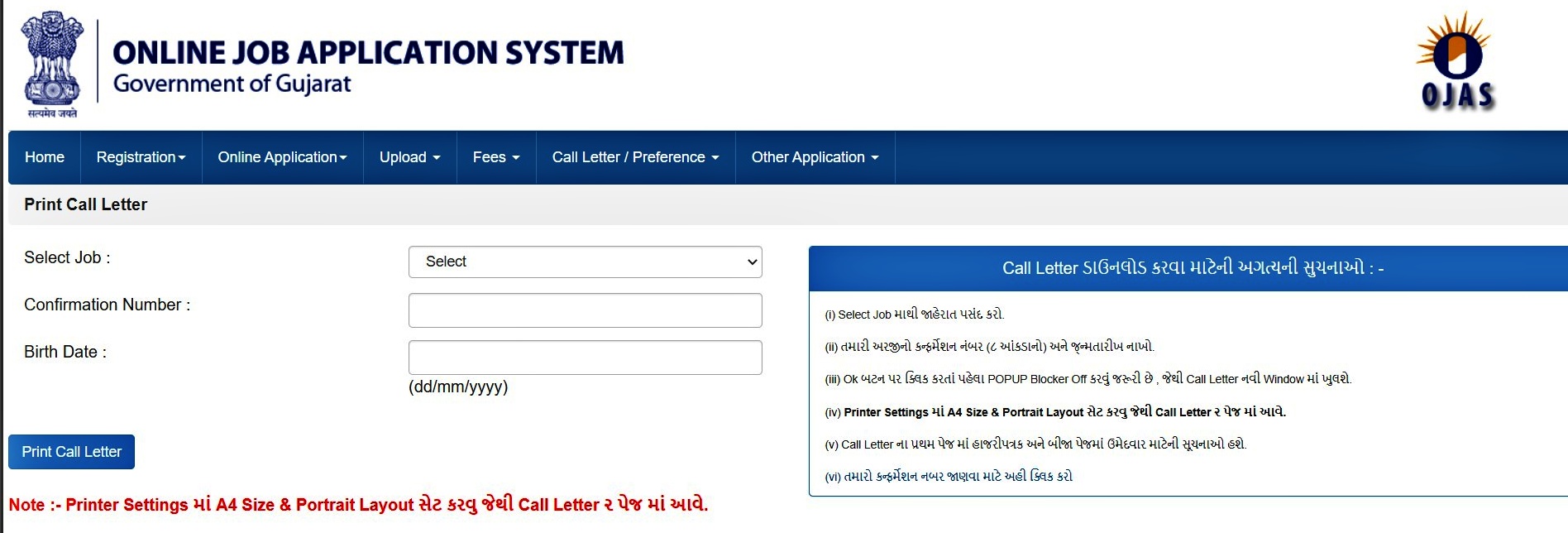
How can you get your OJAS.gujarat.gov.in call letter?
The OJAS.gujarat.gov.in call letters are available through the website.
Step 1: Visit https://ojas.gujarat.gov.in/
Step 2: Click on the View All button for the Examination Call Letter section.
Step 3: Select the relevant position from the drop-down menu. Enter your confirmation number and date of birth.
Step 4: Click on the Print Call Letter button.
How to print the OJAS Gujarat call letter?
You can retrieve and print the OJAS Gujarat call letter from the OJAS website.
Step 1: Visit https://ojas.gujarat.gov.in/
Step 2: Select the View All button on the Examination Call Letter section.
Step 3: Set your printer settings to A4 paper size and portrait layout.
Step 4: Select a job. Enter your confirmation number and date of birth. Select the ‘Print Call Letter’ button.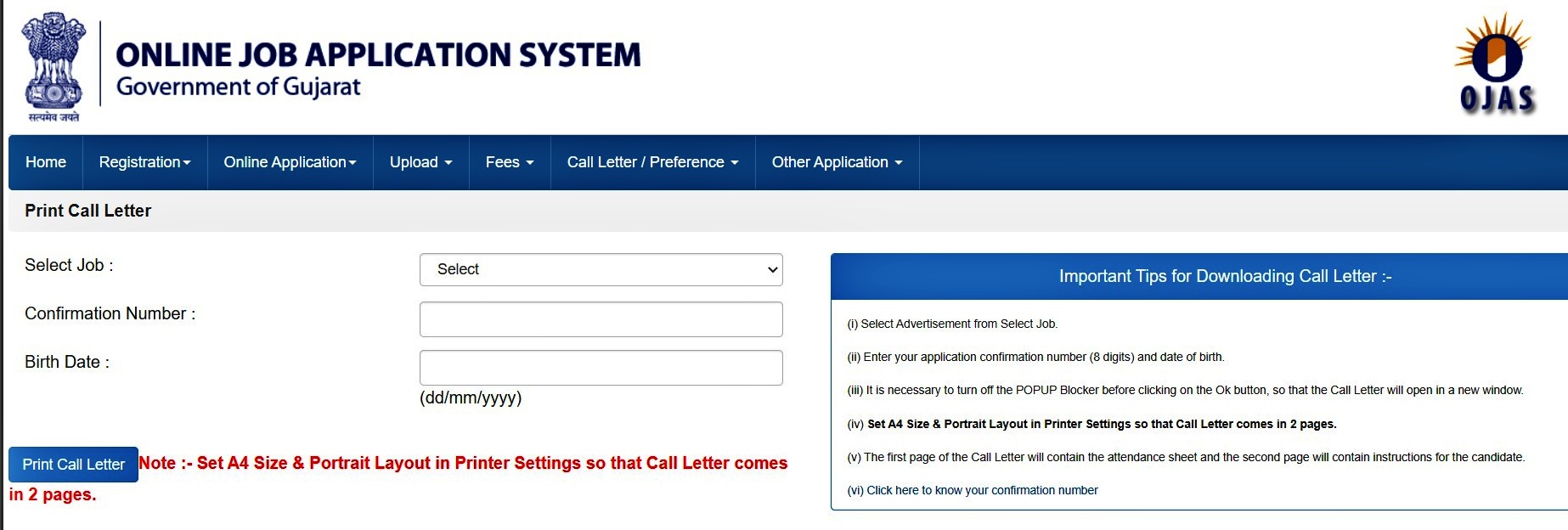
How can I withdraw my OJAS.gujarat.gov.in forest guard 2022 application?
You can withdraw your OJAS.gujarat.gov.in forest guard 2022 application online.
Step 1: Visit https://ojas.gujarat.gov.in/
Step 2: Click on Other Application and select Withdraw Candidature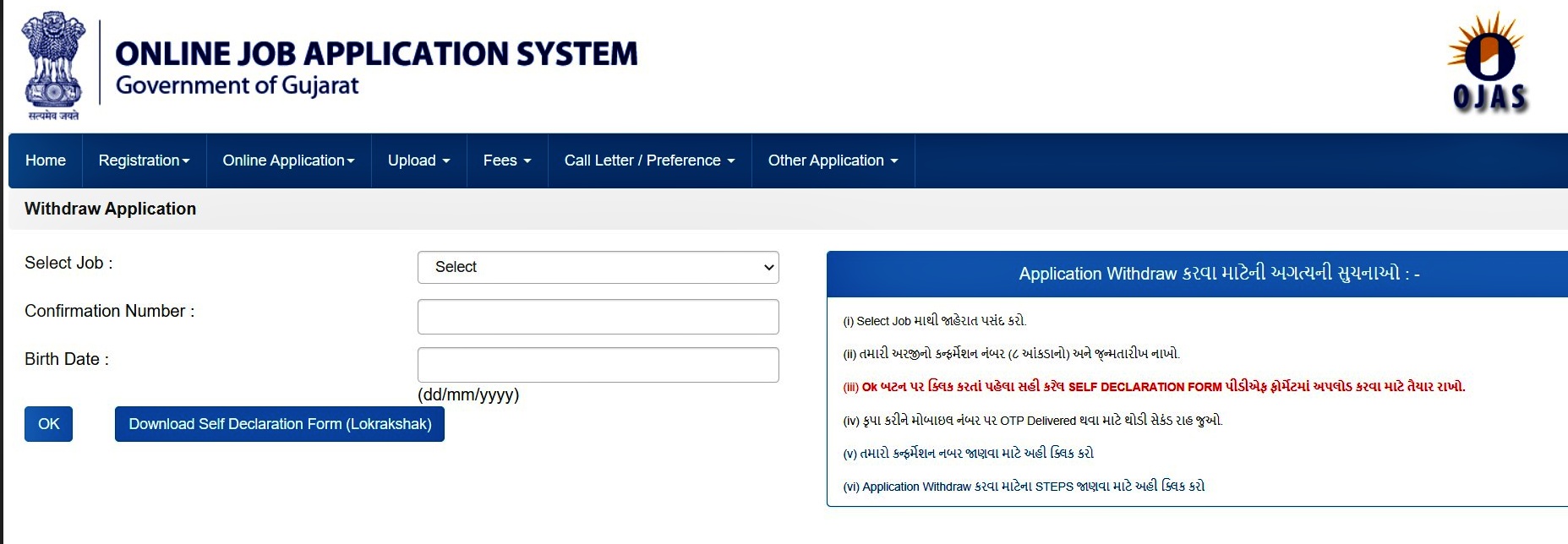
Step 3: Select job and enter your confirmation number and birth date. Click the OK button