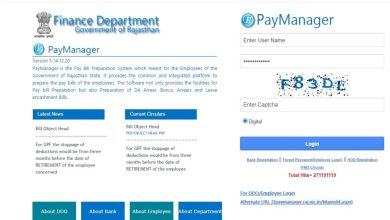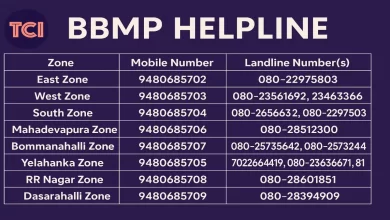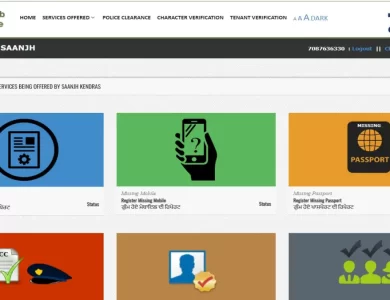How To Get An Encumbrance Certificate In Karnataka Online From Kaveri Online Service Portal
An encumbrance certificate in Karnataka is important if you want to verify documentation before purchasing a property. The Department of Stamps and Registration launched the Kaveri Online Service to make the process of making appointments for document registration easier. You can also search for EC and other land-related records using the website.
The site allows you to find a list of transactions related to property. The Kaveri Online also lets you check and verify the ownership of properties as well as the authenticity of the documents that have been registered on the site.
In this article, we are going to talk about how to get EC in Karnataka, how to apply for EC on the Kaveri Online Service, what a nil Encumbrance Certificate in Karnataka is, etc.
Trending Now
You May Want To Read
- Dishank Land Survey App
- Can You File An Online FIR In Bangalore?
- BBMP Property Tax Payment
- BBMP Trade License In Bangalore
Encumbrance Certificate Cost In Karnataka?
The Encumbrance Certificate cost in Karnataka is as given below:
| Application fee | ₹5 |
| For the search of the first year | ₹30 |
| For every subsequent year after | ₹10 |
Encumbrance Certificate In Karnataka – Find Answers To All Your Questions
What is an Encumbrance Certificate in Karnataka?
An EC Karnataka, or Encumbrance Certificate in Karnataka, is a document that certifies that the property in question is devoid of any financial and/or legal obligations, such as a loan or pending mortgage.
Why do you need an Encumbrance Certificate in Karnataka?
An Encumbrance Certificate in Karnataka is required because it is a legally binding document that serves as proof of free title/ownership in real estate transactions. An EC Karnataka is critical for people seeking a house loan or a home loan secured by property, as well as those looking to sell or purchase a home. It contains all of the transactions pertaining to a certain property over a given time period, allowing one to learn about the actual condition of that property.
How to apply for an Encumbrance Certificate in Karnataka?
Here are the steps you can follow to apply for an Encumbrance Certificate in Karnataka. Please note that this is an offline method.
Step 1: You will have to first submit Form 22 to the respective registrar in order to get the certificate. The form can be obtained from the Sub Registrar’s Office under whose jurisdiction the property falls. You can also download the form from here.
Step 2: Fill in the necessary information, like the PID Number, property details, time period for which the EC must be extracted, etc. Affix a ₹2 non-judicial stamp on the application and attach ID and Residential Address proof.
Step 3: Submit the form at the Sub-Registrar’s Office and pay the fees.
In the offline method, it takes approximately 10 days but it can also get extended to 30 days.
Can I get an Encumbrance Certificate online in Karnataka?
Yes, you can obtain an Encumbrance Certificate Karnataka online through the Kaveri Online Service portal. This portal is an initiative undertaken by the Government of Karnataka to simplify the process of applying and downloading online EC.
How to download an Encumbrance Certificate online in Karnataka?
To download and Encumbrance Certificate Karnataka online, you can refer to the steps given below:
Step 1: On the Kaveri Online Service portal, log into your account through the box on the right side of the page. If you are a new user, click on “Register as new user” and fill in the necessary details.
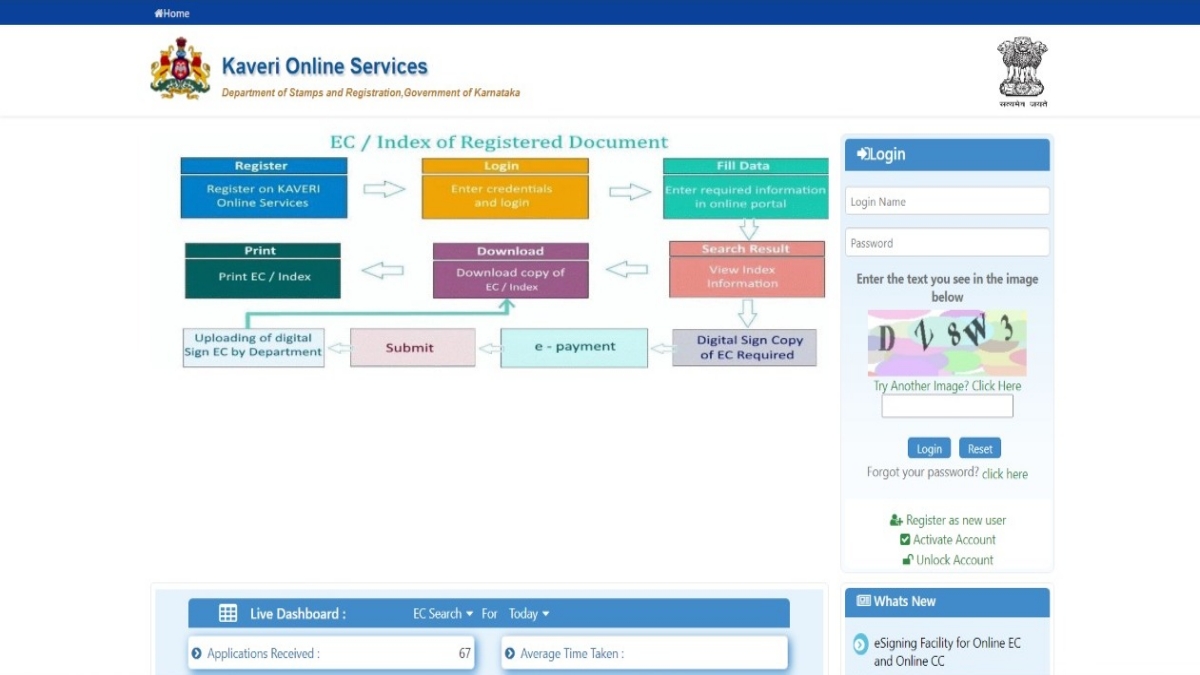
Step 2: On your home page, click on “Online EC”.
Step 3: Enter the required information and click on “Send OTP” at the end of the page. You will receive the OTP on your registered mobile number. Check the box named “Check to apply for digitally signed EC” before clicking on “Search” for a digitally certified copy of the certificate.
Alternatively, you can view a free encumbrance certificate which is only for information purposes by unticking the box.
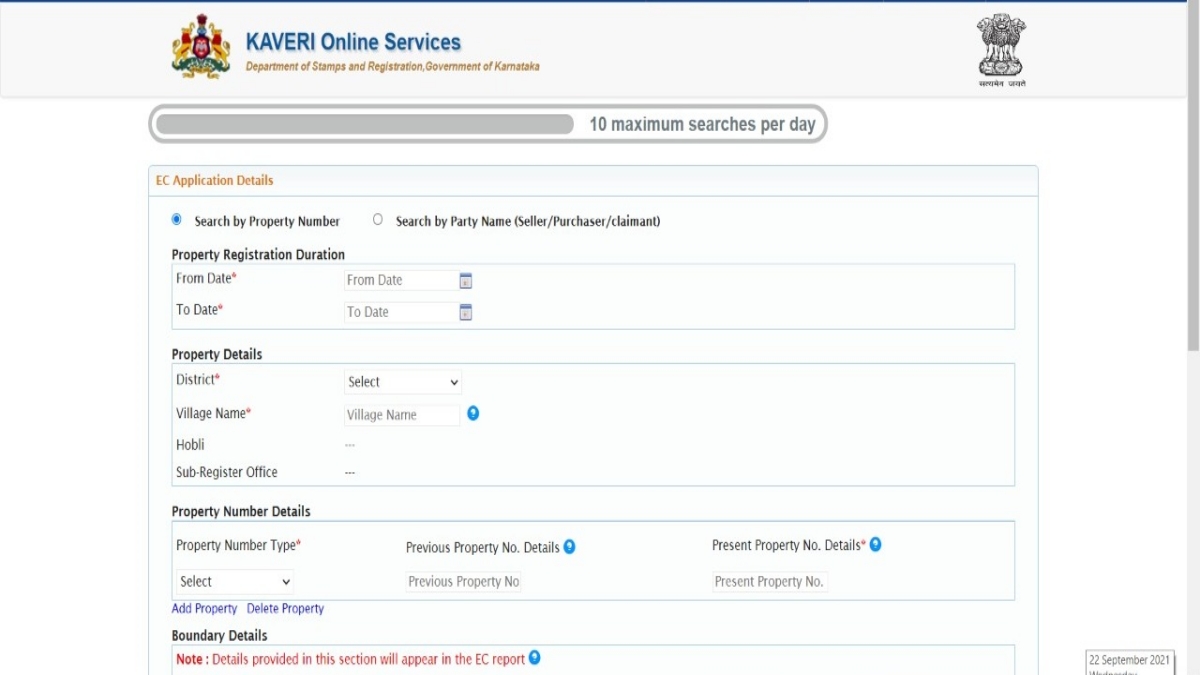
Step 4: Make the payment.
Step 5: You will receive an application number that you can use to check the status of your encumbrance certificate. The signed copy of the certificate will be available for download after 2 working days in the “Pending/Saved Applications” tab on the home page.
How to download Encumbrance Certificate application form Karnataka pdf?
You can download the Encumbrance Certificate application form from here.
What is nil Encumbrance Certificate Karnataka?
A nil Encumbrance Certificate an EC with no details of the transaction. This is issued when no transactions have taken place within the search period you’ve applied for.
How to check EC online in Karnataka?
To check EC online in Karnataka, follow the steps given below.
Step 1: Log into your account on the Kaveri Online Service portal. If you’re a first-time user, click on “Register as new user” and fill out the required information as EC services are only available if you have an account.
Step 2: Click on “Online EC” on the left side of your home page.
Step 3: Fill in the needed information and then click the “Send OTP” button at the bottom of the page. The OTP will be sent to your registered cellphone number. For a digitally certified copy of the certificate, tick the “Check to apply for digitally signed EC.” Unticking the option allows you to view a free encumbrance certificate that is purely for informational reasons.
Step 4: Make the payment if necessary
Step 5: If you’ve applied for a certified EC, you will receive an application number that you can use to view and download the certificate under the “Pending/Saved Application” tab on your homepage. You can download the unsigned certificate from the same as well.
How to verify an Encumbrance Certificate online in Karnataka?
To verify your encumbrance certificate online, you will have to check the box labeled “Check to apply for digitally signed EC” while filling Form 22 online.
What is Encumbrance Certificate validity in Karnataka?
There’s no time restriction on the Encumbrance Certificate validity in Karnataka.
How to check Encumbrance Certificate application status in Karnataka?
You can check your Encumbrance Certificate status in Karnataka by following these steps:
Step 1: Log into your account on the Kaveri Online Service portal.
Step 2: On your home page, click on the “Pending/Saved Application” tab then click on “Saved Application Details”.
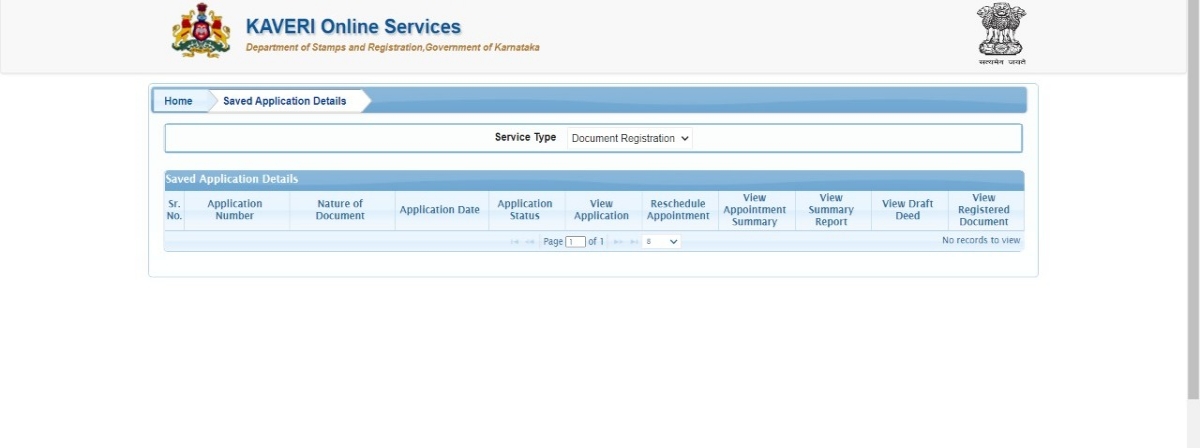
Step 3: Select “Online EC Application” under “Service Type”. You can choose to search for your application using the Date of Application or Application Number. After filling in the information, click on “Search”.
Step 4: The details regarding your required application will be displayed, including the application status.