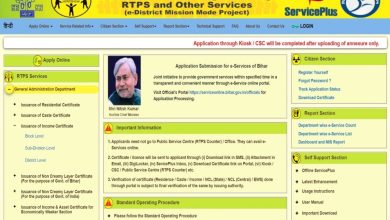How To File E-lost Report On The KSP APP (Karnataka State Police App)
How to file an e-lots report on the KSP app (Karnataka State Police App)? How to download the KSP app? How do you report an incident on the KSP app? How can you use the KSP app to send an SOS message? Read on to know everything about the Karnataka State Police (KSP) app.
KSP APP (Karnataka State Police App) – An Overview
With the responsibility of safeguarding 32 police districts across Karnataka, the Karnataka State Police has countless offices and police stations. The Karnataka State Police app makes them even more accessible to the public.
Today, anyone in Karnataka can share information about incidents in their vicinity with a police station or reach out for help when required. This official android and iOS app can be accessed in English and Kannada.
The Karnataka State Police App was launched a while ago and has been downloaded by lakhs of people. That said, you may still have a few questions about how to use it.
Read: Can You File An Online FIR In Bangalore? Key Facts You Need To Know
What Are The Key Services Offered By The Karnataka State Police App?
Some of the key services offered by the KSP application are:
- Users can send an SOS SMS to trusted contacts in the case of an emergency
- Users can share their location with trusted contacts if the phone is GPS enabled
- Users can find out more about the nearest police station, its location and contact number along with navigation links
- Users can report non-emergency accidents along with photographs, videos, audio files or documents
- Users can learn the location, address, contact number and e-mail id for any Karnataka State Police officer
- Users can verify vehicle details when purchasing second-hand vehicles
- Users can browse through missing person reports
- Users can get push notifications for important events
How To Create An Account On The KSP App?
All users must create an account on the KSP app before they can avail its services. For this you need to:
Step 1: Enter your 10-digit mobile phone number and select your home district and language from the dropdown list. Agree to the terms and conditions and click the Submit button.
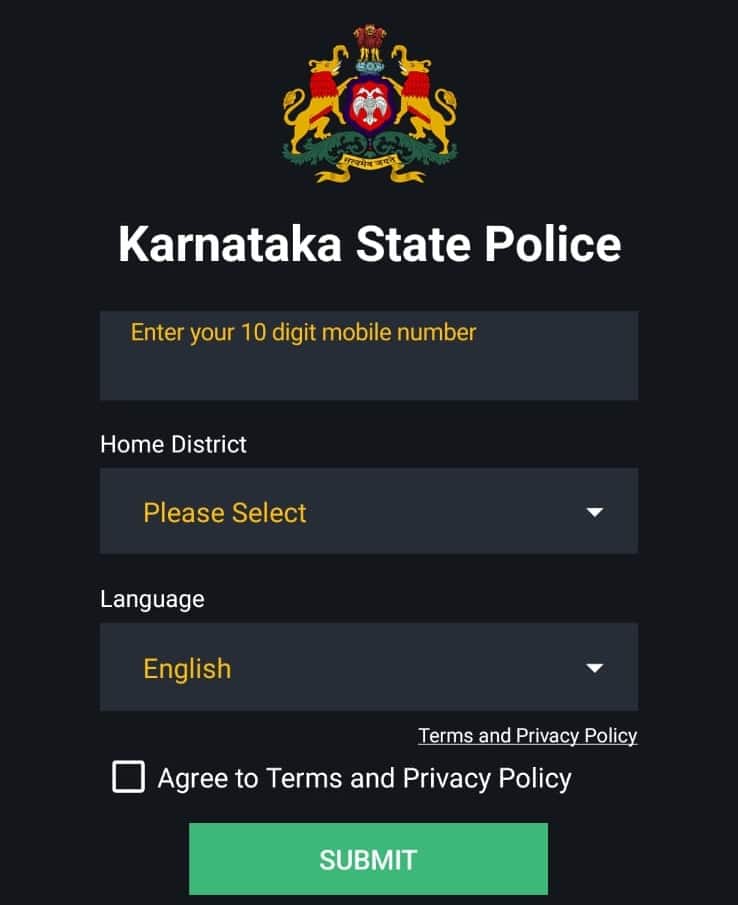
Step 2: Enter the verification code as received via SMS.
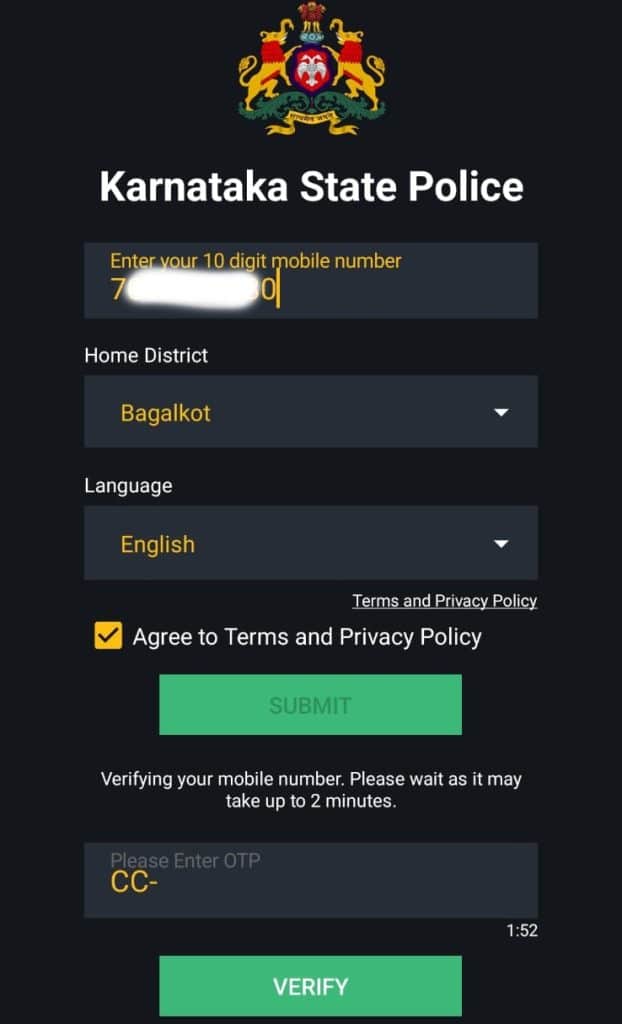
How Do You Report An Incident On The KSP App?
The KSP app can be sued to report non-emergency incidents. For emergencies, dial 112. Here’s what you need to do to report a non-emergency on the KSP app:
Step 1: Open the KSP app
Step 2: Click on Report Incident

Step 3: Select Non Emergency
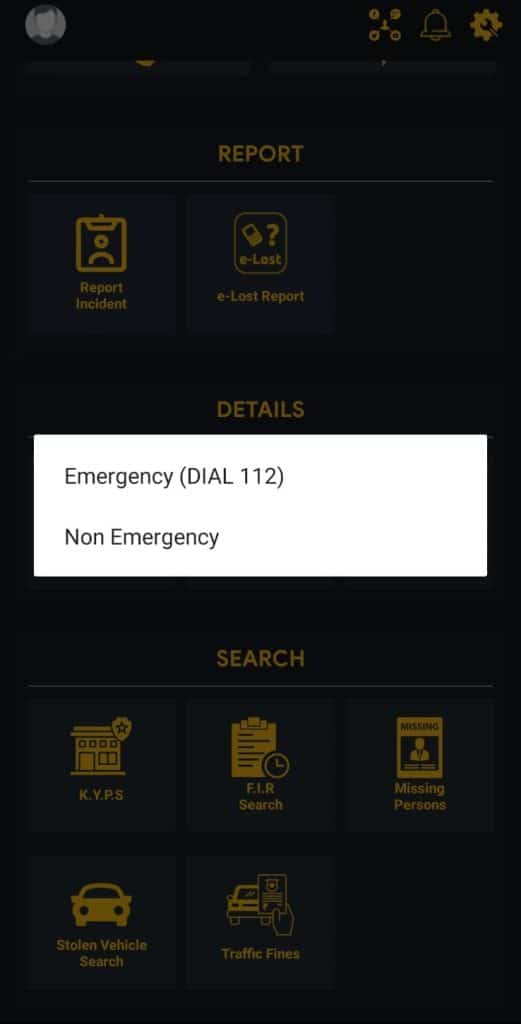
Step 4: Select the police station if known and the type of incident from the drop-down menus. Add the address where the incident occurred and incident details. You can also add media files optionally.
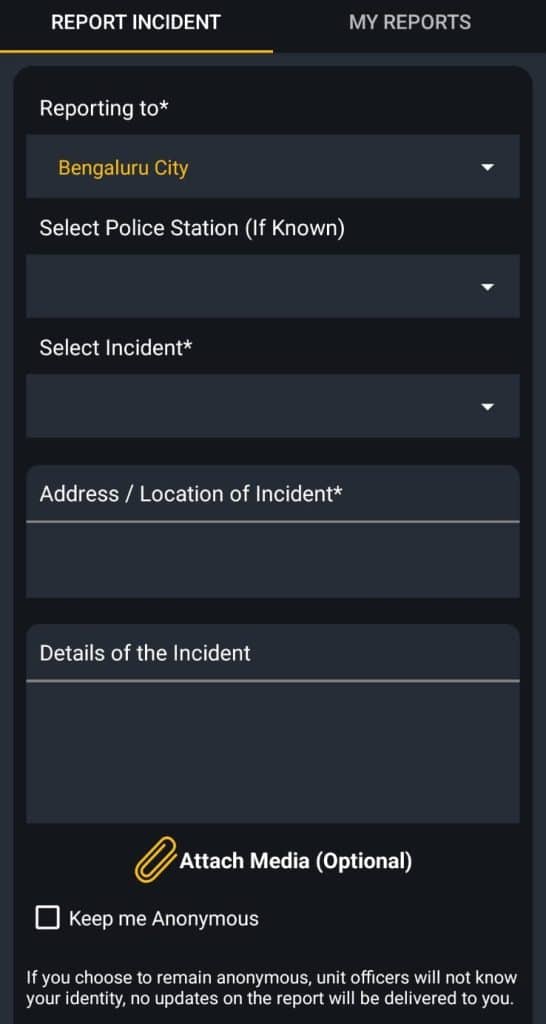
Step 5: Click the Submit button.
Users have the ability to report an incident anonymously if they choose. In this case, they will not receive any reports on the incident.
How To File An E-Lots Report On The KSP App?
The KSP app has a e-Lost report option through which users can file reports for lost items. Here’s how:
Step 1: Open the KSP app
Step 2: Navigate to the e-Lost Report option

Step 3: Select ‘Register Lost Report’
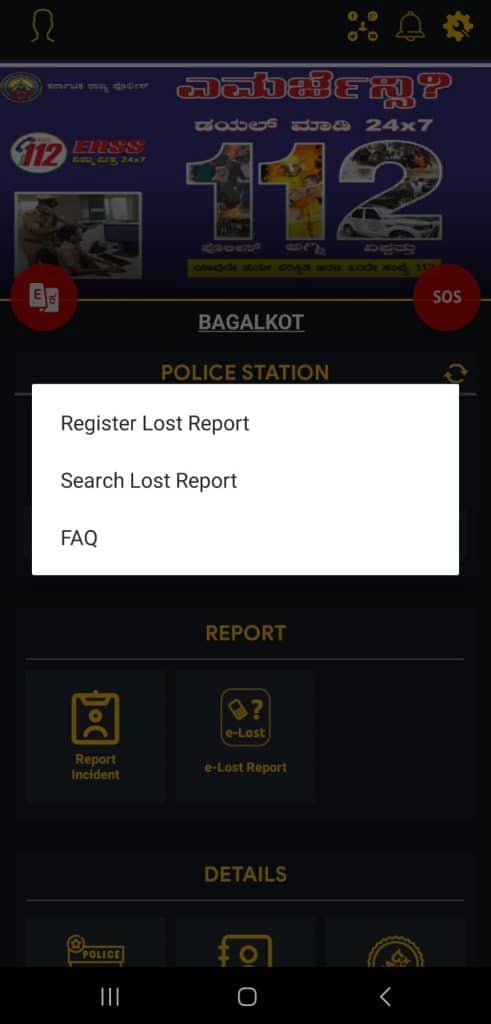
Step 4: Enter your personal details and details of the article being reported as lost. If known, also enter the place and time where you think you lost the item.
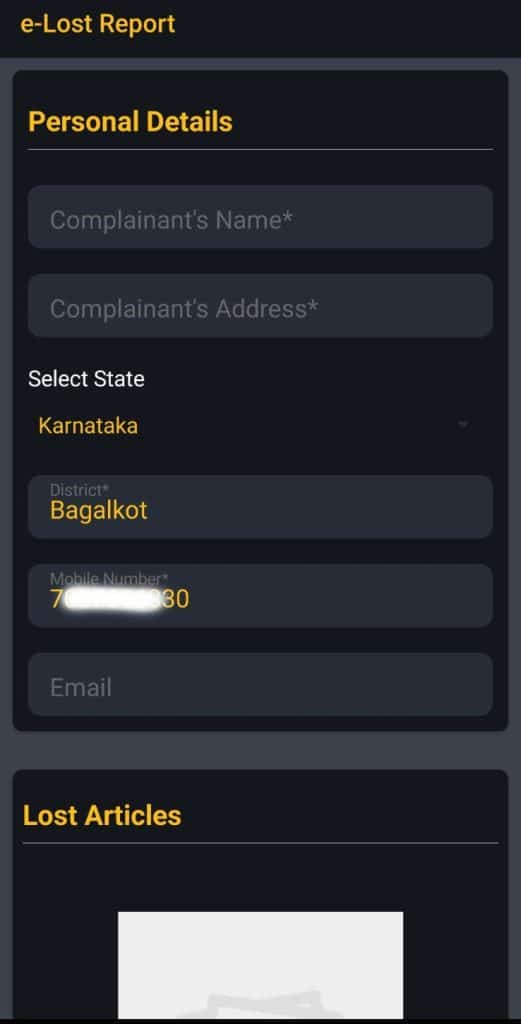
Step 5: Click the Submit button. Users will receive an acknowledgement of the report through email.
A Step-By-Sep Guide To Sending SOS Message On The KSP App
The KSP app can be sued to send an SOS message to up to 5 trusted contacts. This message will not be sent to the police unless they are notified independently.
The first step is to add trusted contacts. Here’s what you need to do:
Step 1: Open the KSP application
Step 2: Click on the red SOS button
Step 3: Select ’Click here to set Trusted Contacts’. This is a one-time exercise

Step 4: Enter the name and phone number and select the relationship type. Add a picture of the person. Click on the Add Trusted Contact button.
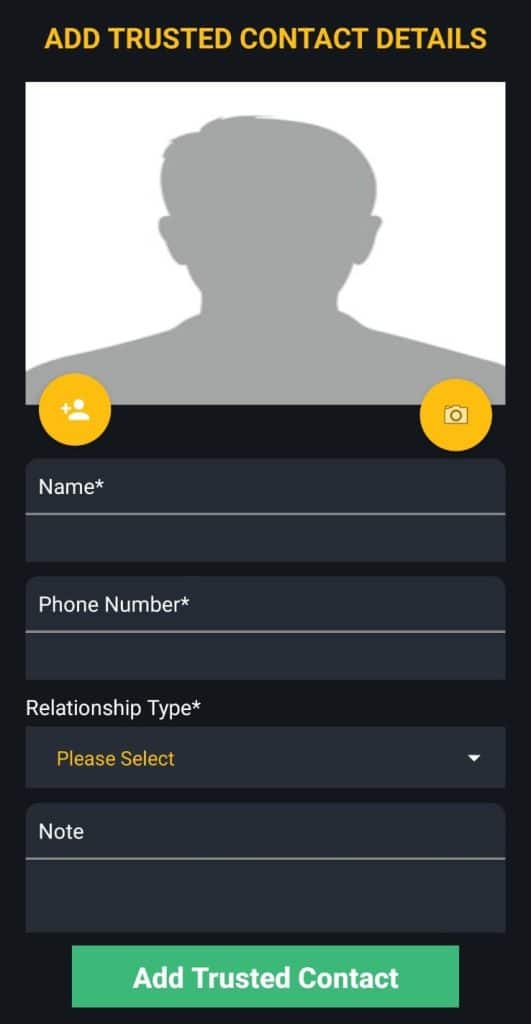
The individual will receive a SMS notifying them of being added as your trusted contact with a link that must be clicked to verify their details.
If you’re in trouble, you can use the SOS button by:
Step 1: Open the application
Step 2: Click on the red SOS button
Step 3: Confirm that you want to send a message to your trusted contact.
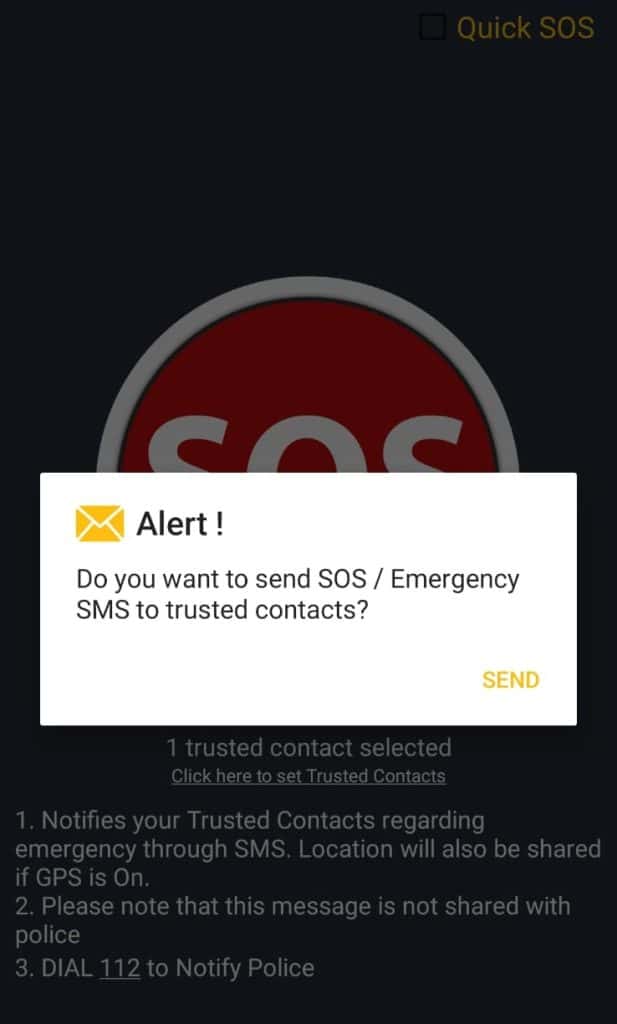
How To Download A Copy Of An FIR On The KSP App?
Users can search for FIR details on the Karnataka State Police App and download a copy of the report as a PDF file.
Step 1: Open the app
Step 2: Click on FIR search
Step 3: Select the district and police station where the IFR was filed. Enter the FIR number and select the year of filing. Enter the captcha code to confirm and click on the Search button.
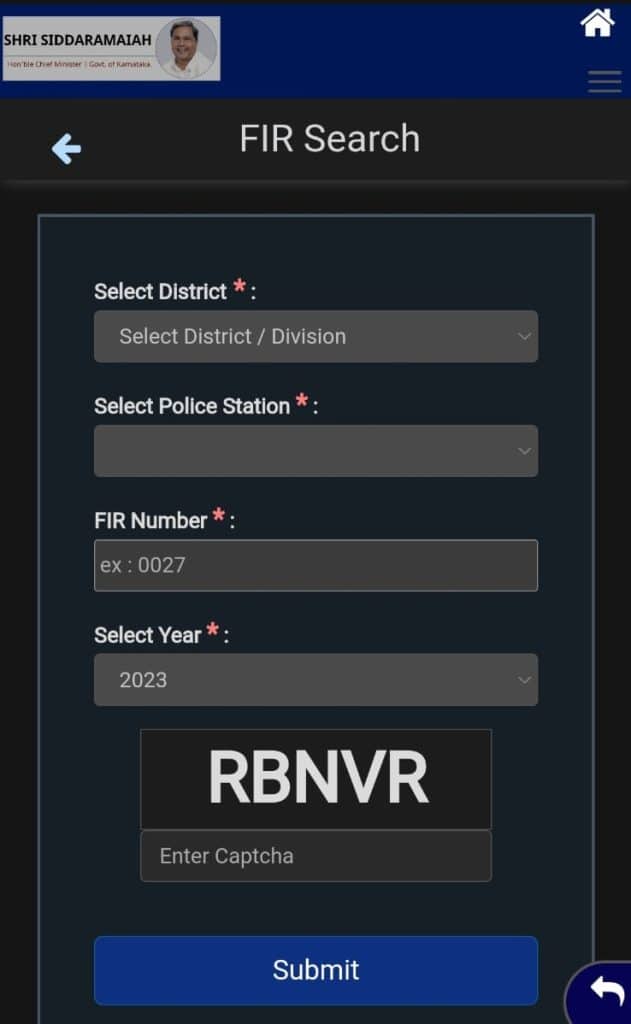
How Can The KSP App Help You Buy A Second-Hand Vehicle?
The KSP app stolen vehicle search function can help verify the details of a vehicle before purchasing it. Based on the vehicle’s registration number, it can inform users as to whether it has ever been reported stolen anywhere in India. The function can also be used with the vehicle’s chassis or engine number. Here’s what you need to do:
Step 1: Go to the Karnataka State Police App
Step 2: Click on stolen Vehicle Search
Step 3: Enter the vehicle’s registration number and the chassis and engine number if available. Select the vehicle type from the dropdown menu and click on the Submit button.
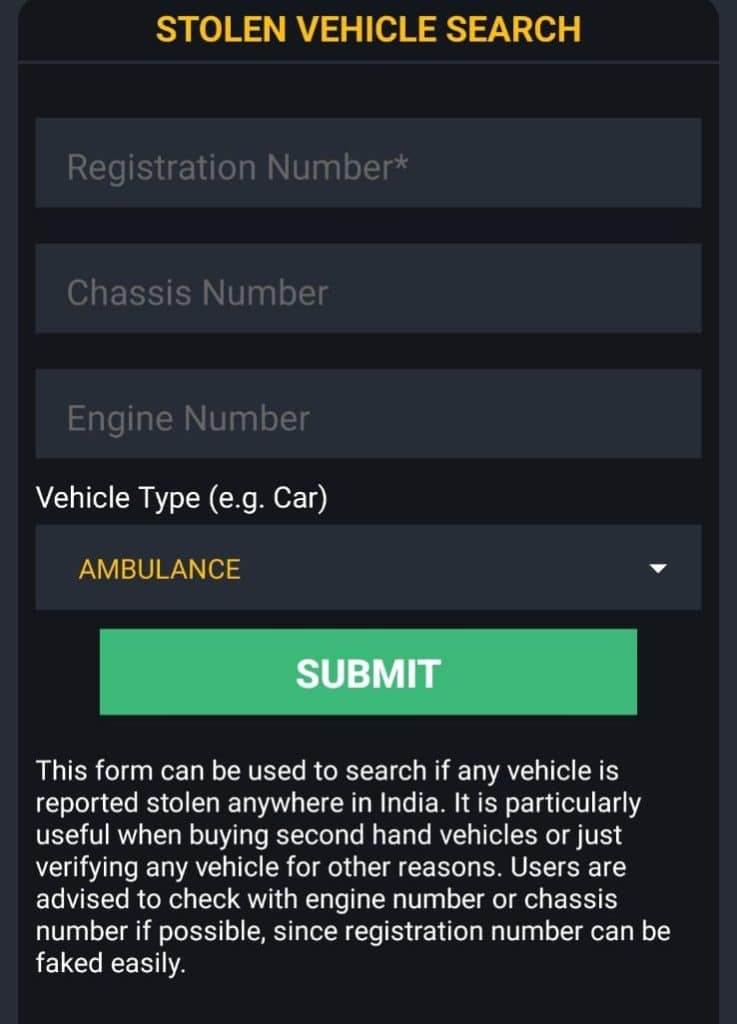
FAQS On Karnataka State Police App
What is the KSP mobile app?
The KSP mobile app is the official mobile application for the Karnataka State Police. The application can be installed and run on android and iOS devices.
How can you find the police station closest to you using the KSP app?
The app makes it easy to find the police station closest to you. You must have your location on to access this information. This information is available on the application home page along with the jurisdiction for the nearest police station.
Is the KSP app free to use?
There is no fee to download or use the app.
Where can you download the KSP app?
The app is available as a free download from the Google Play store and the Apple app store.
What are the KSP app language options?
The Karnataka State Police App language options include English and Kannada.