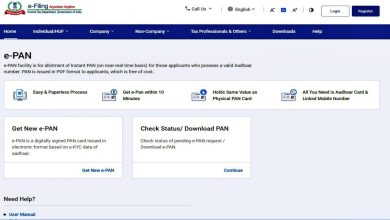What is the Haryana e Procurement system? Who can use Haryana e procurement website? How to pay for bid on the Haryana etenders.hry.nic.in? Read on to know all about Haryana eprocurement.
Like other states, the Haryana state government has initiated an e procurement system for procuring tenders for goods and services. Prospective bidders can browse through the open tenders, get all required details and submit bids online. For this you need to be a registered user and have a valid DSC. Tenders are open to Indian as well as foreign bidders.
Haryana E Procurement – Top FAQs
What are the steps to enrol as a bidder on the Haryana eprocurement portal? How to find active Haryana eprocurement tenders? What are the payment options when submitting a bid for Haryana etenders.hry.nic.in? Here are answers to some of the most frequently asked questions about Haryana e procurement.
What is the official Haryana e procurement website?
The official Haryana e procurement website is www.etenders.hry.nic.in/nicgep/app
Is there an official eprocurement Haryana app?
The official eprocurement Haryana app can be downloaded from here:
For Android users
For iOS users
What are the prerequisites for using the eprocurement Haryana.nic.in website?
The prerequisites for using the eprocurement Haryana.nic.in website are:
1. Your computer must have a minimum 1GB RAM
2. Internet connectivity with a minimum 2mbps speed
3. 1.8.0 Java Run Time Engine or higher
4. Internet Explorer 9.0 or Mozilla Firefox 3.5 upto version 49
Can you edit your Haryana e proc profile?
Apart from the email address used to login to the account and the company name, you can edit details of your Haryana e proc profile.
Step 1: Log in to the Haryana eprocurement website
Step 2: Go to My Accounts and click on Edit Profile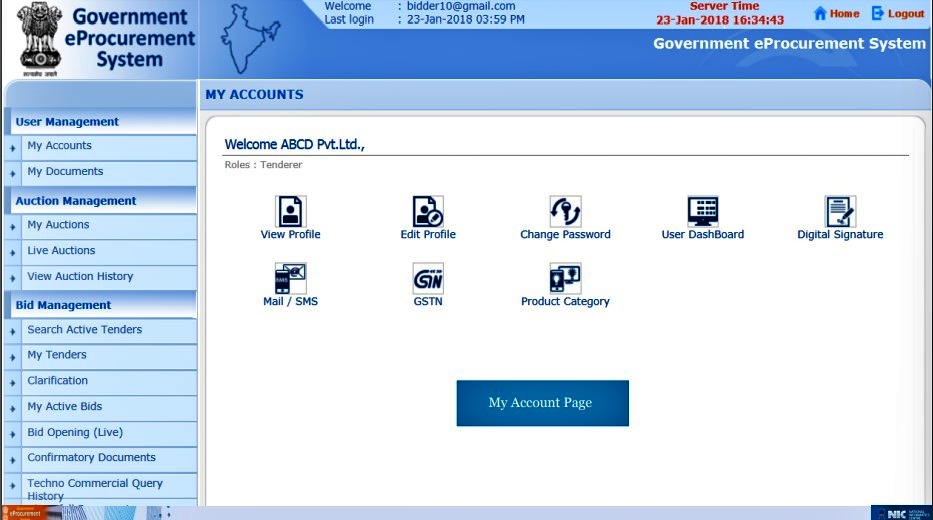
Step 3: Edit details as required and click on the Submit button
How long is the Haryana e tender website profile valid?
The Haryana e tender website profile is valid for as long as the business exists.
Can you change your www Haryana eprocurement.gov.in login ID?
You cannot change the email address used as your www Haryana eprocurement.gov.in login ID.
How can you retrieve your Haryana e procurement system password?
If you have forgotten your Haryana eprocurement system password, click on the forgot password link on the home page. A new password will be generated and sent to your registered email address.
How to upload documents on the Haryana e procure website?
Uploading your important documents on the Haryana e procure website simplifies the bud submission process. Here’s what you need to do:
Step 1: Log in to the Haryana eprocurement website and authenticate your DSC
Step 2: Go to My Documents from the User Management menu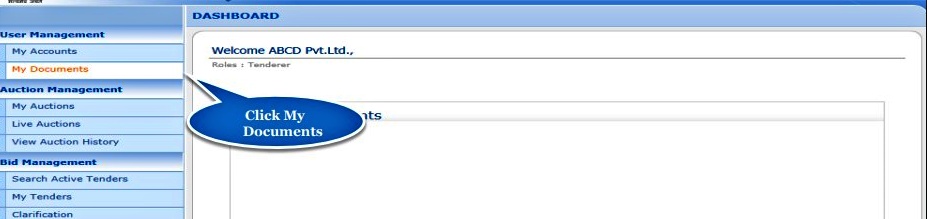
Step 3: Select the file icon to find the document.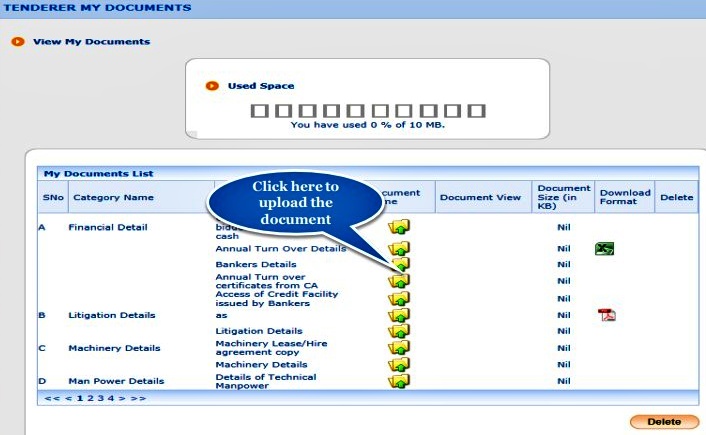
Step 4: Sign the documents with your DSC pin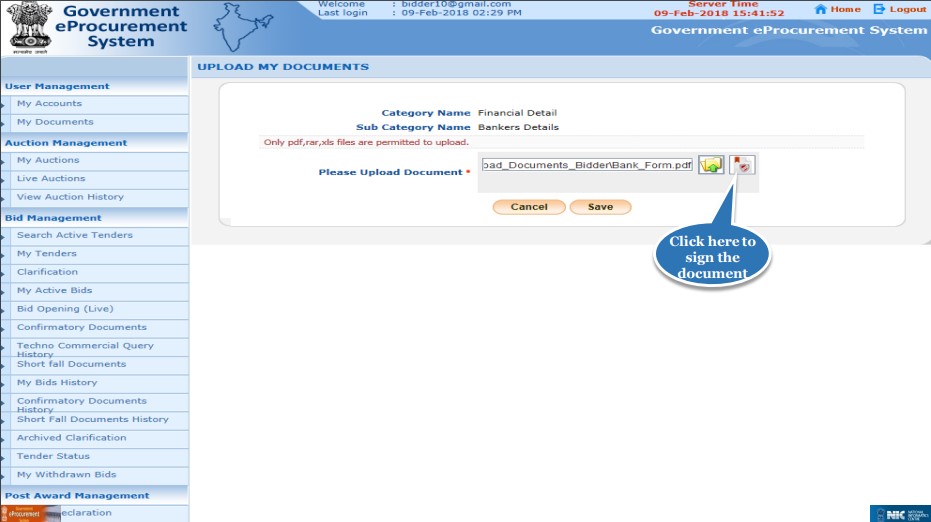
Step 5: Save the file
How to find active Haryana eprocurement tenders?
There are 3 ways to search for active Haryana eprocurement tenders:
1. Search for Tenders by Location
Step 1: Visit https://etenders.hry.nic.in/nicgep/app
Step 2: Click Tenders by Location
Step 3: Enter the city and the captcha code and click on the Submit button.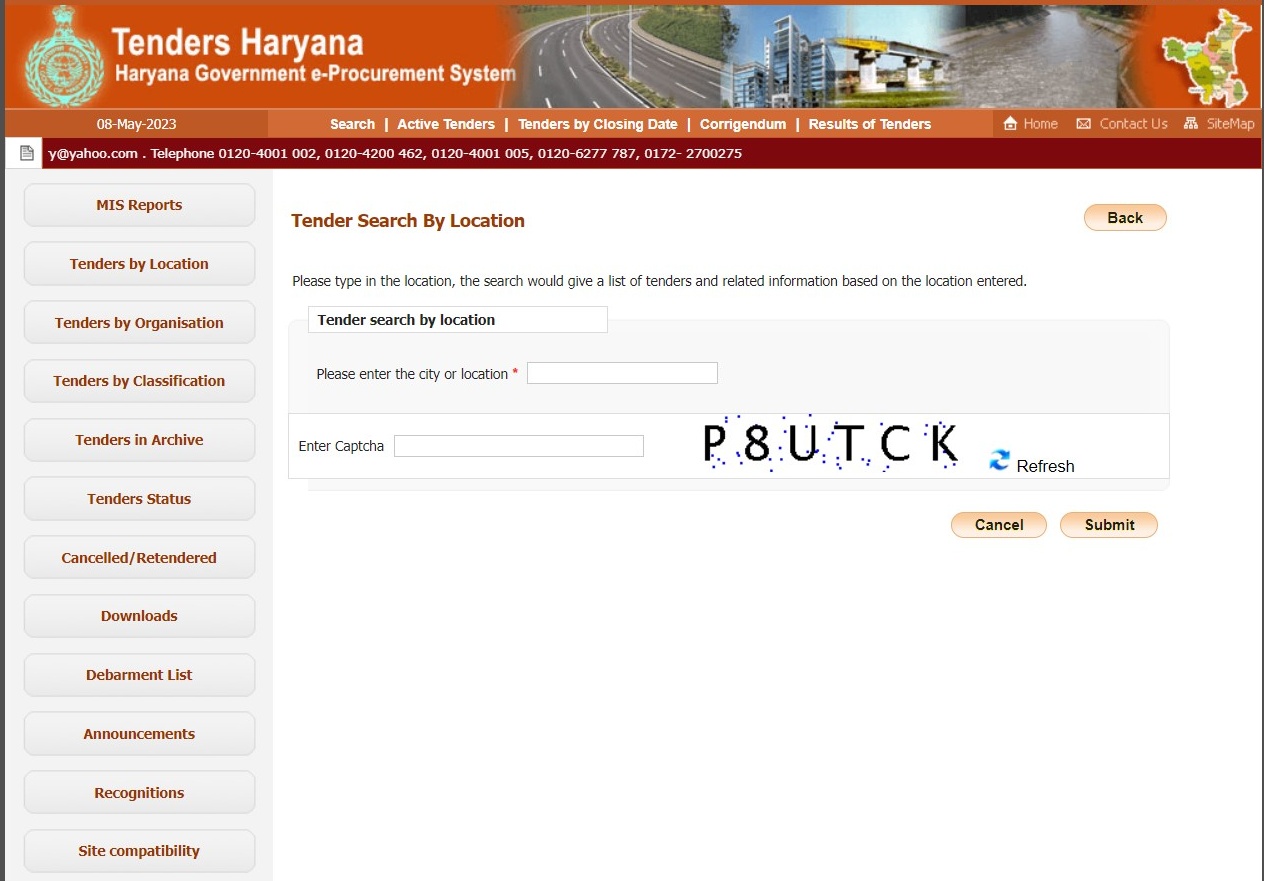
2. Search for Tenders by Organization
Step 1: Open https://etenders.hry.nic.in/nicgep/app
Step 2: Click Tenders by Organization
Step 3: Select the tender and product category,along with tender expiry. Enter the captcha displayed on the screen and click Search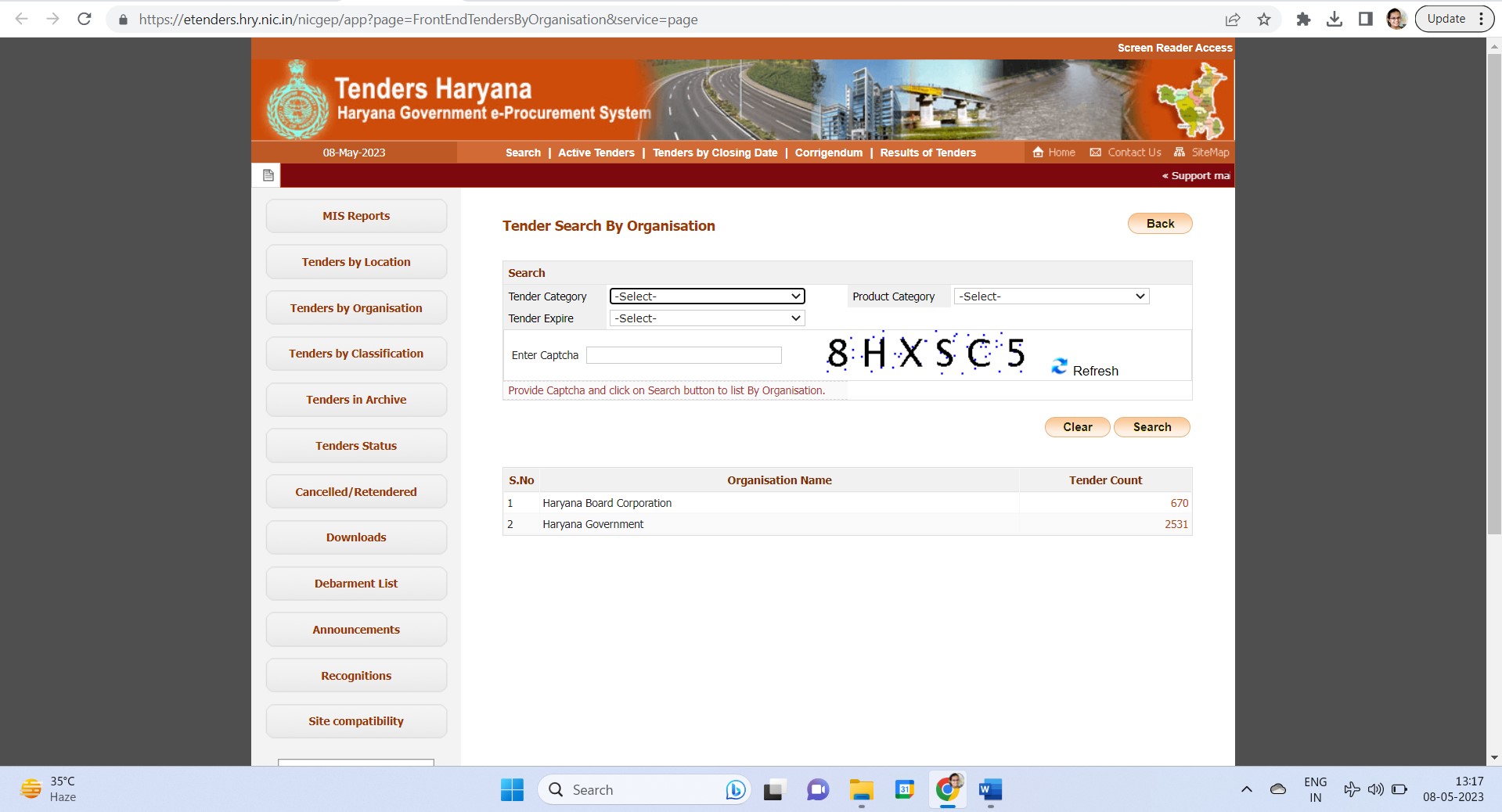
3. Search for Tenders by Classification
Step 1: Go to https://etenders.hry.nic.in/nicgep/app
Step 2: Click Tenders by Classification
Step 3: Select the classification and enter the captcha code. Click on the Submit button.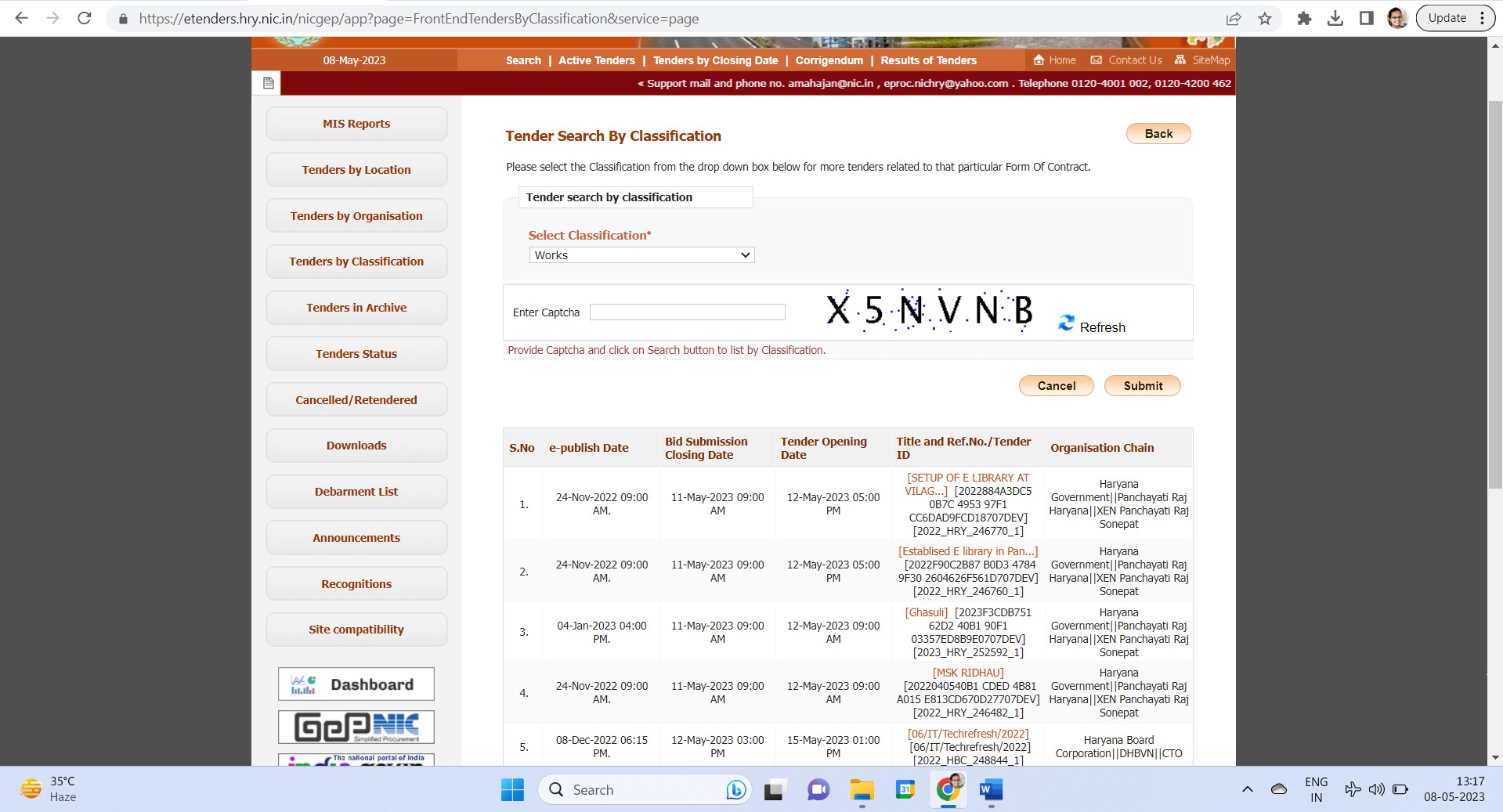
The list of active tenders will be generated below. You can click on the ‘Title and Ref.No./Tender ID’ to see details of your selected tender.
How to submit a bid for a Haryana eprocurement tender?
Registered bidders can submit a bid for a Haryana eprocurement tender online by following the below steps:
Step 1: Login in to https://etenders.hry.nic.in/nicgep/app
Step 2: Click on Search Active Tenders
Step 3: Choose a product category. You can also enter other details if known. Click on the Search button
Step 4: Click the Favourite box for the tender you want to apply for to move it to your Favorites list. These tenders can then be accessed from My Tenders.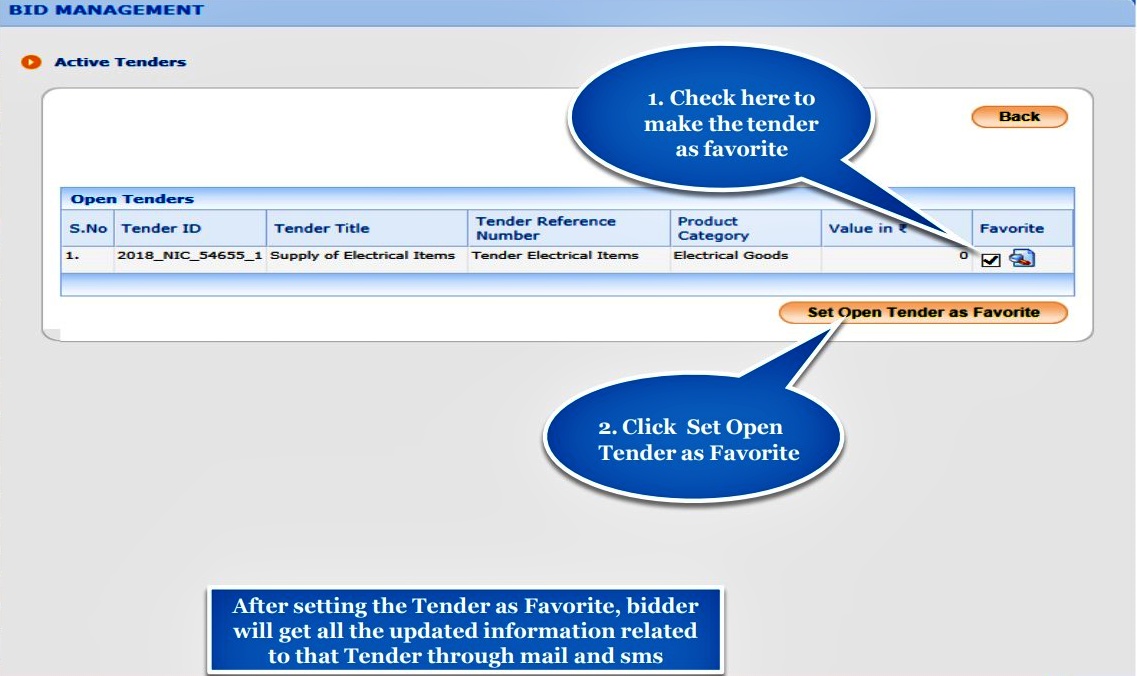
Step 5: Click on the icon under the View column for your selected tender.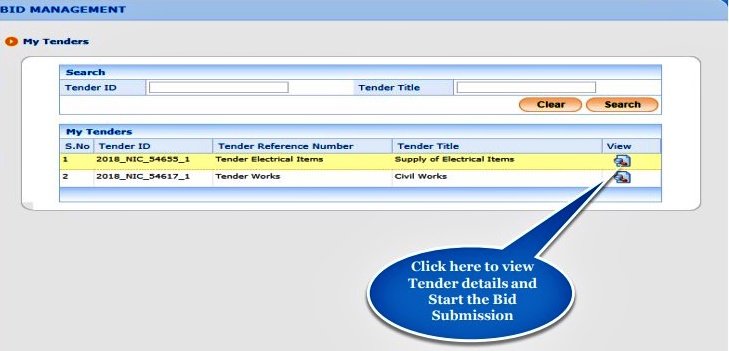
Step 6: View the tender details and click on the Zip file icon under the Tender Documents section to get the Tender Document and BOQ. Click on the Proceed for Bid Submission button.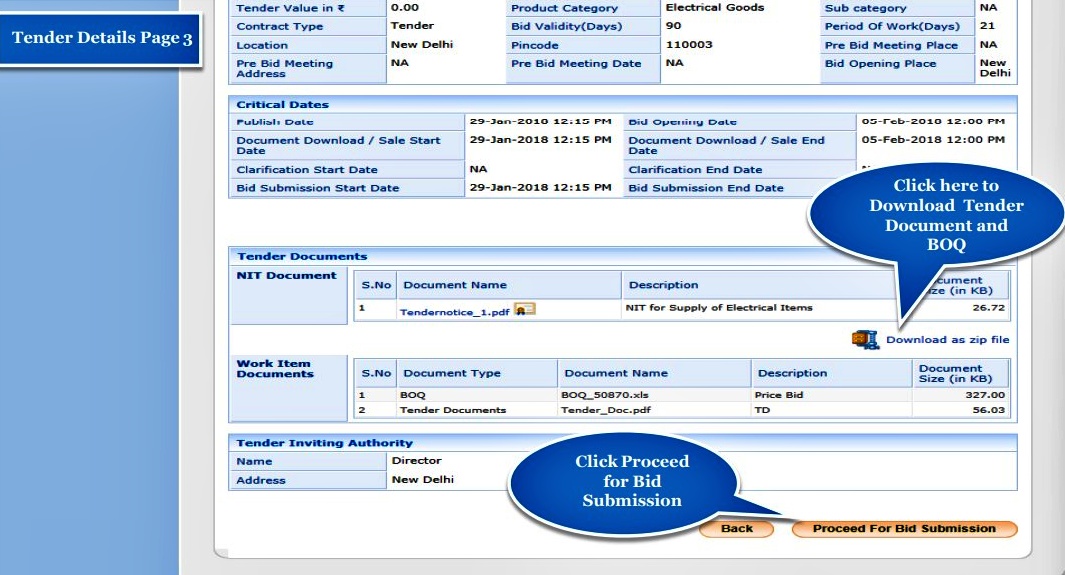
Step 7: Read through the User Agreement, select the I Agree box and click on the Next button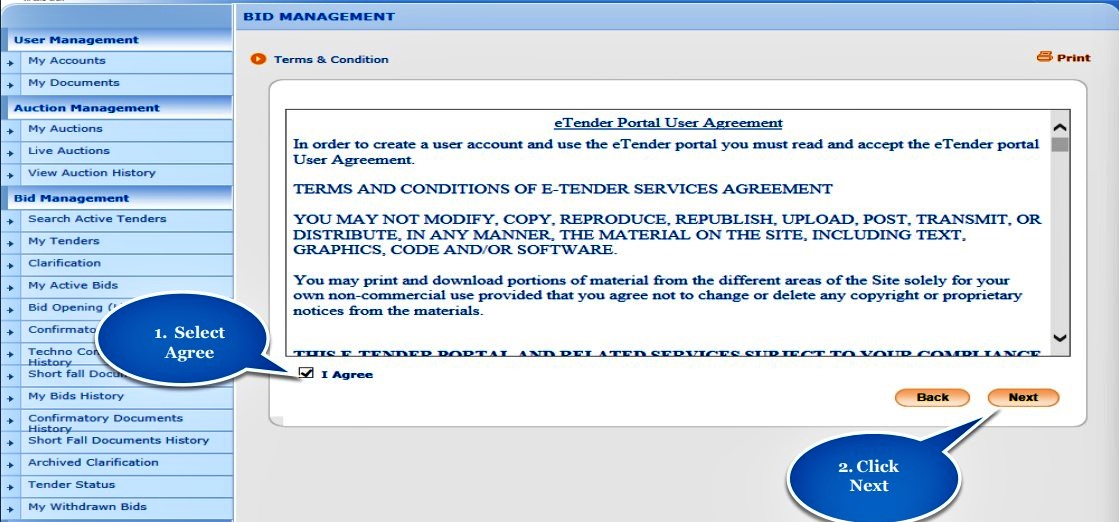
Step 8: Read through your bidder details and click on the Next button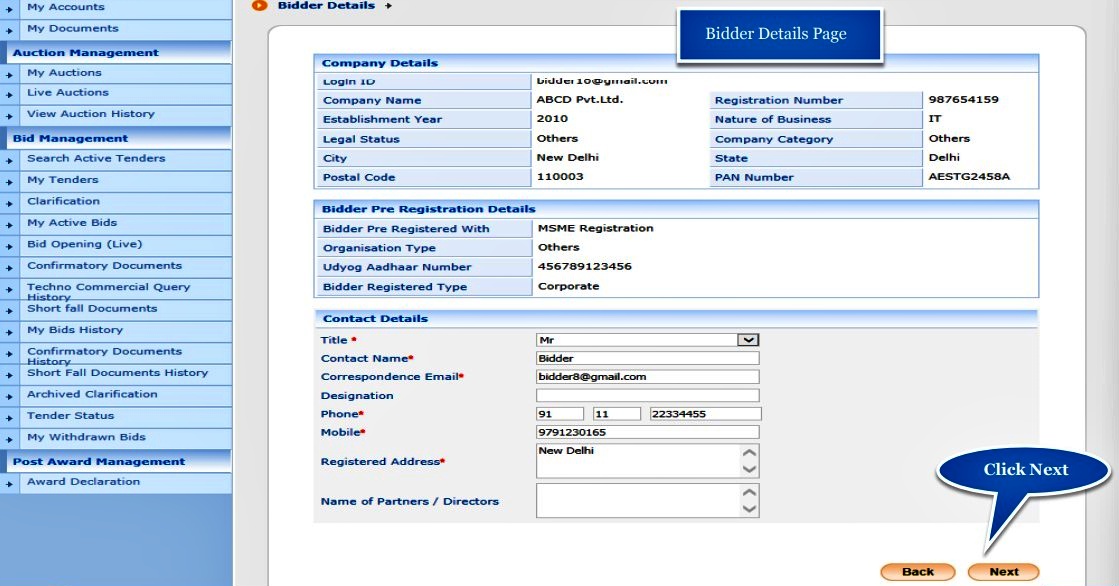
Step 9: Select the appropriate EMD payment option and click on the Next button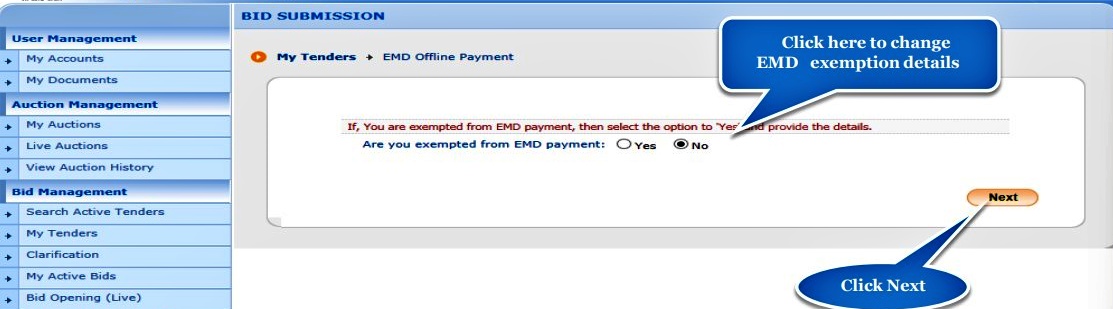
Step 10: Click on the icon for GTE details to enter the GTE details. Select yes or no according to your eligibility and enter the turnover value. Click on the Save button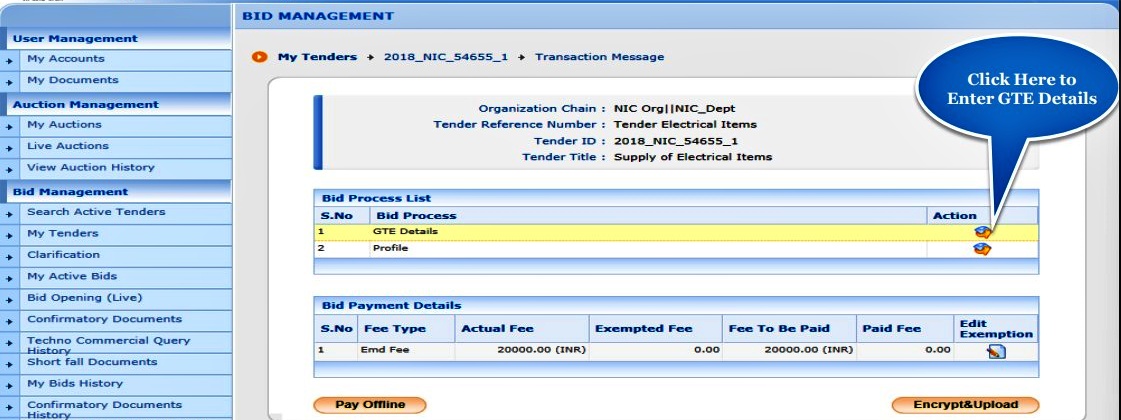
Step 11: Pay the Emd fees by clicking on the Pay Online button. Click on the Confirm to Pay button and Enter EMD details and click the Save button. Click Next and then the Encrypt and Upload button.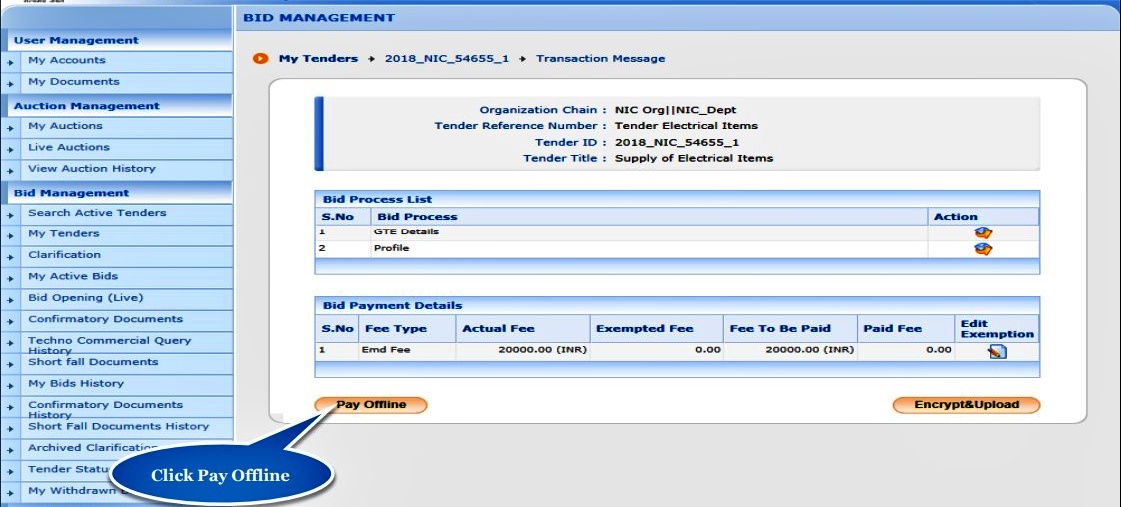
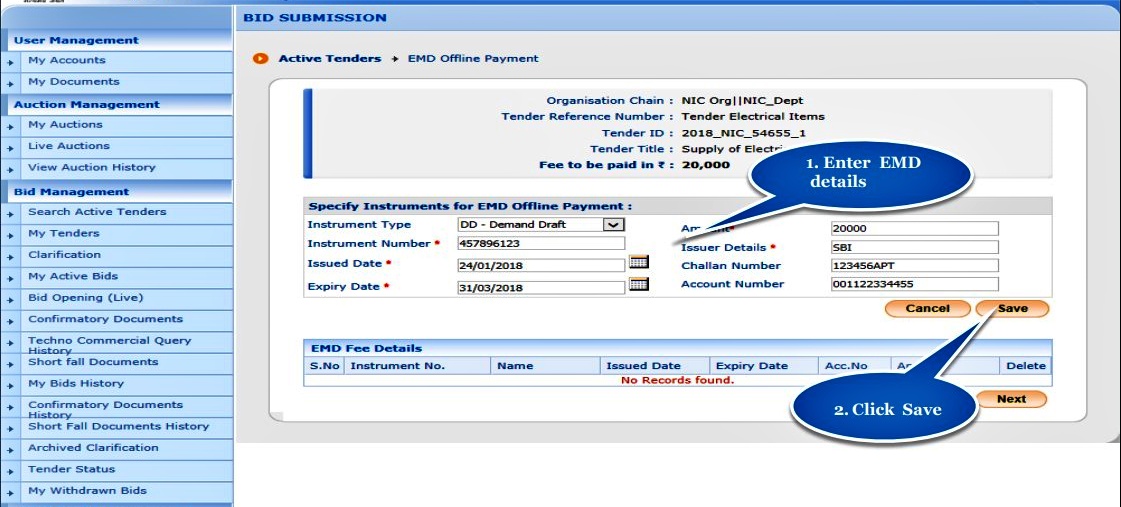
Step 12: Click on the envelop icon to upload bid documents.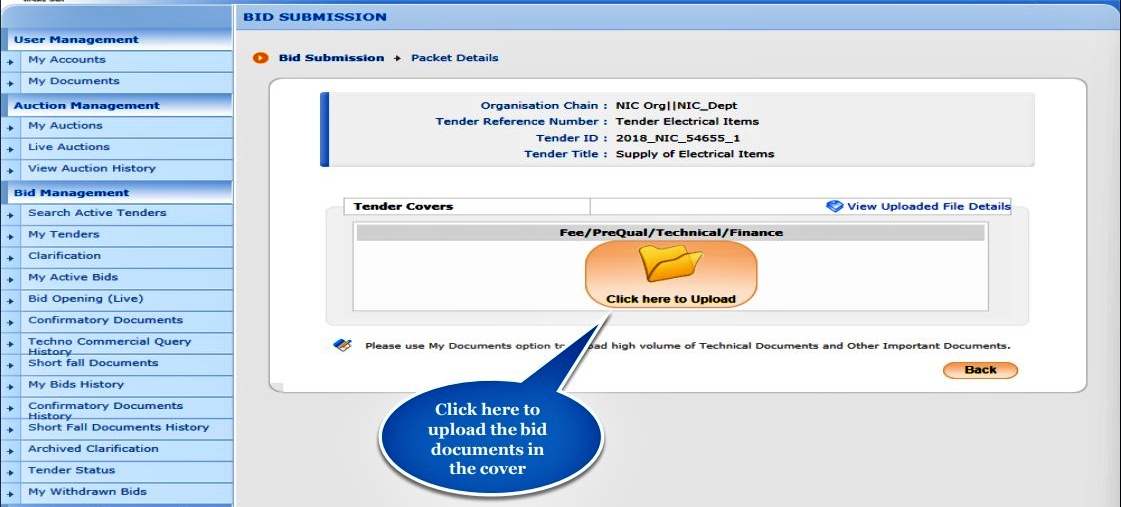
Step 13: Click the browse the icon to find and upload EMD documents. When done, click on the Sign & Upload button.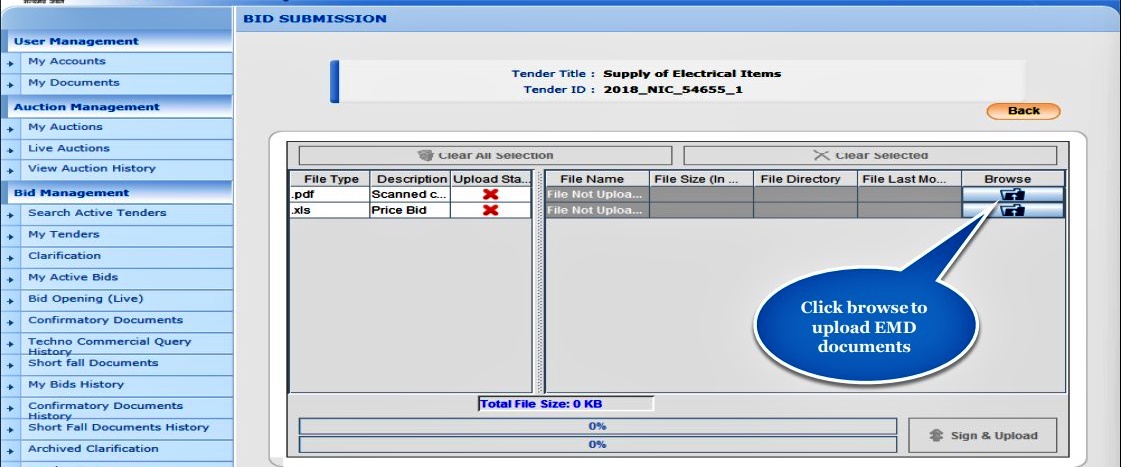
Step 14: Enter your DSC password and click on the Login button. Click the Ok button on the document submission message. Click the Next button and then click the Freeze bid button.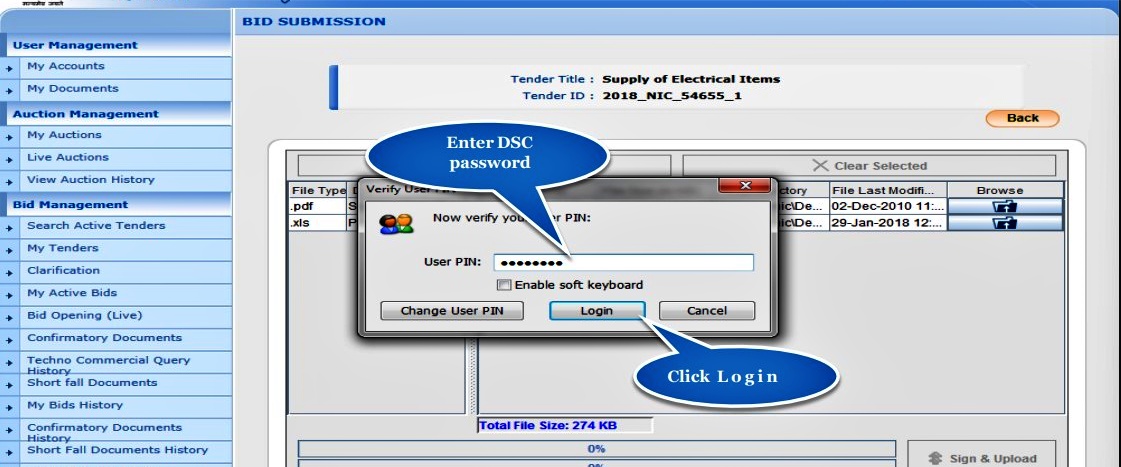
How can you withdraw a bid placed on the Haryana e procurement website?
A bid placed on the Haryana e procurement website can be withdrawn any time before the submission deadline.
Step 1: Login in to https://etenders.hry.nic.in/nicgep/app
Step 2: Click on ‘My Active Bids’ from the bid management menu
Step 3: The active bids list will be generated. Select the bid you wish to withdraw and click on the icon in the Resubmit/Withdraw column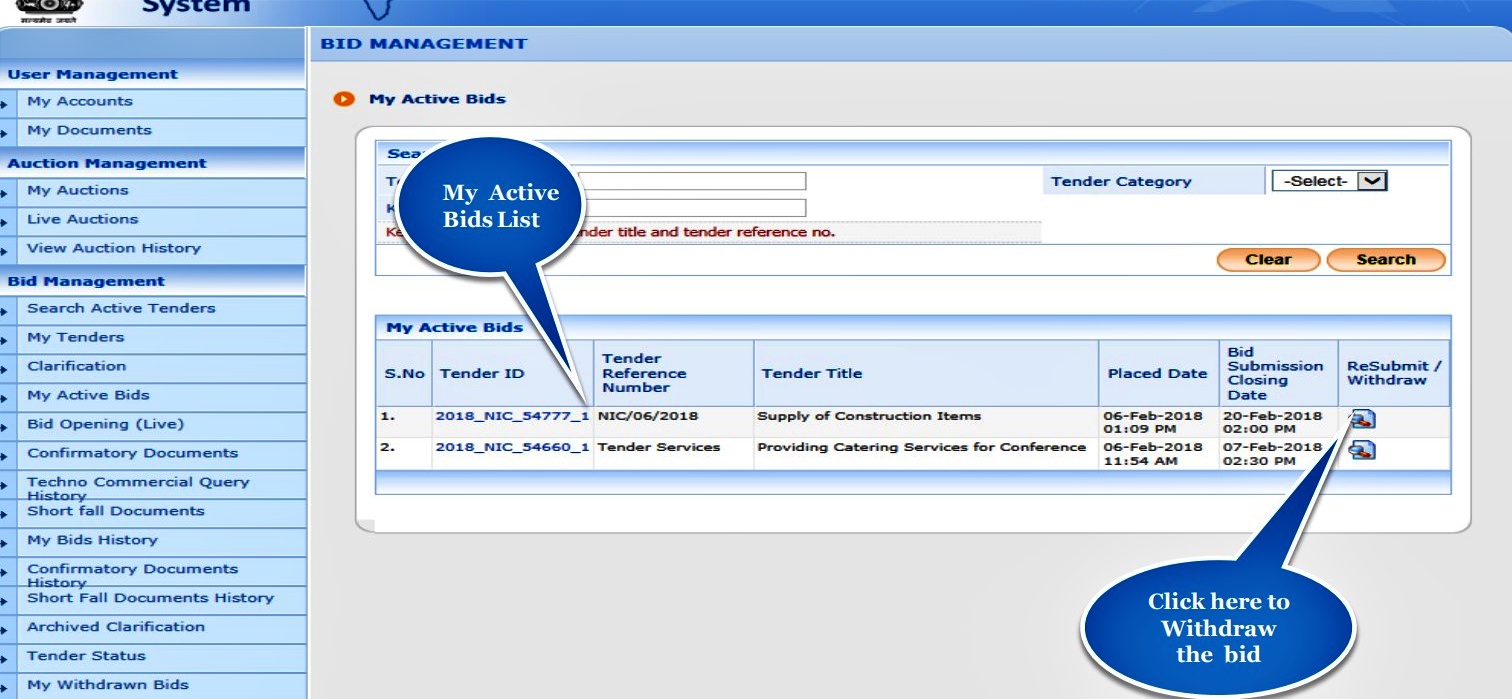
Step 4: Scroll down the bid information page and click on the Withdraw button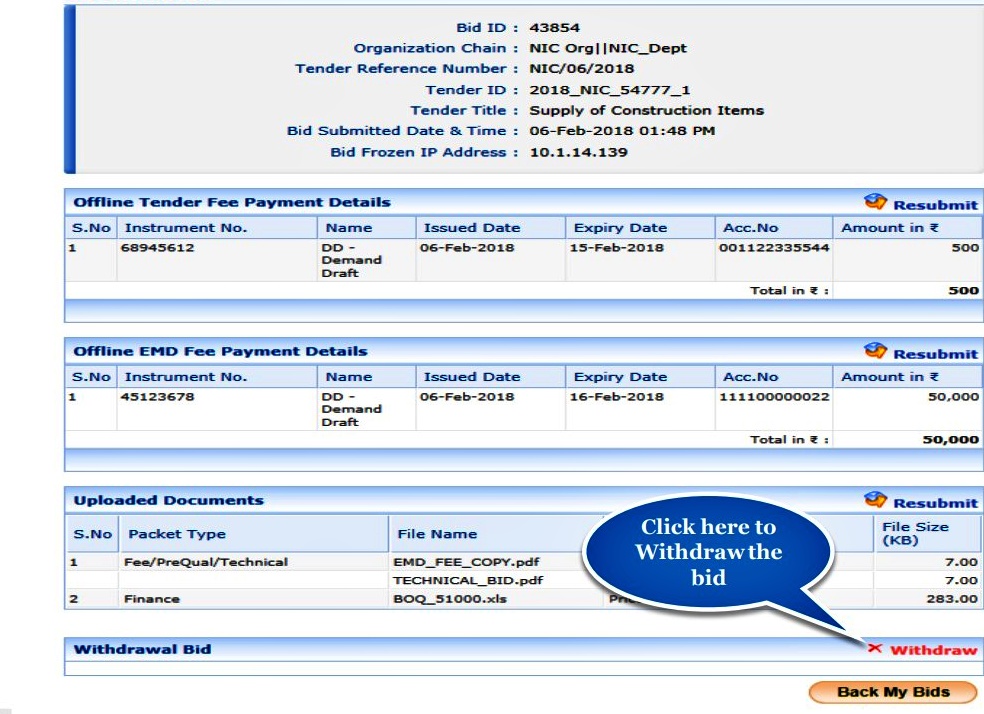
Step 5: Type the reason for withdrawal and attach a withdrawal letter in pdf format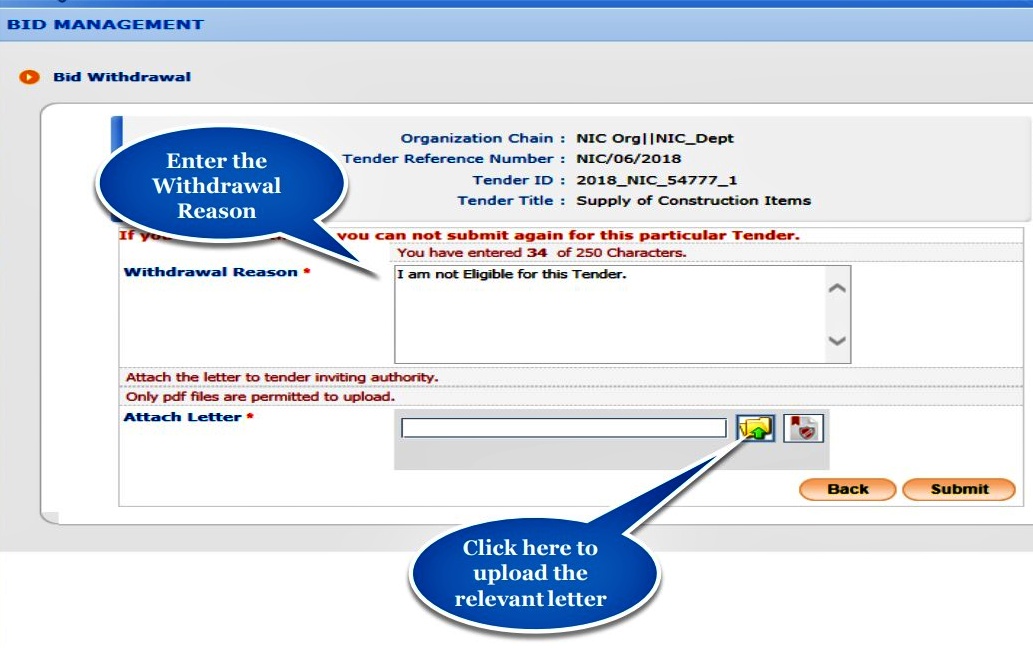
Step 6: Click on the icon beside the attachment icon to digitally sign the document with your DSC pin.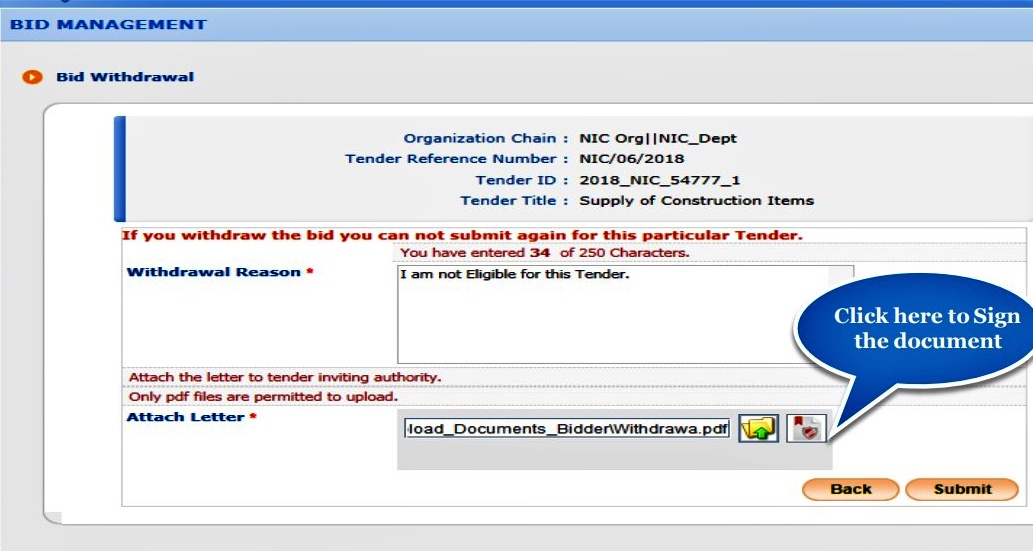
What are the payment options when submitting a bid for Haryana etenders.hry.nic.in?
Haryana etenders.hry.nic.in bid submission fees can be paid through internet banking, RTGS and NEFT.
How can you make an online payment for Haryana eprocurement bids if you are eligible for Tender fee/ EMD exemption?
Online payment for Haryana eprocurement bids is easy.
Step 1: Login in to https://etenders.hry.nic.in/nicgep/app
Step 2: Open the relevant tender from the My Tenders section
Step 3: Select the Yes option for exemptions and enter the appropriate percentage/ amount. Upload the tender exemption document and sign it with your DSC pin. Click the Next button.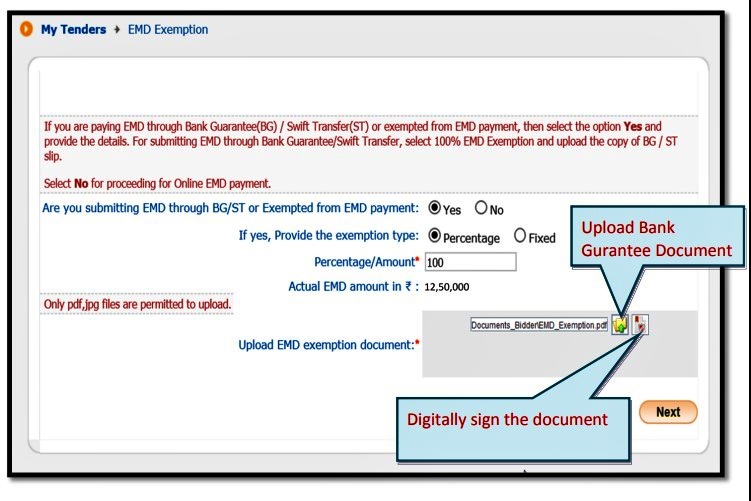
Step 4: Check the exemption details and click the Pay Online button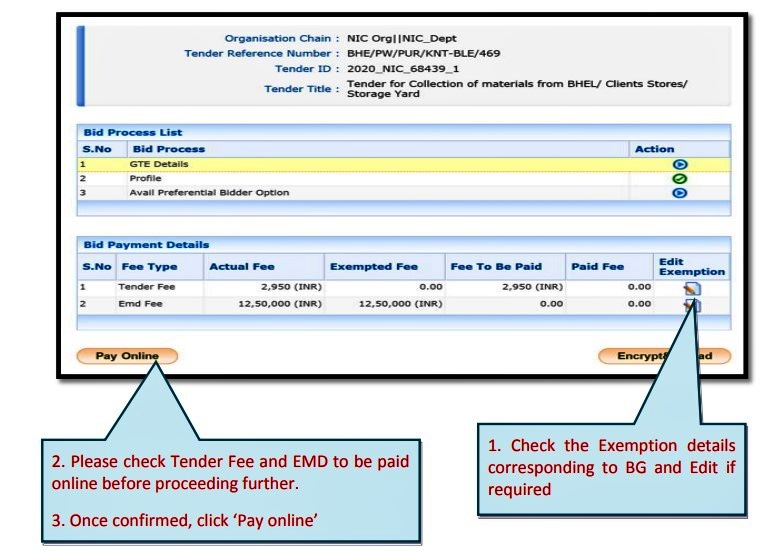
Step 6: Click on the ‘Confirm to Pay’ button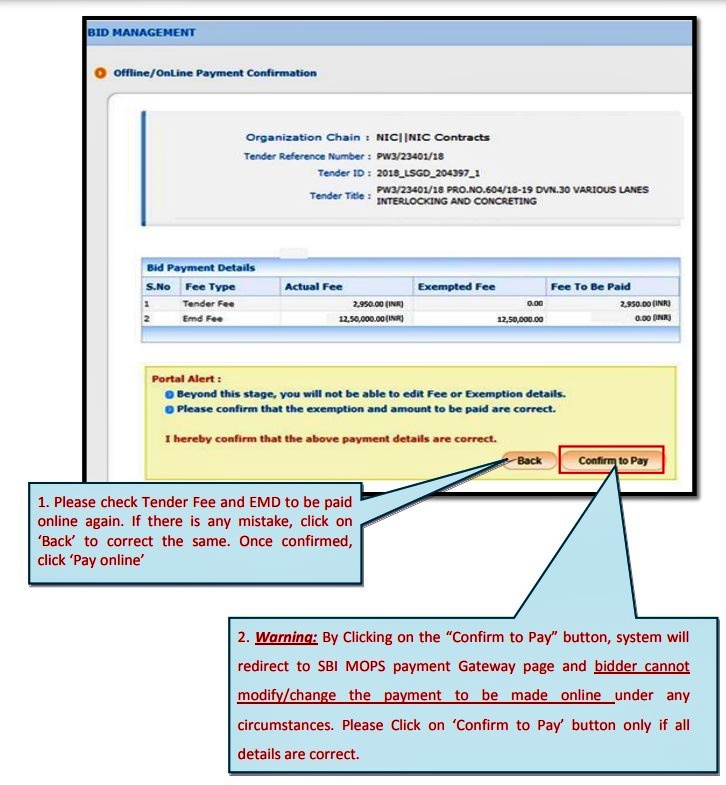
Step 7: Make payment through payment gateway
How can you check the results of the Huda Haryana eprocurement tenders?
The Huda Haryana eprocurement tender results are available on the eprocurement website.
Step 1: Visit https://etenders.hry.nic.in/nicgep/app
Step 2: Click on Results of Tenders from the top menu
Step 3: Enter the Tender ID, Keyword and Captcha code. Click on the Search button.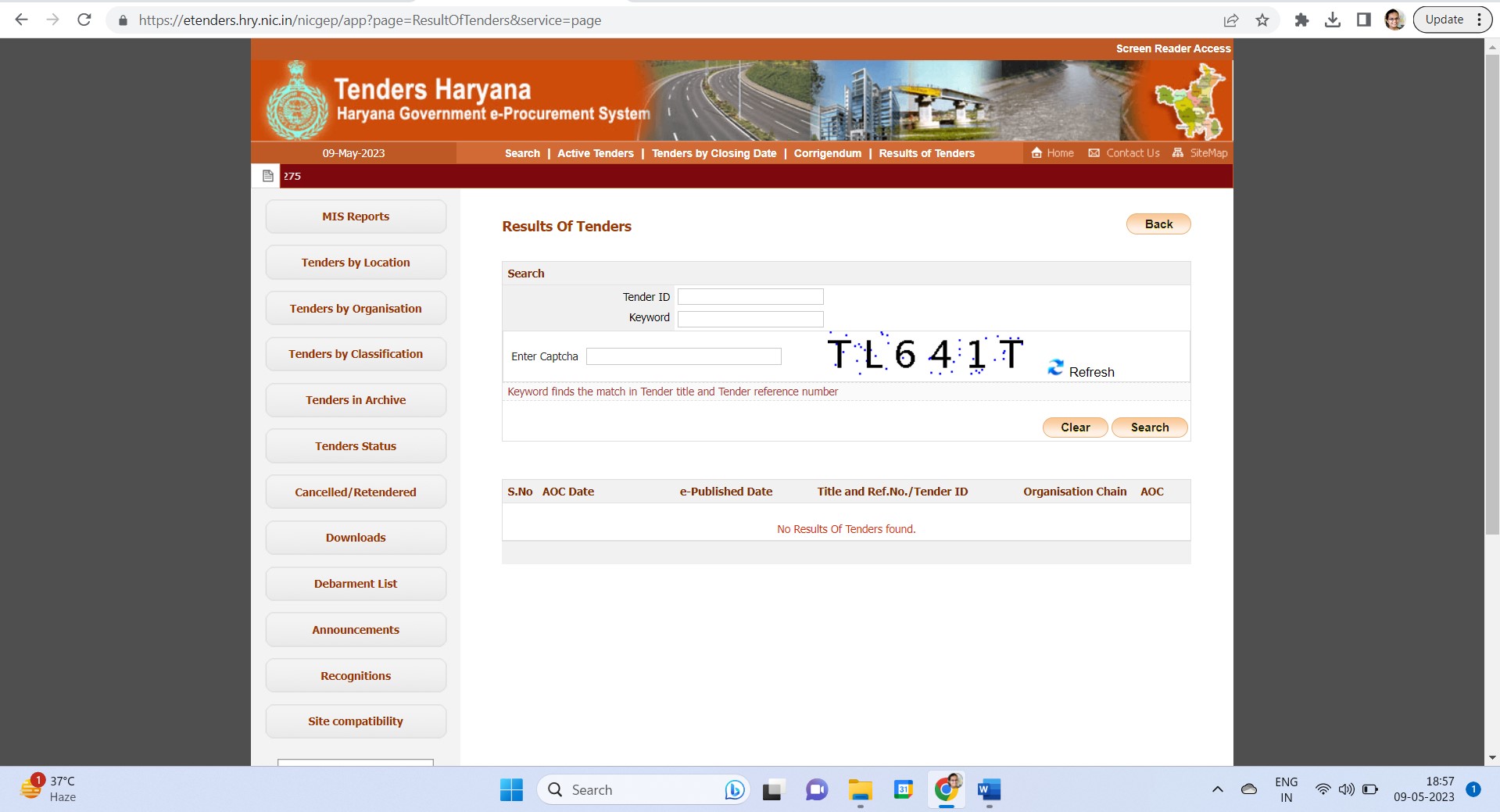
What is the Haryana e procurement contact number?
The official Haryana e procurement contact numbers are 0120 4200462 and 0120 4001002.