MCGM Water Bill Payment – How To View, Pay, And Download Mumbai Water Bill
Looking for easy ways to make your MCGM water bill payment online? Want to know the step-by-step process for MCGM water bill duplicate bill download? Wondering how to view your MCGM water bill ledger? Or, how to make your Mumbai water bill payment online using the MCGM water bill app? This post answers all these questions and more.
The Municipal Corporation of Greater Mumbai (MCGM), previously known as BMC, has an official portal through which you can make your MCGM or BMC water bill payment. You don’t have to register or log in to pay the bill through the MCGM aqua portal – all you need is your Consumer Number (CCN).
Consumers can also use the portal for downloading the duplicate water bill of MCGM. Additionally, you can view your MCGM water bill ledger, view your bill payment history, and download your MCGM water bill payment receipt through the portal.
What are the MCGM water charges in Mumbai?
The MCGM water tax rates in Mumbai are as follows:
| Category | MCGM Water Charges |
| Domestic users | INR 5.22 per 1000 litres |
| Slum dwellers | INR 3.91 per 1000 liters |
| Commercial | INR 39.2 per 1000 litres |
| Sewerage Charges | 70% of the water charges |
You May Want To Read
- NMMC Water Bill Payment Online
- Property Tax In Mumbai – Online BMC Property Tax Payment
- MSEDCL Bill Payment Online – Mahadiscom Bill Payment
- Marriage Certificate In Mumbai
FAQs On MCGM Water Bill Payment
Check out answers to the frequently asked questions related to BMC water bill payment, MCGM water bill duplicate bill download, etc.
We have also covered other important questions, such as how to check the MCGM water bill ledger, download the payment receipt, view the latest bill details, register complaints, and more.
How to make MCGM water bill payment online?
You can make your Mumbai water bill payment online through the MCGM Aqua portal. Given below is a step-by-step guide on how to make your MCGM bill online payment:
Step 1: Go to the MCGM or BMC bill payment portal – https://aquaptax.mcgm.gov.in/
Step 2: Select the option ‘Water Bill Payment’ from the dropdown menu > Enter your MCGM Consumer Number (CCN) printed on the bill > Proceed.
Step 3: You can now see all your outstanding bills > Enter the payment amount > Select ‘Online’ as the payment mode > Click on the Submit button.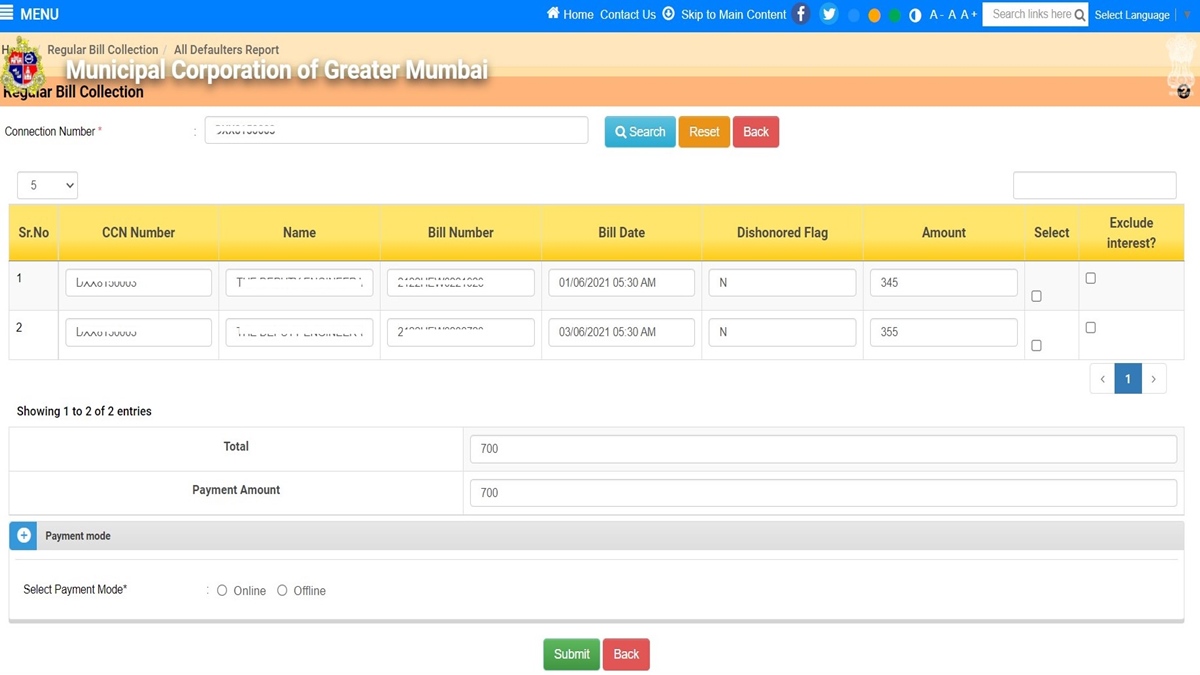
Step 4: The summary of your payment will appear on the screen > You can see the name, mobile number, and email ID linked to the CCN > Make sure that the details are correct > Choose a payment gateway > Click on Pay.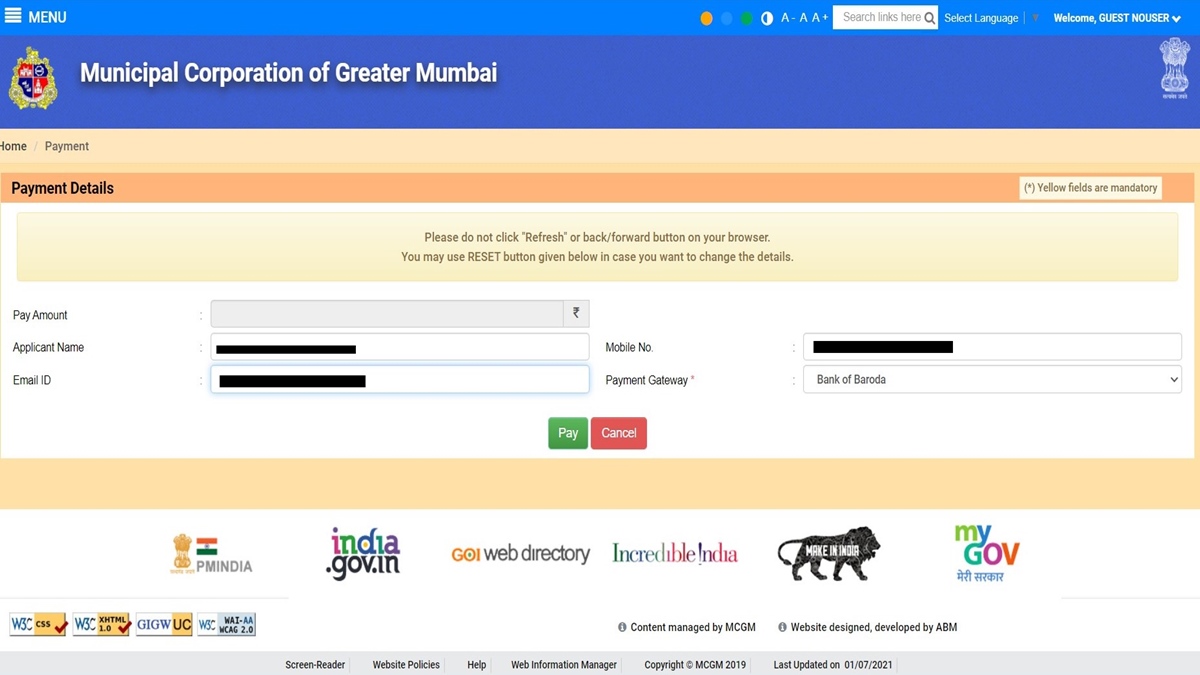
Step 5: Choose your preferred mode of payment – debit card, credit card, UPI, internet banking, etc. > Make your MCGM online water bill payment using the payment mode you have chosen.
Step 6: Once you have successfully paid your water bill of MCGM, you will get a payment acknowledgment.
How to do MCGM water bill duplicate bill download?
You can download the duplicate water bill of MCGM online by following the instructions given below:
Step 1: Go to the MCGM water bill duplicate bill download page.
Step 2: Choose the ‘Download Bills/Receipts’ option from the dropdown menu > Enter your MCGM Consumer Number > Proceed.
Step 3: Choose ‘Duplicate Bill’ > Click on View.
Step 4: Click on the + icon to expand the bill details > You can now see your latest and old MCGM water bills as a list.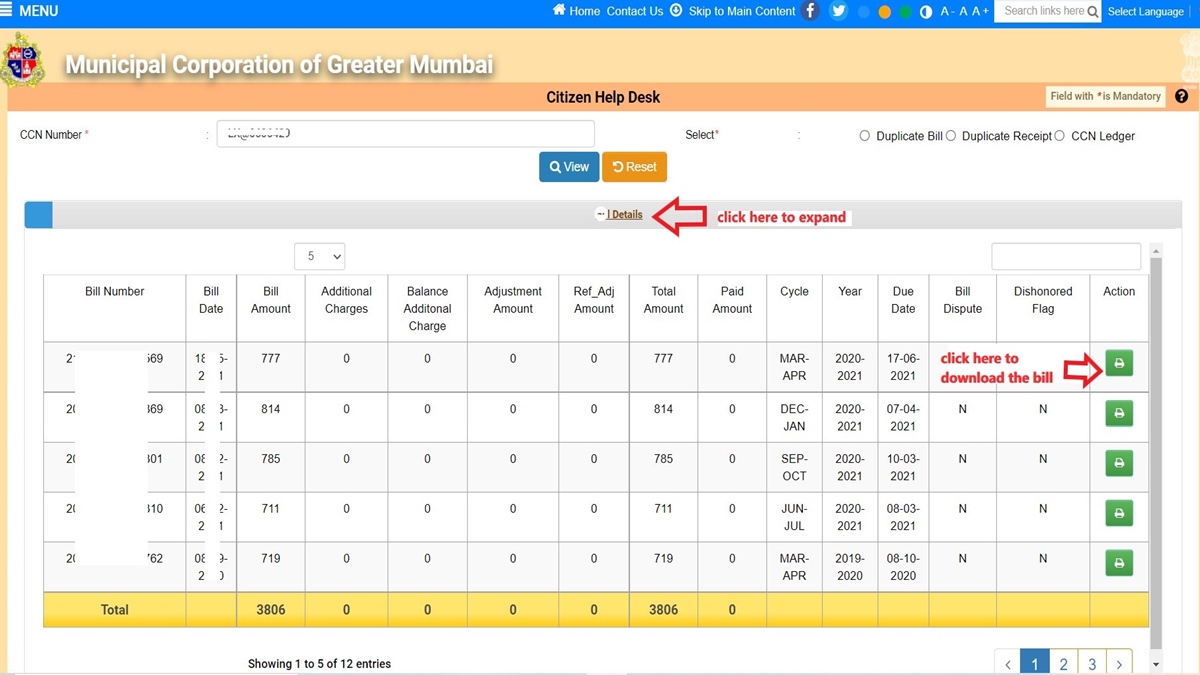
Step 5: For MCGM duplicate water bill online download, click on the print icon next to the bill.
Step 6: Your MCGM water bill duplicate copy will open in a new window. You can download and save the bill copy in PDF format.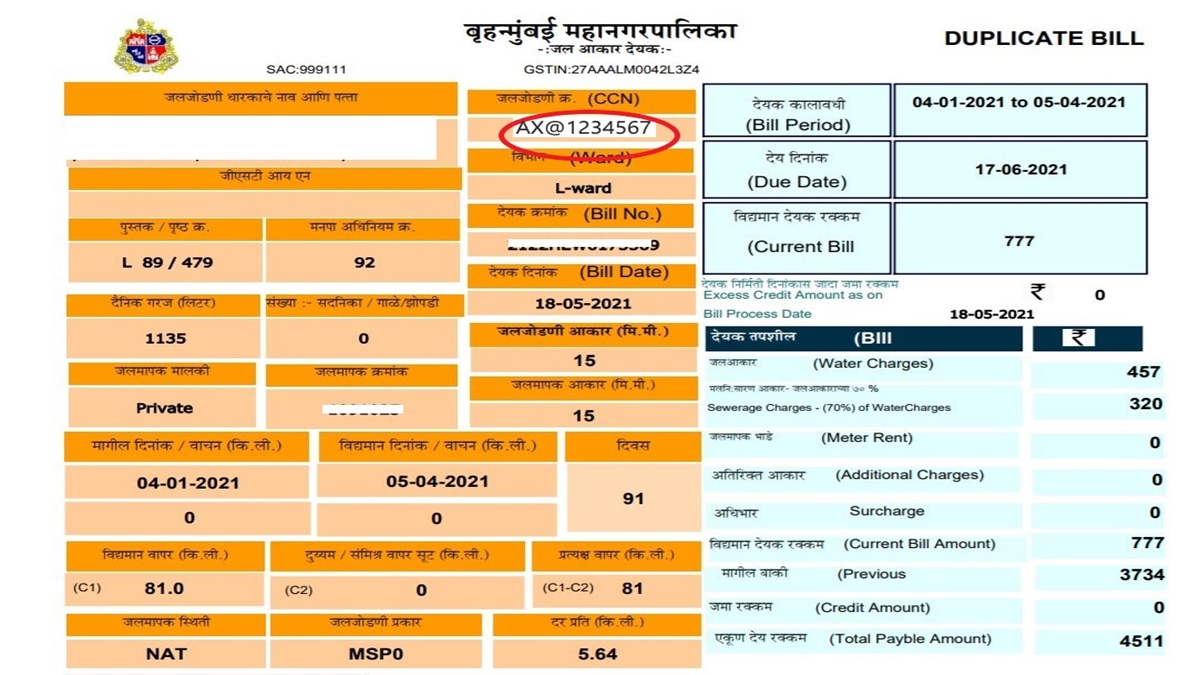
How to view the MCGM water bill ledger?
To view your MCGM water bill ledger, follow the instructions given below:
Step 1: Go to the MCGM Aqua portal page – https://aquaptax.mcgm.gov.in/
Step 2: Select ‘Download Bills/Receipts’ from the dropdown menu > Enter your CCN (Consumer Number printed on your bill) > Click on the Proceed button.
Step 3: Choose CCN Ledger > Select the financial year from the dropdown menu > Click on the view button.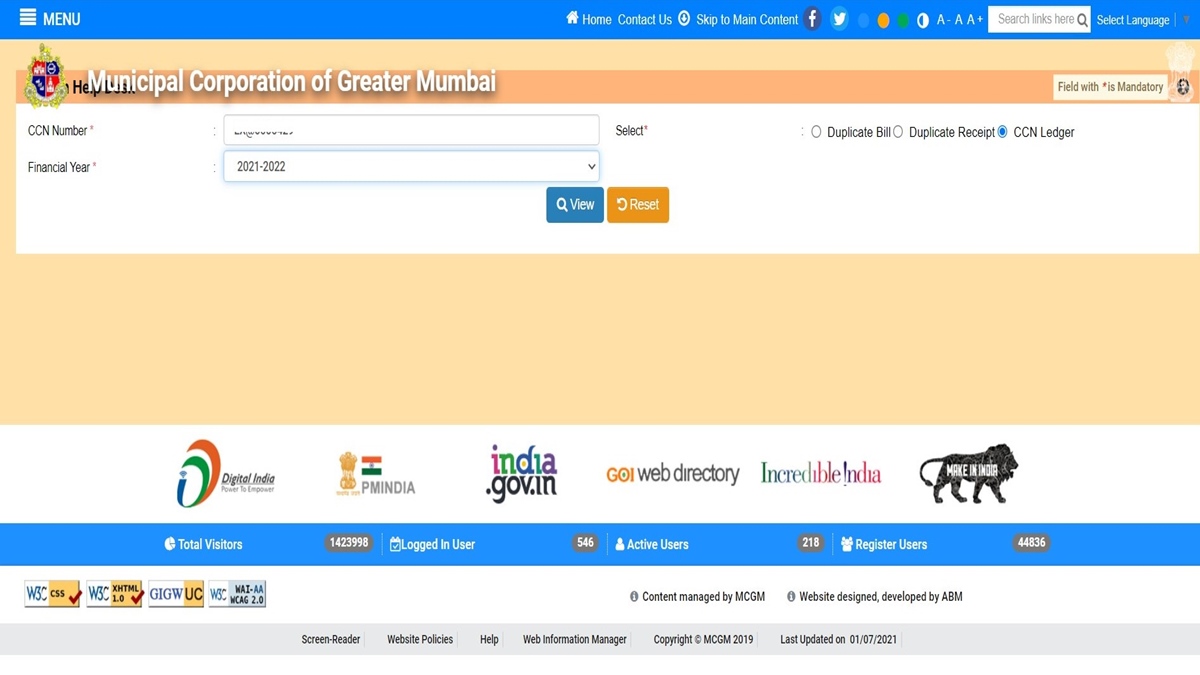
Step 4: Your MCGM water bill ledger for the selected financial year will open in a new window. It contains your bill details and receipt details for the financial year. You can save or download it in PDF format. (Check the sample MCGM water bill ledger below)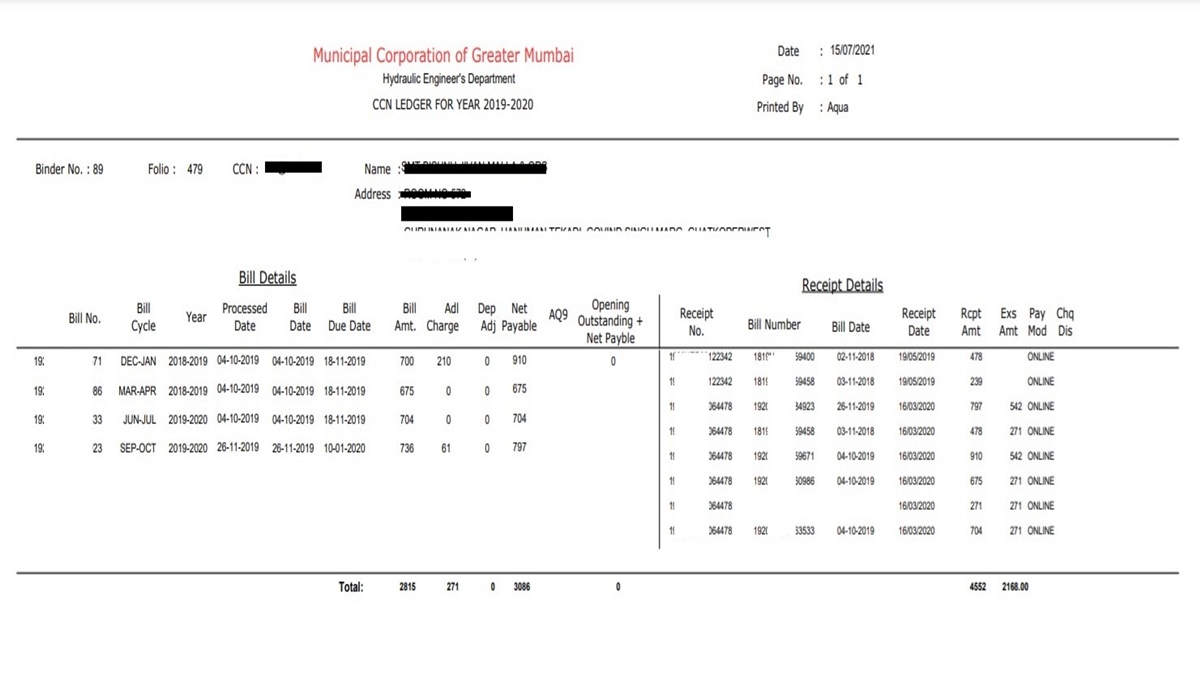
Note: If you want to download your MCGM water bill ledger for another financial year, click Reset > Enter your CCN > and repeat step 3.
How to download the MCGM water bill payment receipt?
Given below are the steps for MCGM water bill payment receipt download:
Step 1: Visit the MCGM Aqua portal > Choose Download Bills/Receipts from the dropdown menu > Enter your MCGM Consumer Number/ CCN > Click on the Proceed button.
Step 2: Choose Duplicate Receipt > Click on the View button.
Step 3: Click on the + icon to expand the receipt details.
Step 4: You can now see your MCGM water bill payment receipts.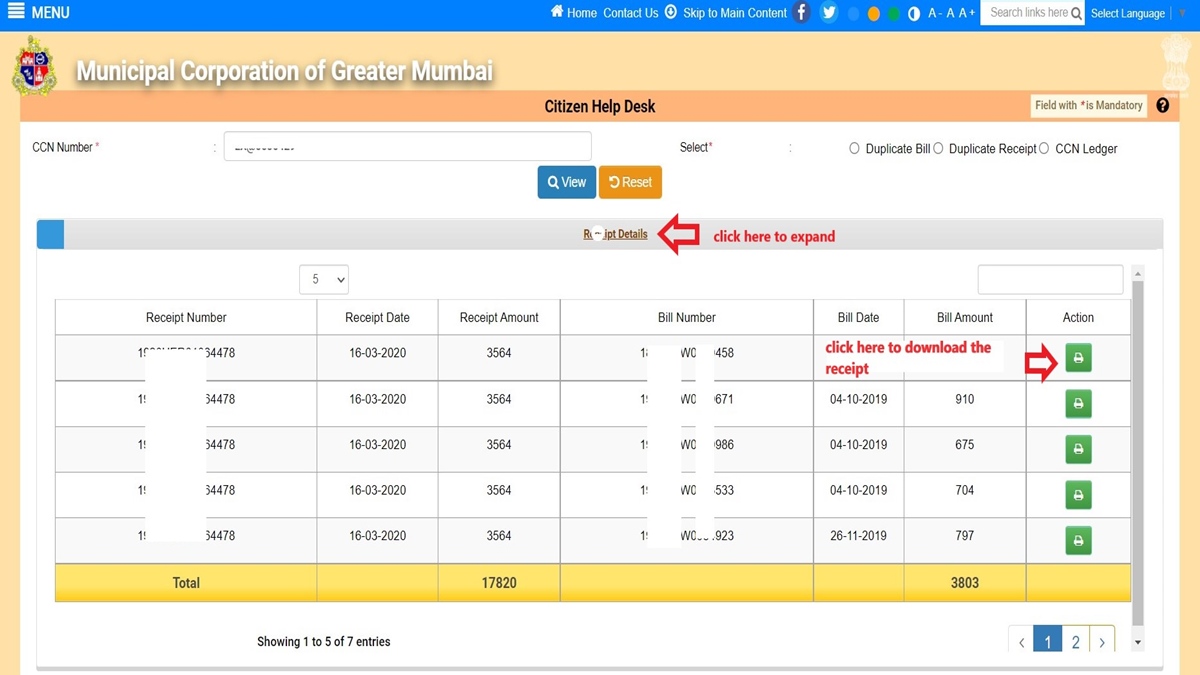
Step 5: To download the MCGM or BMC water bill payment receipt for a particular month, click on the PDF icon next to it > The receipt will open in a new window > You can download it as a PDF document. (Given below is a sample receipt)
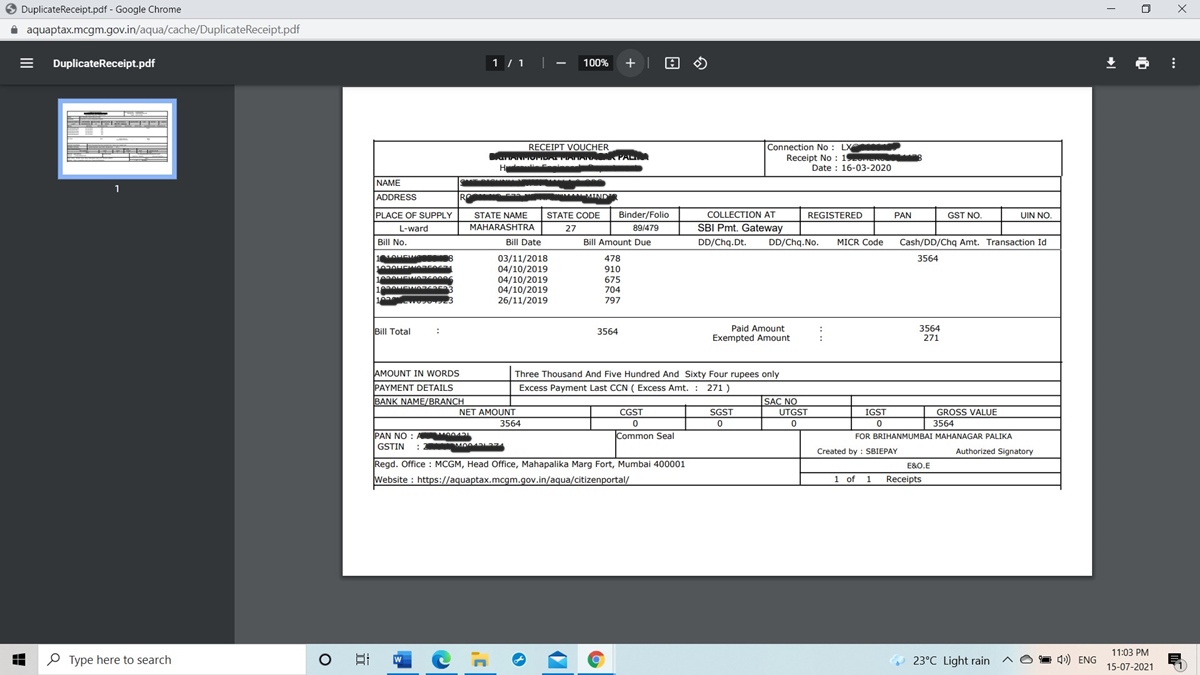
What is the full form of MCGM?
The full form of MCGM is the Municipal Corporation of Greater Mumbai. It is the civic body that governs the city of Mumbai. MCGM was previously known as Brihanmumbai Municipal Corporation (BMC).
What is MCGM water bill CCN Number?
MCGM Consumer Number or CCN is a unique number allotted to each water connection in Mumbai. Typically, it is a ten-digit alphanumeric number – for example, DXX8160004.
You have to enter to make MCGM water bill payment online, download duplicate bills and payment receipts, etc.
You can find your MCGM CCN number printed on your water bill. Check the sample bill given below (the number is circles in red):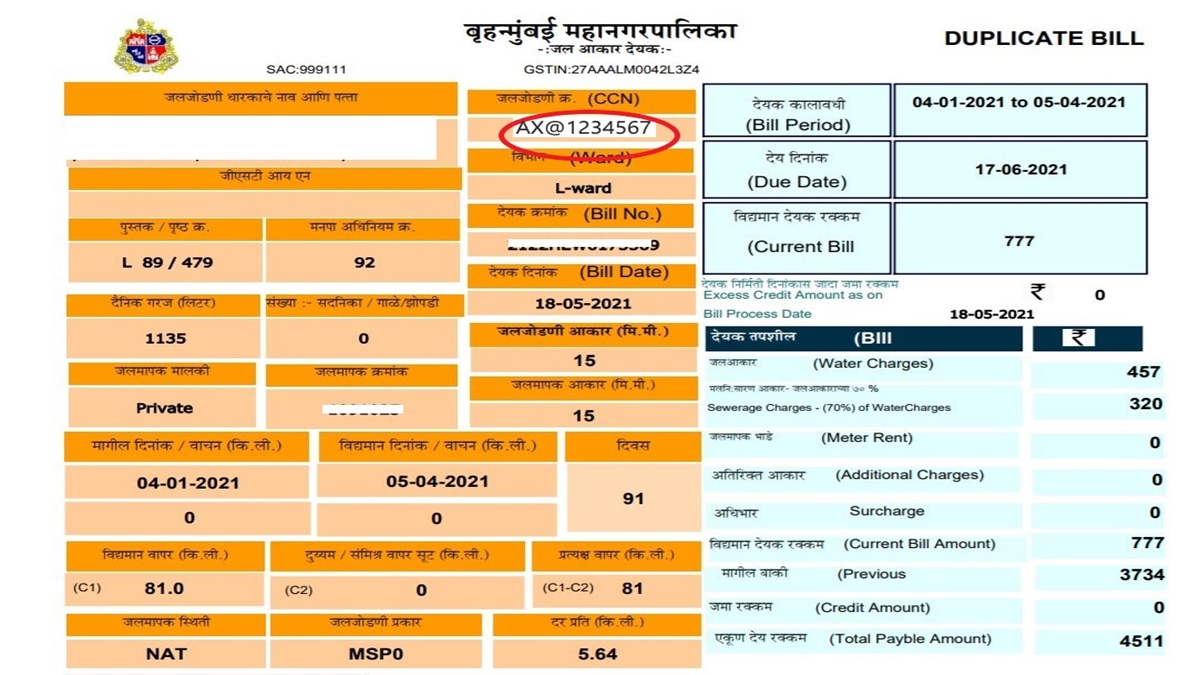
What is the official MCGM website for water bill payment?
The official MCGM website for water bill payment is – https://aquaptax.mcgm.gov.in//. You can pay your Mumbai water bill, download the duplicate water bill of MCGM, download the bill payment receipt, etc., through the MCGM Aqua portal.
Is there an official MCGM water bill app?
Yes. MyBMC24x7 is the official MCGM water bill app. You can use this app to make MCGM online payment of water bills and property tax, download bills and receipts, register online complaints, etc. To download the app for your Android phone, click here.
How to make Mumbai water bill payment online using the MCGM water bill app?
You can pay your BMC water bill from the mobile using the MyBMC24x7 app by following the instructions given below:
Step 1: Download the MCGM water bill payment app – MyBMC24x7
Step 2: Register on the app by entering your name, mobile number, and OTP.
Step 3: Select the Water Bill option available on the home screen.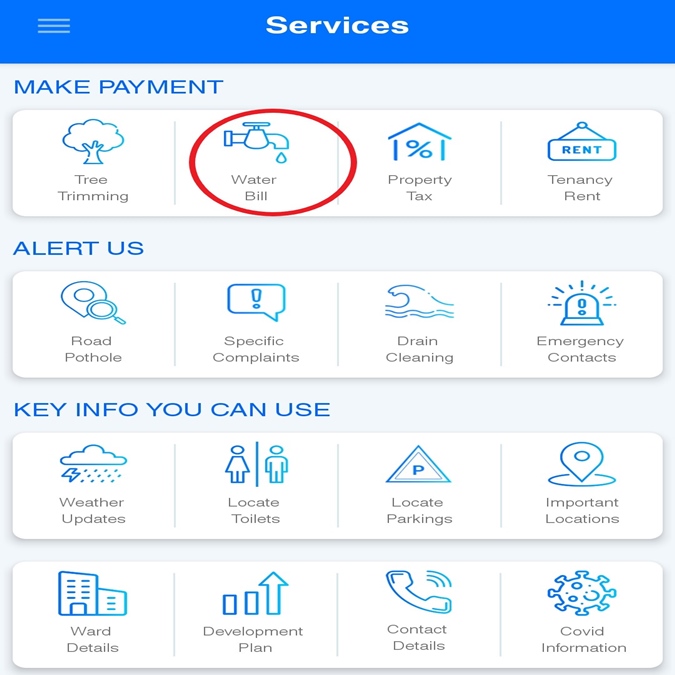
Step 4: Enter your CCN > Click on Validate CCN > The details linked to the CCN will appear > Click on Register CCN.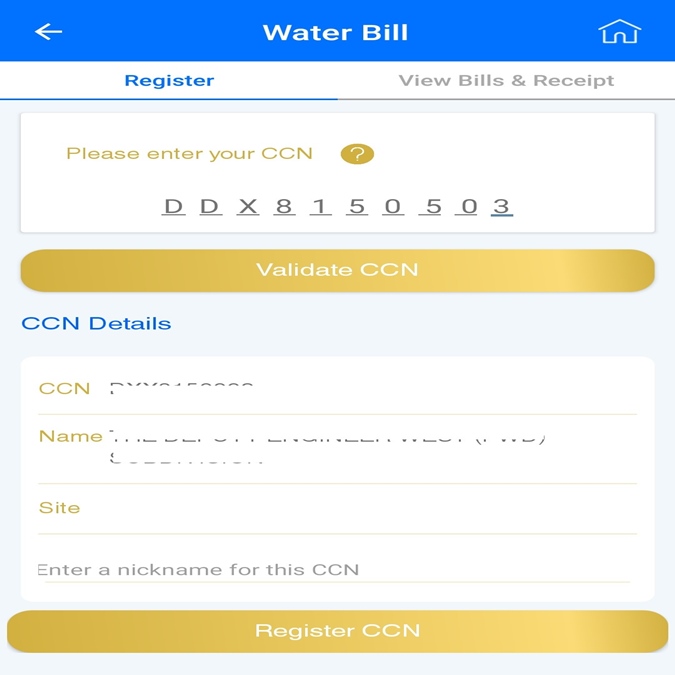
Step 5: Once your CCN is registered, you can view your bills on the app. You can pay the bill using your preferred mode of payment.
What is the MCGM water complaint number?
For any complaints related to MCGM water bill online payment or other payment-related issues, you can contact the following numbers or email IDs:
1. If you have paid your MCGM or BMC bill payment online through the Bank of Baroda payment gateway
Complaint number – 022-35155072 (from 10:00 am to 6:00 pm, weekdays)
Complaint email ID – customercare@ccavenue.com
Online complaint – click here
2. If you have made your MCGM bill payment online through the SBI payment gateway
Complaint number – 022-27523816 or 022-27535773 (24×7)
Complaint email ID – sbiepay@sbi.co.in
3. MCGM complaint email IDs for other payment related issues
Mail your complaints at: aocashaqua.wssd@mcgm.gov.in, aocash.wssd@mcgm.gov.in, dycarev.wssd@mcgm.gov.in, or ao.far@mcgm.gov.in
4. Complaints on technical issues related to MCGM Aqua portal
Mail your complaints at: siddesh.yejre@abmindia.com or virendra.badodiya@abmindia.com
How to register an MCGM water supply complaint?
You can register your MCGM water supply complaint by calling the BMC helpline number – 1916 helpline. You can also register the complaint online through the MyBMC24x7 app by following the steps below:
Download the app > Register > Choose Specific Complaints > Register complaint > The online complaint form > The online complaint registration form will appear > Choose ‘water supply’ as the complaint type > Fill in the form > Register complaint.
How to view Mumbai water bill details online?
Here’s how to view your Mumbai water bill details online:
Step 1: Go to the MCGM water bill view page > Choose Download Bills/Receipts > Enter your CCN > Proceed.
Step 2: Click on Duplicate Bill > View > Expand the bill details by clicking on the + icon > You can now view your latest and past MCGM bill details, including the bill number, date, amount, bill cycle, due date, etc.
Step 3: If you wish to view the detailed copy of an MCGM bill, click on the print icon next to it. The bill copy will open in a new window as a PDF document.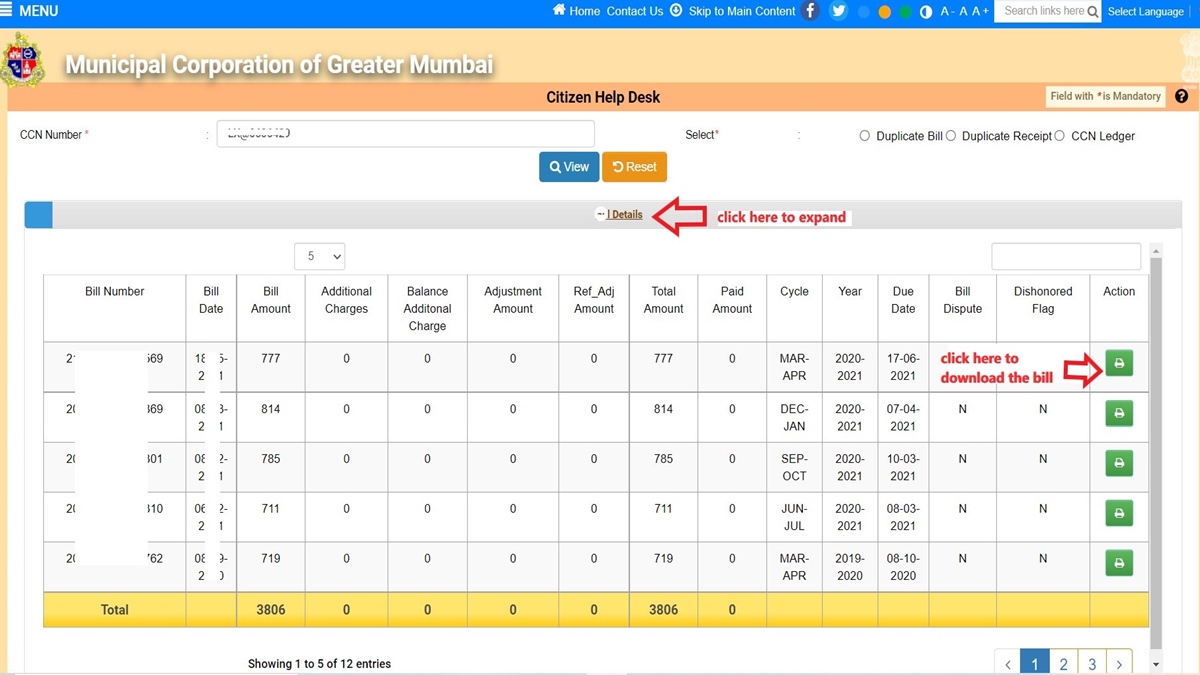
How to do MCGM water bill download online?
Want to know how to download BMC water bill online? Here’s the step-by-step process for MCM water bill PDF download (latest and old bills):
Step 1: Visit the BMC water bill online download page > Select Download Bills/Receipts > Enter your 10-digit Consumer Number/CCN > Proceed.
Step 2: Choose ‘Duplicate Bill’ > Click on the View button > Click the + icon to expand the bill details.
Step 3: Copies of your latest and old bills will appear on the page. For MCGM water bill download, click on the print icon next to the bill.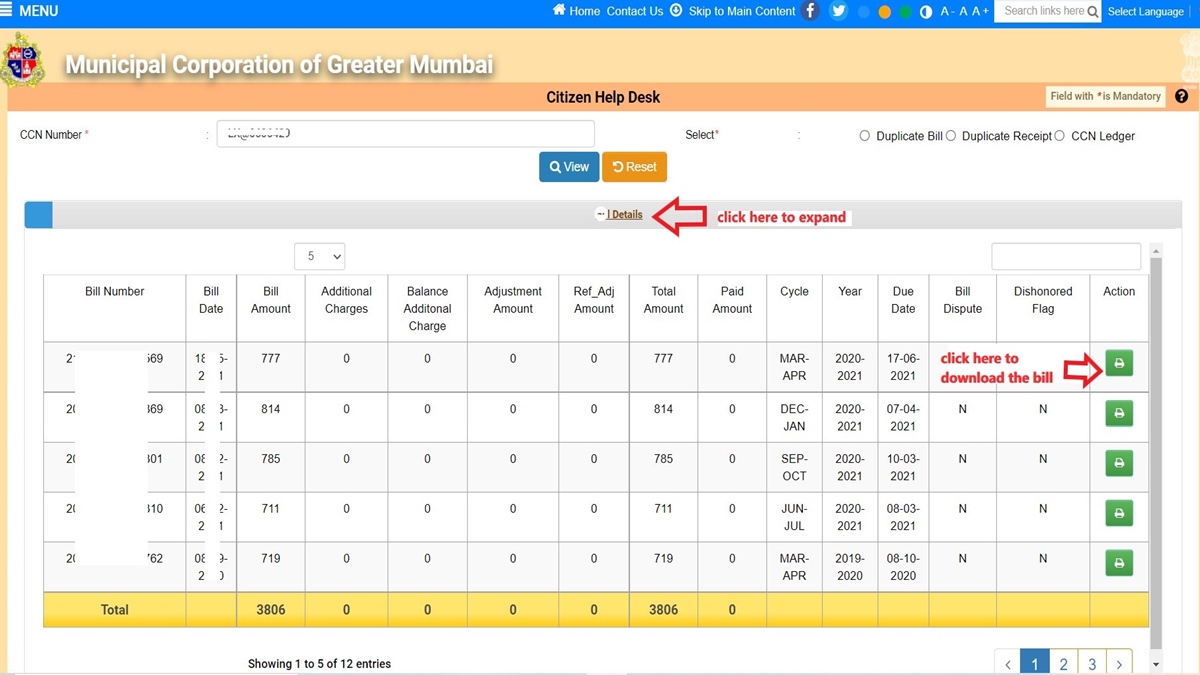
What is the MCGM water bill cheque payment name?
If you are making your Mumbai water bill payment using a cheque, it should be in the following name: Brihanmumbai Mahanagarpalika. Make sure to write your CCN and mobile number on the back of the cheque.
How to check MCGM water bill payment history?
Here’s how to check your MCGM water bill payment history:
Step 1: Go to the MCGM Aqua portal > Choose Download Bills/Receipts from the dropdown menu > Enter your CCN (10-digit alphanumeric number) > Click on the Proceed button.
Step 2: Select Duplicate Receipt > Click View > Expand the receipt details by clicking on the + icon.
Step 3: You can now see your MCGM water bill payment history, including the bill date, payment date, amount, bill number, etc. To view more details of a specific payment, click on the print icon next to it. A detailed receipt for the payment will open in a new window.
How to check the latest MCGM water bill details?
To check your latest MCGM water bill details and the outstanding bill amount, follow these steps: Click here > Choose Water Bill Payment from the dropdown menu > Enter your Consumer Number (10-digit CCN) > Proceed > You can now see details of your latest and outstanding bills.
How to make the MCGM water bill payment using Paytm?
Currently, Paytm doesn’t have an option for MCGM water bill payment. The MCGM Aqua portal https://aquaptax.mcgm.gov.in/ is the only way to pay your BMC bill payment online.
How to make the Mumbai water bill payment online using NEFT?
You can pay your Mumbai water bill online using NEFT by adding the MCGM account to your internet banking beneficiaries. The account details for making NEFT transfer of BMC water bill are as follows:
Account Name – MCGM Water Charges
Account Number – MCGMWCSX10360115
IFSC Code – SBIN0000300