Getting A Digital Life Certificate – The A To Z Of Your Jeevan Pramaan Patra
Can you apply for Jeevan Pramaan Patra online? How to apply for digital pension life certificate? How to download Jeevan Pramaan app or use the software? Which are the recommended biometric devices for Jeevan Pramaan? Find answers to all your questions related to Digital Life Certificate for pensioners.
Individuals eligible for a state or central pension must submit proof of life by November 30th each year to their pension disbursing agency. You can avail pension life certificate both online and offline.
Jeevan Pramaan Patra – Quick Facts
| Initiative | Jeevan Pramaan Patra |
| App download link | For mobiles and computers, click here |
| Issuer | The Government of India |
| Website | https://jeevanpramaan.gov.in/ |
| Beneficiary | Pensioners |
Useful Government Services And Apps
- SBI Pension Seva Portal
- HP Gas Booking Online
- Bharat Gas Booking Online
- How To Book Indane Gas Online
- PM Ujjwala Yojana
Jeevan Pramaan Patra – Top FAQs
Do you want to know more about Jeevan Pramaan Patra for pensioners? How to get a pension life certificate online or what are the steps for the submission of digital life certificate? Read on to get answers to all your questions.
What is Jeevan Pramaan Patra?
Jeevan Pramaan Patra, in simple terms, is a biometric-enabled, Aadhaar-based digital service for Indian citizens eligible for a pension from the Central as well as state governments or any other organization run by the government. It acts as a pensioner life certificate.
Traditionally, pensioners needed to present themselves physically once a year at the pension disbursement office for the submission of digital life certificates to prove that they are still living.
Now, the Jeevan Pramaan life certificate for pensioners has digitized the process. Once this Pensioner Life Certificate is issued, it is delivered digitally and processed automatically by the pension disbursing agent. Jeevan Pramaan Patra is valid for a year.
Which is the official Jeevan Pramaan portal?
The official Jeevan Pramaan portal is: https://jeevanpramaan.gov.in/
Is there a Jeevan Pramaan app?
You can download the Jeevan Pramaan app for Windows and Android systems from the official website by following the below steps:
Step 1: Visit https://jeevanpramaan.gov.in/
Step 2: Click on the Download tab
Step 3: Enter your email address and the Captcha code. Click on the ‘I agree to download’ button
Step 4: Enter the OTP as received via email. This OTP is valid only for 1 hour.
Step 5: Click on the ‘Mobile App Download’ button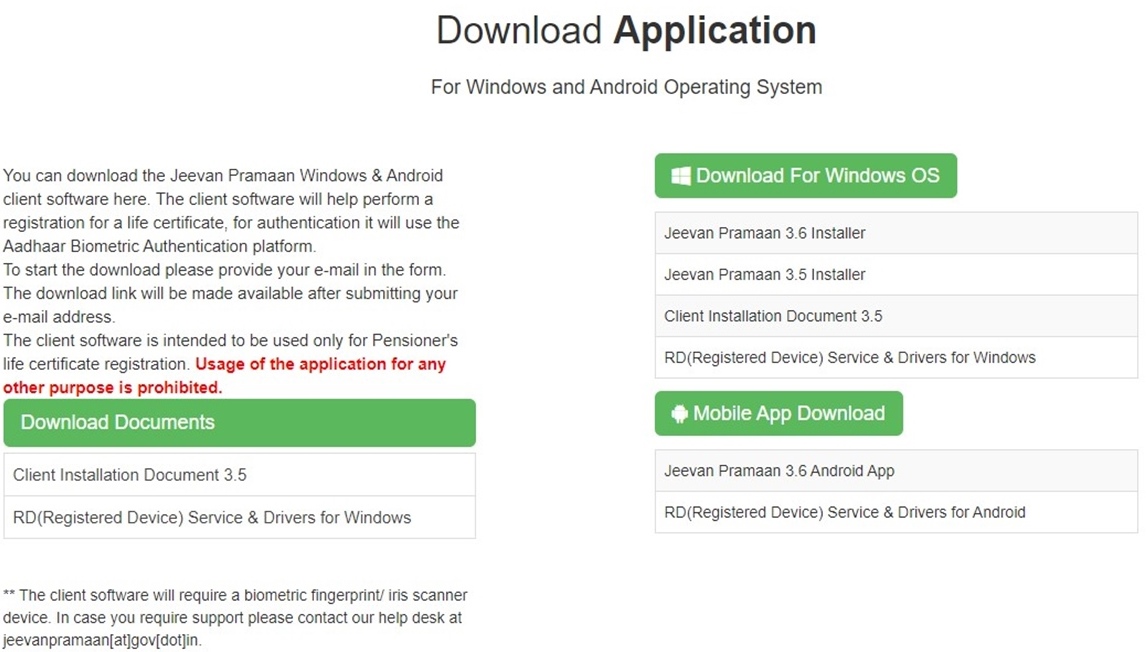
Step 6: A Jeevan Pramaan download link will be sent to your email id. Click on the link and download the .zip folder
Step 7: Extract the files
Step 8: Run the installer to complete the Jeevan Pramaan setup
Alternatively, you can use the UMANG app to generate and view Pension Life Certificates. This is available for iOS and Android devices.
1. Download the UMANG app for iOS devices here
2. Download the UMANG app for Android devices here
Where to do Jeevan Pramaan application download?
The Jeevan Pramaan app download is available for Windows systems as well as smartphones. The link for the Jeevan Pramaan application download for the desktop version and Jeevan Pramaan mobile app is the same: https://jeevanpramaan.gov.in/package/download
How to download Jeevan Pramaan software?
Anyone can download Jeevan Pramaan software on their home computer. This is necessary to be able to generate a Jeevan Pramaan Patra for pensioners at home. Here are the steps for Jeevan Pramaan software download:
Step 1: Open the Jeevan Pramaan website:
Step 2: Click on the Download tab
Step 3: Type in your email address and enter the Captcha code. Click on the button below
Step 4: You will receive an OTP by email. Enter the same on the website within one hour of receiving it
Step 5: Click on the button saying ‘Download For Windows OS’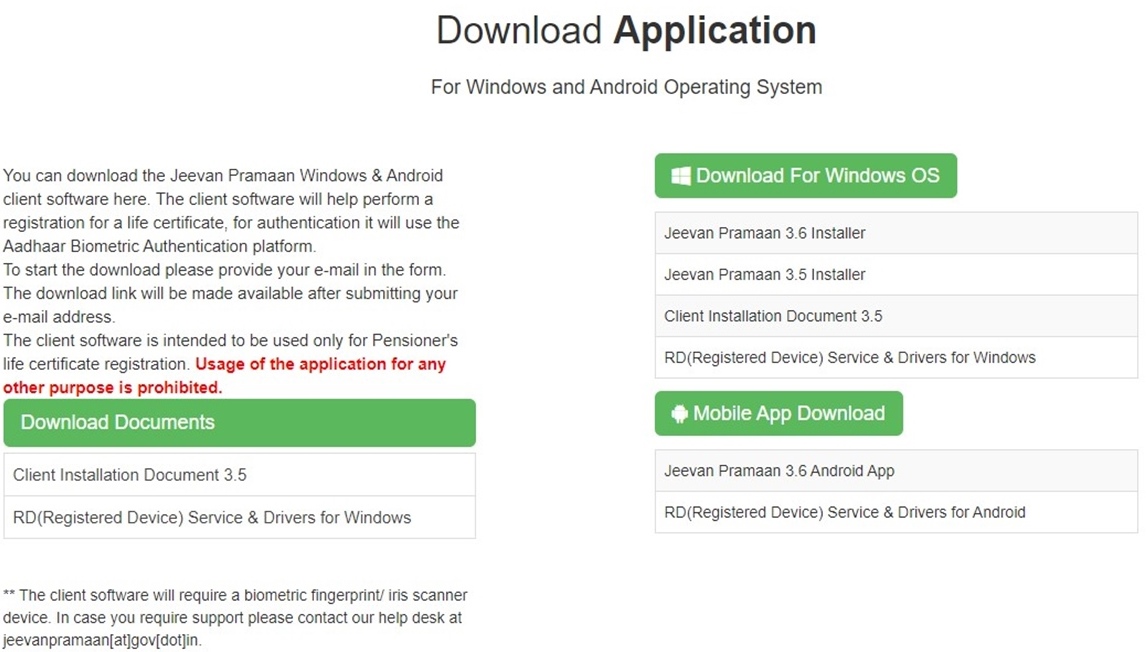
Step 6: Click on the download link received via email and extract the file.
Step 7: Run the installer and complete the Jeevan Pramaan setup
What is RD service for Jeevan Pramaan?
To get DLC for pensioners from home, you need to install the Jeevan Pramaan app and have a biometric device to submit your fingerprint/ iris scan. Only Registered Biometric Devices are allowed for Aadhaar enabled Authentication. RD service for Jeevan Pramaan refers to software that can convert a ‘public biometric device’ to a registered device. Download links for the same can be found here.
What are the recommended fingerprint scanners for Jeevan Pramaan?
If you’re looking for a fingerprint scanner for Jeevan Pramaan, the approved devices you can try are:
1. MFS100 by M/s Mantra Softech Pvt. Ltd.
2. Startek FM220U by M/s Access Computech Pvt. Ltd
3. PB510 and CSD200 by M/s Precision Biometric India Pvt. Ltd.
4. Hamster Pro 20/HU20 by M/s SecuGen India Pvt. Ltd. i
5. MSO 1300 E/ E2/ E3 by M/s Smart Chip Pvt. Ltd.
6. TMF20 by TATVIK Biosystems Pvt. Ltd.
Click here to see the latest Jeevan Pramaan app biometric device list.
Which is Jeevan Pramaan login page?
Pensioners are not required to sign in to generate a Jeevan Pramaan Patra. However, Jeevan Pramaan login is required to download a copy of the Life certificate for pensioners after it has been generated. You can log in with your Pramaan ID here.
How to do Jeevan Pramaan gov in login?
Jeevan Pramaan gov in login is required by pensioners wanting to download a copy of their Jeevan Pramaan Patra after it has been generated. You can log in using your Pramaan ID. Click here to login.
How to apply for Jeevan Pramaan life certificate online?
Pensioners can apply for a life certificate for pension online from their own computers. For this, they will need to first download the Jeevan Pramaan software and have a biometric device for fingerprint/iris registration. The device will need to be registered the first time it is used. Here’s what you need to do:
Step 1: Connect the biometric device to your computer
Step 2: Open the Jeevan Pramaan software. Enter your Aadhaar number and mobile number. An OTP will be generated and sent via SMS.
Step 3: Enter your name and email ID and click on the button to scan your fingerprint/ iris
Step 4: Once the fingerprint/iris is authenticated against your Aadhaar account, the screen will display a message saying ‘Device Registration Successful’. Click on OK to proceed with the Jeevan Pramaan certificate download.
Once the device has been registered, here’s what you need to do to apply for a Jeevan Pramaan life certificate:
Step 1: Enter your Mobile number and Aadhaar number
Step 2: Enter the OTP received by SMS on the website
Step 3: A new form will be displayed for the Jeevan Pramaan Patra download. Enter your Pensioner Name, PPO Number, Pension account number and Email. You will also need to select the appropriate type of pension, name of Sanctioning Authority and Disbursing Agency from the drop-down menus. Select the appropriate re-employment and remarriage status. Accept the terms and conditions and click on the button to scan your finger/iris.
Step 4: Once your biometrics have been approved, the pension life certificate is displayed and an SMS acknowledgement is sent to your mobile number. You can print a copy if you like.
Life certificates for pensioners are stored on the Life Certificate Repository and can be accessed by the pensioner as well as the disbursing agency.
How to use Jeevan Pramaan software?
The Jeevan Pramaan software can be used by all pensioners to get the Jeevan Pramaan Patra from home. You will also need a registered Biometric device. Click here for a list of approved biometric devices.
Step 1: Enter your Mobile number and Aadhaar number and the OTP as received via SMS
Step 2: Enter the following details: Pensioner Name, PPO Number, Pension account number, Email, type of pension, name of Sanctioning Authority Disbursing, re-employment status and remarriage status. Accept the terms and conditions.
Step 3: Scan your fingerprint/ iris
Step 4: Once the biometrics are approved, the Jeevan Pramaan Patra for pensioners and a Pramaan ID is generated.
How to apply for Jeevan Pramaan life certificate on the Jeevan Pramaan mobile app?
To apply for DLC for pensioners on the UMANG app, your Android device must have an Android 5 OS or higher and the handset must support USB OTG.
Step 1: Go to phone settings and enable OTG permissions
Step 2: Connect the biometric device to the handset.
Step 3: Select the biometric device and click on the ‘Install’ button. Wait a few minutes for the device to be installed. When complete, you will get a message saying ‘Device Ready’
Step 4: Enter your Aadhaar number and Mobile number
Step 5: Enter the OTP as received via SMS
Step 6: Fill in the Pensioner details and click on the button to scan your fingerprint. You can scan any finger to validate your identity.
Once authenticated, the pension life certificate will be displayed with the pensioner’s photograph and Pramaan ID.
How to apply for the Jeevan Pramaan certificate offline?
While the Jeevan Pramaan online process is simpler, however, there are still people who are not comfortable with technology. For this reasons pension disbursing agents still accept a traditional life certificate for pensioners. Here’s what you need to do to get a Jeevan Pramaan certificate offline.
Step 1: Find the nearest center with facilities for digital service. This could be a Citizen Service Center, Government Office or Bank designated for generating Digital Life Certificate for pensioners.
Step 2: Provide Aadhaar number and mobile number to register yourself
Step 3: Provide all pension related details
Step 4: Submit biometrics
Step 5: Collect a printout of the life certificate for pensioners
Whether you choose to get your Jeevan Pramaan certificate online or offline, the submission of digital life certificate will be done automatically.
How to get Jeevan Pramaan from SBI?
There are 2 ways to get Jeevan Pramaan from SBI – manually and digitally.
To get a Life Certificate manually, you must print out, complete and submit a Life certificate. The format can be downloaded from here.
To get a digital Jeevan Pramaan, visit any SBI branch and provide your Aadhaar number, Mobile number, Pension Payment Order (PPO) number & Account number along with Fingerprint biometrics. A Jeevan Pramaan and Pramaan ID will be generated as an acknowledgement.
How to find Jeevan Pramaan centers near me?
If you are not confident of generating a Jeevan Pramaan Patra for pensioners on your own, you can visit a Jeevan Pramaan centre to complete the process. To find the closest Jeevan Pramaan centres near me, here’s what you need to do.
Step 1: Visit the Jeevan Pramaan website https://jeevanpramaan.gov.in/
Step 2: Click on Locate a Center
Step 3: You can search for a Jeevan Pramaan centre near me by location or pin code.
In the case of search by location, choose the appropriate location type, state and distance from the drop-down menus.
In the case of search by pin code, you only need to enter the pin code. For example, if you are looking for a Jeevan Pramaan centre in Coimbatore, you can enter the Coimbatore pin code.
How to find Jeevan Pramaan centers near me by SMS?
To find Jeevan Pramaan centers near you by SMS, send an SMS to 7738299899 with “JPL” followed by your pin code in the message body to find out where you can get a Digital Life Certificate for pensioners.
How to do Jeevan Pramaan certificate download?
Once your biometrics information is authenticated, the Jeevan Pramaan download can be completed via the website or the application.
For Jeevan Pramaan certificate download through the website:
Step 1: Click here to open the Pensioner Sign-in page for Jeevan Pramaan life certificate download
Step 2: Enter your Pramaan ID and the captcha code. Click on the button to generate OTP
Step 3: Enter the OTP as received via SMS
Step 4: Click on the link for Jeevan Pramaan Patra download
How to get Jeevan Pramaan ID?
A Jeevan Pramaan ID is generated the first time you get a Jeevan Pramaan Patra on the software. It will be displayed once your biometrics information is been approved. Click here to check the process of getting DLC for pensioners.
How to do Jeevan Pramaan enquiry online?
You can conduct a Jeevan Pramaan enquiry online to know the status of your Jeevan Pramaan Patra. Here’s what you need to do.
Step 1: Visit the Employees Provident Fund Organization website
Step 2: Click on Pensioners’ Portal from the list under Online Services
Step 3: Click on Jeevan Pramaan Enquiry
Step 4: Enter your Jeevan Pramaan ID and click the Submit button
You will be able to see your Jeevan Pramaan Patra details when you scroll down.
How to check Jeevan Pramaan status online?
Your Jeevan Pramaan status can be seen on the Employees Provident Fund Organization website.
Step 1: Visit https://epfindia.gov.in/
Step 2: Click on the tab saying ‘Pensioners’ Portal’ from the Online Services list
Step 3: Click on the button ‘Jeevan Pramaan Enquiry’
Step 4: Type your Jeevan Pramaan ID and click Submit
Your Jeevan Pramaan Patra details will be listed below the form.
What is Jeevan Pramaan contact number?
The Jeevan Pramaan contact number is 1800 111 555 and 0120-3076-200









