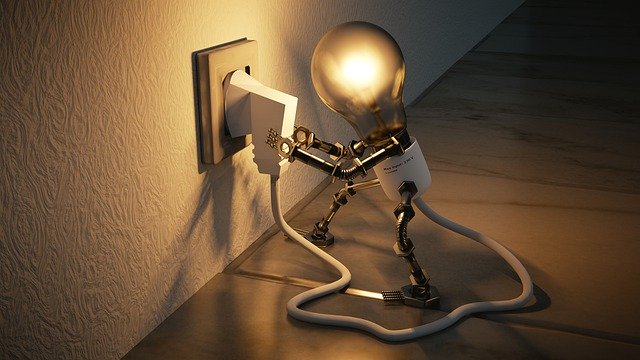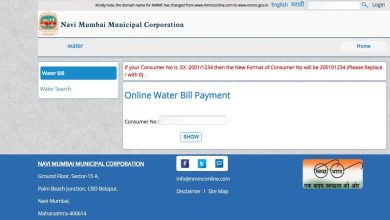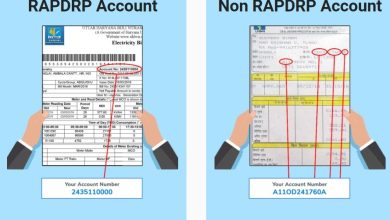How To Book Indane Gas Online Using Website, Paytm, IVRS, SMS And UMANG
Want to know how to book Indane gas online, find Indane gas near you or avail subsidy? Looking for Indane gas customer care number or get a new connection? From paying online for Indane gas to IVRs, WhatsApp and SMS booking, find answers to all your questions here.
You can book Indane gas cylinders from the comfort of your home and quickly schedule a refill via the website, Paytm, Google Pay, SMS and UMANG app. Payment for booking Indane gas online can be done using debit or credit card, UPI, net banking, or cash on delivery.
You May Want To Read
- Pet Cremation Bangalore – A List Of Pet Funeral Services Providers
- Complete Guide To BBMP Cremation In Bangalore
- Get Cremation Support From Top Funeral Services In Bangalore
Indane Gas Booking Online Number – State-Wise List
The following are the state-wise Indane gas online booking numbers:
| State | City | IVRS Numbers |
| Vizag | 98488 24365 | |
| Hyderabad | ||
| Andhra Pradesh | Vijayawada | |
| Tirupathi | 97852 24365 | |
| Chittoor | ||
| Ahmedabad | ||
| Gujarat | Rajkot | 96243 65365 |
| Surat | ||
| Chaibasa | ||
| Jharkhand | Chatra | 97080 24365 |
| Ranchi | ||
| Haryana | Faridabad | 99115 54411 |
| Bangalore | ||
| Kaiwara Village | ||
| Uchangidurga | ||
| Gudibande | ||
| Karnataka | Annigere | 89700 24365 |
| Alipura | ||
| Malur-Channapatna | ||
| Nallahalli | ||
| Sathanur | ||
| Nandagudi | ||
| Kerala | Kochi | 99618 24365 |
| Bhopal | ||
| Madhya Pradesh | Indore | 96691 24365 |
| Jabalpur | ||
| Maharashtra | Mumbai | 92231 01260 |
| Baliguda | ||
| Bhubaneshwar Bhograi | ||
| Orissa | Cuttack | 90908 24365 |
| Kabisurya Nagar | ||
| Punjab | Ludhiana | 97813 24365 |
| Rajasthan | Jaipur | 97852 24365 |
| Jodhpur | ||
| Chennai | ||
| Coimbatore | ||
| Tamil Nadu | Kadiapattanam | 81240 24365 |
| Nagamalai | ||
| Kallanai | ||
| Pudukottai | ||
| Telangana | Hyderabad | 98488 24365 |
| Union Territories | Chandigarh | 97813 24365 |
| Noida | 99115 54411 | |
| Allahabad | 87260 24365 | |
| Lucknow | ||
| Uttar Pradesh | Ghaziabad | 99115 54411 |
| Agra | 87260 24365 | |
| Amta | ||
| Bagda | ||
| West Bengal | Hooghly | 90883 24365 |
| Howrah | ||
| Kolkata | ||
| Siliguri |
You May Want To Read
FAQs On Book Indane Gas Online
Find below answers to all your questions related to gas booking and paying for Indane gas online using Paytm, Google Pay, official website and UMANG.
How to book Indane gas online using the official website?
To book Indane gas online using the official website, follow the below steps:
Step 1: visit the Indian gas online booking page
Step 2: Click on the option online. On the official website, create an account if you haven’t registered already.
Step 3: After you log in, click on the cylinder icon labeled PAHAL. You can use your registered mobile number to login.
Step 4: Click on the Book Your Cylinder speech bubble and choose Online as your mode of booking.

Step 5: You can select the LPG Refill size and view the name and details of your distributor. Click on Book Now and make your payment.
There are various other methods that you can use to book Indane gas online, like SMS, UMANG, PayTm, and IVRS.
How to book Indane gas using WhatsApp?
To book Indane gas through WhatsApp, customers can either call 7718955555 or send a WhatsApp message saying “REFILL” to 7588888824 from their registered mobile numbers.
How to book Indane gas by SMS?
To book Indane gas by SMS, send an SMS using the format: IOC+ Your STD Code + Your Distributor’s Phone Number). The SMS is to be sent to the corresponding IVRS number of your city/state.
For example, if you live in Mumbai and your distributor’s telephone number is 98277577 and consumer number is AB00123C, you will send the following message IOC 2298277577 AB00123C to 9223101260.
The booking number will be sent to the registered mobile number when your booking is accepted.
How to book Indane gas using IVRS?
You can book Indane gas cylinder through the gas company’s Interactive Voice Response System or IVRS.
Customers have to call the Indane gas booking phone number for their corresponding city or state from their registered phone number and provide their Customer ID.
The approximate date of delivery, along with the order number, will be given in return. The payment should be made upon delivery of the gas cylinder.
How to book Indane gas using UMANG?
To book Indane gas online using UMANG, follow the below steps:
Step 1: Download and register on the UMANG App
Step 2: Select “Utilities” under “Categories”.
Step 3: Select “Indian Oil” as your provider.
Step 4: Click on “Book Cylinder”.
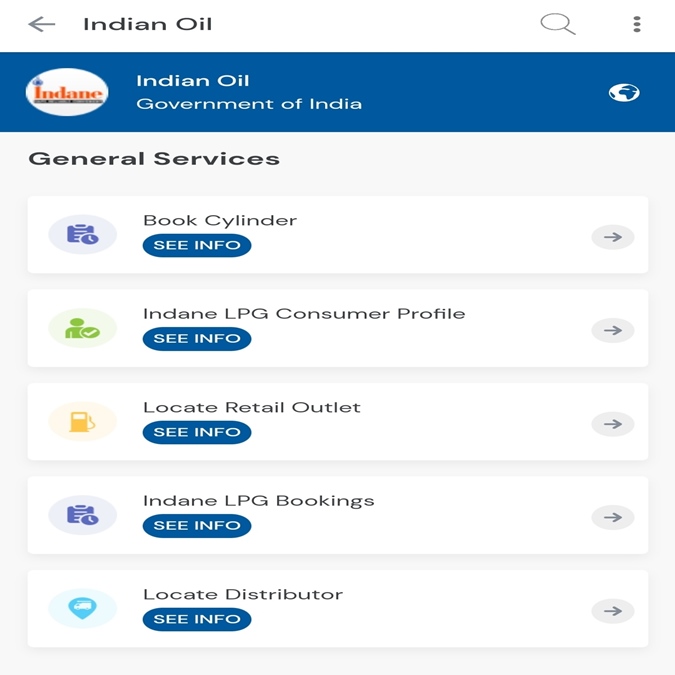
Step 5: You will be required to fill in personal details such as your Mobile Number, Email Address, Consumer Number, Distributor Code, and Consumer ID, depending on the type you choose. Click “Next” after you have entered your details.
Step 5: Select your method of payment for gas refill and confirm your details before making the payment.
Which is Indane gas booking toll-free number?
The Indane gas booking toll-free number is 1800-2333-555.
How to check the status of Indane gas booking?
You can check the status of your Indane gas booking through the official website following the below steps:
Step 1: Log into your account. On your dashboard, click on “Track Services” under “Cylinder Information”.
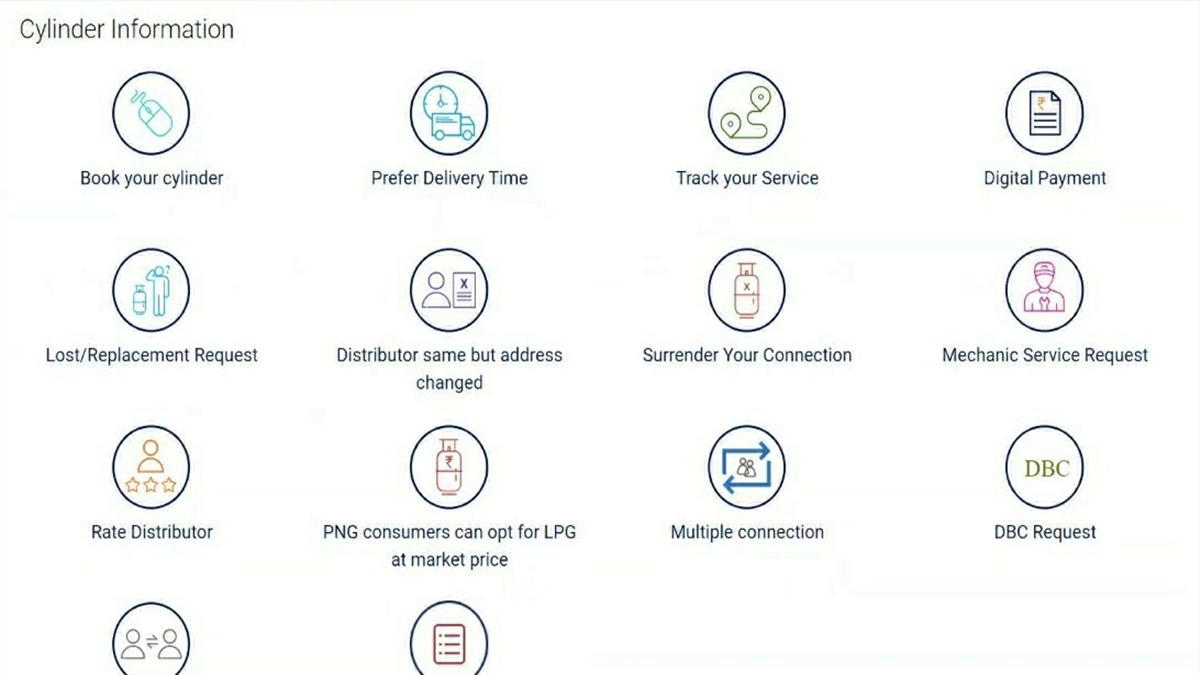
Step 2: You will be redirected to the page where you can view your Booking History. Details including when the booking order was submitted, if it is in progress as well as the expected delivery date are displayed on this page.
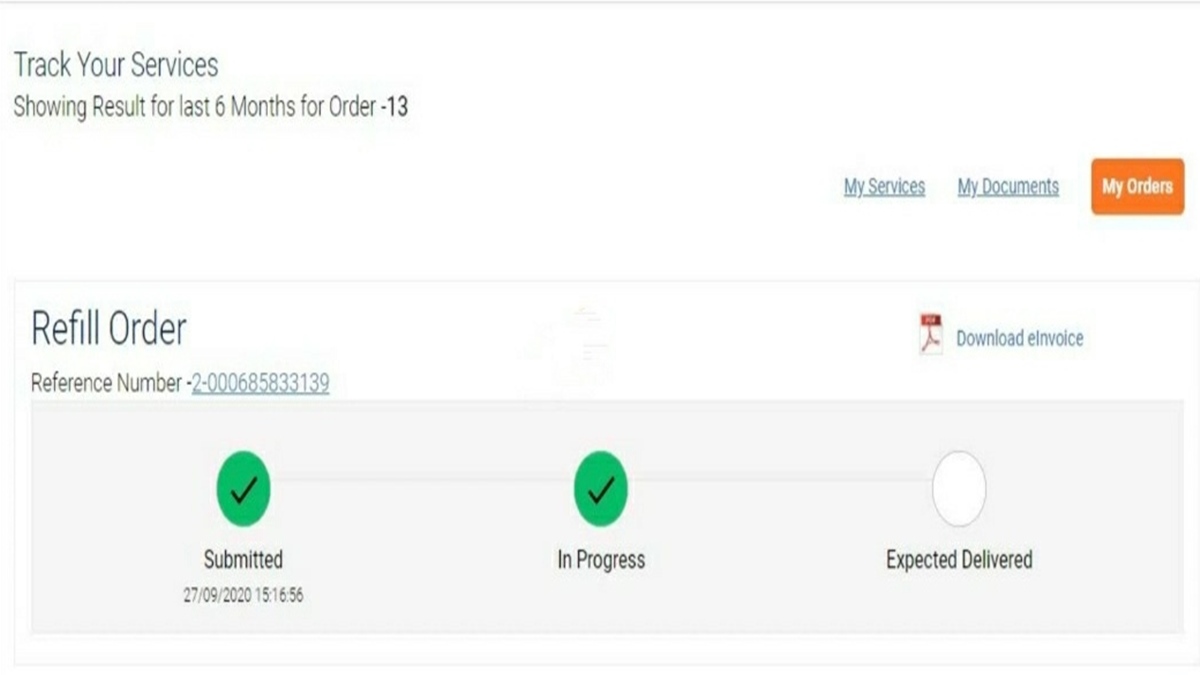
How to locate indane gas near me?
Customers can easily locate their nearest Indane gas distributors through the official website using the below steps:
Step 1: Click on the Locate Us tab on the Indian Oil portal.
Step 2: In the new window that opens, select “Distributors” under “Our Network” and type in your Pin Code. Click “Show”. The details of your nearest Indane gas distributor will be displayed next to the location on the map.
How to avail Indane gas subsidy?
Indane gas subsidy is different across states. Subsidies are granted to people whose yearly income, which includes both husband and wife’s incomes, is less than Rs 10 lakh.
You can avail Indane gas subsidy by following these easy steps:
Step 1: On the official website of Indian Oil official website, scroll down and click on Download Forms under Indane – LPG by clicking here
Step 2: Download the Declaration Of Income For Availing LPG Subsidy Form. You can choose to download it in either English or Hindi.
Step 3: Print and fill in the form. Scan and attach a self-attested copy of your PAN card. Mail the form to your distributor to avail Indane gas subsidy.
What is Indane gas customer care number?
For any issues, customers can speak with the support staff by calling Indane gas customer care number, 18002333555.
What is Indane gas online booking number?
Indane gas online booking number is different for different states. You can refer to the IVRS phone number table we have provided at the beginning of the article.
How to do Indane gas online booking registration?
Customers need to do Indane gas booking online registration for a new gas connection or for paying for gas bookings. Indane gas online booking registration is an easy process and can be done through Indane Gas’ official website:
Step 1: On the official website, click on “Register” in the top right corner of the page.
Step 2: Fill in your Name, Mobile Number, and the Captcha. Click “Proceed”.
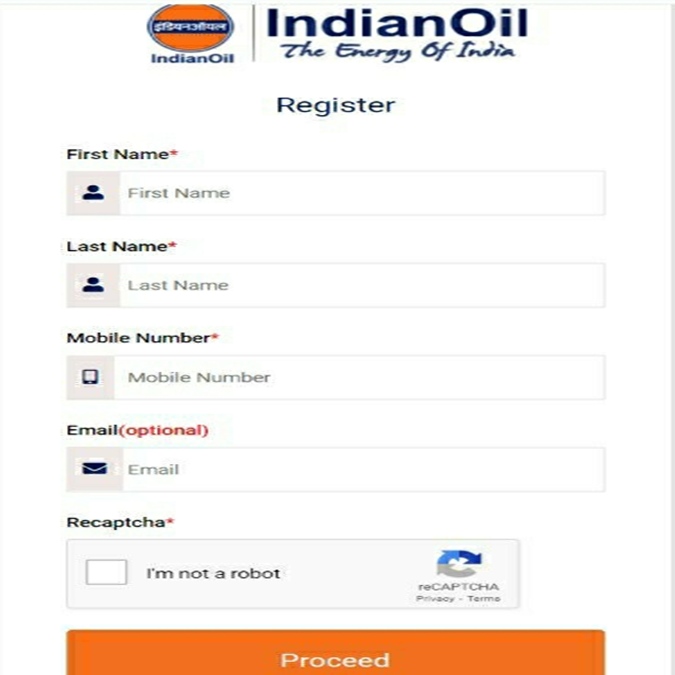
Step 3: After entering the OTP that you will receive, create a new password and select “Proceed”.
Step 4: You will receive an SMS, saying that your account has been created. Through this account, you can book Indane gas online, make your payments and track your booking as well.
How to apply for a new connection in Indane gas?
Through the online facility established by the company, it is now very simple to apply for a new indane gas connection. Here are the steps you need to follow to apply for an indane gas new connection:
Step 1: Log into your account on Indian Oil’s website or create a new account if you don’t have one.
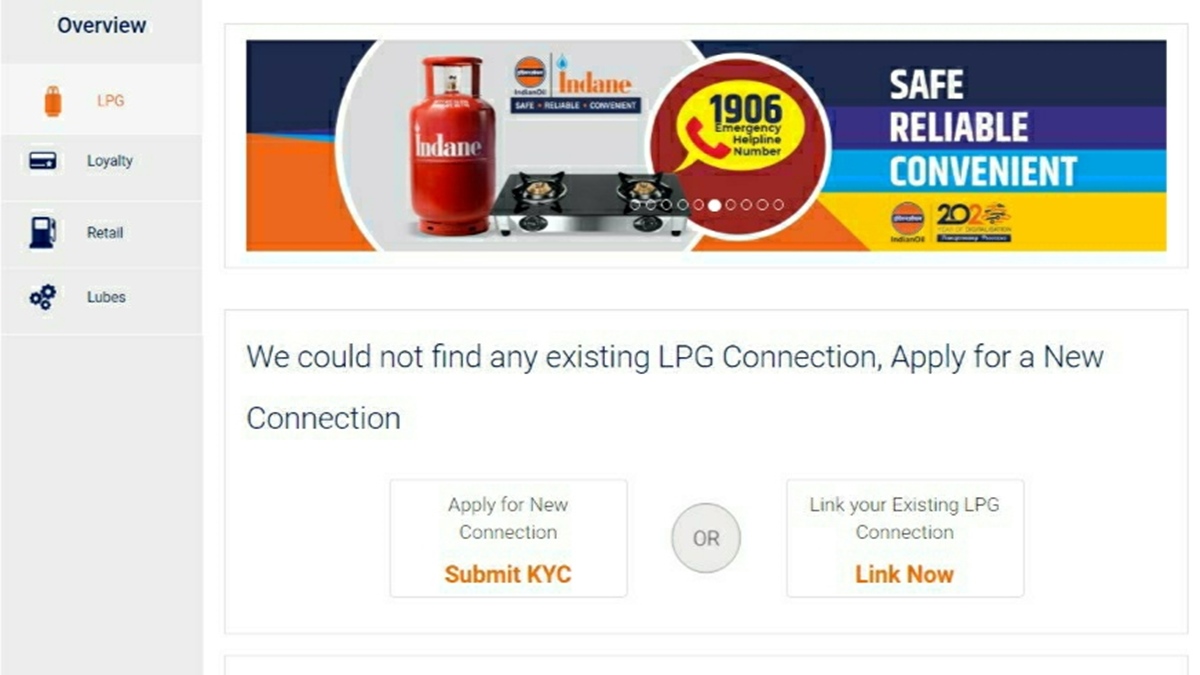
Step 2: Click on “Submit KYC” under “New Connection” and fill in the necessary details. Scan your KYC documents, i.e, a passport-sized colored photograph, proof of address, and proof of identity, and upload them.
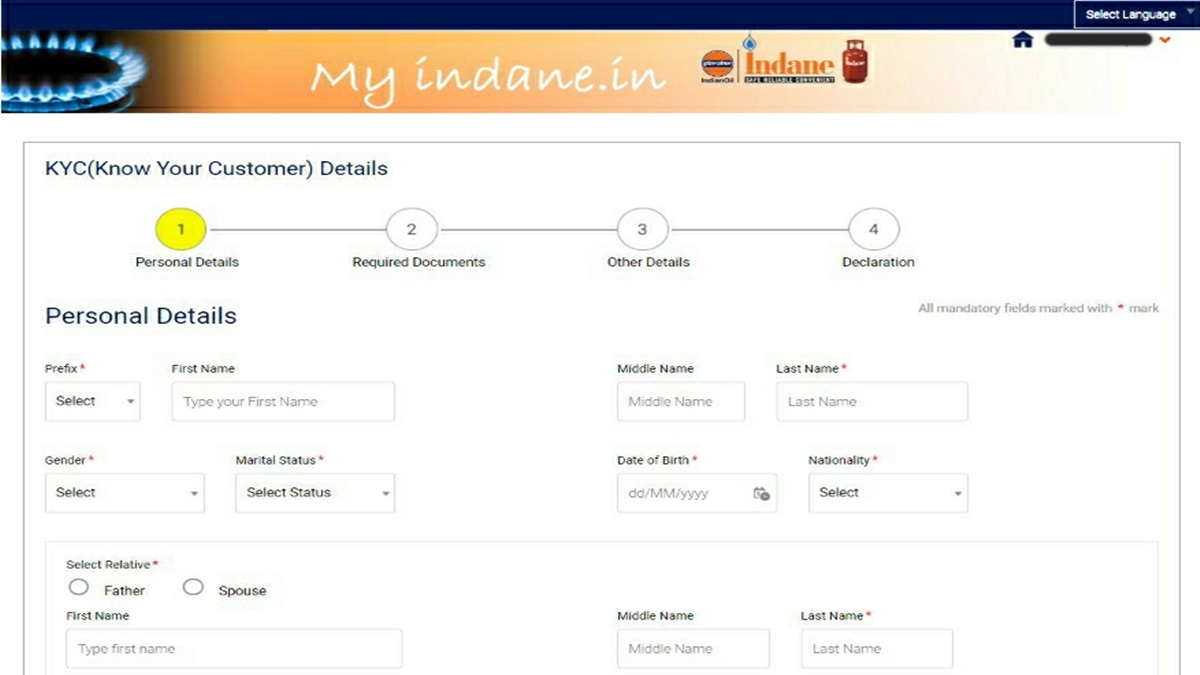
Step 3: Make your payment to complete the application process for new Indane gas connection
What are the documents required for Indane gas new connection?
For an Indane gas new connection, you require the following documents:
For Proof of Identity
● Aadhaar Number
● PAN Card Number
● Voter ID Card
● Driver’s License
● Passport Number
● ID card issued by Central / State
● Bank Passbook with Photograph
For Proof of Address
● Aadhaar Card
● Driver’s License
● Voter ID
● Passport
● Ration Card
● LIC Policy
● Bank /Credit card statement
● Self-declaration attested by a Gazetted officer
● Lease Agreement
● Water/Telephone/Electricity Bill dated within the last three months
● Flat Possession letter
● House Registration document
What is Indane gas’s new connection price?
Given below is the Indane gas new connection price
North Eastern States of Arunachal Pradesh, Tripura, Assam, Meghalaya, Mizoram, Nagaland, Sikkim and Manipur: INR 1150/- for 14.2 kg cylinder and INR 800/- for 5 kg cylinder.
Rest of India: INR 1450/- for 14.2 kg cylinder and INR 800/- for 5 kg cylinder.
Additionally, the cost of a pressure regulator is
INR 100/- in North Eastern states of Arunachal Pradesh, Tripura, Assam, Meghalaya, Mizoram, Nagaland, Sikkim and Manipur
INR150/- in the Rest of India
What is Indian gas customer care?
The toll-free number for Indane gas customer care is 18002333555. Customers can call this number to put forth any queries or to lodge a complaint.
How to pay online for Indane gas using Paytm?
You can pay online for an indane gas cylinder with only a few simple clicks.
Step 1: Open the Paytm App.
Step 2: Under “Recharge and Bill Payment”, click on “Book Gas Cylinder”.
Step 3: Select Indane as your Gas Agency.
Step 4: Select your Booking Type Value. It can be your Consumer Number and Dealer Code, your LPG ID, or your registered Mobile Number.
Step 5: Select the mode of payment and complete the payment
What is Indane gas booking number Delhi?
The indane gas booking number Delhi is 9911554411
Is there an Indane gas booking app?
How to find consumer number for Indane gas?
Your consumer number for Indane gas can be found on the receipt you received after a prior delivery.
What is Indane gas complaint number?
Customers can call the toll-free indane gas complaint number at 1800 2333 555
How to do the Indane gas booking receipt download?
To download your Indane gas booking receipt, log into your account on the official website and click on Track Services. Here, you will find your booking history. Corresponding to each refill order, you will find the link to the order invoice/receipt. Click on the link to view and download the receipt.
How to apply for a new connection in Indane Gas using the official app?
Through the IndianOil ONE app, you can apply for a new Indane gas connection in a few easy steps.
Step 1: Download the app and register using your mobile number. To download, android users click here and iOS users click here
Step 2: Click on “New Connection” under “Quick Action”.
Step 3: Fill in your KYC details correctly, select your Gas Distributor, and press “Save & Continue”.
Step 4: Scan and upload the documents for your Proof of Identity and Proof of Address. Click “Save & Continue”.
Step 5: Fill in other details such as “Cash Transfer Section”, “Ration Card” and “Income Declaration”. You may choose to scan and upload your Ration Card. Click “Save & Continue”.
Step 6: Read through the Declaration and tick the box at the end. Click “Submit”. You will be asked to verify your details again before your application is finally submitted.
How to book Indane Gas using the official app?
You can book Indane Gas using the official “IndianOil ONE” app by following these simple steps:
Step 1: Click on “Order Cylinder” under “Quick Action”.
Step 2: Select the cylinder refill size. The page also shows Indane details as well as your details. Once you’ve selected the refill size, click on “Order Now”.
Step 3: Your order number as well as the total payable amount will be displayed. Tick the “Terms & Conditions” box and click “Pay Online Now”.
Step 4: Choose your mode of payment and make the payment.
Once the payment is complete, you can track your order on your Homepage.
How to book Indane Gas online using Google Pay?
Follow these steps to book Indane Gas online via Google Pay:
Step 1: Open the app and click on “+ New Payment” on the bottom of your screen.
Step 2: Under “Recharge and pay bills”, click on “Bill Payment”.
Step 3: Click on “View All” under “Payment Categories” and select “LPG gas cylinder booking”. Choose “Indane Gas (Indian Oil)” as your provider.
Step 4: Link your account by entering your LPG ID or your registered mobile number. You will be shown the details of your account like Account Holder Name, Distributor Contact Number, Distributor Name, and Consumer Number.
Step 5: After you link your account, you will be redirected to the bill payment page where the amount to be paid will be shown. Click on “Pay Bill” and enter your 4-digit PIN to make the payment. You will receive a message after the transaction is successful, confirming your booking.
Other Gas Booking Services
Government Services
- International Driving License
- Jeevan Pramaan Patra
- Toll-Free CM Helpline Number
- Helpline Number Of IRCTC