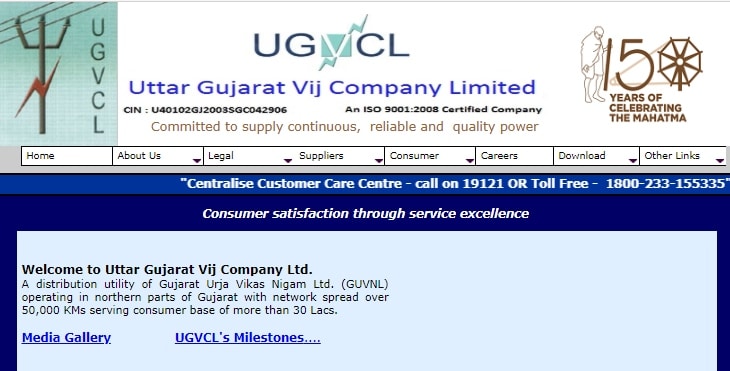WBSEDCL Bill Payment Online – West Bengal Electricity Bill Payment
Are looking for easy ways to make WBSEDCL bill payment online? Want to know how to WBSEDCL bill view? Can’t find the WBSEDCL login page? The official website allows you to do WBSEDCL online bill payment, view your bills, download WBSEDCL payment receipts, lodge online complaints, and a lot more.
If you wish to pay electricity bills from your mobile, the WBSEDCL app (Vidyut Sahayogi) is a great option. You can also try third-party apps and wallets like Google Pay, PhonePe, FreeCharge, etc. to make West Bengal electricity bill payment online.
Article Summary
You Might Want To Read
- CESC Online Bill Payment In Kolkata
- West Bengal Ration Card
- WB Caste Certificate – How To Apply For Caste Certificate Online In West Bengal
WBSEDCL Bill Payment Online – FAQs
Want to know more about WBSEDCL online bill payment? Here are some of the FAQs such as how to pay your WBSEDCL bill, how to download WBSEDCL bill payment receipts, how to contact the customer care, etc.
How can I make WBSEDCL bill payment online?
You can pay your West Bengal electricity bill online through the official consumer portal of WBSEDCL. The portal gives you two options for bill payment.
Registered consumers: If you are already registered on the portal, you can pay your bill by logging in to your account. Click here to make WBSEDCL online bill payment by logging into your account. If you are a new customer, you must register first by clicking here.
WBSEDCL Quick Pay: Unregistered consumers can pay their bills without registration or login through the WBSEDCL quick payment option. For this, you just need to enter your Consumer ID, mobile number, and email address. Click here to pay through the WBSEDCL quick pay method.
Want to know how to make WBSEDCL bill payment online through these two options? Check out the next two questions.
How can I pay my electricity bill through WBSEDCL quick payment?
WBSEDCL quick payment method allows you to pay your electricity bill without login or registration. Given below is a step-by-step guide on how to pay using this method:
Step 1: Go to the WBSEDCL quick pay page.
Step 2: Enter your 9-digit Consumer ID > Enter captcha as shown in the image > Click on the Proceed button.
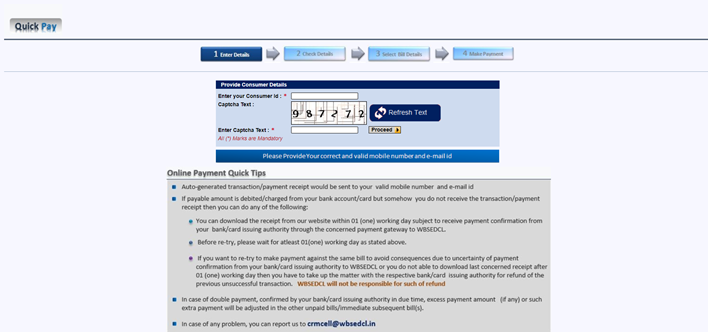
Step 3: Your name will appear. Enter your email address (optional) > Enter your mobile number (mandatory) > Click on View Unpaid Bill.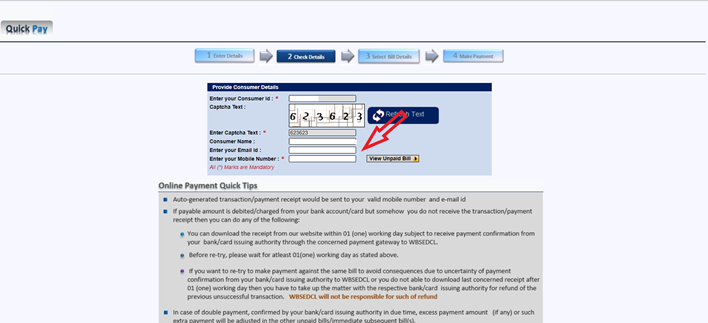
Step 4: Your outstanding bill details including the bill amount and due date will appear on the screen. Select the bill clicking on the box > Click on the Next button.
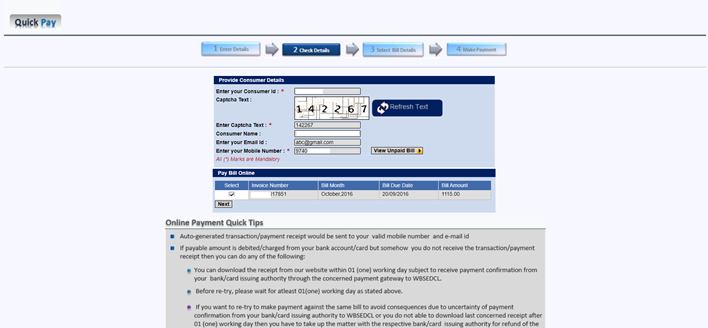
Step 5: Select a payment gateway (BillDesk or Paytm) > Agree to the Terms and Conditions > Confirm.

Step 6: You will now reach the payment page. Choose a payment method (UPI, Debit Card, Credit Card, Internet Banking, etc.) and complete the transaction.
Step 7: Once you have successfully paid your WBSEDCL bill online, you will get a payment receipt. You will also receive it on the phone number and email address you have provided. Save or download this WBSEDCL payment receipt for future reference.
How can I pay my West Bengal electricity bill through the WBSEDCL portal?
Registered consumers can make WBSEDCL bill payment online by logging in to their account. Here’s a step-by-step guide on how to register and pay your electricity bill through the consumer portal.
Step 1: Go to the WBSEDCL consumer login page.
Step 2: Log in to your account using your username and password. If you are a new user, click here to register first using your Consumer ID and Installation Number.
Step 3: Once signed in to your account, click on Pay Bill. Your outstanding bill details will appear.
Step 4: Verify your bill details > Choose a payment gateway > Proceed to make WBSEDCL bill payment online using your preferred payment method.
Is there a mobile app for making WBSEDCL bill payment online?
Yes. There is an official WBSEDCL app named Vidyut Sahayogi to pay your electricity bill in West Bengal. Currently, the app is available only for Android users. You can download the WBSEDCL electric bill payment app by clicking here.
In addition to making online bill payment of WBSEDCL, you can also use the app for the following:
1. View your WBSEDCL bills
2. Download your bills in PDF format
3. Register complaints
4. Apply for a new connection
5. View your consumption history
6. Check your WBSEDCL payment history
How can I pay my electricity bill through WBSEDCL app?
To pay your West Bengal electricity bill using WBSEDCL app (Vidyut Sahayogi app), follow the steps given below:
Step 1: Download the app on your phone. Click here to download WBSEDCL app.
Step 2: Open the app > Enter your mobile number > Register using the OTP sent to the number.
Step 3: Add your account by entering your 9-digit Consumer ID.
Step 4: Click on Pay Bills > Your name and Consumer ID will appear > Click on it. This will redirect you to the payment page.
Step 5: Your Consumer ID will automatically appear on the page. Enter captcha details > Click on Next.
Step 6: You can now see your outstanding bill details on the page. Enter your email address (if you wish to receive the payment receipt by mail) > Tick on the box to select the bill > Click on the Next button.
Step 7: Choose a payment gateway from the options given > Agree to the Terms and Conditions by ticking on the box > Click on the Confirm button.
Step 8: Based on the payment gateway chosen, you can see a list of payment methods. This typically includes Internet Banking, Debit Cards, Credit Cards, UPI, and the like. Choose a payment method.
Step 9: Follow the on-screen instructions and proceed to make online bill payment for WBSEDCL.
Step 10: You will receive your WBSEDCL payment receipt on your registered mobile number and email ID.
How can I check my WBSEDCL bill online?
You can check your WBSEDCL bill online by following the steps given below:
Step 1: Go to the WBSEDCL bill check page.
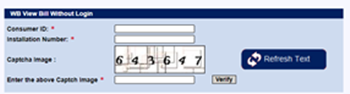
Step 2: Enter your Consumer ID > Enter your Installation Number > Enter captcha > Click on Verify. You can see your latest WBSEDCL details such as the amount to be paid, the due date, invoice number, etc.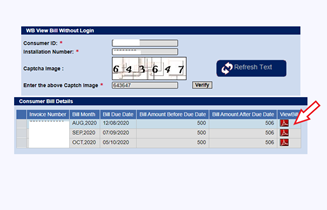
Step 3: To check the complete WBSEDCL bill, click on the PDF icon under View Bill > Download the bill in PDF format.
How can I view my WBSEDCL bill online?
To view your latest WBSEDCL bill details online, follow the steps given below:
Step 1: Visit the WBSEDCL bill view page
Step 2: Enter your 9-digit Consumer ID > Enter your Installation Number > Click on the Verify button.
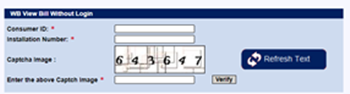
Step 3: Your latest bill details including the bill amount, invoice number, bill due date, etc. will appear on the screen. You can view your complete WBSEDCL bill by clicking on the PDF icon. 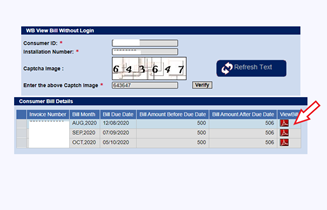
Don’t remember your Installation Number? Check the next question to see how to view WBSEDCL bill details without Installation Number.
How can I view my WBSEDCL bill without Installation Number?
To view your latest WBSEDCL bill without installation number, click here > Enter your Consumer ID > Enter captcha > Proceed > Enter your mobile number and email address > Click on View Unpaid Bill. You can now see your latest outstanding bill details.
How can I download my WBSEDCL bill?
You can download your latest WBSEDCL bill by following the steps given below:
Step 1: Visit the WBSEDCL bill download page > Enter your Consumer ID and Installation Number > Verify.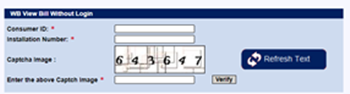
Step 2: You can now see your latest WBSEDCL bill details on the page. To download your WBSEDCL bill, click on the PDF icon. 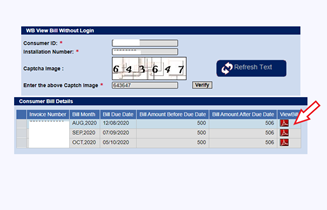
Step 3: You can now download your WBSEDCL bill in PDF format. (Make sure to allow pop-ups on your browser.)
How can I view my WBSEDCL payment receipt?
You can view your West Bengal electricity bill payment receipt on the WBSEDCL website. Here’s how to do it:
Step 1: Go to the WBSEDCL payment receipt page.
Step 2: Select Consumer ID from the dropdown.
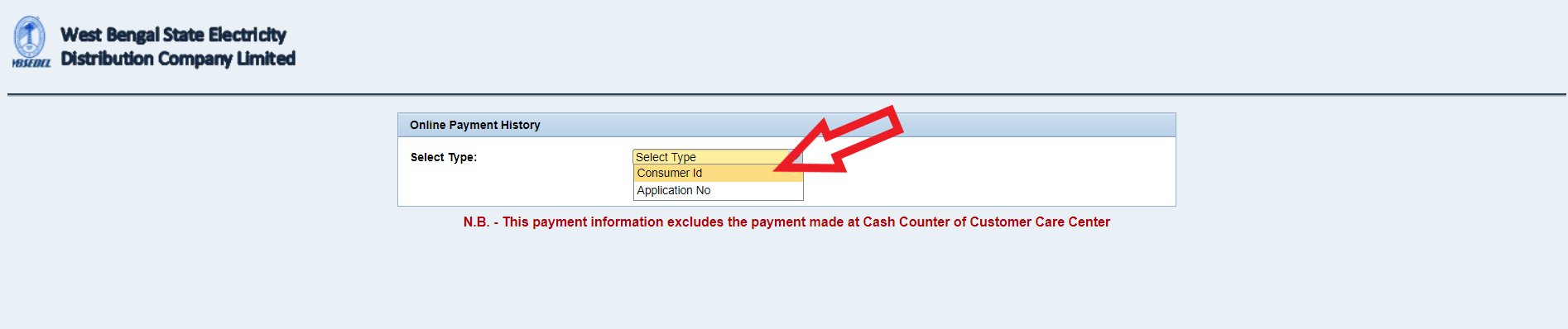
Step 3: Enter your Consumer ID > Enter captcha > Click on the Proceed button.
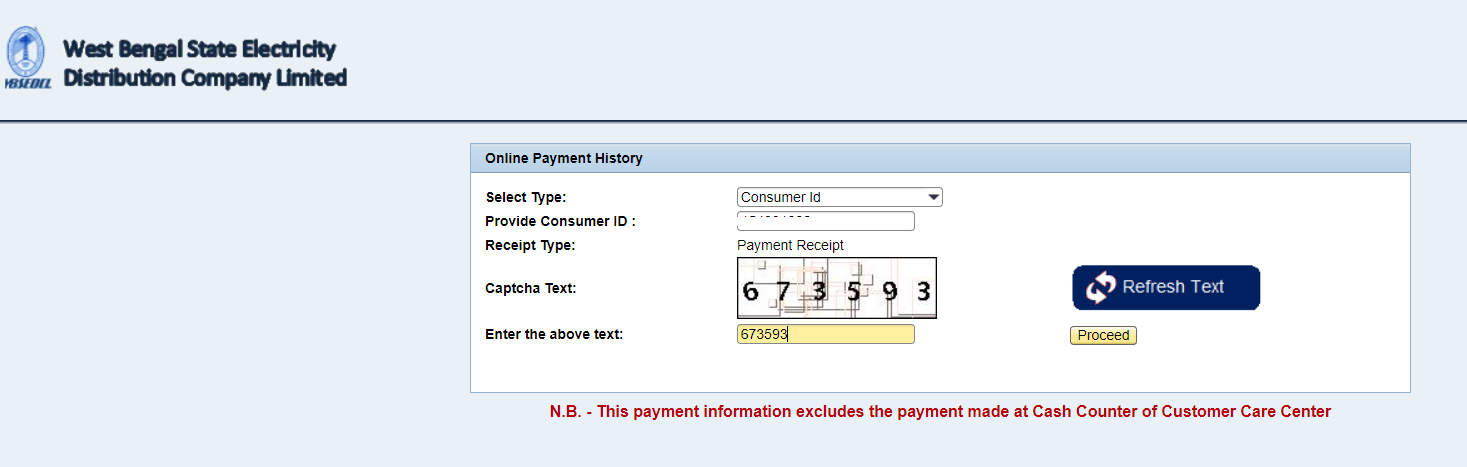
Step 4: Click on View Successful Payment History.
Step 5: You can now view all your WBSEDCL payment receipts as a list. The list includes details of all transactions excluding cash payments.
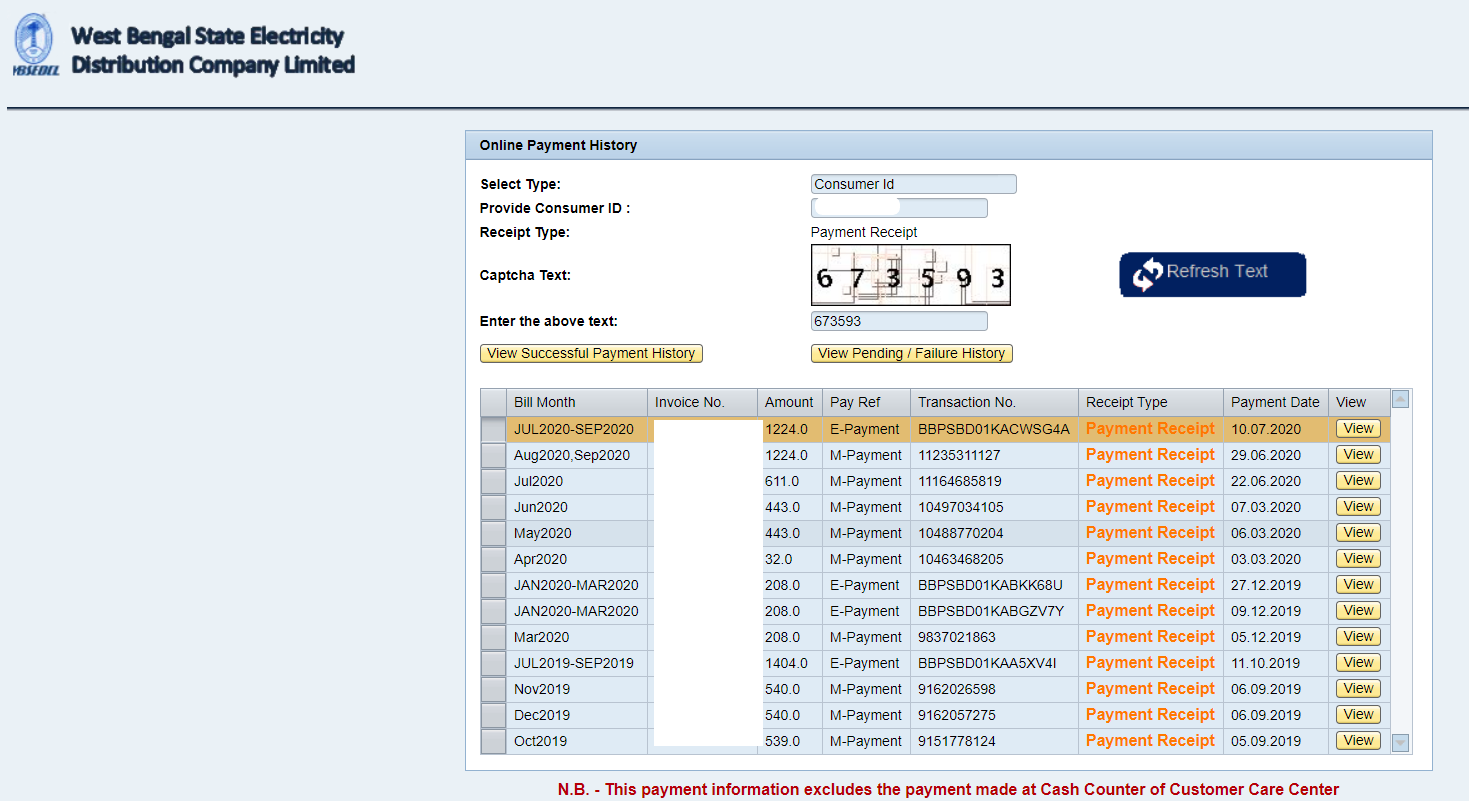
Step 6: To view your WBSEDCL bill payment receipt for a particular month, click on the View button next to it. The receipt will open as a PDF document. You can also download it. 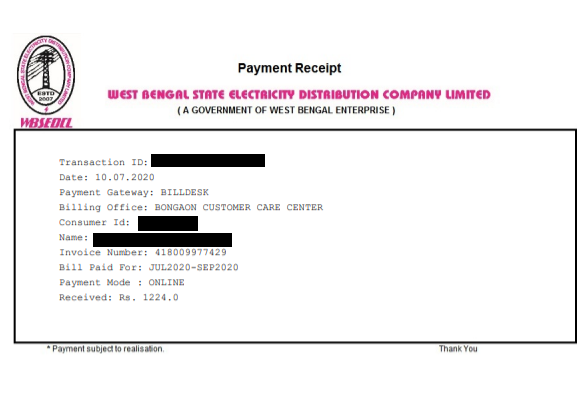
How can I download my WBSEDCL bill payment receipt?
Given below is a step-by-step guide on how to download WBSEDCL bill payment receipt online:
Step 1: Visit the WBSEDCL payment receipt download page.
Step 2: You will see a dropdown named ‘Select Type’ on the page. Choose Customer ID from it.
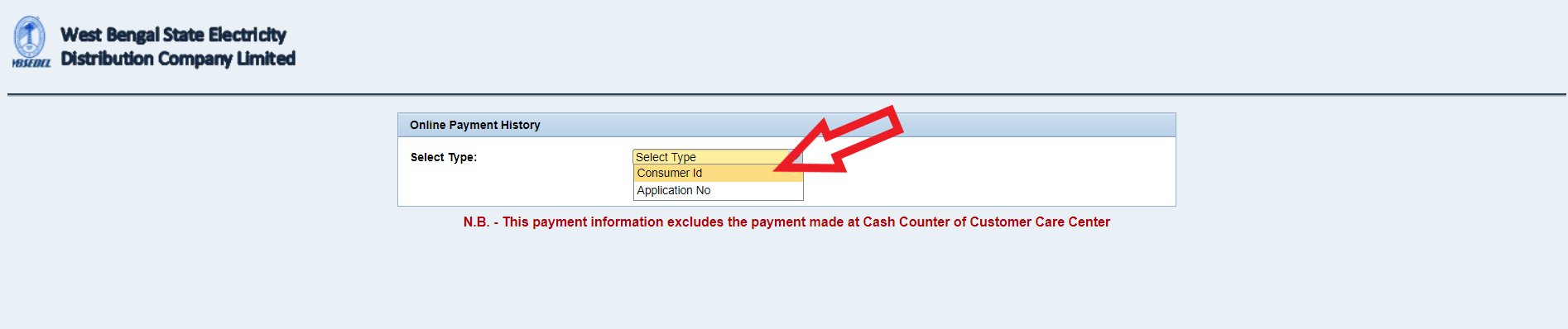
Step 3: Enter your 9-digit Consumer ID > Enter captcha as shown in the image > Proceed.
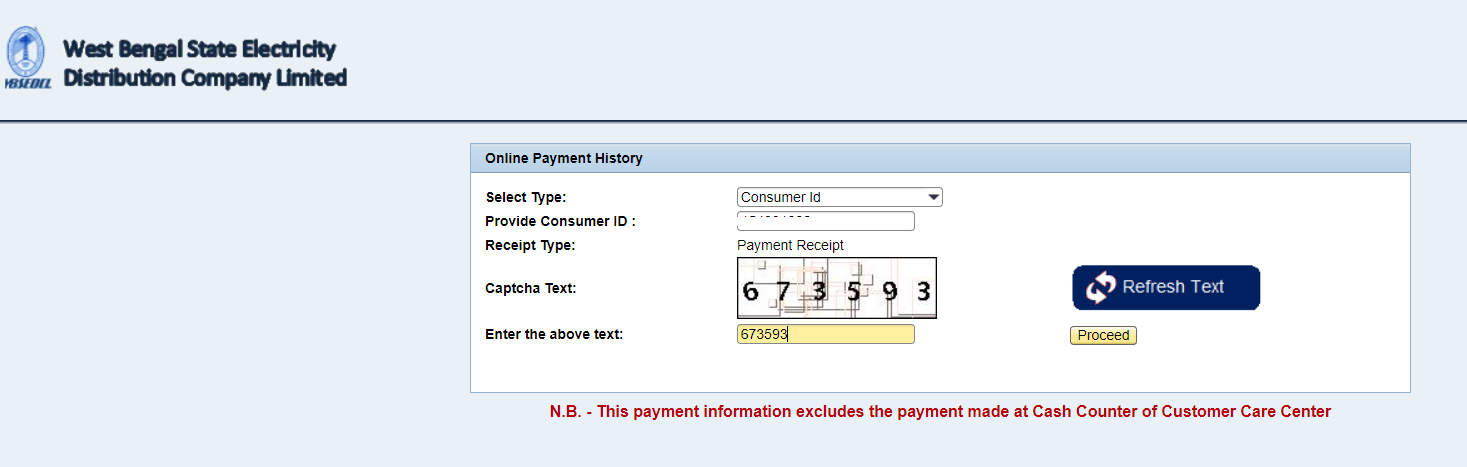
Step 4: You can now see a button named View Successful Payment History. Click on it.
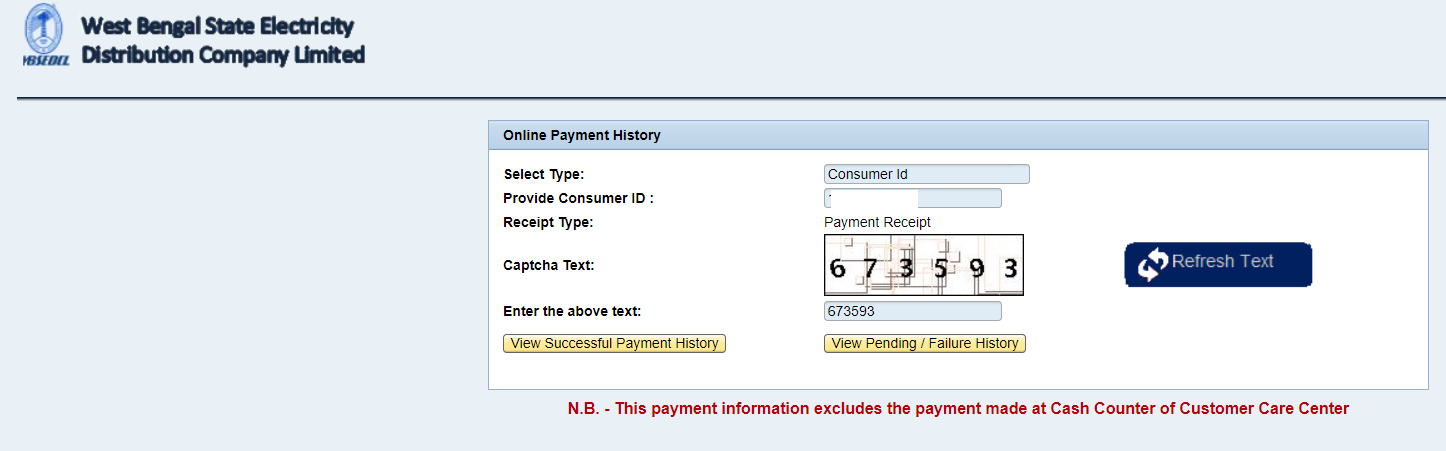
Step 5: A list of your WBSEDCL payment receipts (except cash payment receipts) will appear as a list. Click on the View button next to a transaction to download the WBSEDCL bill payment receipt for the same.
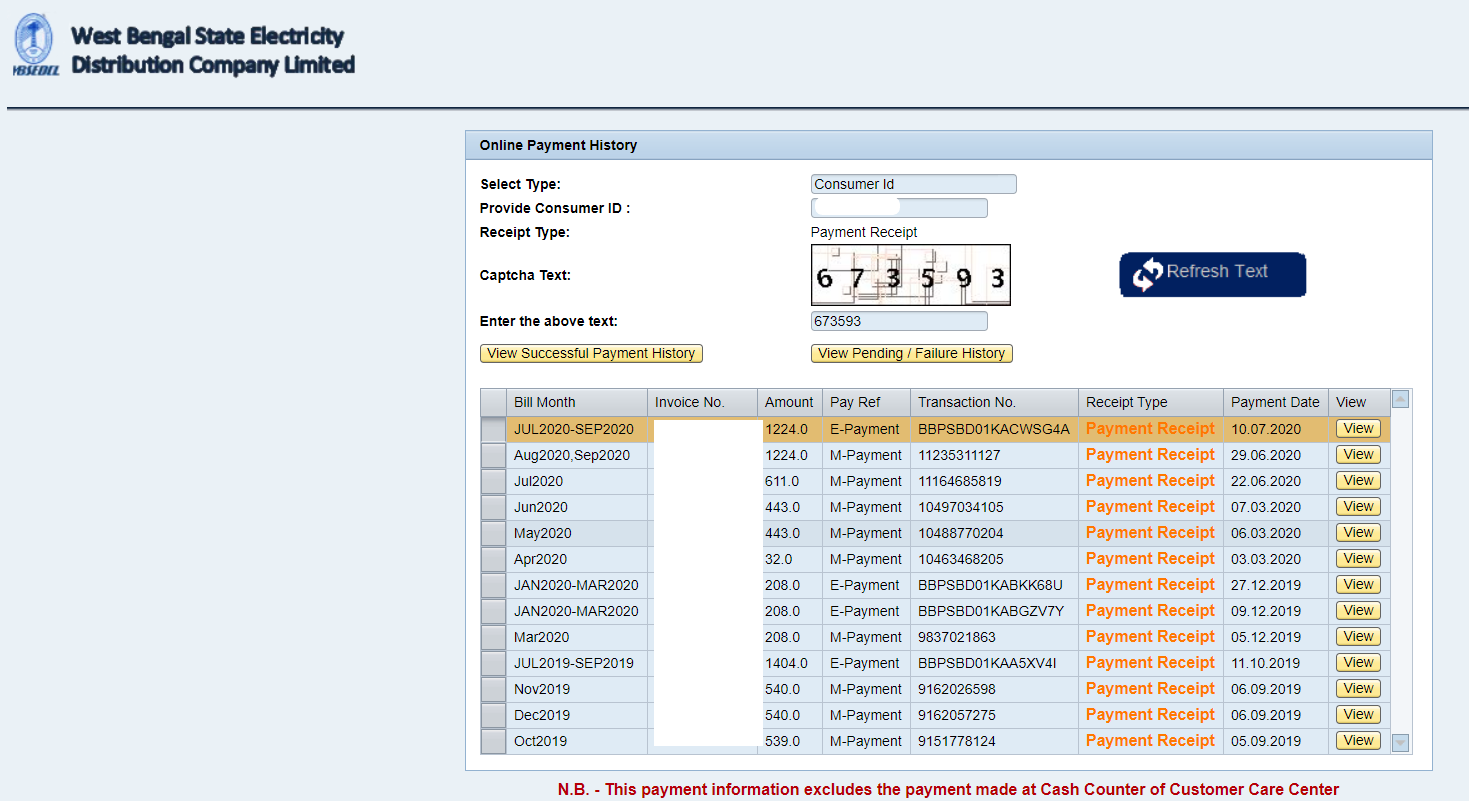
Step 6: The receipt will open in a separate page. You can download your WBSEDCL payment receipt as a PDF document.
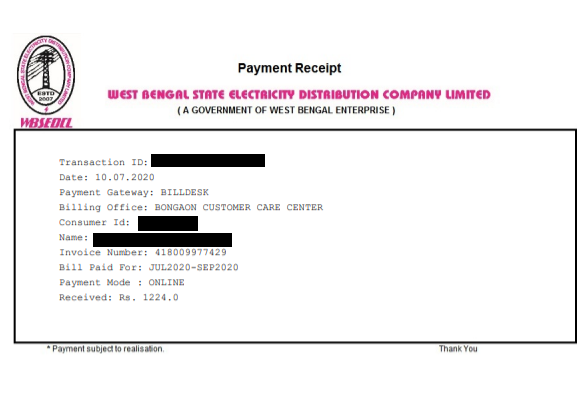
How can I download my WBSEDCL duplicate bill copy?
To download your WBSEDCL duplicate bill copy, follow the steps given below:
Step 1: Go to the WBSEDCL bill download page > Enter your Consumer ID > Enter your Installation Number > > Click on Verify.
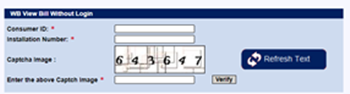
Step 2: You can see the basic details of your latest bill on the page. To download your WBSEDCL duplicate bill copy, click on the PDF icon.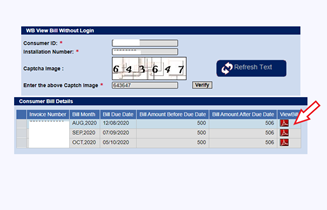
Step 3: You can download and save a copy of your bill in PDF format. (Given below is a sample bill.)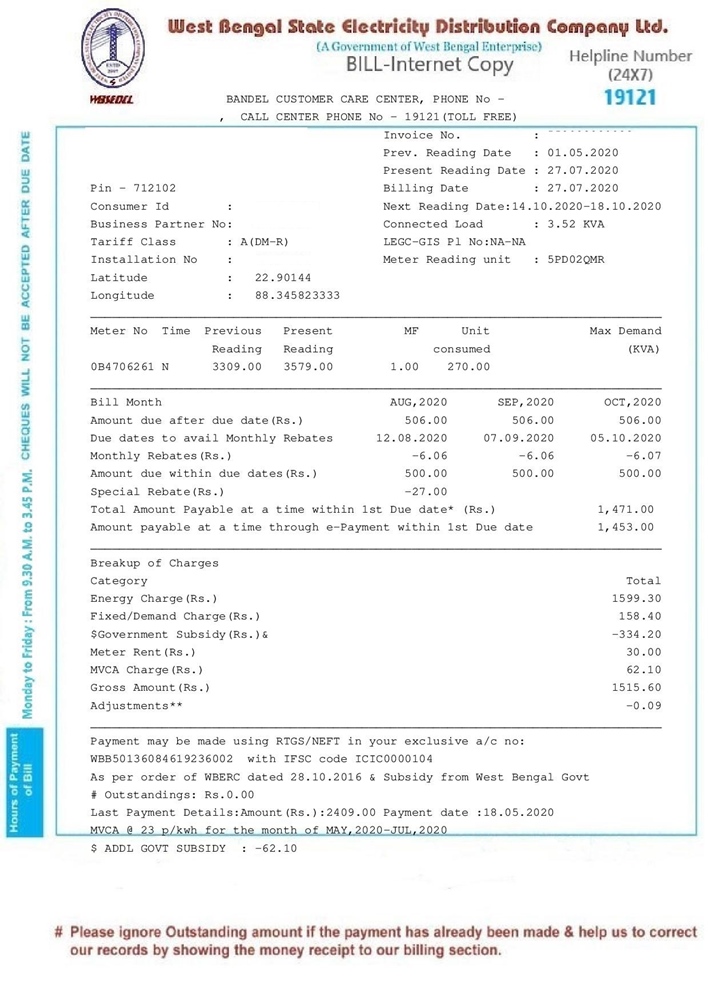
Can I pay my WBSEDCL bill online without login?
Yes. You can make WBSEDCL bill payment online without login using the quick payment option. To pay using this method, all you need to know is your 9-digit Consumer ID. You must also enter your mobile number and email address to receive your WBSEDC payment receipt.
What is WBSEDCL Consumer ID?
WBSEDCL Consumer ID is a 9-digit number printed on your electricity bill. You need to enter this number to pay your electricity bill, download payment receipts, check bill details, etc. Check the next question to see where and how to find your WBSEDCL Consumer ID.
How can I find my WBSEDCL Consumer ID?
Your 9-digit Consumer ID is printed on your electricity bill. To know how to find your WBSEDCL Consumer ID, check the sample bill given below: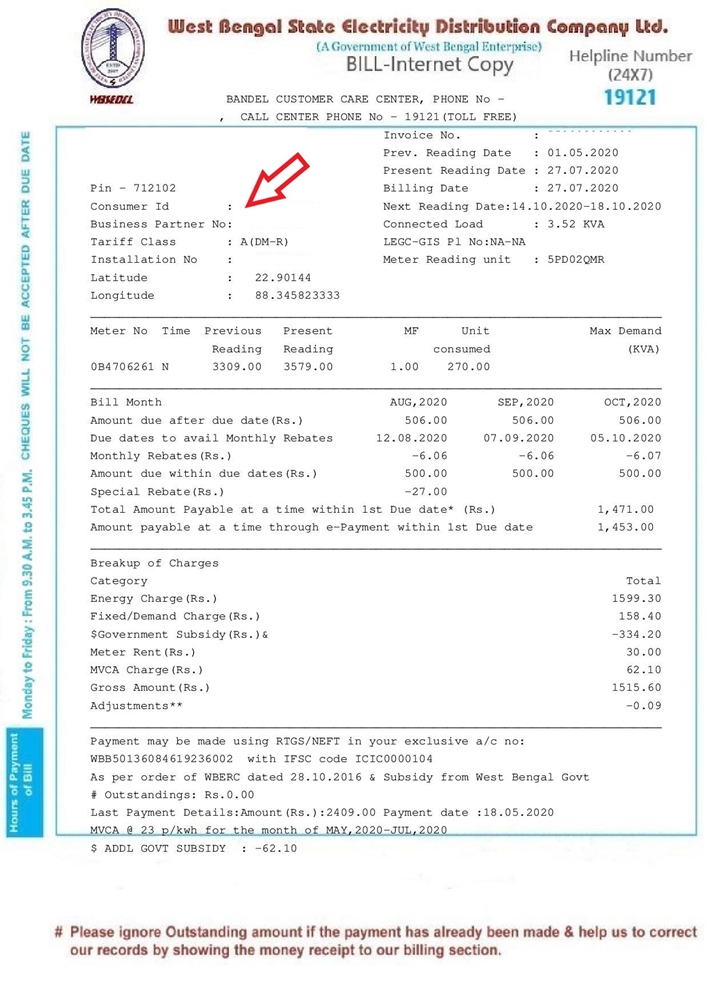
How can I find my WBSEDCL Installation Number?
Your WBSEDCL Installation Number is printed on your electricity bill. Check the sample bill given below to see where to find it.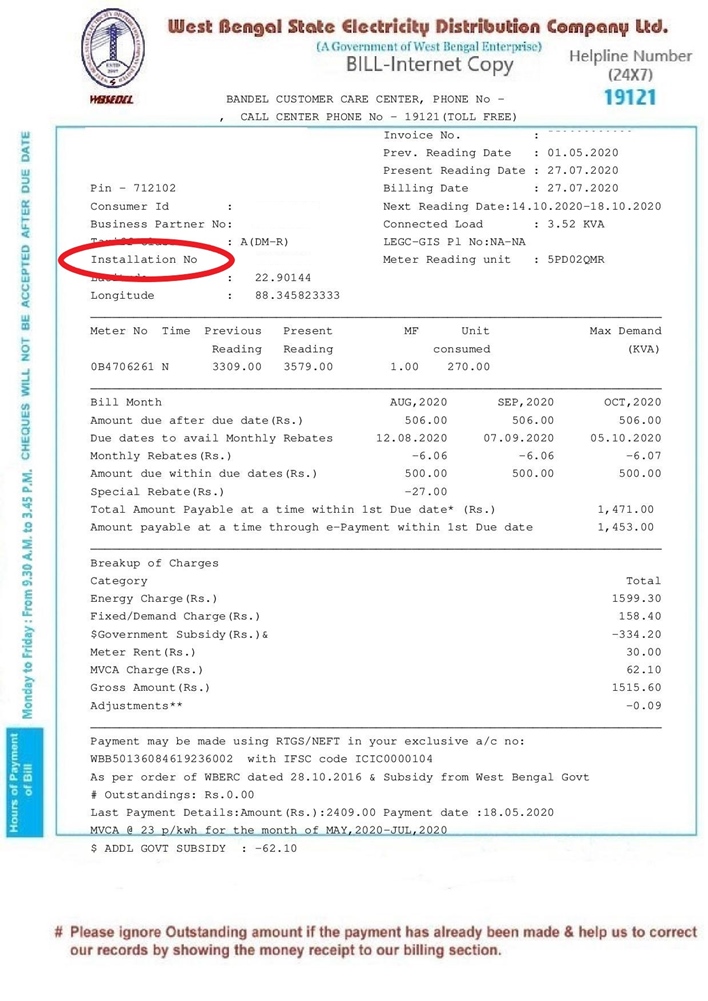
What is the WBSEDCL login page?
You can access the WBSEDCL login page by clicking here. If you are a registered user, you can pay your bill through this page.
What is the WBSEDCL registration page?
New users can create an account by visiting the WBSEDCL registration page. You need to enter your Consumer ID, Installation Number, contact details, etc. to register through this page.
What is the WBSEDCL customer care number?
You can contact WBSEDCL customer care at 19121 (24×7 helpline toll-tree number of WBSEDCL for all circles other than Kolkata circle).
You can also contact the call centers on the below-listed WBSEDCL toll-free numbers:
1800-345-3201
1800-345-3206
1800-345-3212
1800-345-3213
1800-345-5220
1800-345-5221
How can I make WBSEDCL complaints online?
You can make complaints related to billing, payment, power supply, meter, etc. through the official WBSEDCL website. Here’s how to lodge a complaint:
Step 1: Go to the WBSEDCL online complaint page.
Step 2: Select ‘Register Complaint’ from the dropdown menu.
Step 3: Select a problem type – payment, bill, new connection, meter, load enhancement, etc.
Step 4: Select a problem sub type > Enter your Consumer ID> Click on Proceed.
Step 5: Enter your mobile number > Click on the Send OTP button > You will receive an OTP > Enter the OTP > Validate.
Step 6: Enter a landmark > Enter your email address > Describe the problem in 200 characters > Submit.
Step 7: Once you have lodged your complaint successfully, you will receive an on-screen message with your docket number. Note this number down for checking the complaint status. (See the next question to know how to check your WBSEDCL online complaint status.)
How can I check my WBSEDCL complaint status?
You can check your WBSEDCL complaint status on the official website by following these steps:
Step 1: Go to the WBSEDCL complaint status page.
Step 2: Select ‘View Complaint Status’ from the dropdown menu.
Step 3: You get two options to check your WBSEDCL complaint status – using your Consumer ID or using your docket number. Choose one of these options > Enter the Consumer ID/ docket number > Submit.
Step 4 (Option 1): If you have entered your Consumer ID, a list of all complaints you have registered will appear. You can see details such as the docket number, log date, status, close date, etc. To check the status of a particular complaint, click on View Details.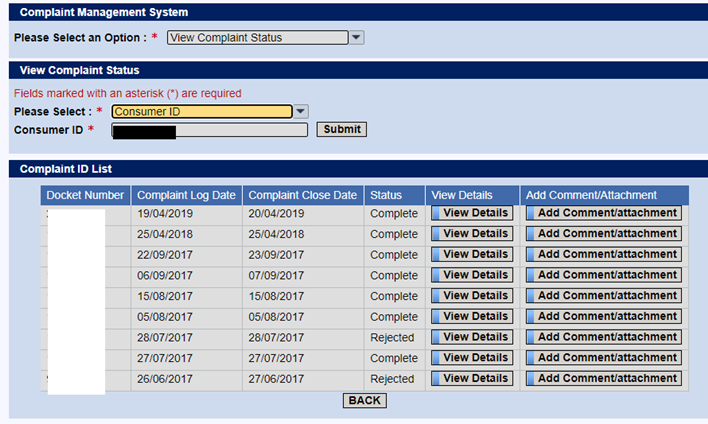
Step 4 (option 2): If you have entered the docket number, complaint details of that particular docket number will appear. You can check your WBSEDCL complaint status by clicking on the View details button.
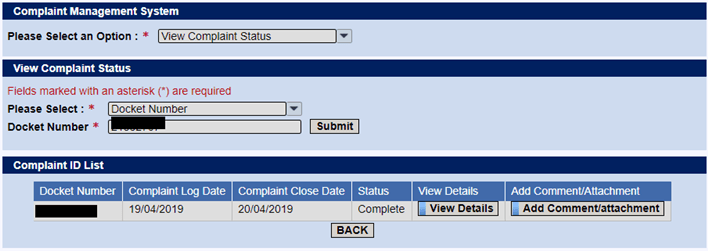
Can I make WBSEDCL bill payment online by net banking?
Yes. The below-listed options allow you to make WBSEDCL bill payment online using net banking as a payment method.
1. You can pay your WBSEDCL bill directly from your bank account. For this, log in to your bank account > Choose Bill Payment > Choose Electricity > Choose or add WBSEDCL as the biller > Pay the bill directly from your bank account.
2.WBSEDCL consumer portal (registered users)
3. WBSEDCL quick payment method (without registration and login)
4. WBSEDCL app (Vidyut Sahayogi)
5. Third-party apps and wallets like Paytm, PhonePe, FreeCharge, etc.
How can I do WBSEDCL prepaid recharge?
Prepaid customers of WBSEDCL can recharge their meter through the official portal. Here’s a detailed guide on how to do WBSEDCL prepaid recharge online:
Step 1: Go to WBSEDCL prepaid recharge page.
Step 2: If you are a new user, register on the portal using your meter serial number. Once you are registered, log in to your account using the credentials.
Step 3: Click on Online Prepaid Recharge. Your current WBSEDCL prepaid balance and a box to enter the recharge amount will appear on the screen.
Step 4: Enter the amount (minimum should be INR 500) > Click on the Submit button > A popup with the total payable amount will appear > Click OK to proceed with your WBSEDCL prepaid recharge.
Step 5: Choose a payment gateway > Agree to the Terms and Conditions > Click on Confirm > Complete the transaction using your preferred payment method (debit cards, credit cards, net banking, etc.)
What is the full form of WBSEDCL?
The full form of WBSEDCL is West Bengal State Electricity Distribution Company Limited. It supplies electricity across the state.
How can I check my WBSEDCL bill status online?
You can check the status of your West Bengal electricity bill online by visiting the official WBSEDCL website. Here’s a detailed guide on how to check your WBSEDCL bill status:
Step 1: Go to the WBSEDCL bill status check page.
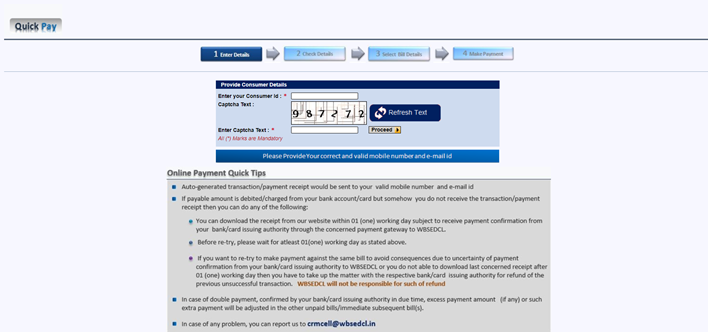
Step 2: Enter your 9-digit Consumer ID and captcha details > Click on the Proceed button.
Step 3: If you don’t have any outstanding bills, you will get a message on the screen saying that.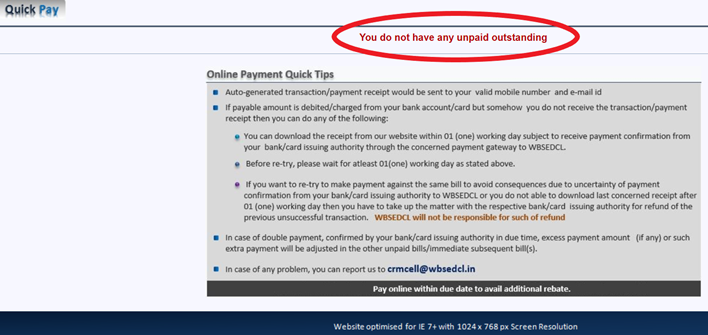
Step 3: If you have any outstanding payments, you will be asked to enter your mobile number and email address (optional). After that, click on the View Unpaid Bill to get your WBSEDCL bill status.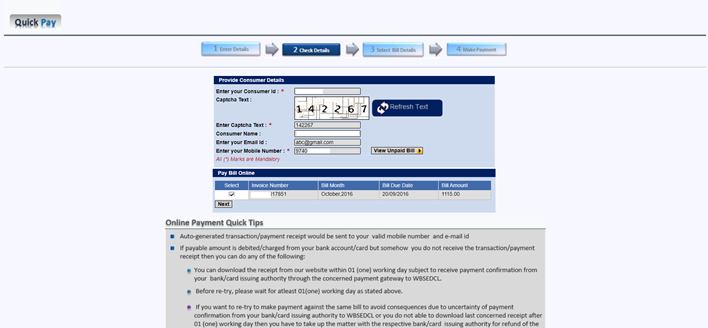
What is the official WBSEDCL website?
The official WBSEDCL website can be accessed at www.wbsedcl.in.
What is the official WBSEDCL portal?
You can access the official portal by clicking here. The portal offers a variety of consumer services including bill payment, online complaint registration, new connection application, and more.
What are the mobile apps I can use to pay my WBSEDCL bill?
A good range of mobile apps and digital wallets including Google Pay, Paytm, PhonePe, FreeCharge, Airtel Money, etc. allow you to make WBSEDCL bill payment online. Given below is a complete list of apps:
| Apps | Download |
|---|---|
| GooglePay | Android |
| iOS | |
| PhonePe | Android |
| iOS | |
| Paytm | Android |
| iOS | |
| MobiKwik | Android |
| iOS | |
| BHIM App | Android |
| iOS | |
| FreeCharge | Android |
| iOS | |
| Ola Money Post Paid | Android |
| iOS | |
| Talkcharge | Website |
| Amazon | Pay Bill |
How to check WBSEDCL payment history?
To check your WBSEDCL bill payment history, click here > Select Consumer ID as the type > Enter your Consumer ID > Enter captcha details > Proceed > You can now see a list of past payments. Please note that this method doesn’t show your WBSEDCL bill payment history for cash payments
What is the electricity cost in WBSEDCL for 1 unit?
The 1-unit electricity cost in WBSEDCL for domestic urban consumers ranges between INR 5.30 per unit and INR 8.99 per unit (based on consumption slabs). For domestic rural consumers, the unit cost ranges between INR 5.26 per unit and INR 8.99. For a detailed list of slabs and WBSEDCL unit rates in West Bengal, see the next question.
What is the WBSEDCL Unit Rate?
Check out the table given below for the latest WBSEDCL unit rate and tariff details.
| Category | Slab (Quarterly Consumption) | Unit Charge (INR) | Fixed Charges (INR) |
|---|---|---|---|
| Domestic Rural | 0 - 102 units | 5.26 per unit | 15 per month |
| 103 - 180 units | 5.86 per unit | ||
| 181 - 300 units | 6.73 per unit | ||
| 301 - 600 units | 7.23 per unit | ||
| 601 - 900 units | 7.32 per unit | ||
| Above 900 units | 8.99 per unit | ||
| Domestic Urban | 0 - 102 units | 5.30 per unit | 15 per month |
| 103 - 180 units | 5.97 per unit | ||
| 181 - 300 units | 6.97 per unit | ||
| 301 - 600 units | 7.31 per unit | ||
| 601 - 900 units | 7.58 per unit | ||
| Above 900 units | 8.99 per unit |
How can I calculate my West Bengal electricity bill?
You can calculate your approximate monthly bill amount using the WBSEDCL electric bill calculator. Follow the steps given below to calculate your energy cost:
Step 1: Go to the WBSEDCL electric bill calculator page.
Step 2: Enter From Date and End Date.
Step 3: Add appliances, their watt, hours of usage, etc.
Step 4: Choose your consumer type (domestic urban, domestic rural, etc.) > Click on Calculate Cost. You will now get an approximate amount of your WBSEDCL bill.
How can I register my mobile number with WBSEDCL?
To register your mobile number with WBSEDCL, you need to send an SMS to 8422990336 in the following format: REG <Space> <Your Consumer ID> <Space> <Your Installation Number>.
Example: REG 501360468 18246003
Government Apps And Services
- mParivahan App
- Sarathi Parivahan
- DigiLocker App
- Parivahan Services
- Jeevan Pramaan Patra
- eCourts Services