eDistrict BDO Income Certificate In West Bengal
How to get a BDO income certificate? Can you apply for a West Bengal income certificate on eDistrict website? What are the documents you need to submit to the Block Development Officer (BDO) to get a WB income certificate? Read on to find out answers to all your questions.
The BDO income certificate is a Government certified document validating and verifying the applicant’s yearly income. It can be done through an offline or online method.
User registration is required for the online method. This document is required in a number of cases, including applying for admissions and scholarships in various schools and universities, eligibility for various government programs, and so on.
BDO Income Certificate Highlights
- Website: wb.gov.in
- Validity: 3 months
- Who can apply: A permanent resident
Interesting Read
BDO Income Certificate – TOP FAQS
Are you looking for a way to verify the signature on your West Bengal income certificate? Do you want to know what are the documents required for a BDO income certificate? This article has the answers to all your questions.
What is a BDO income certificate?
A BDO income certificate is a legal document that acts as a verification of a person or a family’s annual income from all sources. Block Development Officer (BDO) or The Sub Divisional Officer (SBO) issues income certificates in West Bengal.
An income certificate is essential for admissions in schools, claiming scholarships, availing Government subsidies and tax exemptions at the time of purchase of property, as well as obtaining bank loans.
Who is eligible for the BDO income certificate?
To be eligible for a BDO income certificate, you must be a permanent resident of the state of West Bengal.
What are the documents required for a BDO income certificate?
The documents required for a West Bengal BDO income certificate are:
● Passport size photo of the applicant
● Residence proof like ration card, Aadhaar card, water or electricity bill
● Proof of income in the form of salary certificate
● Income statement from the municipality or Gram Panchayat
● Income tax return acknowledgment
How to apply for a BDO income certificate?
It is very easy to apply for a BDO income certificate in West Bengal. Follow the steps given below to find out how.
Step 1: Go to the West Bengal eDistrict website.
Step 2: Log in or register for an account by providing your full name and mobile number.
Step 3: On the home page, click on “Certificates” in the “District” box.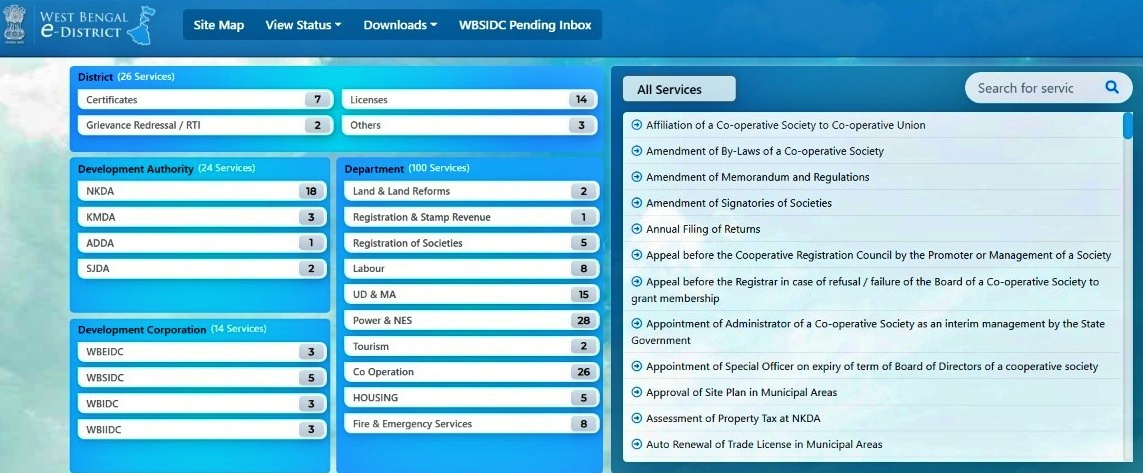
Step 4: Click on “Income Certificate” on the box on the right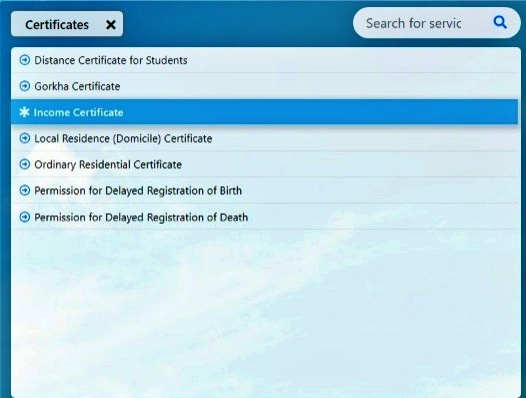
Step 5: Read the instructions displayed and tick the box authorizing access to your Aadhaar card and other documents that you will upload. Click on “Apply”.
Step 6: Fill in the application form. Click on “Save & Next”.
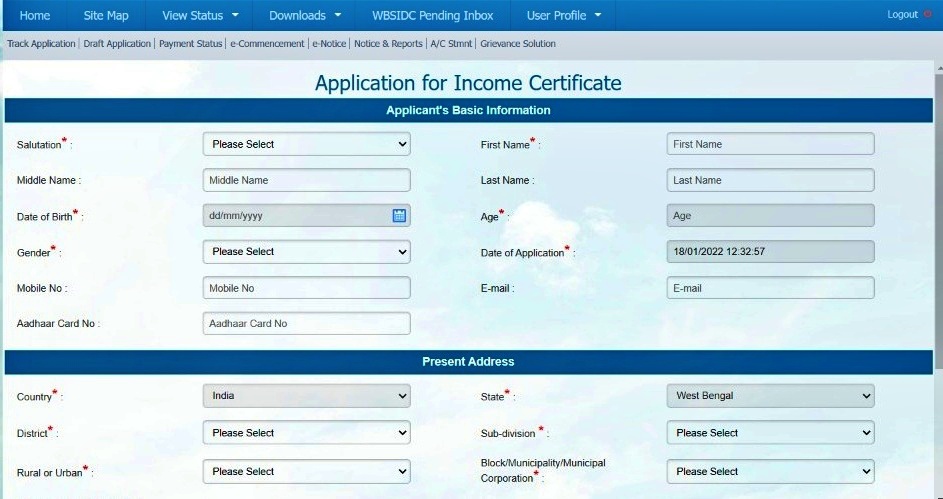
Step 7: Scan and upload the necessary documents. Click on “Save & Next”.
Step 8: Verify the information you have provided before clicking “Submit”.
Step 9: You will be given an acknowledgment on the completion of the application process that you can save or print for future reference. The BDO income certificate will be issued to you after 7 days from the date of application.
How to do BDO income certificate download?
Here’s how you can do your BDO income certificate download.
Step 1: Log into your account on the West Bengal eDistrict website.
Step 2: Under “View Status”, click on “Approved”.
Step 3: Search for your approved West Bengal income certificate from the list of documents and click on the blue “Download Output Document” button to save it.
How to do a BDO income certificate status check?
To do a BDO income certificate status check, follow the steps given below.
Step 1: Log into your account on the West Bengal eDistrict website.
Step 2: Click on the “View Status” tab on the header.
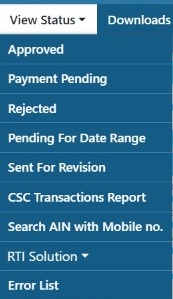
Step 3: Select “Approved” to check for your approved applications, “Payment Pending” to make the payment and complete the application process, and “Rejected” to check and see why your application has been rejected.
Consequently, if your application is still being processed, it can be viewed under “Pending for Date Range”. Applications that have been sent back can be viewed and corrected in “Sent for Revision”.
Alternatively, you can also check your income certificate’s status by clicking on “Track Application” in the top left corner of your home page after logging in. Search for your income certificate using the date or the application identification number.
Where to get the BDO income certificate online application form?
You can get your BDO income certificate online application form on the West Bengal eDistrict website. Log into your account, click on “Downloads” on the header and select “Forms”. Click on the icon next to “Income Certificates” to save the application form.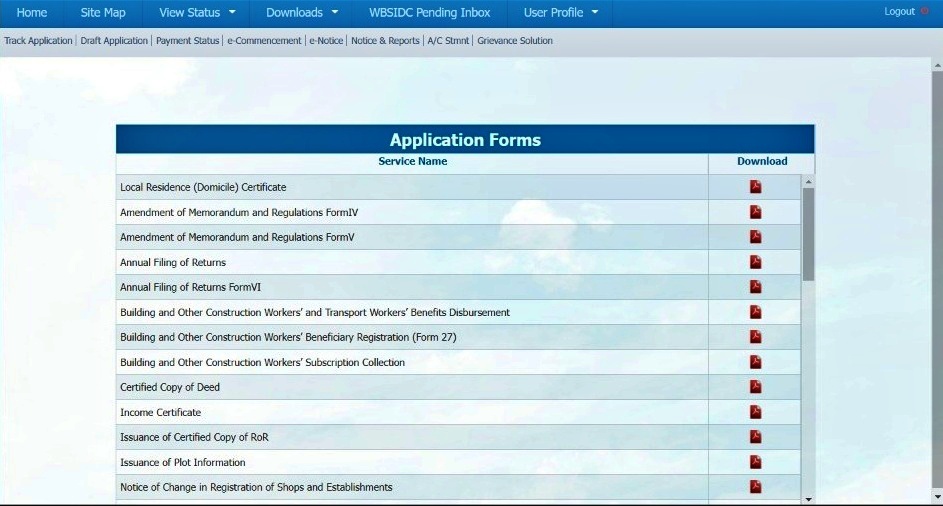
What is BDO income certificate validity in West Bengal?
The BDO income certificate validity in West Bengal is three months from the date of its issuance.
How to do BDO income certificate signature verification?
The BDO income certificate signature verification process is a very simple process that you can do by referring to the steps given below:
Step 1: Open your WB income certificate in PDF format. If you haven’t downloaded it yet, download it by logging into your account on the West Bengal eDistrict website. Under “View Status”, click on “Approved” and save your income certificate from here.
Step 2: Once you have opened your certificate, scroll down and click on the signature panel. Before verification, the signature panel will have a yellow question mark over it.
Step 3: A pop up titled “Signature Validation Status” will open. Click on “Signature Properties…”
Step 4: Click on the “Show Signer’s Certificate” button.
Step 5: Select the “Trust” tab and click on “Added to Trusted Certificates…”
Step 6: Click “Ok” on the pop-up box that says you will need to revalidate the signature.
Step 7: Tick all of the boxes under “Certified documents” and click “Ok”.
Step 8: Now close your certificate and reopen it. The signature panel will have a green tick mark stating that the signature has been verified.
How to do BDO income certificate renewal?
There is no particular process to do a BDO income certificate renewal. You will have to apply for an income certificate again on the West Bengal eDistrict website. To know how to apply for the same, refer to the steps given above.








